Top 5 best apps for seniors and the elderly of 2023
As technology continues to advance at a rapid pace, apps have become an essential part of daily life for people of all ages. In fact, there are now numerous apps available that are specifically designed to meet the unique needs of older adults. In this article, we will explore the top 5 Android and iPhone apps for seniors and the elderly in 2023, offering a range of features and functionalities to help them live their lives to the fullest as well as some honorable mentions.
Top 5 must-have apps for seniors and the elderly
As seniors age, staying connected and engaged with technology can be difficult. However, with the right apps on their mobile phones, older adults can stay informed, entertained, and engaged with the world around them. Here are some of the best apps for seniors:
1. Speechify
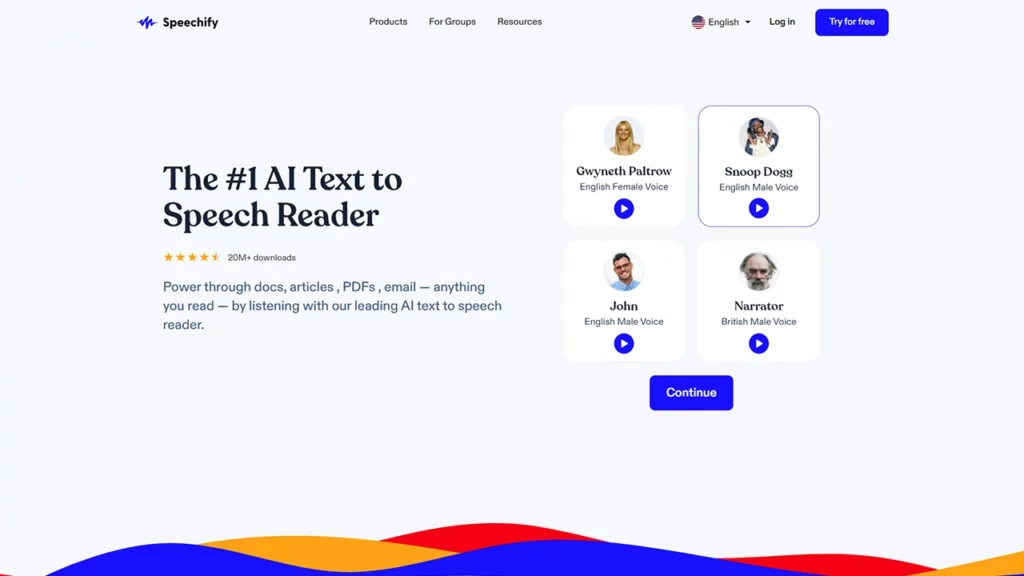
Speechify is an innovative app that utilizes advanced text to speech technology to convert any digital or physical text into spoken audio instantly with just a scan or copy and paste, allowing seniors to easily listen to news articles, social media posts, emails, or documents on-the-go. This feature can be especially useful for seniors with limited vision or those who have difficulty reading due to cognitive or physical impairments. With a wide range of customization options, including voice selection, speed control, and the ability to highlight text as it’s read aloud, the Speechify app, available on Android and IOS devices, is a powerful tool that can help seniors stay engaged with their favorite content.
2. Lumosity
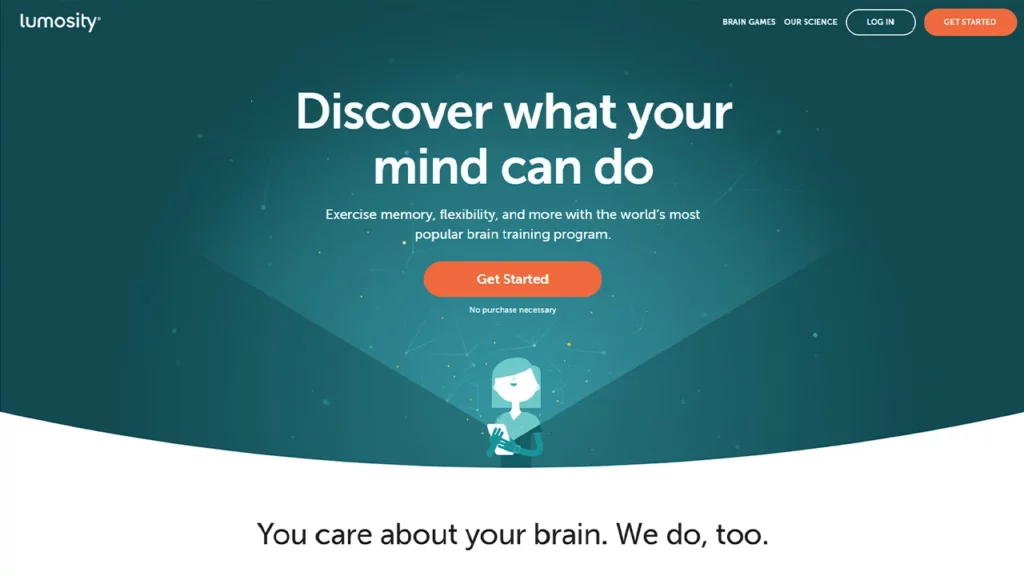
Lumosity is an app that offers a wide range of brain training games and exercises to improve cognitive functions such as memory, attention, flexibility, and problem-solving skills. Brain training is an important aspect of maintaining cognitive function as we age, so Lumosity is a great option for senior citizens to keep their minds sharp. Lumosity offers a free version as well as a paid version with additional features via Android and IOS devices,
3. Medisafe
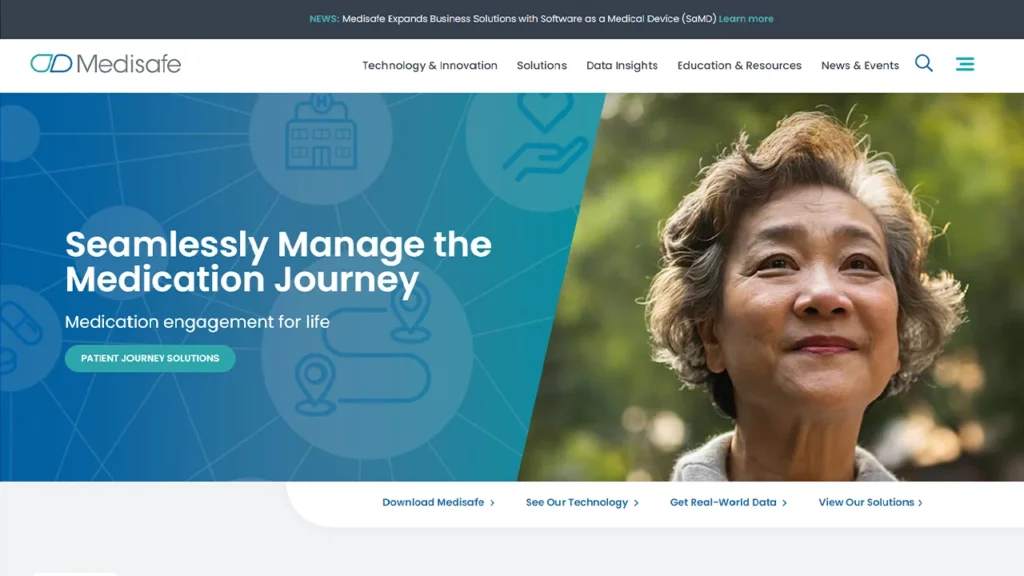
Medisafe is an app that helps seniors manage their medications. The app provides medication reminders for when to take pills, tracks whether or not they’ve been taken, and even notifies loved ones or caregivers if medications are missed. Medication management can be a challenging task for seniors, especially those with multiple chronic conditions such as high blood pressure, diabetes, or heart conditions. Medisafe is a free app available on both Android and iOS.
4. AARP Now
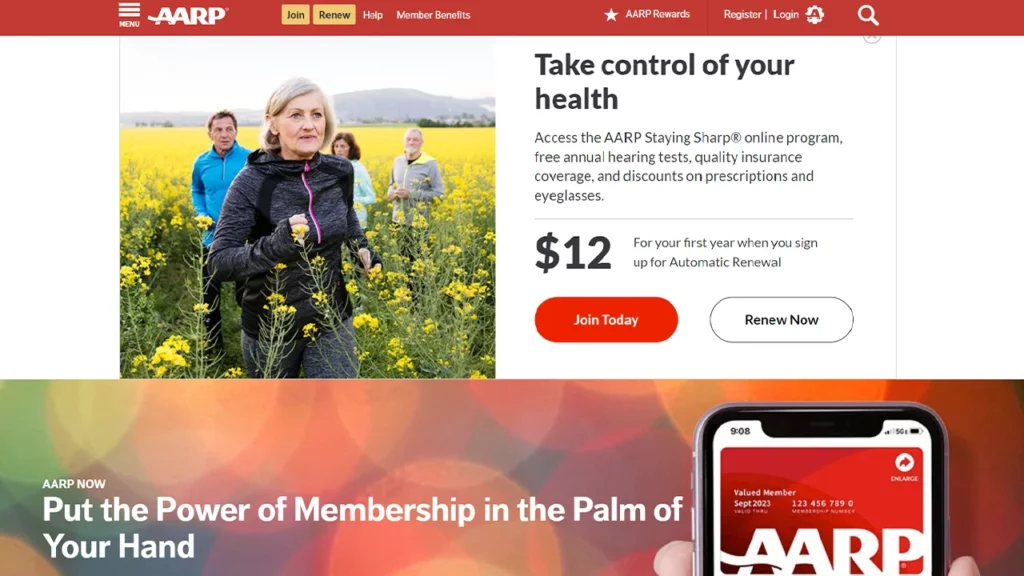
AARP Now is an app designed specifically for seniors. The app offers news and information on a range of topics, from health and wellness to finance and lifestyle, and provides access to exclusive AARP member benefits, discounts, and offers. Additionally, the app, which is available on both Android and IOS, allows users to connect with AARP community events and volunteer opportunities in their local area as well as offers a range of tools and resources to help seniors manage their health, including medication reminders, fitness tracking, and symptom tracking.
5. Magnifying Glass + Flashlight
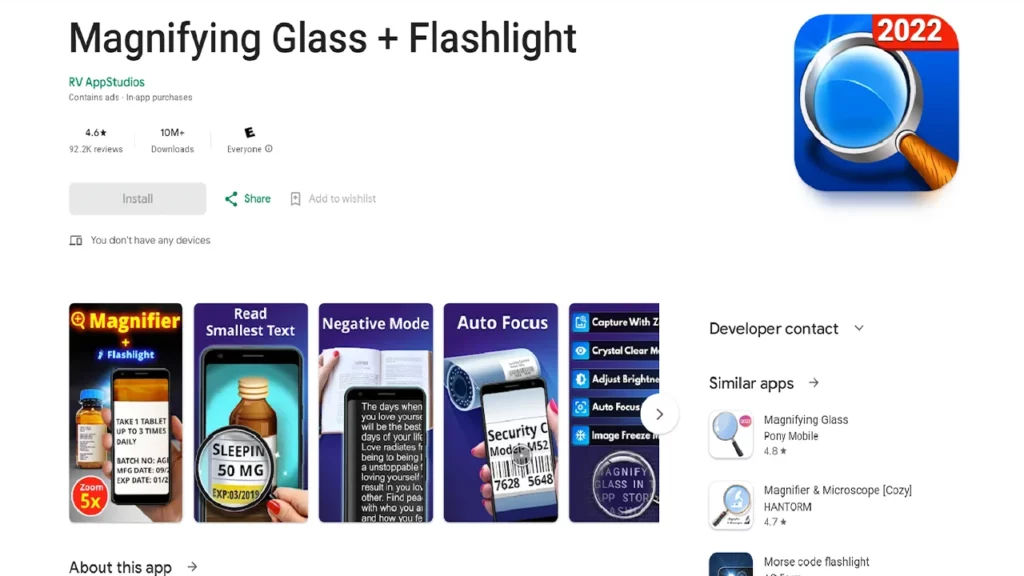
The Magnifying Glass + Flashlight app is an essential tool for seniors who may have difficulty reading small print or navigating in low-light environments. The free app for IOS and Android devices allows users to magnify small print text and images on their smartphone or tablet screen, making it easier to read and view details. In addition, the app includes a built-in flashlight feature, providing additional illumination in dark environments. This combination of features can be especially useful for seniors with visual impairments or those who may have trouble reading small print.
Honorable mentions
Although we’ve already covered the top apps for seniors and the elderly, there are still so many other great apps that can be beneficial for older people, so here are some honorable mentions that can help seniors stay connected with loved ones, manage their health and wellness, and enjoy a range of entertainment options straight from their cell phones.
Shopping apps
- Amazon — Amazon is an all-in-one app that can be used for shopping, entertainment, and communication. The app offers a vast range of products that can be ordered with a few clicks, making it ideal for seniors who have difficulty leaving their homes to shop. Additionally, with Amazon Prime, seniors can access a variety of entertainment options such as movies, TV shows, and music.
- GoodRx — GoodRx is a free app available on both Android and iOS that helps seniors save money on prescription medications. The app allows users to compare prices at different pharmacies, find discounts and coupons, and track medication prices over time. With GoodRx, seniors can easily find the most affordable medications.
Entertainment apps
- Netflix and Hulu — Netflix and Hulu offer seniors access to a vast library of movies and TV shows. These apps are great for seniors who want to relax and enjoy some downtime.
- Audible — Audible is an audiobook app that is great for seniors who enjoy reading but have trouble with small print. It provides access to a wide range of audiobooks and allows for easy listening on mobile devices.
- Spotify — Spotify is a music streaming app that is popular with seniors who enjoy listening to music or podcasts. It’s easy to use, and provides access to a wide range of music.
- Words With Friends — Words With Friends is a popular word game, which is reminiscent of Scrabble and great for seniors who want to stay mentally active. It’s also a fun way to pass the time and stay connected with friends and family.
- Kindle — The Kindle app facilitates seniors' reading habits by providing a vast library of e-books in one portable device. The app also allows customization of text size and background lighting to cater to visual needs, enhancing the reading experience for seniors.
Useful apps
- Current event apps — Weather apps and news apps are great for seniors who want to stay up-to-date on current events. These apps can be customized to display relevant information based on the user’s location and preferences.
- Uber or Lyft — Both Uber and Lyft offer an easy and convenient way for seniors to get around, allowing users to request a ride from a nearby driver, track the driver’s arrival, and pay for the ride electronically. With Uber or Lyft, seniors can maintain their independence and stay connected to their communities.
- Google Maps — Google Maps aids seniors by offering a feature to mark the location of their parked car, mitigating memory challenges and providing easy navigation back to the vehicle and home. This feature can significantly reduce stress and confusion, especially in large or unfamiliar areas.
- Personal Capital — Personal Capital is an app that helps seniors manage their financial assets and plan for retirement. It provides tools to track spending, investment performance, and net worth, making it easier to make informed decisions about retirement funds and maintain financial independence.
- LastPass — LastPass offers seniors a safe and secure place to store all their passwords. This app eliminates the need to remember every password, reducing the risk of account lockouts due to forgotten credentials, and enhancing online safety by encouraging the use of complex passwords.
- Snapfish — Snapfish provides a user-friendly platform for seniors to upload, organize, and print photos straight from their phones. This can be a great way for seniors to preserve memories, create photo albums, or share printed pictures with family and friends.
Fitness apps
- MyFitnessPal and Fitbit — Fitness apps such as MyFitnessPal and Fitbit are mobile apps that are great for seniors who want to stay active and healthy. These apps track fitness goals, monitor food intake, and offer helpful tips and advice.
Social apps
- Social media — Social media apps such as Facebook, Messenger, Twitter, Instagram are great for any age group, including seniors who want to stay connected with their loved ones. These apps allow seniors to share updates, photos and stay connected with their friends and family. In addition to the main social media apps, WhatsApp is a messaging app that can also help seniors to chat with friends and family.
- Video calling — Video calling apps, such as Skype and FaceTime allow seniors to video call their family and friends. Real-time video chats can foster stronger connections despite geographical distances. It is particularly beneficial during times when face-to-face interactions might be limited.
- Amintro — Amintro is a friends app and social platform specifically designed for seniors to make new friends and build a community. It helps them combat loneliness and stay socially engaged, providing opportunities to connect with others of similar age and interests.
Speechify – The #1 app for seniors
Seniors often face challenges when it comes to reading and comprehending written material. This can be due to a variety of reasons, such as visual impairments, cognitive decline, or simply a lack of familiarity with modern technology. Speechify is a valuable tool for seniors as it allows them to convert written material into spoken words, making it easier for them to understand and absorb information.
With Speechify, seniors can listen to emails, notifications, documents, articles, and other written material in a natural, human-like voice, at their own pace and without the need for reading glasses or other aids, improving quality of life. They can even scan physical documents into the app through the OCR scanning feature, enabling them to have any written text read aloud.
Speechify is a game-changer for seniors who wish to maintain their independence, stay informed, and continue to engage with the world around them so try Speechify for free today and see how it can boost your well-being.
FAQ
How does Lumosity help Alzheimer’s?
Lumosity is a popular cognitive training program that is designed to improve various aspects of brain function, such as memory, attention, and problem-solving skills. While there is no cure for Alzheimer’s disease, studies have shown that engaging in mentally stimulating activities, such as Lumosity, may help to delay the onset of cognitive decline associated with Alzheimer’s.
What are the best apps for home care for seniors?
There are a variety of apps available that can be useful for seniors who require home care. Here are just two apps for home care for seniors:
- CareZone — This app is designed to help seniors and their caregivers manage medications, appointments, and other aspects of their health. It allows users to create a list of medications, set reminders for appointments, and keep track of important health information.
- Life360 — This app is designed to help seniors and their caregivers stay connected and track each other’s location. It allows users to create a private circle with family members and caregivers and provides real-time location updates.
What are the best health apps for seniors?
Some of the best health apps for seniors include Medisafe, GoodRX, MyFitnessPal, and Doctor on Demand.
What devices is Speechify available on?
The app is available on all Android, IOS, and Apple devices, laptops, iPads, and other tablets, so simply download the app from the Google Play or App Store to get started.





