Removing a video background is a common task for content creators on various platforms. Whether you want to create a green screen video, insert a new background, or make a video background transparent, there are several methods available. This article explores how to remove a video background on different devices and using various tools.
How can I remove my video background?
- Step 1: Import your video file into a video editor.
- Step 2: Use editing tools like chroma key or background removal tools.
- Step 3: Adjust settings, cutout unwanted areas, and export the video in the desired formats (mov, gif, etc.).
How can I remove the background from a video for free?
Free video editing software like VSDC and Kapwing offer tools to remove video background without a watermark. Some may have limitations, but they are suitable for beginners.
Is there an app to remove background from a video?
Apps like Unscreen and CapCut for Android and iOS allow you to remove or change the video background directly from your phone. Most provide templates and tutorials.
How to make video background transparent?
Transparent background can be achieved by using tools like Adobe Premiere Pro or Final Cut Pro. Selecting the color background and replacing it with a transparent layer is common.
Can you remove background from iPhone video?
Yes, iPhone users can utilize online tools like Canva, or apps like CapCut, to remove or replace the background of a video. These apps are beginner-friendly and often offer free versions.
How can I remove a background video from an iPhone?
Removing the background from an iPhone video involves selecting the solid color or green screen video background and replacing it with a new background or a transparent one.
How to remove background from video on your phone?
Both Android and Apple offer apps like Unscreen and CapCut for video background removal.
How to make background of video transparent?
Use video editing tools to select the background, then cut or replace it with a transparent background.
Top 8 Software or Apps for Removing Video Background:
Adobe Premiere Pro

A professional video editing software for Windows and Mac. Offers chroma key, watermark removal, and various formats support. Pricing varies.
Filmora

User-friendly for beginners, it allows video content editing and green screen effects. Free version available with some limitations.
Unscreen

An online tool to remove background without green screen. Free version with pricing for pro features.
Final Cut Pro

Apple's professional video editor for Mac. Solid color background removal and more. Pricing applies.
Canva

Online design and video editing tool with free and pro versions. Offers templates and tutorials for social media content.
Kapwing

Free online tool for video editing, including background removal. Watermark in free version.
VSDC

A free video editor for Windows with background removal and chroma key functionality. Pro version with more features.
Capcut
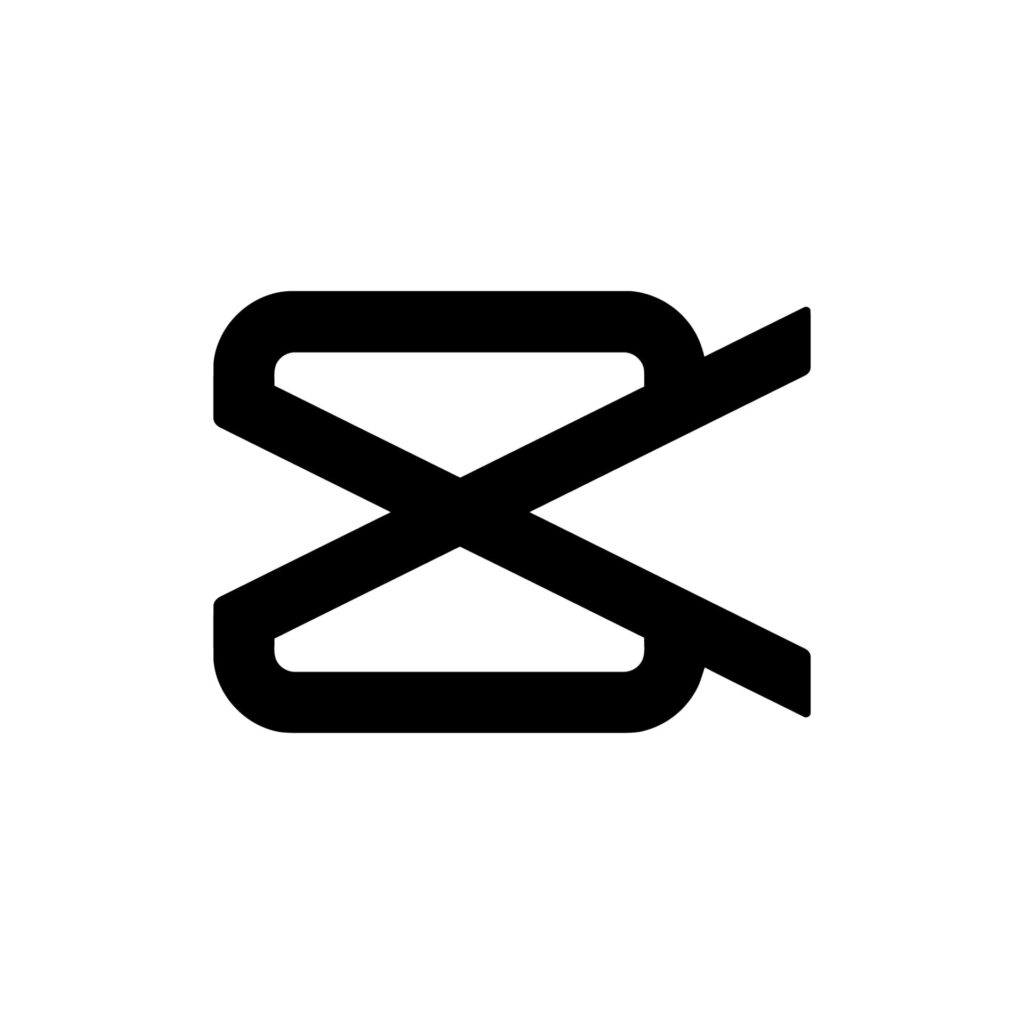
Mobile app for Android and iOS, suitable for TikTok video clip editing. Free to use, includes tutorials and templates.
In Conclusion:
Removing or changing the background of a video is essential in modern content creation. With tools ranging from professional software like Adobe Premiere Pro to free online tools and mobile apps, even beginners can achieve impressive results. Whether you need a green screen video or a transparent background, these methods and tools offer flexibility and accessibility for all levels of creators.





