Deepfake videos blend cutting-edge technology with creative expression, offering a range of uses that extend from sheer entertainment to innovative content creation. Whether it's crafting memes, exchanging faces with celebrities, or producing distinctive video content, deepfakes hold numerous beneficial possibilities. This article will provide you with a step-by-step guide to creating the most realistic AI deepfake video possible, ensuring your final product is as convincing as it is engaging.
Requirements for Creating a Deepfake Video
To understand how deepfakes work, knowing some basics of AI and machine learning is helpful. AI algorithms analyze large datasets to recognize patterns and similarities between images. Machine learning techniques like neural networks enable AI to improve performance and generate more realistic deepfake videos over time.
Training the AI model is an essential part of deepfake creation. By feeding the model a dataset of images or videos, the AI learns the necessary features and characteristics to create convincing deepfakes. This process involves several iterations, with the AI refining the output as it learns from the training data.
To create a deepfake video, you'll need AI tools, such as generative adversarial networks (GANs). They rely on neural networks and machine learning. You'll also need a powerful GPU to process the training data and run the algorithms. High-quality source images and a well-curated dataset are essential for achieving convincing results.
Understanding the deepfake creation process is crucial. It includes encoding, decoding, and working with latent representations. Tutorials, online resources, and open-source projects on platforms like GitHub can help you learn the necessary skills.
While deepfake technology has many positive applications, such as entertainment and advertising, it's crucial to use it responsibly. Misusing deepfake technology can spread fake news, disinformation, and misinformation, potentially harming individuals and society.
To ensure responsible use, it's essential to be transparent about using deepfake videos. Apply watermarks or disclaimers to indicate altered content. Additionally, educating the public about fake videos and the potential misuse of technology can promote a more informed and responsible approach to this powerful new technology.
Online Tools for Deepfakes
Several online tools and programs are available to help you create deepfake videos, from open-source to commercial options. Some of the most popular ones include:
Zao

Imagine yourself swapping with another person’s face. Zao lets users create fun face swaps and GIFs with minimal effort. Although it's primarily designed for entertainment purposes, Zao showcases the potential of deepfake technology for casual users and enthusiasts alike.
Snapchat
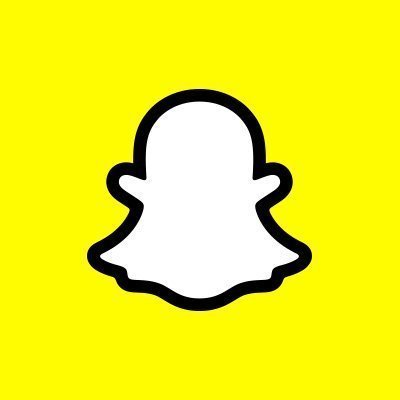
AI algorithms power Snapchat's face-swapping and filter features. They allow users to create funny selfies and videos. While less advanced than dedicated deepfake tools, Snapchat provides a fun and user-friendly introduction to the world of AI-generated content.
Lensa AI

Lensa AI is an app that creates AI-generated portraits from a few selfies. Although not specifically a deepfake tool, it can produce photorealistic portraits in multiple styles, such as superheroes and anime. The app offers a free version for general use, but creating portraits requires payment or a premium subscription.
Deepfakes Web

Deepfakes Web is an online service that enables you to create deepfake videos using deep learning technology. The process can take up to four hours for learning and training and an additional 30 minutes for face-swapping. The free version outputs a deepfake video in about five hours, while the premium version takes just one hour.
Wombo

Wombo is a lip-syncing app that has gained popularity on social media platforms like TikTok and Instagram Reels. You can make the character lip-sync to one of 15 available songs by uploading a single image. Wombo offers a fun way to explore AI-generated content, even if it's not strictly deepfake.
MyHeritage

MyHeritage, known for its Deep Nostalgia feature, lets you animate old photos. Simply upload an image, press the animate button, and watch the face, eyes, and mouth come to life, reminiscent of the magical newspaper from Harry Potter. MyHeritage offers a unique way to experience deepfake technology by bringing old memories back to life. The purpose of MyHeritage is to reconnect its users with the memories of their ancestors and family.
DeepBrain

DeepBrain offers a unique approach to real-time deepfakes with its custom AI avatars. Best suited for companies and influencers looking to create virtual versions of their brand's faces, DeepBrain integrates with ChatGPT/GPT-3, enabling the avatars to engage in real-time conversations like a human.

Developed by OpenAI, DALL-E is an AI tool that generates images from text descriptions. While not specifically designed for deepfakes, DALL-E can be used to create unique visual content. It expands the creative possibilities for deepfake enthusiasts.
FaceApp

FaceApp is a popular app that played a significant role in popularizing deepfakes and AI-generated face editing on smartphones. With FaceApp, you can upload your picture and use AI to see how you would look when you're older, make yourself smile, and more. The realistic results make it fun to share laughs with friends or even edit old photos to make the subjects smile instead of maintaining a straight face.
Get natural-sounding voiceovers with Speechify

To complement your video content, consider adding a natural-sounding AI voices using Speechify AI Voice Generator. This AI-powered service provides authentic text to speech narration that sounds almost like a real human. It's available in many languages and features an easy-to-use interface to get you started quickly. Speechify AI Voice Generator can be used for voiceovers, presentations, or podcasts.
FAQ
What software is the most use used to create a deepfake?
DeepFaceLab is among the most widely used software for creating deepfake videos. It is known for its comprehensive tutorials and user-friendly interface.
What are the best deepfake videos?
Some of the best deepfake videos include those featuring Donald Trump, Barack Obama, and popular celebrities. These videos often go viral on social media, showcasing the potential of deepfake technology.
What is the purpose of deepfake videos?
Deepfake videos can serve various purposes. They include entertainment, creating memes, advertising, simulating actors in TV shows, and generating chatbots similar to ChatGPT.
What are some deepfake video ideas?
Deepfake video ideas include:
- Face-swapping with celebrities.
- Creating humorous content.
- Reviving classic movie scenes with modern actors.
- Generating custom avatars for video games.
What is the best deepfake software?
While DeepFaceLab is quite popular, the best deepfake software depends on your needs and expertise. Other options include Zao for casual users or Snapchat for fun and easy face-swapping features.




