The last few years saw a staggering amount of deepfake videos popping up around the internet. From ones that are funny and creative to others that appear quite bizarre and somewhat scary, the deepfake tech is so powerful that we can only speculate what will come out of it in the near future.
But let’s not worry about that for now. We should use our CPUs and GPUs to make the most of this technology and create fun videos of us looking like celebrities. And if you’re looking to do so, you’ve come to the right place. In the following text, we’ll explain all there is to know about making high-end deepfakes.
What is a deepfake?
Deepfakes are videos or images of people appearing as someone else. They are usually made by people online that make fun of celebrities like Tom Cruise or politicians like Donald Trump and Obama. To swap faces like this, people use special deepfake technology.
Some of this tech comes in the form of free apps that offer basic deepfake features, while others are more complex. They require greater skills but provide fascinating results that are, in some cases, even better than CGI used in movies.
Deepfake technology
Most deepfake tools and apps utilize machine learning, APIs, programming language, neural network algorithms, computer vision, and generative adversarial networks (GANs). These allow deepfake creators to mash up facial features of two different people and lip-sync them.
However, deepfakes aren’t just about neural network algorithms and deep learning, autoencoders, and programming language. They can also benefit from advanced text-to-speech tools. These tools transcribe written words into fully audible speech that’s narrated by an AI voice-over.
Different types of deepfakes
- Textual deepfakes
- Deepfake videos
- Deepfake audio
- Social media deepfakes
- Real-time deepfakes
Examples of deepfakes
One of the most famous examples of deepfakes in pop culture is the Luke Skywalker one from the Mandalorian TV show. Since the CGI used by the show's creators wasn’t as convincing as Star Wars fans hoped for, a particular fan choose to deepfake Master Luke himself. Shamook, the YouTuber, did a fantastic job, after which none other than Industrial Light and Magic digital effects company hired him for future projects.
Creating a deepfake
Making a deepfake can be easy if you use the right tools like Photoshop, watch tutorials, and have programming experience. Nevertheless, the right tools cost quite some money, and it’s not like everyone’s willing to spend big to make one deepfake meme for friends.
Nonetheless, the important thing is that anyone can make a deepfake. Of course, the deepfake they create might not be the best ever, and it might have a watermark, but it can do the job. To do so, you can download a free deepfake app and use its templates to make your very own fake video.
How can I make a deepfake?
To make quality deepfakes without spending big, you can check out the following websites, apps, and PC software.
Deepfake websites
- Deepfakes Web
- Faceswap
Deepfake apps
- Zao
- Wombo
- Reface
- MyHeritage
- Deep Art
- FaceApp
Deepfake software
- DeepFaceLab
Speechify’s text to speech services
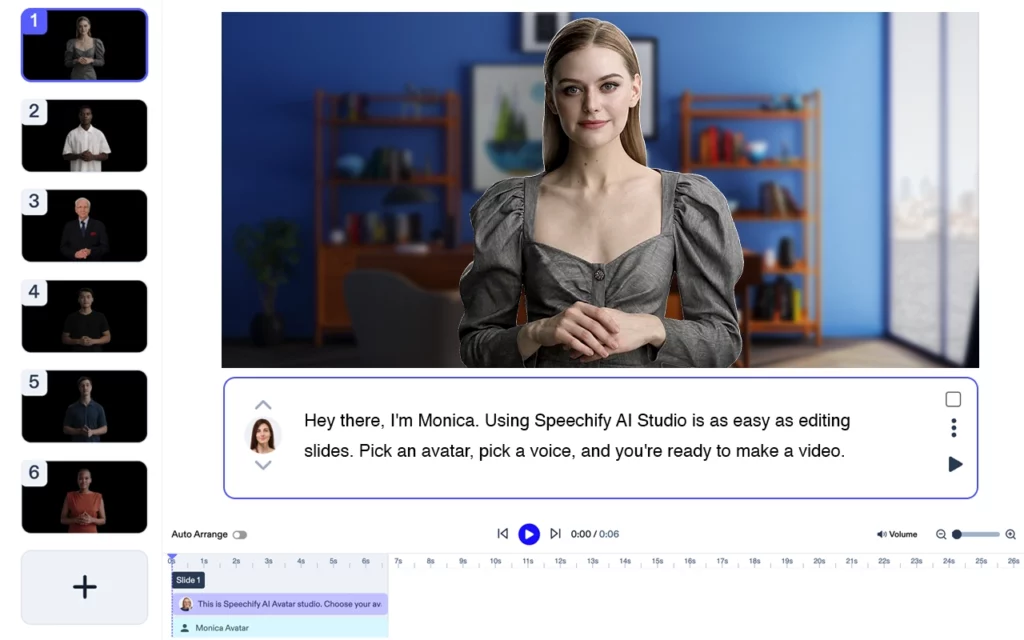
As we’ve said, deepfaces and fakes aren’t just pixels, videos, and GIFs. They can also be audio files that sound like celebrities saying weird and funny things. To make these audio files, you can use text to speech software like Speechify.
This is a TTS app that allows you to transcribe any written text into fully audible speech that’s voiced by an artificial intelligence narrator that you can manipulate to sound like any person, celebrities included—check out Speechify’s Gwyneth Paltrow voice.
A great way to play around with audio deepfakes is to make celebrity voices read weird passages from books. With Speechify, you can import any digital or physical document and the software will read it aloud.
So, what are you waiting for? Try Speechify now on your Android or iOS device, and make high-quality deepfakes.
FAQ
Is there free deepfake software?
Yes, there are numerous free deepfake apps out there. The most popular one is definitely Faceswap that you can find on GitHub. This open source app utilizes TensorFlow machine learning, Keras API, and Python programming language, and it runs on Windows, macOS, and Linux.
What software is used for Deepfakes?
There are numerous deepfake apps available for use nowadays. Some of them are free, like Faceswap, while others require yearly subscriptions that venture into three-digit territory due to better features and overall end product.
How can I make a deepfake?
Of course! Everyone can make a deepfake. All you need is a deepfake app that you can either download for free or pay for if you’re looking for higher-quality features.
How easy is it to create a deepfake?
Creating deepfakes can be pretty simple, depending on the app you use. All you require are a source image (e.g., a selfie) and a video of the people whose faces you want to mix. Nevertheless, if you want full-on videos that will fool even the sharpest pair of eyes, creating a deepfake will take more time and skills.
What is a deepfake?
A deepfake is a photo or video of a person appearing as someone else. It can be used for fun, but it’s also questionable as it’s easy to use to spread fake news, accusing people of doing or saying something they actually didn’t.
What are the risks of deepfakes?
The major risk of deepfakes is creating mass confusion by spreading misinformation about someone. Sticking someone’s face on a person doing or saying an incriminating thing can change the public perception of them, framing them as guilty.
What are the best deepfake examples?
Head over to TikTok or Instagram and type in deeptomcruise into the search bar, and you’ll be amazed at how good deepfake technology is. You’ll also wonder how creative and skilled some people are to pull off such convincing fake videos.
What is the best deepfake software?
- FaceApp
- Zao (Chinese app)
- Reface
- SpeakPic
- DeepFaceLab
- FakeApp
- Wombo
- Deepfakes Web
How do I make a deepfake video?
The easiest way to make use of deepfake video is to download a free deepfake app and use your picture with one of the template videos offered by the app.




