In a world where communication takes many forms, from virtual meetings to podcasts and everything in between, the importance of accurate transcription cannot be overstated. Imagine being able to convert spoken language into written text with just a few clicks, making content more accessible, searchable, and usable. In this article we’ll discuss how two popular tools, Speechify Transcription vs Otter Transcription, have stepped up to the plate, offering real-time, AI-powered transcription services that promise to revolutionize the way we interact with spoken language. Let’s get started and explore these two tools side by side to help you make an informed choice.
Understanding transcription: what it is and why it matters
Before we get into this transcription tool showdown, let's make sure we're all on the same page about what transcription actually is. Transcription is the process of converting spoken words into written text. It's like magic for your ears – you speak, and the tool transcribes your words into a format that you can read, search, and reference at your convenience.
Transcription is a game-changer in various industries. In education, it transforms lectures and interviews into study materials. In business, it captures meeting notes and action items with pinpoint accuracy. Researchers benefit from transcribing interviews and focus groups, while content creators use it to transcribe podcasts and video files for wider reach and accessibility. The possibilities are vast, and that's where tools like Speechify Transcription and Otter come into play.
Exploring Speechify Transcription
Let's start our exploration with Speechify Transcription. Picture this: you're in a virtual meeting on Zoom, and you want to make sure every word is captured. That's where Speechify's real-time transcription service comes into play. Available on both Android and iOS devices, this tool offers a mobile app that turns your device into a live transcription powerhouse.
Speechify's interface is user-friendly, making it easy for anyone to transcribe audio recordings on the go. With a simple click, you can import audio files, connect it to Zoom meetings, or integrate it with Google Meet and Microsoft Teams. The real magic happens when you hit play – Speechify's AI-driven transcription engine gets to work, converting spoken words into accurate text with lightning speed.
But that's not all. Speechify's Pro plan takes things up a notch, allowing you to enjoy additional features like custom vocabulary and advanced playback controls. The Chrome extension enables seamless transcriptions turning your text into a masterpiece. And with compatibility across various platforms, including in-person meetings, iPhone, and iPad, Speechify becomes a versatile companion for your transcription needs.
Diving into Otter Transcription
Now, let's shine the spotlight on Otter.ai and its transcription features. Just like Speechify Transcription, Otter offers real-time transcription and goes the extra mile by providing a virtual meeting assistant that captures meeting summaries, action items, and more. Available on Android and iOS, Otter's mobile app ensures you never miss a beat, whether you're in a virtual conference or an in-person brainstorming session.
Otter.ai isn't just about transcription; it's about enhancing your entire communication experience. Its seamless integration with Zoom and Google Meet allows you to transcribe audio directly from your virtual meetings, ensuring every spoken word is transformed into text. The AI transcription is remarkably accurate, even with multiple speakers or different accents, making it an ideal choice for international collaborations.
Otter's unique features set it apart. With a Pro plan, you gain access to features like custom vocabulary and SRT export, enabling you to tailor the transcription process to your specific needs. The ability to import audio and video files for transcription adds to its versatility, making it an excellent tool for podcasters and content creators. Additionally, Otter's live captions and live transcription make it an asset for those seeking accessibility in real-time, whether for educational purposes or inclusive virtual meetings.
Similarities between Speechify Transcription and Otter Transcription
Now that we've had a closer look at both Speechify and Otter, let's find out where these two transcription titans converge. Firstly, their core mission is the same: to provide AI-powered transcription services that bridge the gap between spoken and written language. Both tools offer real-time transcription, turning virtual meetings into text-transcribed treasure troves. Additionally, they support multiple languages, with a strong emphasis on English.
Their cross-platform availability is another shared feature. Whether you're using an Android device, an iPhone, or even an iPad, both Speechify and Otter have got you covered. And don't worry about compatibility – these tools integrate seamlessly with popular meeting platforms like Zoom, Google Meet, and Microsoft Teams, giving you the flexibility to transcribe audio recordings from your favorite virtual meetings.
Differences between Speechify Transcription and Otter Transcription
While Speechify and Otter have their similarities, they also have their distinct flavors that cater to different preferences and needs. Let's dive into the differences that set them apart:
Accuracy and Language Support: When it comes to accuracy, both tools excel in transcribing audio. Speechify's AI engine delivers fast and reliable transcriptions, while Otter's AI handles multiple accents and speakers adeptly. So, whether you're a business professional in a fast-paced meeting or a content creator recording a podcast, you can trust both tools to transcribe your words accurately.
User interface and experience: Here's where the tools showcase their unique personalities. Speechify prides itself on its intuitive user interface, making it a breeze for users of all tech levels to dive right in. Otter, on the other hand, brings a more feature-rich experience, including virtual meeting summaries and integrations with popular platforms. Depending on whether you're looking for simplicity or comprehensive features, you can lean towards either tool.
Customization and special features: Both tools are fully capable of giving you the customization you need. With Otter’s Pro plan, you can enjoy features like custom vocabulary, SRT export, and even a nifty Chrome extension. These additional functionalities cater to professionals who require a higher degree of control and customization over their transcription process. Speechify Transcription’s focus remains on simplicity and ease of use while giving you a customizable transcription solution, which might be a preferable choice if you want a straightforward transcription solution.
Pricing plans: When it comes to pricing, both tools offer a range of options to suit different budgets and needs. Speechify offers a free version, which is a great way to dip your toes into the transcription waters. Their Pro plan opens the door to more advanced features, making it ideal for those who need a bit more firepower. Otter, too, offers a free version, along with their Pro plan that includes special features and customization options.
Importance of transcription in modern communication
Now that we've dissected these two transcription powerhouses, let's take a step back and reflect on the broader significance of transcription in our modern communication landscape. Transcription isn't just about converting speech to text – it's about accessibility, searchability, and bridging communication gaps.
Think about it: Transcription makes content accessible to individuals with hearing impairments, ensuring that everyone can engage with audio and video materials. Imagine a student with a hearing impairment being able to read the lecture notes from a class that was conducted virtually. This accessibility extends to the business world, where transcribed meetings and conferences become valuable resources for employees to reference and share.
From an educational perspective, transcription opens doors for language learning and cross-cultural communication. Learners can analyze conversations, interviews, and podcasts in written form, enhancing their language skills and cultural understanding. This is especially valuable in a globalized world where diverse communication is key.
Real-life applications of transcription
Transcription's real-world applications are as diverse as they are impactful. Let's take a look at some scenarios where transcription truly shines:
- Education: Transcription is a boon for educators and students alike. Professors can transcribe their lectures, making study materials accessible and enhancing the learning experience. Students can focus on understanding concepts rather than hurriedly taking notes, leading to deeper comprehension.
- Business: In the corporate world, transcription is a game-changer. Meeting notes, action items, and discussions are transcribed into text, ensuring nothing gets lost in translation. This is a boon for professionals who juggle multiple tasks and need a reliable record of their conversations.
- Media and Content Creation: Content creators, rejoice! Transcription breathes new life into podcasts, making them searchable and SEO-friendly. Video creators can transcribe their videos, reaching a wider audience and improving user engagement.
- Legal: In the legal realm, transcription is crucial for accurate documentation of court proceedings, depositions, and client interactions. A well-transcribed record can make a world of difference in legal proceedings.
- Language Learning: Transcribing conversations, interviews, and language tutorials assists language learners in sharpening their skills. It provides a written resource for pronunciation practice and contextual understanding.
Speechify Transcription: the best way to simplify all your transcription projects
When it comes to turning spoken words into written gems, Speechify Transcription stands tall. With its user-friendly interface and AI-powered accuracy, it's your go-to tool for seamless transcription. Whether you're in a fast-paced Zoom meeting or capturing thoughts on the fly, Speechify's real-time transcription service ensures high-quality results every time. Available on iOS, Android, PC, and Mac, it's a versatile companion that adapts to your needs. Ready to experience the magic? Try Speechify Transcription today and transform the way you engage with spoken language.
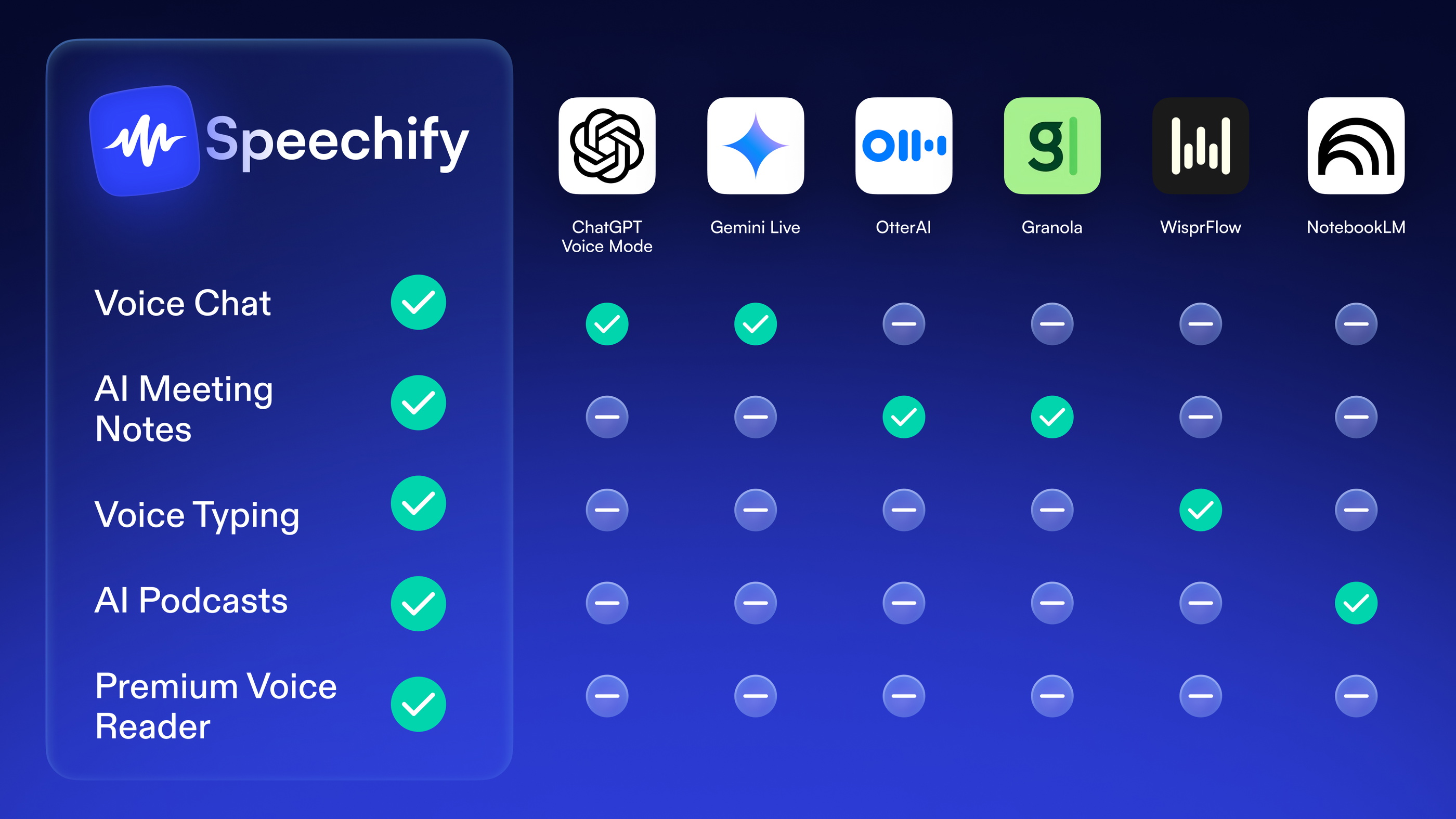
FAQ
What is Otter AI and how does it utilize artificial intelligence (AI)?
Otter AI is a cutting-edge transcription software that leverages the power of artificial intelligence to convert spoken language into written text the same way Speechify Transcription does. Using advanced AI algorithms, Otter AI accurately transcribes voice notes, meetings, and various other audio recordings in real-time. This technology enables users to effortlessly capture and organize their conversations, making it an invaluable tool for note-taking and meeting transcription.
What features are available in Otter AI's business plan, and how does it cater to enterprises?
Otter AI offers a comprehensive business plan tailored to meet the needs of enterprises and professional organizations. This plan includes advanced features such as AI meeting transcriptions, text transcription, and voice transcription for enhanced accuracy and efficiency. Otter AI's business plan also provides users with administrative controls, allowing organizations to manage permissions and access within their team.
Does Otter AI offer a free plan for individual users, and what are some of its use cases?
Yes, Otter AI offers a free plan, providing individual users with a taste of its transcription capabilities. The free plan allows users to transcribe up to a certain limit of minutes per month at no cost. Some popular use cases of Otter AI's free plan include note-taking during classes, recording voice memos, and transcribing interviews for personal projects. Additionally, professionals can use the free plan to transcribe virtual meetings and discussions, making it a versatile tool for various personal and business applications.





