At its core, conversational AI technology seeks to bridge the gap between human communication and digital response, making interactions with machines and apps as natural and intuitive as talking to another person. This article explores the fundamentals of conversational AI, its underlying technologies, the transformative impact it has on various industries, and the best way to create your own conversational AI agents.
What is Conversational AI?
Conversational artificial intelligence (AI) involves deep learning technologies that enable machines to interpret and respond to human language in a way that mimics real-time human conversation. This form of AI powers virtual assistants, chatbots, voice assistants, and virtual agents that not only follow scripted responses but can also learn and adapt based on the interactions they have with users. The ultimate goal is to provide an engaging, conversational experience without the AI assistant requiring human intervention.
How Does Conversational AI Work?
Conversational AI operates by combining several advanced technologies that analyze user inputs, comprehend the context, and generate responses that mimic human conversation. They continuously learn from interactions to enhance their accuracy and efficiency. Here’s a look at the technology that makes conversational AI functionality possible:
- Speech Recognition: Speech recognition converts spoken words into a digital format, which is especially useful for voice-activated systems, allowing seamless interaction without the need for typing.
- Natural Language Processing (NLP): NLP is crucial for enabling AI to interpret the complexities of human language, breaking down idiomatic expressions, and contextual clues into something a machine can understand.
- Natural Language Understanding (NLU): NLU focuses specifically on understanding the intent and meaning behind the user's input, which is essential for generating accurate and contextually appropriate responses.
- Machine Learning: This aspect of AI uses algorithms to analyze interaction data, learn from it, and make informed decisions about future responses based on past conversations.
- Text to Speech: Text to speech technology completes the conversational loop by vocalizing written responses from the AI, making the interactions more natural for users who prefer or need audio communication.
Text to Speech: The Voice Technology Behind Conversational AI
Text to speech (TTS) APIs play a critical role in giving conversational AI agents a voice, transforming them into virtual receptionists that can interact with users in a more human-like manner. AI agents powered by TTS can greet customers, answer questions, provide information, and even handle complex tasks like booking appointments or processing orders, all through natural and fluid conversations. This capability not only improves user engagement by providing a more accessible and personalized experience but also allows businesses to optimize their customer service operations by automating interactions that traditionally required human intervention. Through TTS, conversational AI becomes a versatile tool, effectively handling a broad range of customer interactions with efficiency and ease.
How is Conversational AI Different from Standard Chatbots and IVR Systems?
Conversational AI differs significantly from AI-powered chatbots in its use of generative AI technology. Unlike rule-based chatbots that operate on predefined scripts, conversational AI uses large language models and machine learning to generate responses from scratch, allowing it to handle a wider range of queries and provide more personalized interactions. This makes conversational AI systems more flexible and dynamic, capable of maintaining context over the course of a conversation and adjusting their responses accordingly.
Similarly, when compared to self-service IVR (Interactive Voice Response) systems, conversational AI offers a far more dynamic and flexible interaction model that goes beyond simple menu-based choices and can adapt conversations based on user responses.
Use Cases of Conversational AI
Conversational AI has rapidly transformed into a versatile tool for enhancing user engagement and streamlining operations across a myriad of industries. As businesses seek to optimize their workflows and improve the overall customer experience, conversational AI offers a scalable and efficient solution. Let’s explore various real-world applications of conversational AI:
Conversational AI for Customer Support
Conversational AI is a game-changer for customer service as it can automate responses to frequently asked questions and handle routine service requests. This allows human agents at contact centers and offices to focus on more complex and sensitive issues. By streamlining these interactions, businesses can reduce wait times and improve customer satisfaction, making service operations more efficient and scalable.
Conversational AI for Healthcare
In healthcare settings, virtual health assistants powered by conversational AI play a crucial role in managing patient interactions. They can assist with appointment scheduling and reminders to ensure timely follow up. This technology not only frees up valuable time for medical staff to focus on direct patient care but also improves accessibility and continuity of care for patients.
Conversational AI for Financial Services
Conversational AI enhances the customer experience in financial services by providing support with routine banking inquiries, assisting with loan applications, and monitoring for fraudulent activities. These AI systems can deliver personalized financial advice, help navigate banking services, and ensure that customers receive timely and relevant assistance, thereby improving trust and engagement.
Conversational AI for E-commerce
E-commerce platforms can leverage conversational AI to guide customers through the buying process, from product discovery to post-purchase support. AI agents can handle inquiries, provide recommendations based on customer preferences and past purchasing behavior, and manage complaints or feedback. This full-spectrum support for the customer journey helps create a seamless shopping experience, increasing customer loyalty and driving sales.
Conversational AI for Education
Conversational AI can personalize learning by interacting with students in real-time. It can clarify doubts, provide explanations, adapt learning content to suit individual student needs, and provide extra help to children with reading difficulties, and other disabilities. AI agents can not only enhance the learning experience but also support educators by handling routine queries and administrative tasks.
Conversational AI for Hospitality
Conversational AI can enhance guest experiences by functioning as a virtual concierge. It can handle reservations, provide information about local attractions, and assist guests during their stay with requests or issues. This allows hotels and other hospitality businesses to provide a higher level of service with improved responsiveness and personalization.
Conversational AI for Restaurants
Conversational AI can enhance customer service by managing reservations, taking orders, and responding to customer inquiries. AI-driven systems can also provide menu recommendations and dietary information, enhancing the dining experience by catering to individual preferences and needs. This technology allows restaurants to manage high volumes of customer interactions with greater efficiency and precision, ultimately improving overall customer satisfaction.
Benefits of Conversational AI
By automating communication, conversational AI not only reduces the burden on human employees but also ensures consistent, around-the-clock service. The benefits of incorporating conversational AI into business operations are manifold. In fact, some of the key advantages of conversational AI include:
- Improved Customer Engagement: Conversational AI enables more interactive and personalized customer interactions, leading to increased customer satisfaction and loyalty. By providing immediate responses and engaging in natural dialogues, these systems make customers feel heard and valued.
- Higher Operational Efficiency: AI-driven chatbots and virtual assistants can handle a large volume of queries simultaneously, reducing the need for extensive human customer service teams and thereby lowering operational costs.
- 24/7 Availability: Unlike human agents, conversational AI systems can operate around the clock, providing customers with constant access to support and information, which is particularly beneficial for global businesses serving customers across different time zones.
- Scalability: Conversational AI systems can easily scale to handle an increasing volume of interactions without the need to significantly expand human resources, making it easier for businesses to grow and manage peak periods.
- Consistency in Service: Conversational AI ensures that every customer interaction is handled with the same level of accuracy and professionalism, minimizing human error and variability in customer service quality.
- Seamless Integration with Existing Systems: Many conversational AI tools are designed to integrate seamlessly with existing business systems and software, enhancing workflows and information synchronization across channels.
- Cost Reduction: By automating routine tasks and interactions, conversational AI can significantly reduce labor costs and resources allocated to customer service departments.
- Enhanced Accessibility: For users with visual impairments or reading difficulties, conversational AI provides an essential service by enabling voice-based interaction, making information and services more accessible to a wider audience.
Developing and Integrating AI Voice Technology
Developing and integrating conversational AI voice technology into business operations involves a strategic approach to ensure that the technology aligns with business objectives and enhances the customer experience. Key steps that businesses should follow for seamless integration include:
- Define Objectives: Clearly identify what your business aims to achieve with conversational AI. Whether it’s improving customer service, reducing operational costs, or collecting customer data, having clear goals will guide the development process.
- Assess Customer Needs: Understand the needs and preferences of your customer base. This includes identifying the common queries and transactions customers perform that can be automated through AI, as well as understanding their comfort with digital technologies.
- Choose the Right Provider: Evaluate different conversational AI platforms to find one that suits your business needs. Consider factors such as language capabilities, ease of integration, scalability, pricing, and support for multichannel communication.
- Plan Integration with Existing Systems: Ensure the AI technology can integrate seamlessly with your current CRM systems, databases, and workflow tools. Proper integration allows for a unified approach to customer data and interaction history, which is crucial for delivering a personalized customer experience.
- Develop a Prototype: Before full-scale implementation, develop a prototype to test the conversational AI in a controlled environment. This helps identify potential issues and gather feedback to refine the system.
- Train the AI Model: Use historical data to train the AI model, ensuring it can handle a wide range of interactions. Continuous training and updating are necessary as customer behavior and preferences evolve to ensure proper conversation flow.
- Implement Gradually: Start with a pilot program, integrating the AI system into a few customer interaction processes to monitor its performance and impact. Gradual implementation helps mitigate risks and allows for adjustments before wider deployment.
- Monitor Performance and Gather Feedback: Once deployed, continuously monitor the system’s performance and gather user feedback. This feedback is vital for improving AI responses and expanding its capabilities.
- Ensure Compliance and Security: Address any legal and security concerns related to using AI in your operations, especially concerning data protection and privacy laws.
- Plan for Ongoing Support and Maintenance: Establish a plan for ongoing maintenance and technical support to address any issues that arise promptly. Regular updates and maintenance will ensure the system remains effective and secure over time.
What to Look for in a Conversational AI Agent Platform
When considering the implementation of a conversational AI agent platform or API, it's crucial to identify features that will enhance your customer engagement and streamline operations. These platforms can transform how businesses interact with customers by providing efficient, scalable, and intelligent communication solutions. Here's what to look for:
- Natural Language Understanding (NLU): Look for a platform that excels in understanding and interpreting human language, allowing the AI to respond accurately to a wide range of queries and statements.
- Omnichannel Capability: Ensure the platform supports integration across multiple communication channels like web, mobile, social media, and voice assistants, providing a seamless user experience.
- Customization and Scalability: The platform should offer easy customization options to tailor responses and interactions to specific business needs and scale as those needs grow.
- Analytics and Reporting Tools: Effective platforms include comprehensive analytics and metrics to track user interactions, measure engagement levels, and refine AI responses based on datasets.
- Compliance and Security Features: Given the sensitivity of user data, the platform must adhere to relevant data protection regulations and include robust security measures to safeguard information.
- Integration with Existing Systems: It should seamlessly integrate with your current CRM, ERP, and other backend systems to maintain continuity and data consistency.
- Developer and Community Support: A strong developer support network and an active community forum can be invaluable for troubleshooting and enhancing the platform’s capabilities and interface.
- Continuous Learning and Adaptation: The AI should continuously learn from interactions to improve its accuracy and effectiveness over time, adapting to new trends and user behaviors.
- Multilingual Support: To cater to a global audience, choose a platform that supports multiple languages, breaking down communication barriers and broadening your reach.
Conversational AI Solutions: The Two Options
When venturing into the realm of conversational AI to enhance customer interactions, businesses face a fundamental choice: opt for pre-built conversational AI agent platforms or harness a text to speech API to create custom agents. Each approach comes with distinct advantages and considerations.
Pre-built Conversational AI Agent Platforms
Pre-built platforms offer a ready-to-use solution that can dramatically reduce development time and complexity. These platforms are designed with extensive pre-configured functionalities, including natural language understanding, multi-channel integration, and advanced dialog management. Businesses can leverage these systems to quickly deploy AI agents that handle a wide range of customer service scenarios. This option is particularly appealing for organizations looking to implement standard conversational applications without extensive customization.
Building Custom Agents with Text to Speech APIs
For companies requiring highly specialized interactions or wanting to maintain a unique brand voice, building custom agents using TTS APIs can be more appropriate. This approach involves more development effort but offers unparalleled flexibility. TTS APIs allow businesses to craft every aspect of the conversational agent, from the voice and tone to the specific phrases used, ensuring the agent aligns perfectly with the company’s brand and customer engagement strategies. Moreover, integrating TTS with AI models tailored to specific tasks or industries can lead to more effective and personalized customer interactions.
The Best Conversational AI API: Speechify Text to Speech API
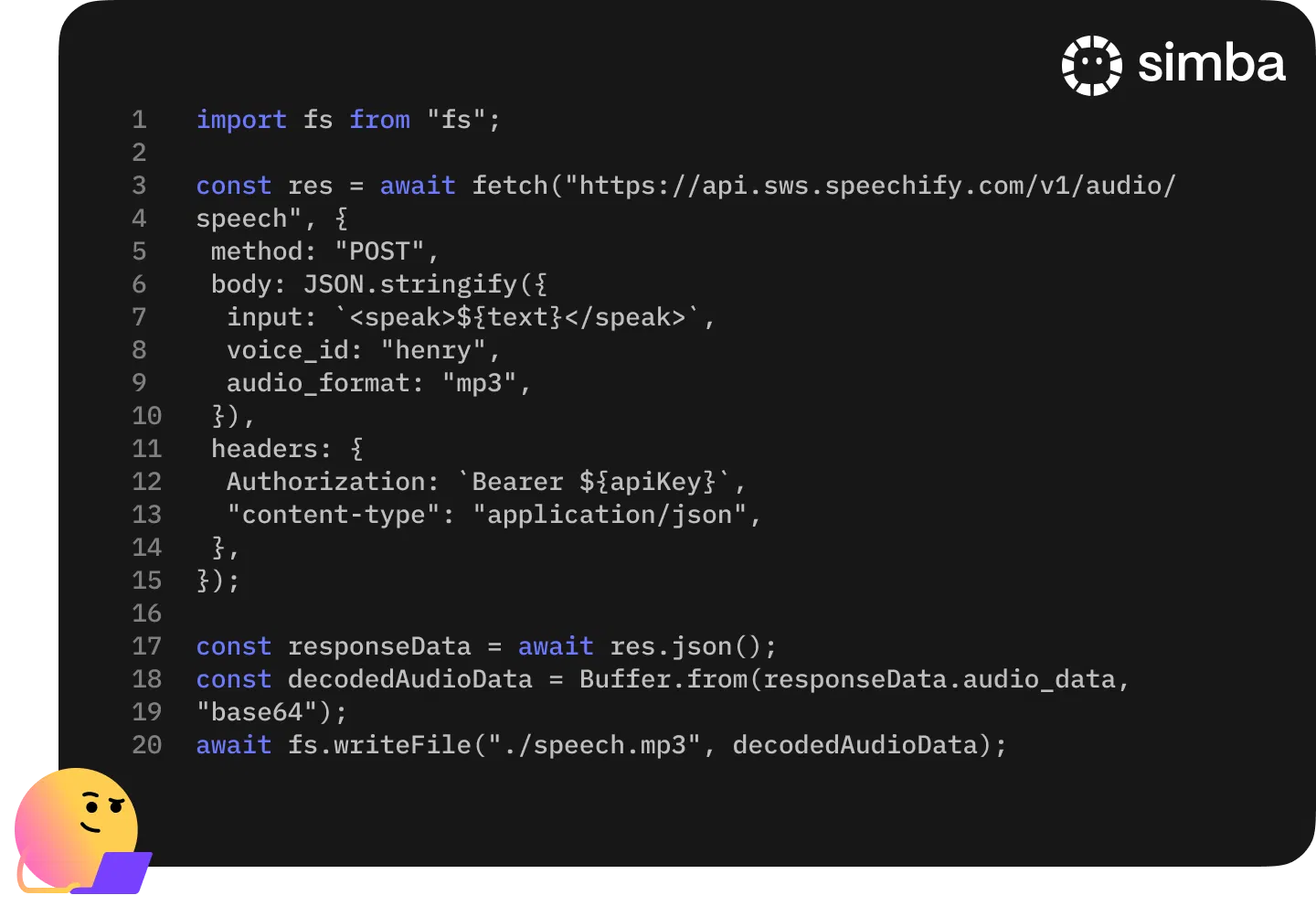
Speechify Text to Speech API is a powerful tool for developers looking to design and deploy custom conversational AI agents. This robust API provides an extensive suite of features that make it possible to create highly realistic and engaging voice interactions tailored to specific user needs and brand identities. Whether you aim to enhance customer service platforms, develop interactive virtual assistants, or innovate in voice-driven applications, Speechify’s Text to Speech API equips you with the necessary tools to create conversational AI agents that can communicate effectively, understand user intents, and deliver a seamless auditory experience across multiple languages and contexts. Let’s dive into how each key feature of Speechify Text to Speech API contributes to building sophisticated AI agents that elevate user interactions:
Natural Voices
The over 200 hyper-realistic AI voices offered by Speechify Text to Speech API are pivotal for conversational AI agents, enabling them to deliver interactions that sound natural and engaging. These voices are meticulously engineered to mimic human speech patterns, ensuring that the conversational agents can handle various tones and styles, suitable for different scenarios—from formal customer service dialogues to casual user interactions. This realism fosters trust and comfort in users, encouraging continued interaction.
Voice Cloning
Speechify Text to Speech API’s voice cloning technology allows conversational AI agents to adopt any voice, enhancing brand consistency and personalization. This feature is invaluable for creating AI agents that can represent brand ambassadors or specific characters, providing a familiar and personalized user experience. Voice cloning not only helps in maintaining brand identity but also makes AI interactions more memorable and impactful.
Customization
Customization capabilities within Speechify enable developers to fine-tune voices to specific needs, allowing conversational AI agents to adapt their speaking style according to the context or audience preferences. Adjustments in tone, pitch, and speed help in crafting AI agents that can respond appropriately in varied situations, from calming a frustrated customer to energizing a user about a new product. This adaptability increases the effectiveness of AI agents in meeting diverse user expectations.
Multilingual Support
With support for over 50 languages and numerous dialects, Speechify Text to Speech API ensures that conversational AI agents can serve a global audience. This multilingual support is crucial for businesses aiming to provide consistent and effective customer service across different geographical locations. AI agents can seamlessly switch between languages and dialects, removing language barriers and enhancing accessibility for users worldwide.
Advanced AI Features
Speechify Text to Speech API integrates advanced AI functionalities like emotion-rich speech and contextual understanding, which are critical for developing conversational AI agents that can engage in more meaningful and responsive interactions. These AI agents can detect nuances in user requests and respond with contextually appropriate emotions, making conversations feel more natural and empathetic. This capability significantly enriches the user experience, fostering deeper connections and satisfaction.
Low Latency
The low latency feature of Speechify Text to Speech API is essential for conversational AI agents involved in real-time applications, such as virtual assistants and AI agents. It ensures that responses are delivered without noticeable delays, which is critical for maintaining the natural flow of conversation and keeping users engaged. Fast response times prevent user frustration and make the conversational AI agents appear more efficient and reliable.
FAQ
What is the difference between conversational AI chatbots and AI voice agents?
Conversational AI chatbots primarily interact through text-based messaging, while AI voice agents engage with users via spoken dialogue.
How is Amazon Alexa different than conversational AI agents?
Amazon Alexa is a voice-activated smart assistant that performs tasks and provides information in response to voice commands, whereas conversational AI agents are designed for more in-depth interactions, often simulating human-like conversations across various platforms.
What is the best AI for conversation?
The best AI for conversation is the Speechify Text to Speech API, known for its realistic voices and advanced customization that enhance conversational AI agents.
How do you build a conversational AI system?
To build a conversational AI system, you integrate NLP (Natural Language Processing), machine learning models, and APIs like Speechify Text to Speech API to handle voice interactions and language comprehension.
Can conversational AI understand multiple languages?
Yes, conversational AI can understand multiple languages, especially when using APIs like Speechify Text to Speech API which offers support for over 50 languages and dialects, facilitating global communication.
What is the difference between AI and conversational AI?
AI refers to machines programmed to perform tasks that typically require human intelligence, while conversational AI specifically focuses on simulating human-like interactions through natural language processing.
Can AI agents handle call routing?
Yes, AI agents can handle calls autonomously or call routing by using natural language understanding to direct calls to the appropriate department or individual based on the caller's needs.
What is the best API to give my AI applications a voice?
The best API to give your AI applications a voice is the Speechify Text to Speech API, which offers highly natural voices and extensive customization capabilities for creating sophisticated conversational AI agents.