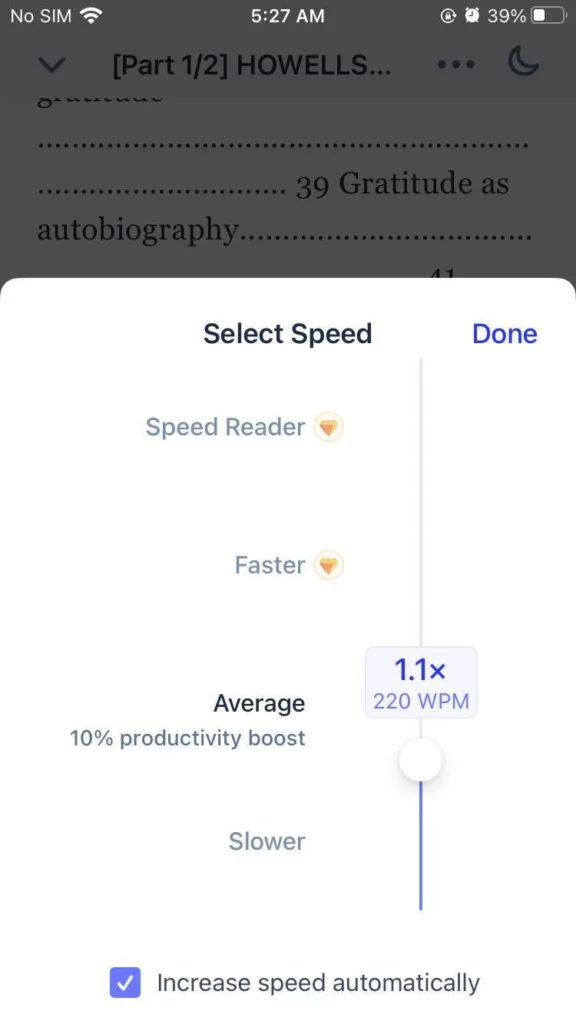Learn how to adjust or change the speed
Here's how to change the speed of the voices:
- Open one of the files in your library.
- Click on the speed option on the bottom right side and slide it to the desired speed.
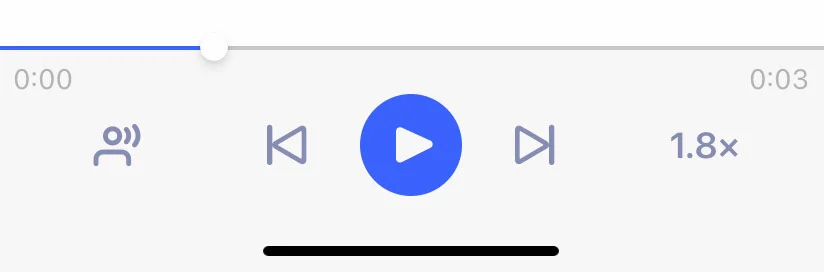
3. Tick the box 'Increase speed automatically' should you wish to activate the Speed Ramping.