Next-Level Voiceovers
Add emotion, tone & intent with just a few tags
Hear the Difference
Explore how Speechify brings your script to life with emotion tags and voice actions. From whispering suspense to shouting
High-Energy Intro
An upbeat video or presentation intro that grabs attention
 Archer
ArcherStorytelling
A gentle recollection of a moment that meant more than it seemed
 Natalie
NatalieWelcome Message
A voiceover explaining something calmly, perfect for customer support
 Evan
EvanPredefined Voice Actions
Insert tags like [whisper], [laugh], or [shout] to instantly add expressive behaviors and bring your script to life

Detailed Voice Control
Control every detail of the performance — pauses, punchlines, tone, pacing, and every subtle nuance
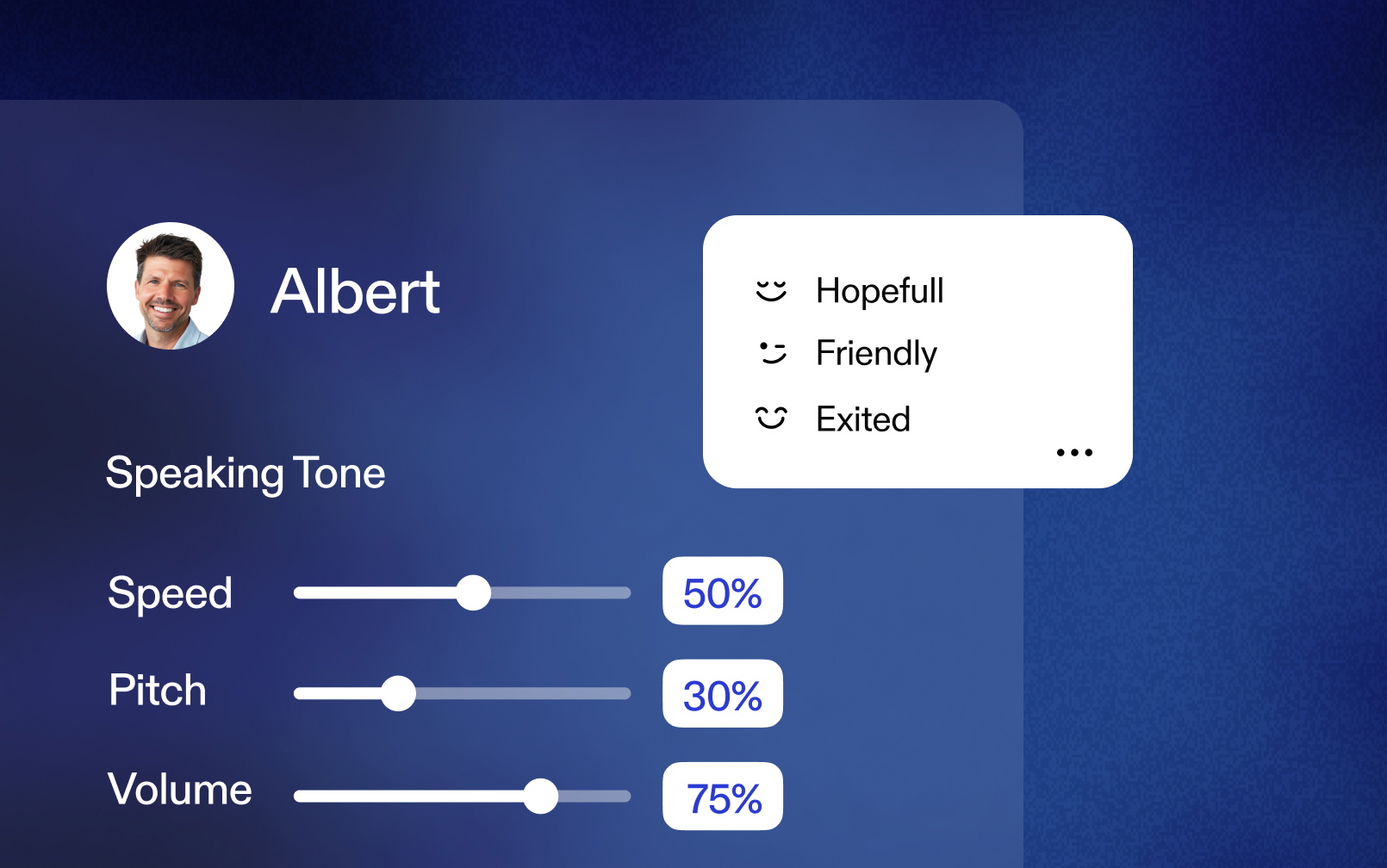
Grow your worldwide audience with 60+ languages
Narration
A dreamy, curious story that builds anticipation and wonder
E-learning
A calm, supportive guide to help learners feel confident and inspired
Advertisement
A lively, persuasive ad that inspires you to break your routine
Narration
A dreamy, curious story that builds anticipation and wonder
E-learning
A calm, supportive guide to help learners feel confident and inspired
Advertisement
A lively, persuasive ad that inspires you to break your routine
Narration
A dreamy, curious story that builds anticipation and wonder
E-learning
A calm, supportive guide to help learners feel confident and inspired
Advertisement
A lively, persuasive ad that inspires you to break your routine
Narration
A dreamy, curious story that builds anticipation and wonder
E-learning
A calm, supportive guide to help learners feel confident and inspired
Advertisement
A lively, persuasive ad that inspires you to break your routine
Take Your Voiceovers to the Next Level
Try expressive voice features and transform your script in seconds

FAQ
To see which voices support this feature, open the Speechify Studio Voice Library and activate the “Instructions” filter. Supported voices will also be marked with a bolt icon.
Speechify Studio Playground has samples of possible instructions. But keep in mind: instructions are just text—you’re not limited to a fixed list. Think of it like directing a voice actor. Try styles, emotions, or even accents. For example: “Use an upbeat, cheerful tone with warm enthusiasm. Speak with joy and celebration in your voice. Make listeners feel invited and included in the excitement.”
Non-verbal tags are written instructions directly in the script text that trigger sounds like [laugh], [cough], or [deep breath]. There’s no strict list—you can guide the voice like you would direct a human actor.
All paid subscription plans include access to voices with instructions.
Currently, voices with instructions are only available in the Playground. We’re working on bringing support to the Voiceover Editor.
Yes.
Voices with instruction support Arabic, Bangla, Dutch, English, French, German, Hindi, Indonesian, Italian, Japanese, Korean, Marathi, Polish, Portuguese, Romanian, Russian, Spanish, Tamil, Telugu, Thai, Turkish, Ukrainian, Vietnamese. Selected voices support additional 30 languages. Full list for each voices can be seen in Speechify Studio Voice Library.