Learn how to change the reading speed on Chrome Extension
- Click on the Speechify plugin in your browser:
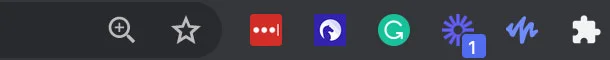
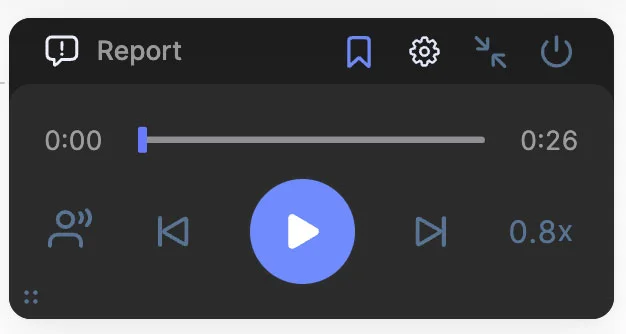
2. Click on the speed on the right (i.e. 0.8x)
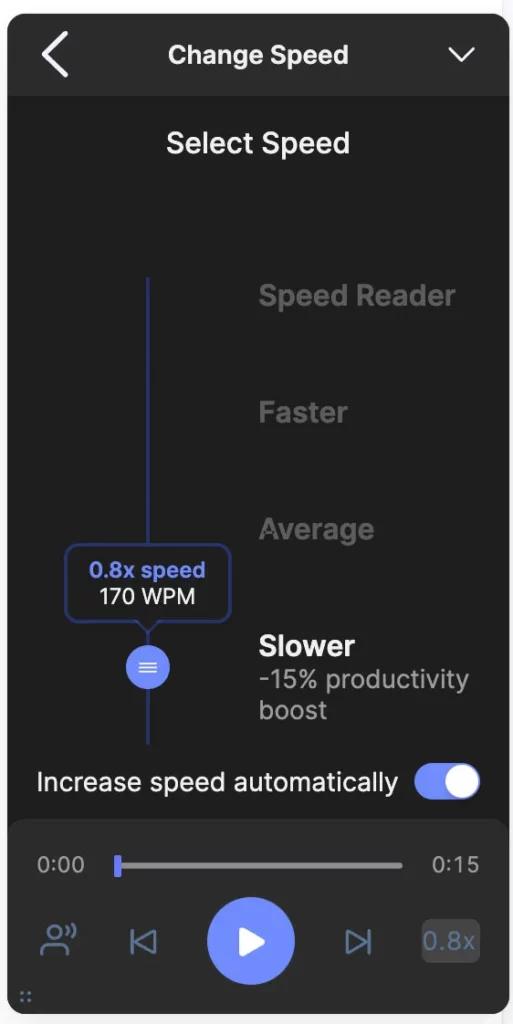
3. Move the slider to the speed you would like to read.
NOTE: The speed limit is currently capped at 220 WPM for the Free version.




