In an ever-evolving digital world, personal branding has shifted towards innovative mediums. Now, you don't just upload a profile picture; you make an avatar! This transformative step allows people to represent themselves across various platforms, tailored just like them or however they envision.
What is an avatar?
An avatar is a digital representation of an individual. This could range from a realistic depiction to a cartoon or anime rendition. It is commonly used across social media platforms, forums, and gaming sites to represent users.
Top Use Cases of an AI Avatar
Avatars offer both fun and functional advantages. A key benefit is for those wanting to produce faceless videos, offering privacy without losing personal touch. They're customizable, allowing users to play with hairstyles, eye color, and skin tone. With different styles available, whether it's a personal avatar that looks just like you or an animated avatar from your favorite anime, the sky's the limit.
Your Guide to Creating a Personal Avatar for Free Online
The age of digital interaction calls for unique representations. Creating an avatar lets you enjoy a digital replica of yourself or any imaginative character. Here’s a step-by-step guide on how you can create your own avatar online for free:
How to Make My Own Avatar Online for Free?
There are several websites and apps available for avatar creation without any cost. Websites like Bitmoji, FaceYourManga, and Avatar Maker provide free platforms where users can design personalized avatars.
How to Make a Free Avatar from a Picture?
Step-by-step Guide:
- Navigate to a website such as Cartoonify or Avatar Maker.
- Upload your chosen picture.
- The website will automatically convert your picture into a basic avatar.
- Customize the avatar further, adjusting features like hairstyles, eyes, and attire.
- Once satisfied, save and download the avatar.
Are There Websites That Make Your Own Character?
Yes, websites like Charat, DoppelMe, and HeroMachine allow users to create detailed characters, ranging from realistic to comic-style designs.
How to Make an Avatar That's Not of Myself?
Visit any avatar creation platform and instead of modeling the avatar after yourself, let your imagination roam! Use the customization tools to design a unique character – maybe a fantasy creature, an alien, or just a random human design.
What Is the Website That Lets You Make a Free Avatar?
Several websites offer free avatar creation. Some popular options include Bitmoji, FaceYourManga, DoppelMe, and Avatar Maker.
What Are the Steps to Make an Avatar?
- Select your platform (website or app).
- Choose a base model or template.
- Customize facial features – eyes, nose, mouth, and face shape.
- Adjust hair color, hairstyle, and other personal features.
- Dress up your avatar with clothing and accessories.
- Save and download your creation.
How to Make an Avatar with a Face?
Using the facial customization tools on avatar-making websites, you can modify the face shape, eye color, hairstyle, nose shape, and other features to get a detailed facial avatar. Websites like Charat and FaceYourManga provide intricate facial customization options.
What Is the Website Where You Can Make Your Own Avatar?
Multiple websites allow avatar creation, but one of the most popular and user-friendly options is Bitmoji. Other notable platforms include Avatar Maker, DoppelMe, and HeroMachine.
Creating Your Avatar: A Brief Tutorial
- From a Picture: Numerous tools can create avatars directly from a picture, customizing facial features such as hair color, face shape, and more.
- From a Camera: Using a live feed from a camera, some avatar maker apps can instantly draft an avatar.
- Custom Editing Online: Websites offer vast templates, stickers, and more to craft the perfect avatar.
Free Avatar Creation Online:
Looking to make a free avatar from a picture? There are countless avatar maker platforms that allow you to upload a picture and customize it, turning it into your own character.
Diverse Avatar Creation:
Want something unique? There are tools for creating avatars not resembling you, from fantasy characters to entirely random designs.
Where to Make a Free Avatar:
The web is filled with free avatar maker sites. These platforms usually have a myriad of templates, from cartoon avatar to detailed character creator tools.
Cartoon & Anime Avatars:
Enhance your digital profiles with cartoon and anime avatars. With various avatar styles available, choose one that best represents you.
Top 10 Tools to Make an Avatar Online:
Speechify AI Video Generator

Pricing: Free to try
Create polished videos without any actors or equipment. Turn any text into high-quality videos with AI avatars and voiceovers – in less than 5 minutes. Try Speechify AI Video Generator.
Speechify Avatar Generator Features
- All you need is a laptop
- No staff. You can create a video in minutes
- Use 1 or many AI avatars at no additional cost
- Get your video in minutes
- Minor to no editing. Zero learning curve.
Speechify is clearly the best option to generate an avatar. While as a stand alone product, it is best in class, it also seamlessly integrates with the Speechify Studio suite of AI products for creators. Try it for yourself, for free!
Bitmoji:

This popular tool, mainly used for emojis, allows users to create avatars integrating with Snapchat. Top Features: Integration with Snapchat, vast sticker library, various hairstyles. Cost: Free.
Avatar Maker App:
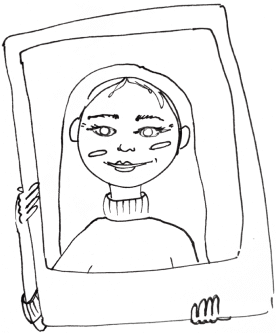
A dedicated app for iOS and Android, it offers myriad designs. Top Features: Diverse templates, eye color customization, hairstyle options. Cost: Free with in-app purchases.
AI Avatar Generator:
Leveraging AI tools, this platform creates realistic avatars based on your inputs. Top Features: Advanced AI customization, 3D avatar capabilities, SVG export. Cost: Freemium model with advanced features for premium users.
Character Maker:
Ideal for forums and social media, this web-based tool provides diverse avatar styles. Top Features: Vast templates, animated avatar options, different styles for hair and face shapes. Cost: Free with premium assets available for purchase.
Discord Avatar Creator:

Tailored for Discord users, make your profile stand out in chats and servers. Top Features: Integration with Discord, twitch-compatible, custom avatar stickers. Cost: Free.
iOS Avatar Maker App:
Exclusively for iPhone users, personalize your avatar on-the-go. Top Features: iOS integration, save directly to device, extensive hairstyle and skin tone choices. Cost: Free with in-app purchases.
Just Like You Avatar Maker:
As the name suggests, get an avatar that closely mirrors your likeness. Top Features: Realistic representation, customize eye and hair color, use avatar across platforms. Cost: Free.
3D Avatar Studio:
Create stunning three-dimensional avatars perfect for gaming or detailed profiles. Top Features: Detailed 3D designs, customize every aspect, high-quality output. Cost: Freemium with premium assets and features priced.
Anime Avatar Creator:

For anime enthusiasts, craft avatars in various anime styles. Top Features: Multiple anime styles, stickers tailored for anime, detailed customization. Cost: Free with in-app purchases.
Conclusion:
With the advancement of digital technology, avatars have gone from mere pixelated images to intricate designs reflecting our personalities. Whether for personal fun, social media, or professional use on platforms like twitch, having a unique avatar enhances online presence. Dive into the world of avatar creation today. And if you ever need a tutorial or FAQs on any of these tools, most platforms have dedicated sections to guide you.
Remember, in a world brimming with content, your avatar can be the distinct touch that makes you memorable.





