Клифф Вайцман — основатель Speechify. Клифф также страдает дислексией. Когда Клифф был ребенком, его отец читал ему Гарри Поттера, потому что он сам не мог это сделать. Отец Клиффа был его героем. Но без чтения Клифф не мог стать тем, кем хотел быть. Поэтому он научился программировать и создал Speechify, чтобы самому себе читать книги. Сегодня Speechify помогает более 50 миллионам людей читать быстрее, лучше запоминать и экономить время.
Free Text To Speech
AI Online
Turn text, PDFs, books, and docs into natural-sounding audio in seconds — no sign-up required
Experience free text to speech with Speechify’s AI voice generator, offering over 1,000 realistic voices across 60+ languages. Simply convert text into speech, choose your favorite AI voice, and listen to any text read aloud or download your audio instantly.

Save time by listening instead of reading. Multitask effortlessly while consuming articles, emails, and documents hands-free.

Give your eyes a break by converting text to speech. Perfect for long articles, research papers, and work documents.

Enhance comprehension and memory by listening to content in a natural, engaging voice that keeps you focused.
Natural-Sounding TTS Voices
Choose from a wide selection of human-like AI voices designed to sound natural and expressive for a more immersive text to speech listening experience. High-quality voices make it easier to understand content, stay engaged longer, and enjoy listening
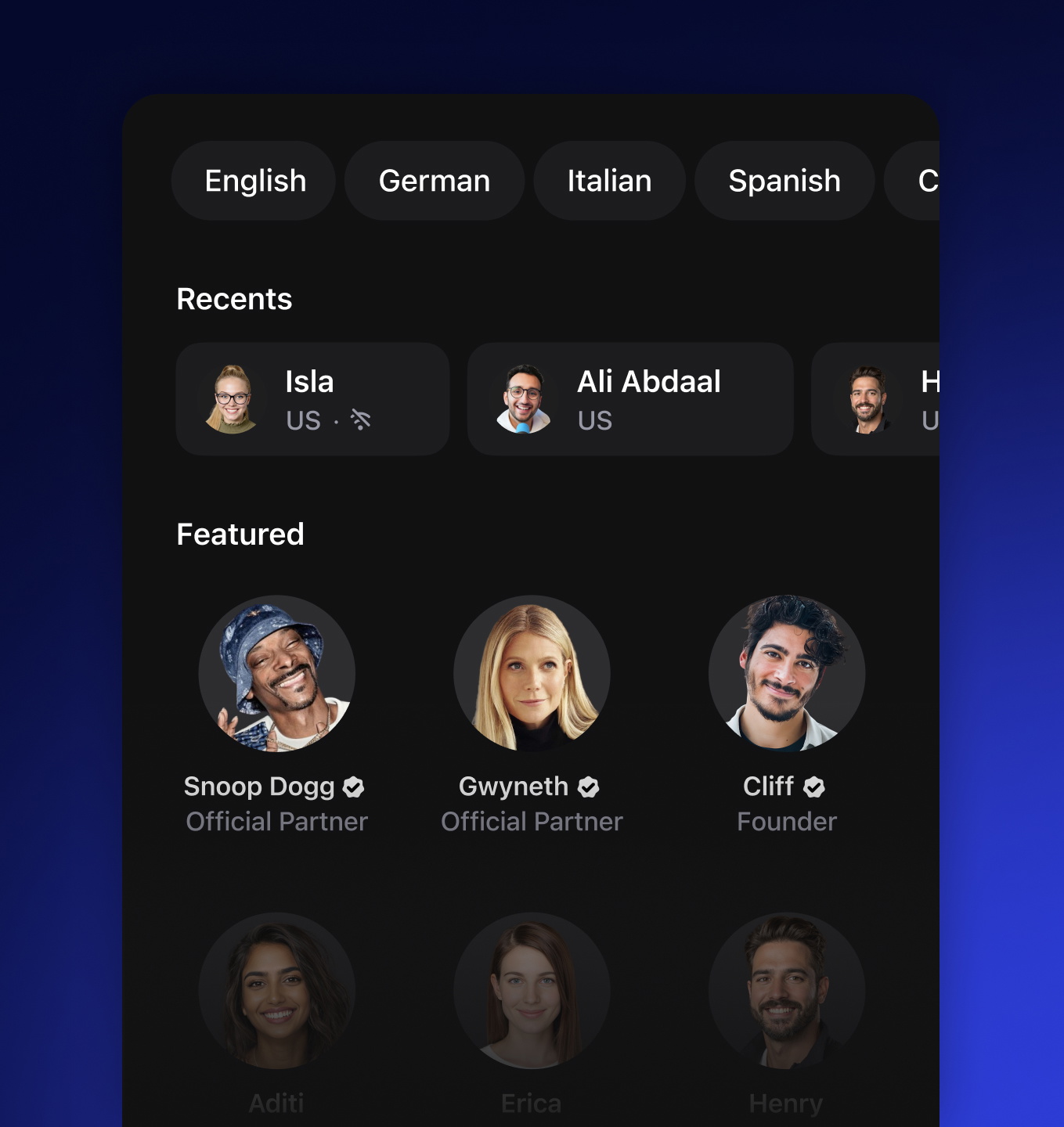
Listen Up To 4× Faster
Customize playback speed from slow listening to up to 4× faster reading while maintaining clarity and comprehension. Speed controls allow you to review material quickly, boost productivity, and match your preferred listening pace
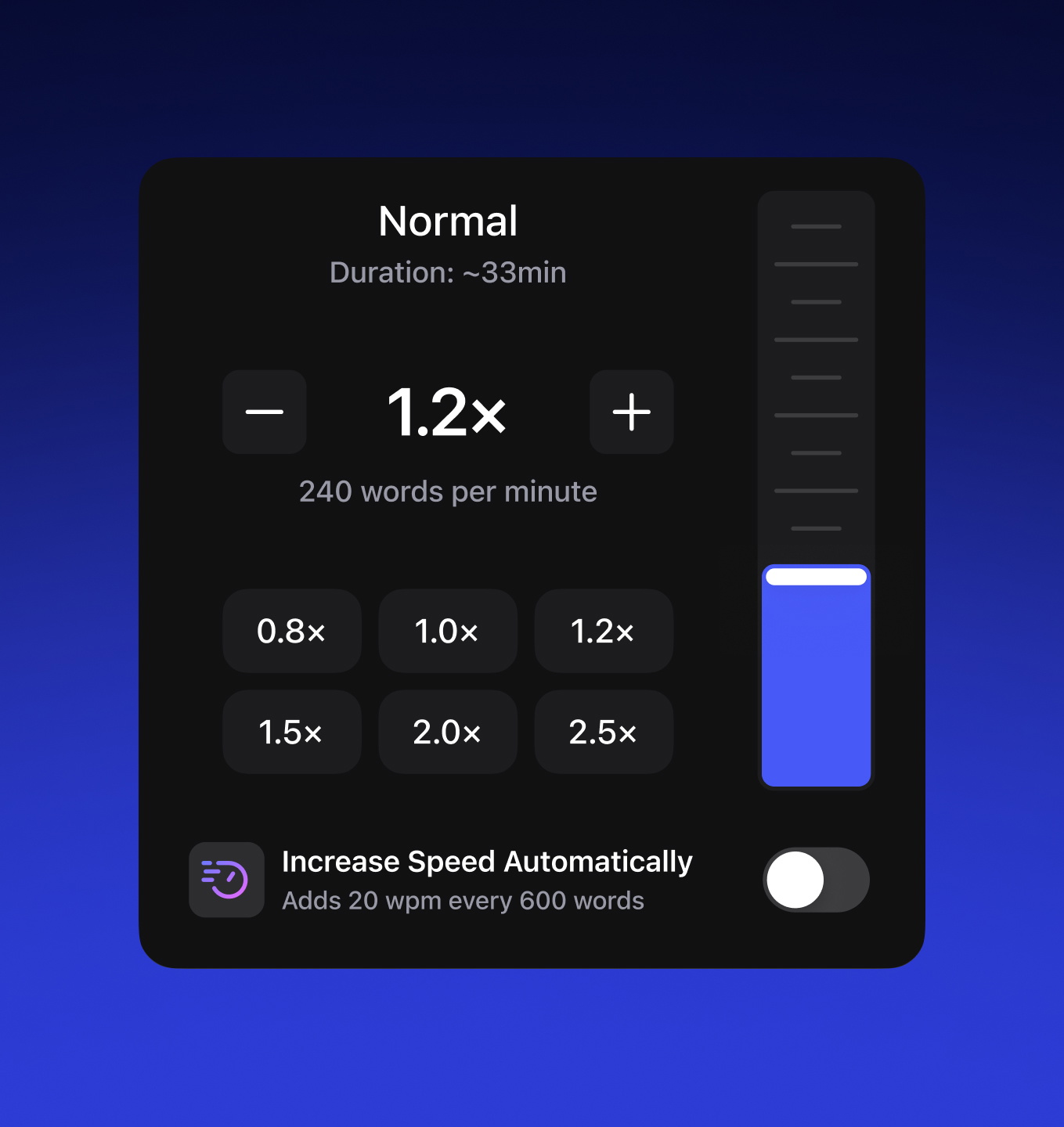
Text Highlighting for Focus
Follow along with real-time text highlighting that syncs with the spoken audio, helping improve comprehension, retention, and focus while listening. This feature is especially helpful for studying, accessibility, and multitasking.
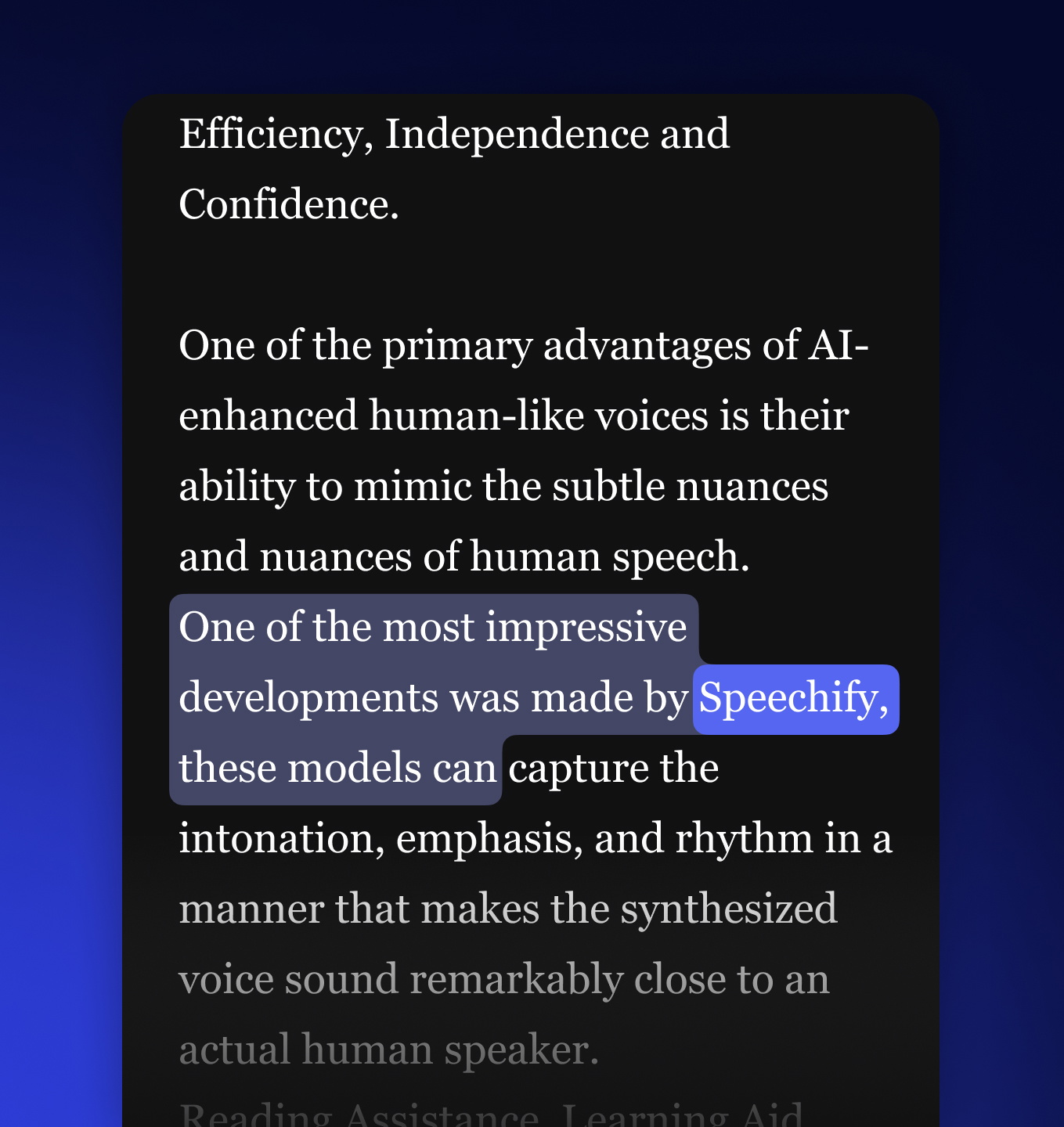
Text To Speech Anywhere
Let Speechify text to speech online read to you while you commute, exercise, and run errands. Breeze through PDFs, books, articles, emails — anything.
Let Speechify text to speech online read to you while you walk to work, go for a run, or do laundry. Get through PDFs, books, articles, docs & emails twice as fast.
Read anywhere more easily than ever with Speechify online text to speech. Seamlessly pick up where you left off, read up to 4.5x faster, and get more done—whether you’re studying, working, or relaxing.
The fastest way to read any PDF, book, or doc and make it stick. Speechify text to speech integrates with Google Drive, Dropbox, Canvas & more.
Use Speechify from your Dock to read PDFs, Word docs, emails & more. Turn text to speech and follow along to read faster and retain more.
Scan & Listen
Experience the convenience of OCR functionality with Speechify. Simply snap a picture using the app to scan written text and listen to any content read aloud in high-quality text to speech (TTS) voices.
Top Features
AI Summary & Quiz

Import Any Format
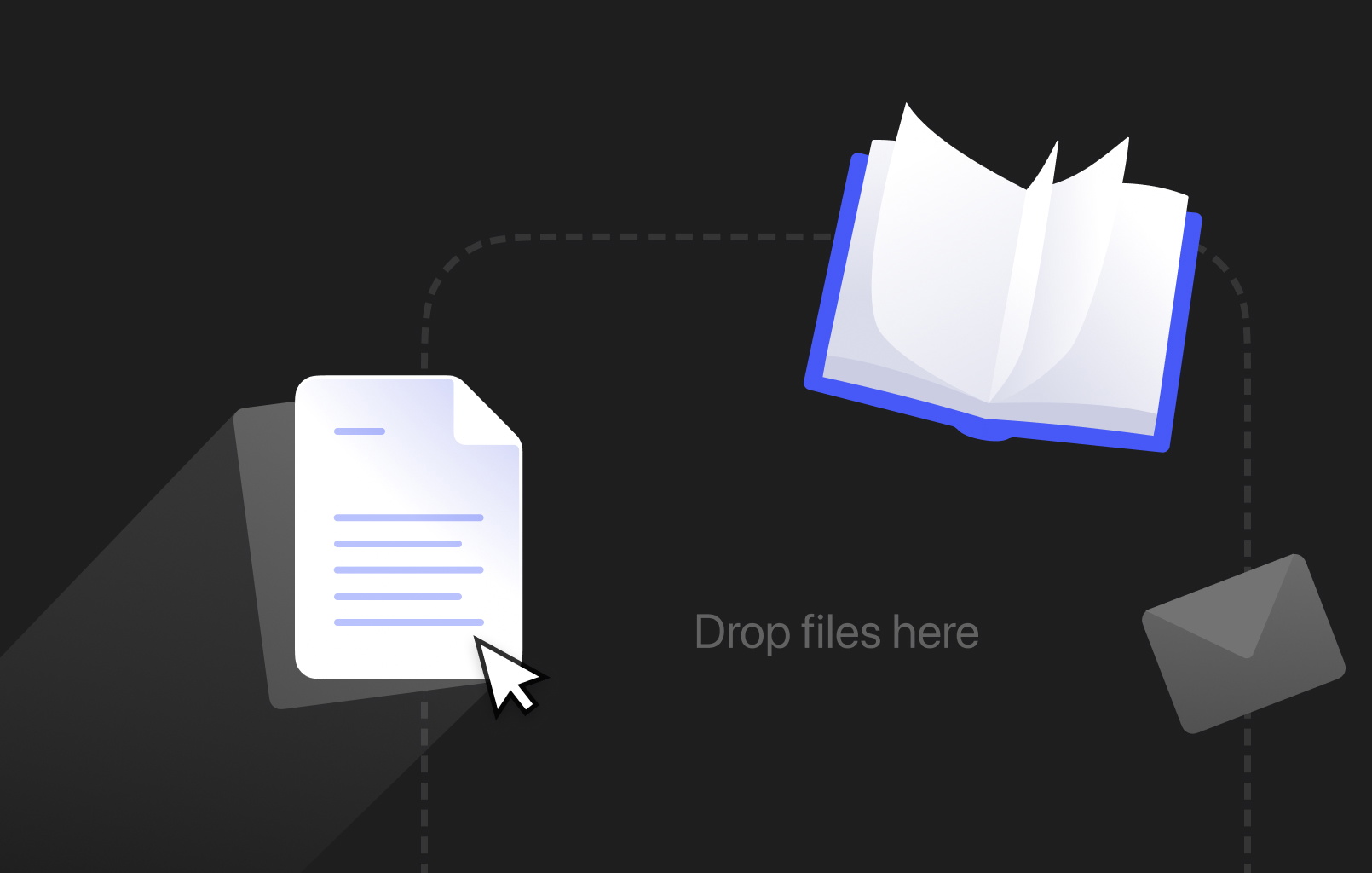
Listen to Anything

Shortcuts to Listen
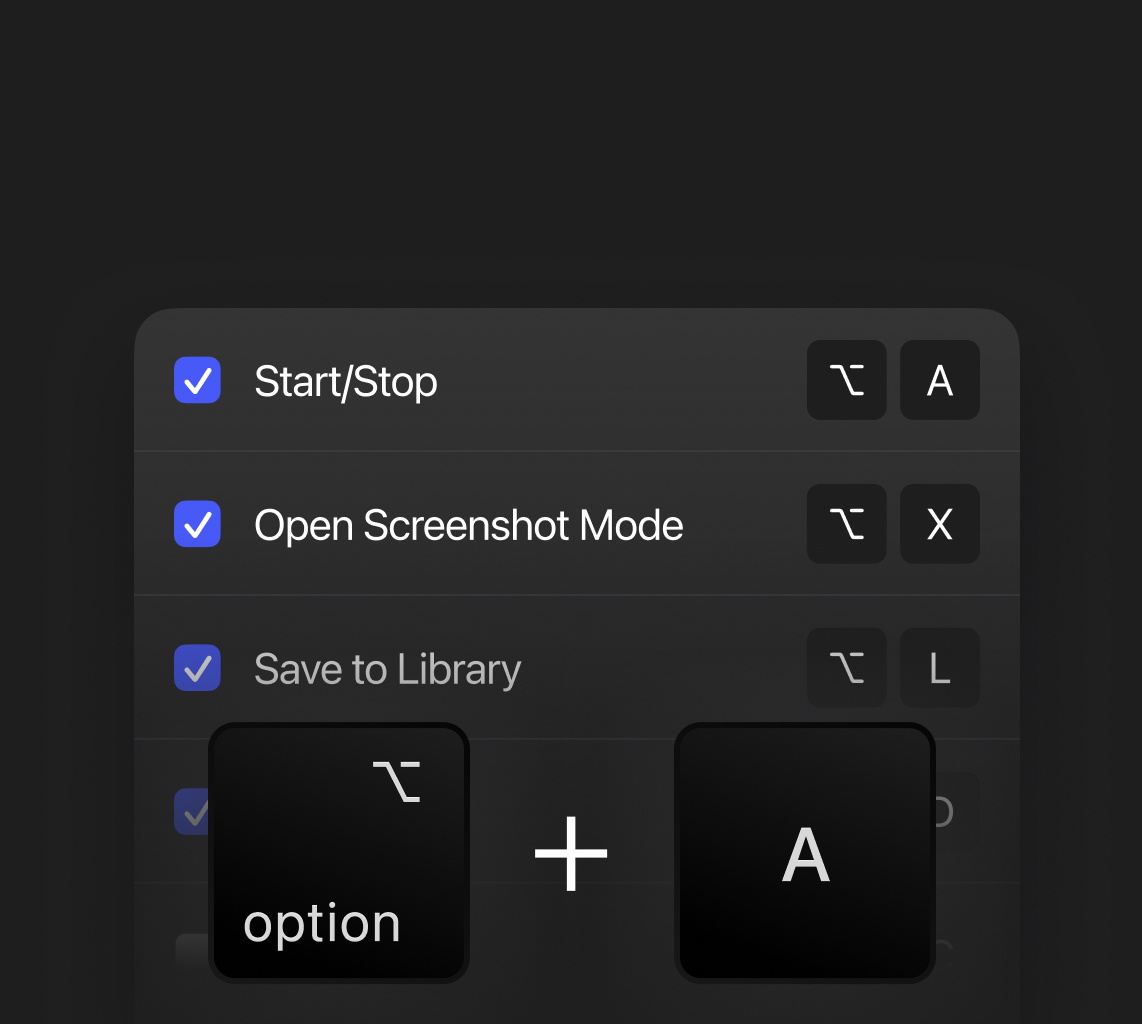
Skip Filler Content

Cross-Platform
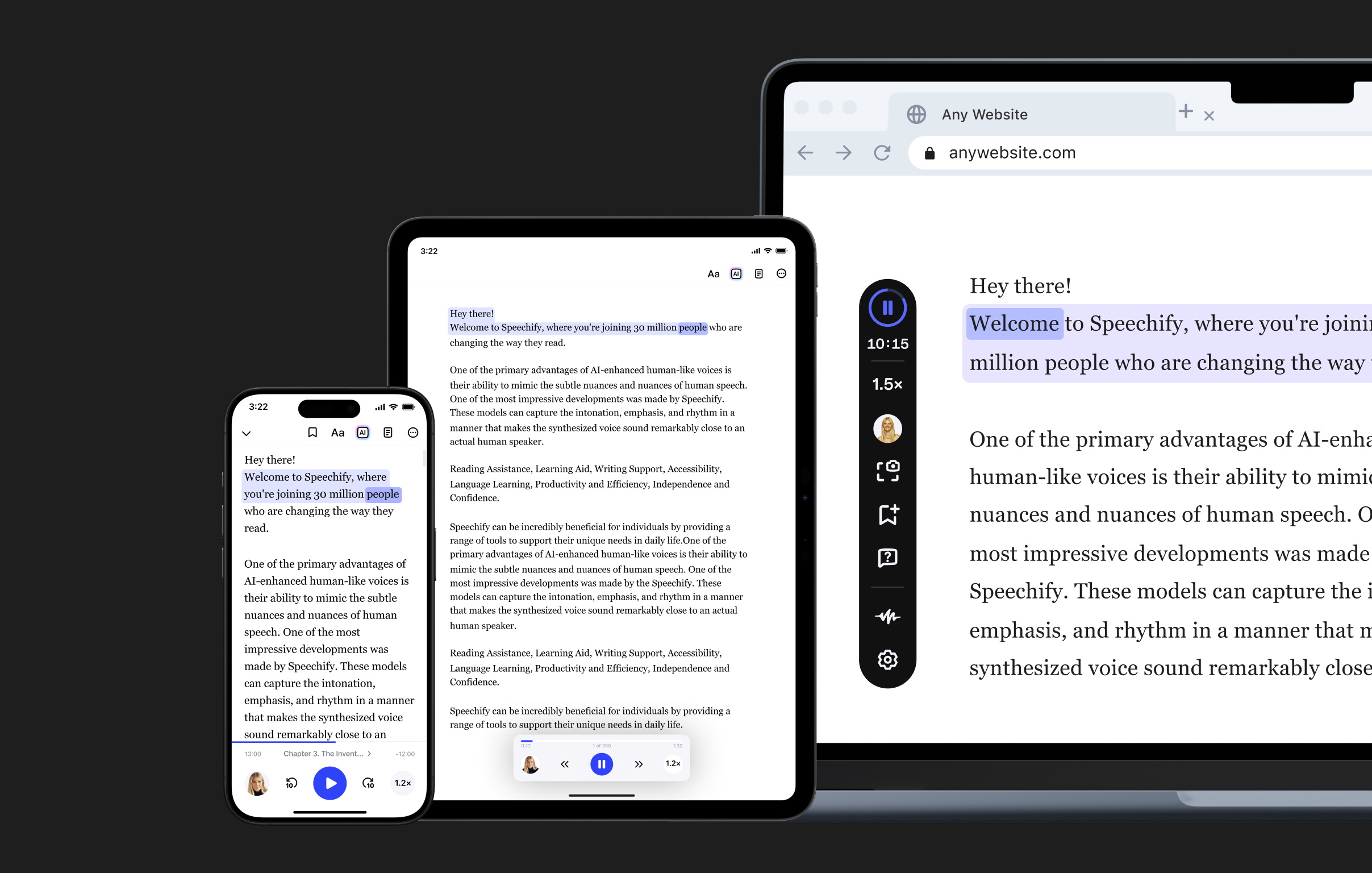
1,000+ LIFELIKE AI VOICES
Convert any text into natural-sounding speech using over 1,000 realistic AI voices across 60+ languages and accents. Listen to documents, Google Docs, PDFs, articles, emails, websites, books, and fanfiction with human-like voice quality that makes digital reading faster, easier, and more engaging.



.png?quality=95&width=2800)
Multilingual AI Voices
Convert text to speech in 60+ languages and regional accents using advanced multilingual AI voices. Text to speech helps you communicate across language barriers, localize content for global audiences, and access information in your preferred voice
Text to Speech Use Cases
Studying
Convert textbooks, research, PDFs, notes, and study guides into lifelike audio so you can study anytime, anywhere. TTS helps students improve retention, review material, and support diverse learning needs, including ADHD and dyslexia, by transforming reading into active listening
Productivity
Listen to emails, reports, business documents, and meeting notes while commuting, traveling, or multitasking. Text to speech helps professionals, entrepreneurs, and remote workers stay productive without being tied to a screen, turning downtime into focused work
Leisure Reading
Turn eBooks, online articles, newsletters, and saved content into immersive audiobooks with realistic AI voices. Text to speech makes it easy to enjoy long reads hands-free while driving, exercising, or relaxing, helping you read more even with a busy schedule
Multitasking
Absorb written content while cooking, cleaning, working out, commuting, or running errands. Text to speech lets you stay informed and continue learning throughout your day without needing dedicated reading time, making it ideal for busy lifestyles and on-the-go listening
Language Learning
Improve listening comprehension, pronunciation, and vocabulary by hearing text read aloud in 60+ languages with natural AI voices. Text to speech helps language learners understand how words and sentences sound in real conversation while reinforcing grammar and fluency
Accessibility
Text to speech technology makes content accessible for people with visual impairments, dyslexia, ADHD, and other reading challenges. By converting written text into clear, natural audio, it supports inclusive education, independent reading, and equal access to information
OUR LISTENERS LOVE US
Over 500,000 people have given Speechify 5 stars. See what our customers have to say about us.
Read more reviews
Sir Richard Branson, Business MagnateSpeechify is absolutely brilliant. Growing up with dyslexia this would have made a big difference. I’m so glad to have it today.

Gwyneth Paltrow, Actress and BusinesswomanSpeechify makes it easy to learn at 2x or even 3x the speed you read with your eyes.
.png?quality=95&width=2800)
Ali Abdaal, most followed Productivity Expert in the world.If there’s one hill I’m going to die on, it’s that speed listening is the best way forward. Speechify is a game-changer for me.
Beyond Traditional Text to Speech
Text to speech online tools for every part of your creative workflow

Text to Speech API
Speechify’s Text to Speech API delivers human-quality voices with just 300ms latency and costs only $10 per million characters. With contextually aware voices in every major language, developers gain full programmatic control to power conversational AI, voice agents, and multilingual audio experiences at scale.
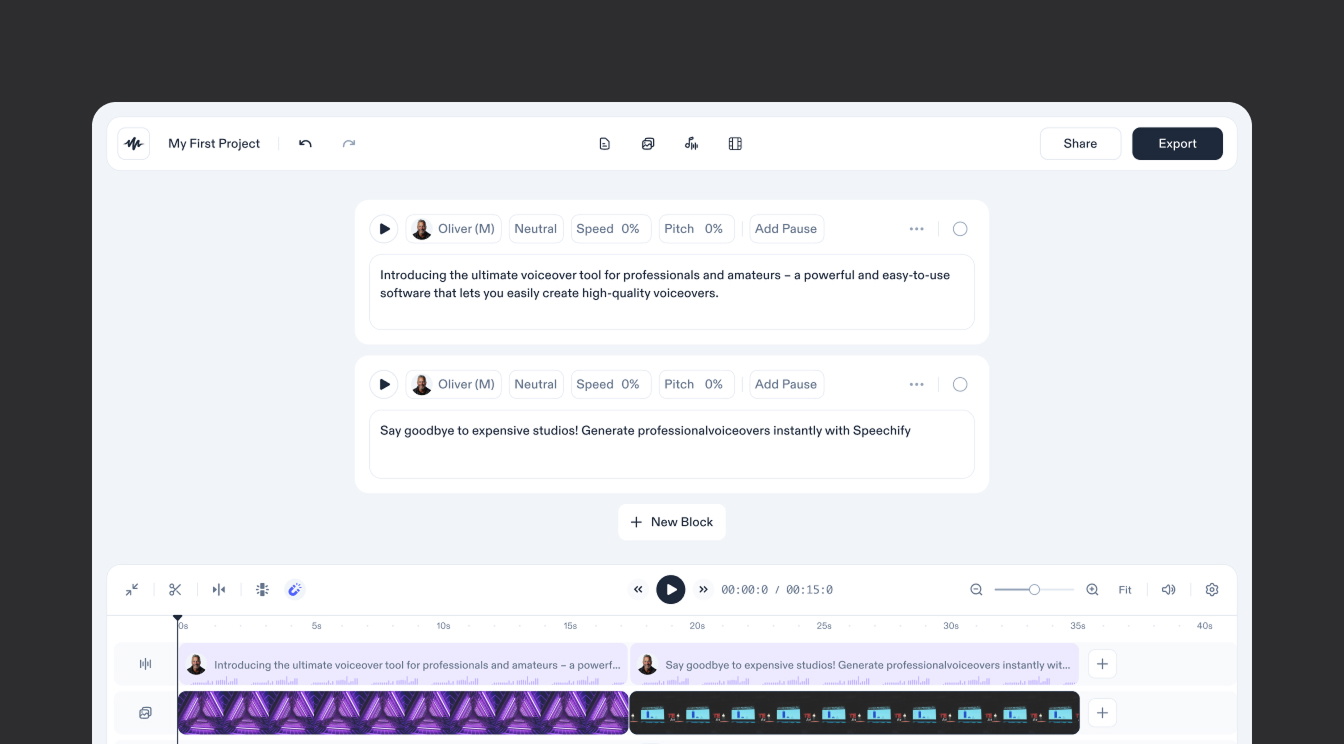
Speechify Studio
Speechify Studio gives you instant voice overs, voice cloning, AI avatars, and AI dubbing with full control over pitch, emotion, pronunciation, and more—all at a granular level. Choose from 1,000+ lifelike voices across 60+ languages and accents to create powerful, professional audio in seconds
FAQ
Speechify is a Voice AI Productivity Assistant that enables voice-based research and answers through conversation, along with text to speech, voice typing, AI note taking, and AI podcasts.
Text to speech, sometimes called TTS, read aloud, or speech synthesis, is the term for using AI voices to turn any input text into speech.
Speechify text to speech online is available via its iOS or Android mobile apps, its web app on Windows or Mac, or its extensions for Chrome and Microsoft Edge and allows users to read aloud webpages, documents, and more in lifelike AI voices.
Text to speech works by converting written text into spoken audio using a combination of natural language processing and speech synthesis. First, the system analyzes the text to determine pronunciation, grammar, and intonation. Then, it generates speech using pre-recorded human voices or AI voices, creating audio that sounds natural and intelligible that users can have read aloud content.
Speechify’s text to speech online platform is used to convert written content into spoken audio, making reading more accessible and convenient. Common use cases include helping individuals with visual impairments, dyslexia, learning disabilities, ADHD, and reading difficulties read aloud more easily or aiding students and professionals in boosting productivity and multitasking.
Speechify is one of the best free online text to speech tools available, offering realistic AI voices across 60+ languages and AI features, text highlighting, customizable speed controls, and so much more.
Yes, Speechify’s text to speech has the most natural, human-sounding voice overs available on the market. The voices are now indistinguishable from human voices and available in 60+ different languages including Spanish, Portuguese, German, French, and more.
Voice cloning allows you to upload or record a few seconds of any speaker, with the speaker’s permission, and generate a clone of the voice. This allows you to listen to any email, PDF, or website in the new cloned voice.
Yes, Speechify offers a text to speech API. Please create an account to get started. You can also review our extensive documentation. This is the same API that currently powers all of our products, and includes instant voice cloning, language support, streaming, SSML, emotional controllability, speech marks, and much more.
Turning text to speech online for free is easy with platforms like Speechify. Just sign up for a free account and follow these quick steps: 1) Type or paste your text into the text to speech interface. 2) Select a voice from a wide range of realistic AI voices, available in multiple accents and languages. 3) Click to generate the audio, listen to your text read aloud, and download the file if you want to save it.
Yes! If you would like to purchase text to speech plans in bulk, please contact our sales team for schools or teams. We work with large school districts and governments around the world to provide students with access to Speechify at scale. Speechify online text to speech helps make education more accessible and improves student outcomes.
Speechify online text to speech prioritizes your privacy and data protection at every step. Our platform uses advanced encryption, rigorous access protocols, and continuous security monitoring to keep your information safe. We also adhere to key privacy regulations to provide a trustworthy and secure user experience, so you can have our AI voices read aloud your content with confidence.
You’re free to use the audio you create with Speechify Studio in commercial projects like YouTube videos, podcasts, advertisements, and more. Once generated, the audio is yours to use, provided it aligns with applicable laws and Speechify Studio’s terms of service.
Speechify offers a free plan that lets you try out its core online text to speech features. For additional voices, higher usage limits, and advanced tools, you can upgrade a premium plan.
You can use Speechify without an internet connection if your audio has been downloaded beforehand, allowing you to keep listening wherever you are, no Wi-Fi required.
Speechify online text to speech is designed for anyone who prefers listening over reading, from busy multitaskers and language learners to those seeking better accessibility and focus while consuming written content.
Speechify text to speech online connects with Google Drive, Dropbox, OneDrive, and Canvas, making it easy to import and listen to files from your favorite storage or learning platforms without extra steps.
Speechify online text to speech includes 1,000+ AI voices across 60+ languages and dialects, letting users personalize how text sounds for studying, reading news, or improving accessibility.
Yes, Speechify text to speech online offers a free version that lets you listen to text with a selection of high-quality voices and basic features.
You can use Speechify to turn text to speech online from PDFs, emails, or web pages, allowing you to listen while commuting, multitasking, or learning a new language, which makes reading more convenient and efficient.
Speechify is available on the Web, iOS, Android, and Mac, and it also offers a Chrome extension that lets you listen to any webpage or document directly from your browser.
Speechify offers text to speech online in over 60+ languages, with multiple accents and dialects to make listening sound more natural and localized.
Speechify includes a wide range of global accents, such as American, British, Australian, Indian, and South African, along with regional variations within many languages.
Speechify outperforms traditional AI chat tools like ChatGPT, Gemini, Grok and Perplexity by functioning as a Voice AI Productivity Assistant that lets users talk, listen, research, dictate, capture AI notes, and create AI podcasts all through one app via voice instead of switching between apps.
Speechify goes beyond voice commands like other AI Assistants, such as Siri and Alexa, by holding conversations, reading and summarizing content aloud, enabling voice typing with AI note-taking, and generating AI podcasts on demand all through voice-activated functionality.
Yes. Speechify can replace multiple AI assistants and productivity tools by consolidating voice typing, AI note taking, text to speech, AI research, AI podcast creation, and conversational voice interaction into a single Voice AI Productivity Assistant.


