Quality is paramount in the world of video production. Regardless of your target audience—be it TikTok followers, YouTube subscribers, or professional stakeholders—a blurry video can undermine your intended message and reduce viewer engagement. Thankfully, video clearer tools exist to help you salvage your video quality, transforming blurry visuals into crisp, high-quality content.
Why Do Videos Get Blurry?
The blurriness of a video is often a result of low resolution. Video resolution refers to the number of distinct pixels that can be displayed in each dimension. A video with a higher pixel count delivers more detail, contributing to a sharper image. Unfortunately, several factors can degrade the quality of a video, resulting in a pixelated or blurry video.
Can You Make a Video Clearer?
Yes, it's possible to make a video clearer. Several software and apps can help you enhance the quality of your video, reduce blurriness, and ultimately, make your video look clearer. These tools offer various features, including artificial intelligence (AI)-driven video enhancement, real-time video editing, different output formats, and more.
Top 8 Software to Make Videos Clearer:

Remini - An AI video and photo enhancer primarily designed for iOS and Android, Remini can repair blurry videos and improve video clarity in just a few taps.
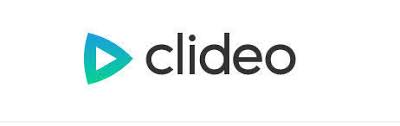
Clideo Video Clearer - This online tool lets you choose files directly from your computer, Dropbox, or Google Drive. It supports multiple video formats, including MOV, MKV, and WEBM, and provides video editing features like video resolution adjustment and encoding options.

Adobe Premiere Pro - This professional video editor for Windows and Mac has powerful tools to unblur videos and enhance video quality. It also provides in-depth video editing tutorials for beginners.
Enhance Video Quality - This Android app focuses on improving video quality with just a few simple steps. It supports various video formats, lets you adjust saturation, and can help you convert your videos into HD format.

iMovie - A popular video editing tool for iOS and Mac users, iMovie not only lets you create high-quality videos but also enables you to fix blurriness in your video clips.

VideoProc - A versatile video editor for Windows and Mac, VideoProc can help with resizing, encoding, and adjusting video settings to enhance the overall quality of your video.

Pinnacle Studio - This advanced video editing software offers tools to sharpen video clarity and improve the quality of your videos, in addition to its extensive video editing suite.

Filmora Video Editor - Compatible with Windows and Mac, Filmora is an easy-to-use video editor with a dedicated video quality enhancer. It supports a wide range of output formats and doesn't add watermarks.
While each of these tools can make your video clearer, remember to always save your original video file. This gives you the freedom to experiment with different tools and settings without fear of irreversibly damaging your content.
How to Use a Video Clearer?
Using a video clearer involves uploading your video file into the app, selecting the desired output format, adjusting video settings as needed, and finally, saving your edited video. Some apps might offer real-time previews, enabling you to see the effects of your adjustments immediately. Be sure to follow the provided tutorial or guide for best results.
In today's digital era, having a clear video is essential, especially for content creators and social media influencers. So, whether you are uploading an online video on YouTube, sharing a video clip on social media, or simply want to enjoy a clear video, these tools can effectively improve your video quality and eliminate blurriness. Keep in mind that results may vary depending on the original video quality and the capabilities of the chosen software or app.





