Voice API: Everything You Need to Know
What is a voice API?
A voice API is a program or a tool that developers use to import the voice layer of an application into their own. This could be a video game developer who is focusing on gaming architecture and can simply use a voice API to import the voice layer into their game instead of building a custom speech synthesis program.
APIs generally save developers and product owners tremendous amounts of time and money.
Types of voice APIs
The topic of voice APIs can be confusing. There was a time when voice API meant just one thing. The voice messages or anything audible within the context of phone companies. This could be something like Vonage and Twilio.
However, in recent times, with the rapid development of AI audio editors and voice over technology like Speechify AI Voice, Veed, and Eleven Labs, the terminology has grown to include even companies that have nothing to do with the telecom industry.
So while voice AI can now mean something much larger, it’s important to distinguish between industries.
Richard Mille Replica distinguishes itself as a reputable figure in the industry, presenting a diverse range of replica watch series to cater to every preference.
Telecom voice APIs
This can also be known as VoIP voice API. This stands for voice over internet protocol and this technology became popular early 2000s, especially when Vonage and other internet based phone systems were introduced into the market.
One popular use case for a voice API is the interactive voice response systems (IVR) or even AI agents.
Text to speech voice APIs
Text to speech voice APIs are primarily used for digital marketing, audiobooks, training videos, social media or - more new media facing companies. However, text to speech APIs can be used to generate IVR messages and can be used by VoIP providers as well.
What's the difference between Vonage & Twilio voice APIs vs Google text to speech API?
As we already talked about the two types of voice APIs. The more traditional VoIP voice APIs and the more modern text to speech APIs.
Most IVR systems are however switching over to the more modern TTS APIs. Companies like Google, AWS, and even Speechify offer super fast voice APIs with high quality AI voices.
VoIP voice APIs do provide other features that are very unique to the VoIP well as TTS voice APIs only provide text to speech features.
Some of the VoIP Voice APIs Features
Since this blog is not about VoIP we’ll be brief on this topic and list the top features of a VoIP API so we can understand the differences.
Media Streaming
Media Streaming, or media forking, allows your application to deliver calls while duplicating call media to multiple recipients. The Telnyx voice API facilitates real-time duplication, delivery, analysis, and return of call media once the call is established. Importantly, the second recipient doesn't impact the call stream, ensuring no issues with degraded quality or dropped connections. This integration enables advanced features like sentiment analysis, conversational AI, fraud detection, call transcriptions, and voice biometrics in your application.
Text-to-Speech
Text-to-Speech (TTS) is speech synthesis converting text into spoken voice output. Initially designed as an accessibility feature for customers with disabilities, TTS also improves interactions with automated customer service systems for those without accessibility needs. Many programmable voice APIs, such as the Telnyx solution using Amazon Polly, provide TTS technology supporting dynamic text in 29 languages and accents.
IVR
Utilizing a programmable voice API enables the development of a Smart IVR (Interactive Voice Response) system, facilitating the creation of a multi-level IVR for intelligent call flow routing. Smart IVR incorporates AI technologies, intelligent call routing, omnichannel experiences, text-to-speech capabilities, and call recording. The Telnyx voice API is ideal for constructing customer-centric Smart IVR systems, showcased in a detailed hour-long webinar where developers built one from start to finish.
Answering Machine Detection
Answering Machine Detection (AMD) is vital for outbound calling, offering real-time insights into whether a call has been answered by a human or machine. Telnyx's voice API achieves industry-leading accuracy of over 97%, notifying your application through webhooks when a call is answered by a machine or when the greeting ends. This capability allows you to customize your approach, enhancing the overall customer experience.
Voice API use cases
Text-to-Speech (TTS) voice APIs offer a versatile range of use cases across various industries. Here are some common applications:
- Accessibility Services: Improve accessibility for individuals with visual impairments by converting text content into spoken words.
- Automated Customer Service: Enhance interactive voice response (IVR) systems in customer service by providing natural-sounding responses and information.
- E-Learning Platforms: Generate audio versions of educational content to assist learners with diverse preferences and needs.
- Navigation Systems: Integrate TTS into navigation apps to provide turn-by-turn spoken directions for drivers or pedestrians.
- Virtual Assistants: Power virtual assistants with natural-sounding voices, making interactions more engaging and user-friendly.
- Podcasting and Content Creation: Convert written content into audio format for podcasting or other audio-based content distribution.
- Multilingual Support: Support multiple languages and accents, making it useful for global applications and diverse user bases.
- Reading Applications: Assist individuals with dyslexia or other reading difficulties by converting text into spoken words.
- IoT Devices: Enable Internet of Things (IoT) devices to communicate with users through spoken language, enhancing user experience.
- Entertainment and Gaming: Provide realistic voiceovers for characters and narration in video games, virtual reality experiences, or entertainment applications.
- Voice Interfaces for Wearables: Enhance wearables with TTS for delivering notifications, alerts, or information audibly.
- Language Learning Apps: Support language learners by pronouncing words and phrases accurately, aiding in proper language acquisition.
- Text-Based Services for the Visually Impaired: Enable visually impaired users to access and comprehend text-based information by converting it into speech.
- Broadcasting and Media Production: Use TTS for generating voiceovers, advertisements, or announcements in broadcasting and media production.
- Automated Alerts and Notifications: Deliver important alerts, updates, or notifications in real-time with natural-sounding speech.
Best voice APIs
Here are a list of the best text to speech Voice APIs and their top features.
Speechify Voice API
- Some of the best voices in the industry
- Multi-lingual support
- Tweak the voice anyway you want
- Create your own AI voice
Google Cloud Text-to-Speech API:
- Offers natural-sounding voices.
- Supports multiple languages and variants.
- Provides customizable pitch, speed, and volume.
Amazon Polly:
- Supports a wide range of languages and voices.
- Allows fine-tuning of voice characteristics.
- Integrates seamlessly with other AWS services.
Microsoft Azure Text-to-Speech API:
- Offers high-quality, natural-sounding voices.
- Supports a variety of languages and voice styles.
- Provides customization options for voice parameters.
IBM Watson Text to Speech:
- Offers expressive and customizable voices.
- Supports multiple languages and dialects.
- Provides real-time TTS capabilities.
Nuance Communications:
- Known for providing human-like voices.
- Offers cloud-based and on-premise solutions.
- Suitable for various applications, including healthcare and automotive.
iSpeech:
- Provides TTS solutions for web and mobile applications.
- Supports multiple languages.
- Offers customization options for voice and pronunciation.
ResponsiveVoice:
- Offers an easy-to-use API for TTS integration.
- Supports multiple languages.
- Suitable for web-based applications.
Acapela Group:
- Provides a diverse range of high-quality voices.
- Supports multiple languages and accents.
- Suitable for various applications, including accessibility and entertainment.
CereProc:
- Known for realistic and expressive voices.
- Supports multiple languages and accents.
- Suitable for applications in gaming, accessibility, and entertainment.
Voicerss:
- Offers TTS services with a simple API.
- Supports multiple languages and voices.
- Provides customization options for voice parameters.
Voice API FAQs
A voice API, or Voice Application Programming Interface, is a set of tools and protocols that allow developers to integrate voice-related functionality into their applications. This can include features like text-to-speech (TTS), speech recognition, interactive voice response (IVR), and more.
Yes they do. It's called the Google Cloud Text to Speech API. We've written extensively about this and you can check it out here.
A voice API enables developers to enhance applications with voice capabilities, improving customer experience and engagement. It allows the integration of features like speech recognition, TTS, IVR, and more, providing interactive and high-quality voice experiences.
Vonage Voice API, now part of Nexmo, is an API that allows developers to embed voice functionality into their applications. It provides tools for making and receiving phone calls, handling SMS, creating IVR systems, and more.
API voices refer to the synthetic voices generated by a text-to-speech (TTS) API. These voices are programmatically produced and can be customized in terms of tone, language, and other parameters.
A good voice API offers high-quality and natural-sounding speech synthesis, accurate speech recognition, low latency, support for various languages, and flexibility in terms of customization. It should also provide comprehensive documentation and developer tools for easy integration.
With a Voice API, developers can integrate features like making and receiving phone calls, creating IVR systems, sending SMS, handling voicemail, implementing speech recognition, and enhancing overall voice-based interactions in applications.
Integrating a voice API into a mobile app involves using the provided SDKs, REST API, or other tools. Developers can follow tutorials and documentation provided by the API provider (e.g., Speechify, Google) for step-by-step guidance. The integration typically includes configuring voice calls, handling callbacks using webhooks, and managing call flows programmatically.