Learn how to link your premium account on Chrome with your google email address
1. Click on the 'Speechify' plugin at the top right in your browser

2. Click on the Settings icon, scroll down and Tap account → Logout (if logged in to any other account)
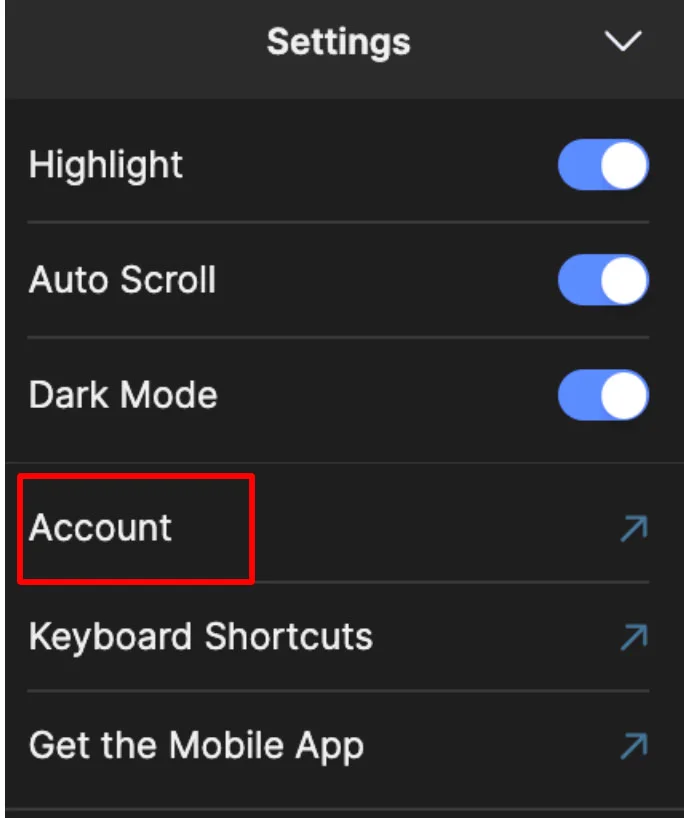
3. It should take you to a sign-in page → on this page click on Continue with Google and login with your registered Gmail ID ([email protected])
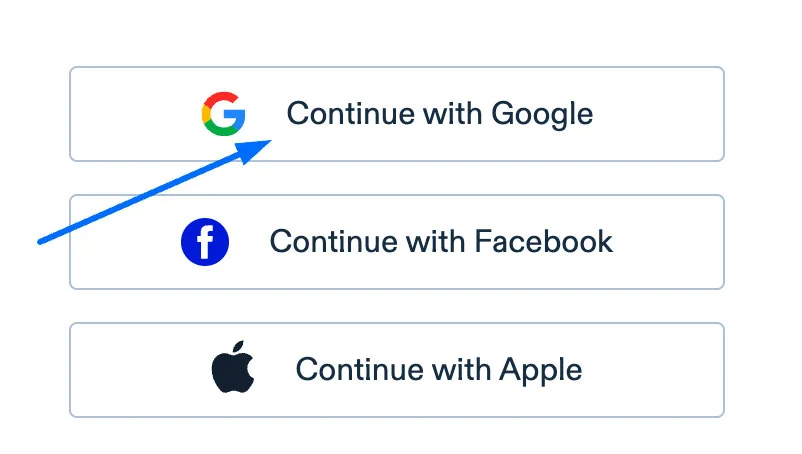
4. You should then be able to use the extension on your premium subscription




