- Home
- Video Avatar
- How to turn text into video

How to turn text into video
Looking for our Text to Speech Reader?
Featured In
Unlock the power of visual storytelling. Discover the art of turning your text into engaging videos that captivate your audience. Learn how now.
How to turn text into video
Newly developed apps based on AI technology will allow you to convert text to video in a few simple steps to show your audience appealing multimedia content that will catch their attention.
Additionally, with some of these apps, you can add voiceover files to your videos to make the content even more engaging. In this article, you’ll learn about the available apps to turn text into video and how they work.
The best video creation apps for converting text into video
New video creation apps use AI technology to help users create professional-looking videos using video templates, animations, background music, and more in a less time-consuming way. Here are some of the best video editor apps available.
Wave.video

Wave.video is an easy-to-use text to video converter compatible with Microsoft Windows and Mac. The app allows you to upload a text file, insert a blog URL, or drag and drop the text you want to convert in the storyboard area.
The platform has many free editing tools available, starting with a wide variety of templates. Additionally, you can add subtitles, overlays, stickers, and more. Once the video is created, you can download it to your computer or share it on your social media platforms.
The platform has a free version with various editing features available. However, if you want full access to every editing tool the app has, you’ll have to acquire a premium membership.
Synthesia.io

Synthesia.io is text to video converter that doesn’t require many editions on your part. The app has over 85 AI avatars and many templates to let you choose the most suitable ones for your needs. Synthesia.io also provides users with hundreds of different voices in over 120 languages.
In addition to getting a built-in high-quality video editor, the app has many other useful tools. You can customize your video by adding transitions, photos, animations, and more. Change the colors and text font to give your video a unique style that will make it stand out.
Invideo

Invideo is a cost-effective way to convert your blog posts into engaging videos. This video maker doesn’t use avatars to present the content of the video. Instead, it provides a wide range of customizable templates.
The app is user-friendly and guides you through every step of the video clip creation process. However, it also provides tutorial videos with valuable tips on how to make your videos even more appealing to your audience.
Steve AI
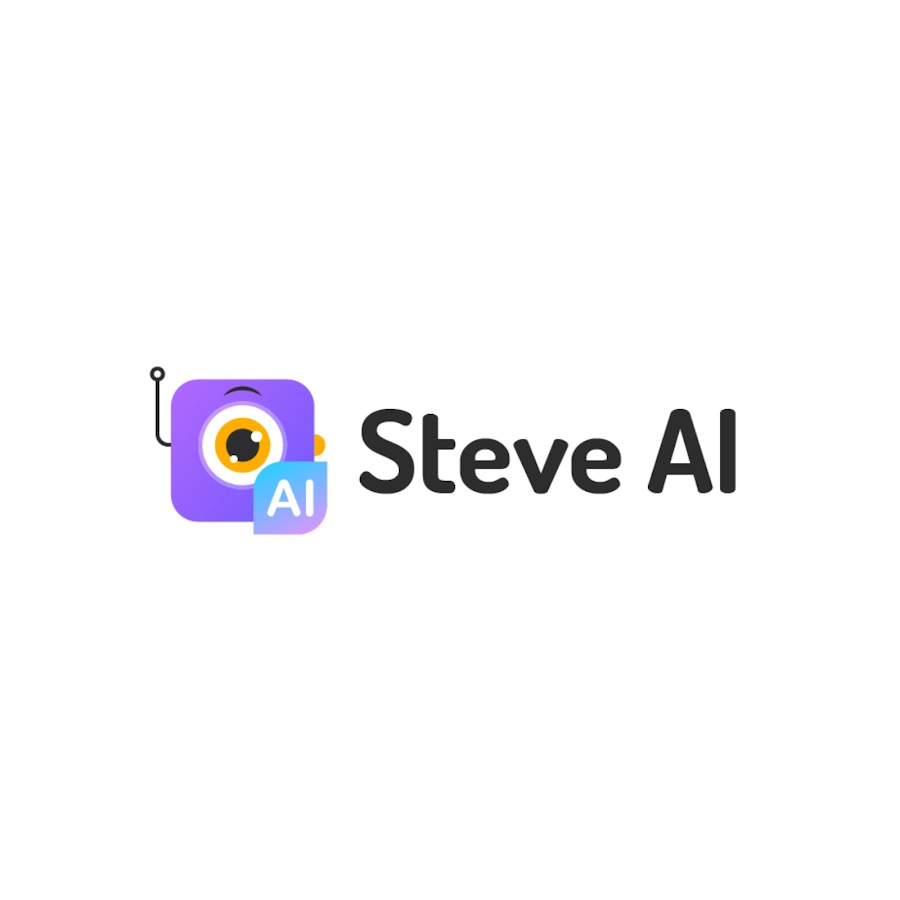
Steve AI is an online platform that allows you to make a video production from your text files using thousands of preset video templates. Once you’ve uploaded the text that will become the script for your video, you’ll get access to various video editing tools.
You can make your productions more engaging by adding animations, captions, and even music. The application has a free version with limited tools. To access every feature, you’ll have to acquire the premium version.
Elai

With Elai, you don’t need video creation experience to create appealing content for your audience. In the video builder section, you can copy and paste the URL of the article you want to convert, and that’s it.
For the presentation of the video clip, you’ll have different pre-built avatars available, or you can customize one to look just like you. Elai allows you to create content in many different languages. You can also add your logo, subtitles, and more.
Once your production is complete, you can choose the video format and image quality you need. Download your videos to your computer or share them on social media apps.
Make-a-Video
Make-a-Video is a text-to-video app that uses AI technology to gather images and information from the web. With all this information, the app automatically creates one-of-a-kind videos from just a few lines of text. The app generates surreal, realistic, and stylized videos according to your specifications.
The application has various helpful editing features for the photographs you upload. Among its main features is the ability to create a video from a static image. Another alternative is to upload your own video. The app will automatically create different versions based on the original.
Create voiceovers for your videos clips with Speechify Voiceover
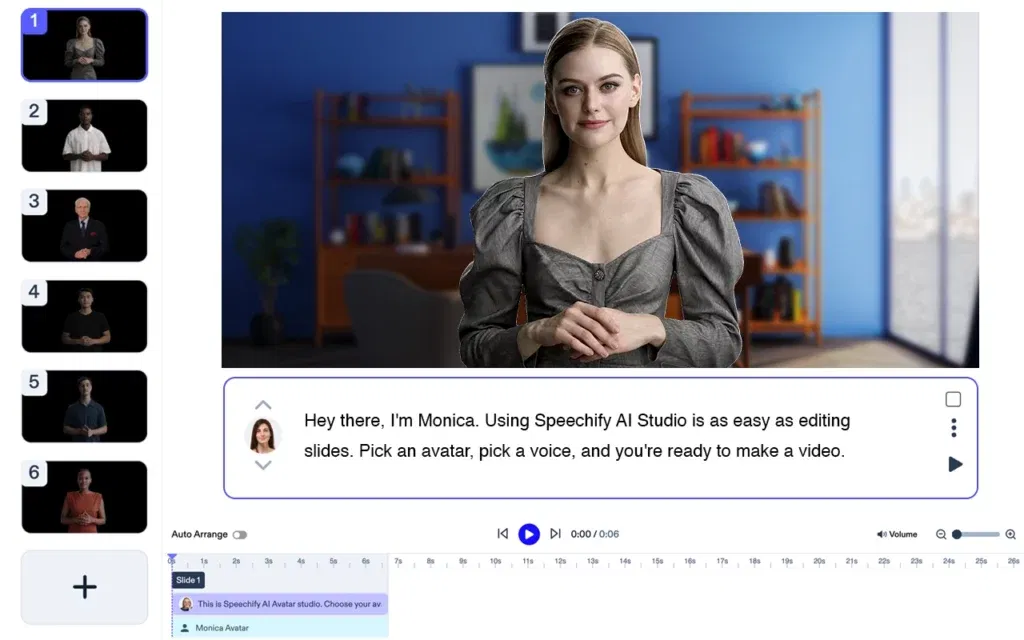
If you’re looking for ways to create videos from your articles or simply enhance your video marketing, you may want a voiceover to narrate your text Speechify is a user-friendly platform that uses text to speech technology to create voiceover files from your texts.
With the Speechify voiceover feature, you can choose the kind of voice you want on your videos and the speaking speed. Once you’ve completed editing every detail to your liking, you can download the file to your computer in MP3 format.
With Speechify voiceover feature, creating engaging videos from your articles has never been easier. Try Speechify Voiceover for free today and explore one of the most complete voiceover apps available online.
FAQ
How does AI video generation work?
AI video generation works with video-to-text technology. The text-to-video technology creates a video upon analyzing the content of your text.
How can I change the text to video for free?
Most text to video applications have a free and premium version. With the free version, you can still create amazing videos. However, premium versions of these apps provide more editing tools.
How do I convert text to video on YouTube?
YouTube video still doesn’t have text to video technology.
How do I convert an article to a video with voiceover?
First, choose an article to convert to video with voiceover, and then choose a text to video app. Once on the text to video app, upload the text. There are two ways to do this. If the article is already published on the web, you can copy and paste the URL. Another option is to copy the text and paste it into the app. Thanks to AI technology, the app will do most of the work of converting the text for you.

Cliff Weitzman
Cliff Weitzman is a dyslexia advocate and the CEO and founder of Speechify, the #1 text-to-speech app in the world, totaling over 100,000 5-star reviews and ranking first place in the App Store for the News & Magazines category. In 2017, Weitzman was named to the Forbes 30 under 30 list for his work making the internet more accessible to people with learning disabilities. Cliff Weitzman has been featured in EdSurge, Inc., PC Mag, Entrepreneur, Mashable, among other leading outlets.
 Previous
Previous