Best Chrome extensions for school students
In today's digital age, the Chrome browser has become an indispensable tool for high school learners and college students alike. Whether you're a diligent scholar trying to ace high school or a Harvard student, leveraging the power of the right Chrome extensions can be a game-changer. In this article, we will explore the trending and most effective Chrome extensions that have gained popularity among school students, helping them to streamline their workflow, boost productivity, and excel in their educational journey.
Our methodology
After conducting extensive research and analysis, we have carefully curated a list of the finest Chrome extensions for school students. Our selection process involved evaluating various factors such as user reviews, expert recommendations, and the comprehensive features offered by each extension. Join us as we explore the top Google Chrome extensions in the Chrome web store that can greatly enhance students' productivity and learning experience.
Speechify
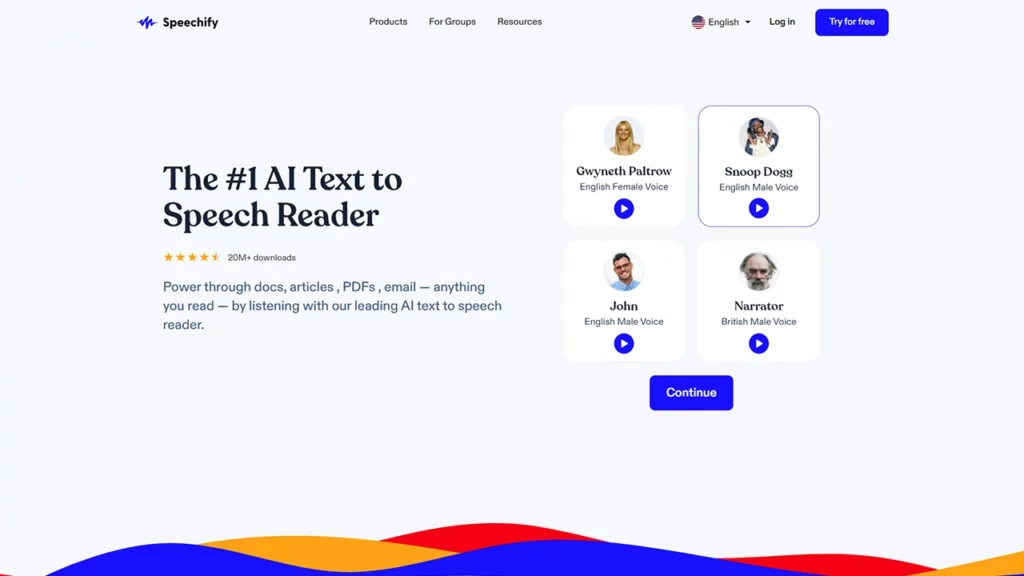
Through Speechify’s advanced text to speech functionality and OCR technology, students can easily listen to any digital or physical text, whether that’s Google Docs, PDFs in Google Drive, social media posts, webpages, images, Gmail emails, handwritten schoolwork, or more. Additionally, this powerful tool utilizes natural-sounding voices available in over 30 languages, with a diverse selection of 130 voices to choose from, and has customizable highlighting and speed controls.
- Rating: 4.5/5
- Total ratings: 9,244
- Total reviews: 1,630
- Users: 1,000,000+
- Languages: English
Memorize!
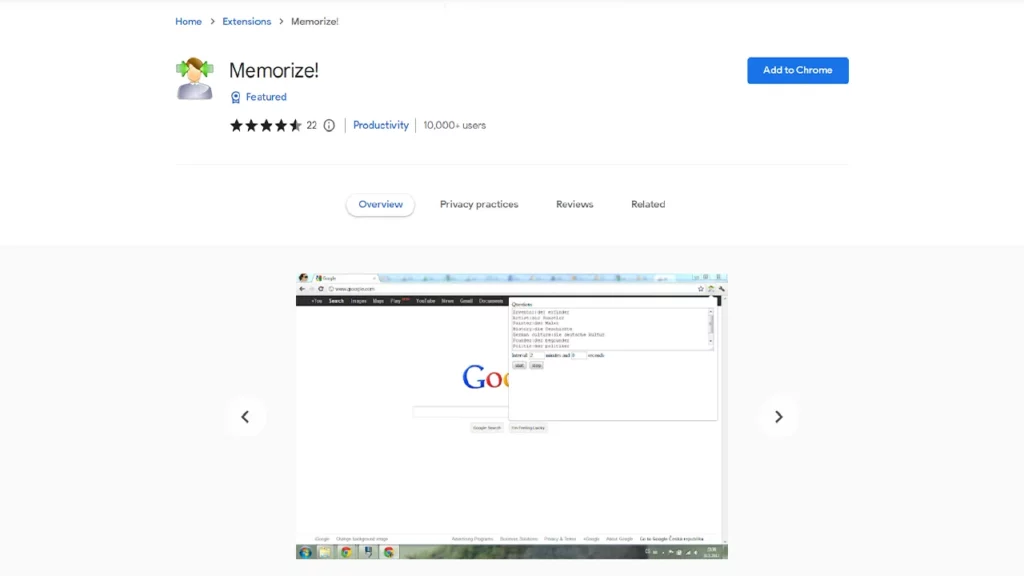
Memorize! is a fantastic lightweight extension designed to aid in learning and memorization. It provides a seamless solution for memorizing given answers to specific questions. With this powerful tool, students can conveniently reinforce their knowledge and improve retention by repeatedly practicing and recalling information.
- Rating: 4.5/5
- Total ratings: 22
- Total reviews: 12
- Users: 10,000+
- Languages: English, Čeština
Zorbi
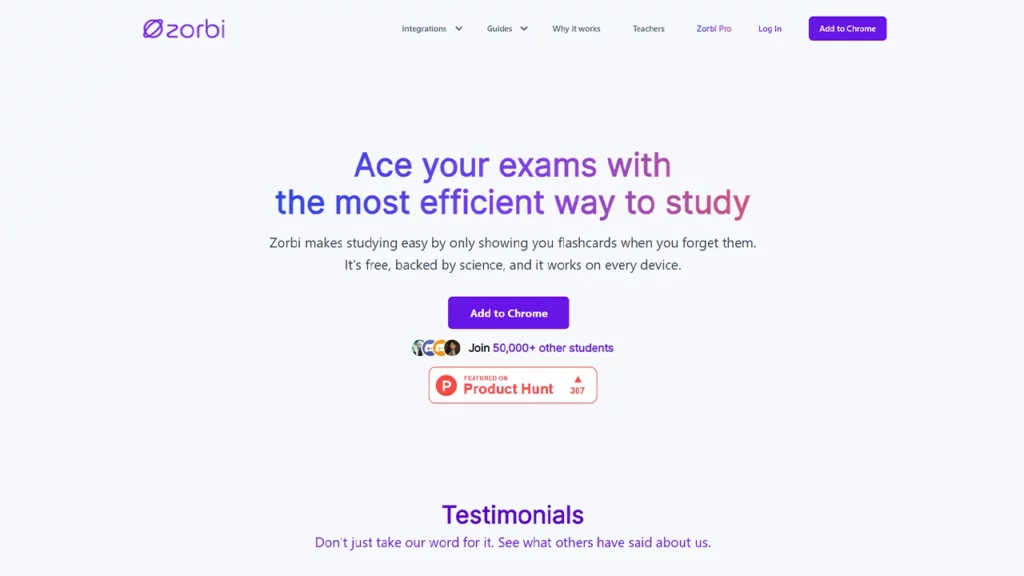
Zorbi is a helpful Chrome extension for school students that utilize flashcards to aid in memorization and learning. It allows users to create custom flashcards, practice with interactive quizzes, and track their progress, making it an effective tool for studying various subjects.
- Rating: 4.9/5
- Total ratings: 106
- Total reviews: 67
- Users: 10,000+
- Languages: English
Reverso
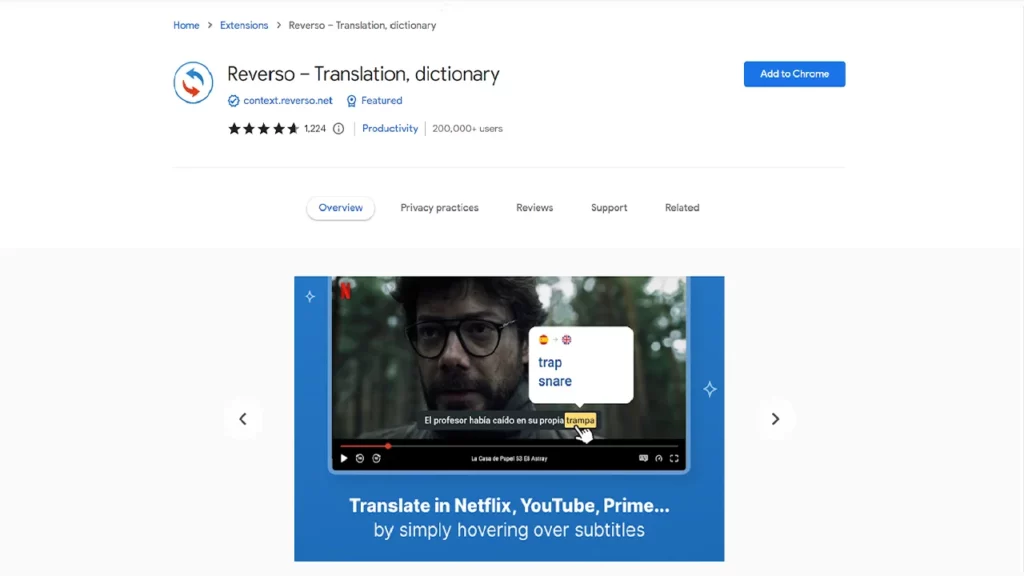
Reverso is a comprehensive language learning extension that provides translations, conjugations, and context examples in multiple languages. It allows students to improve their language skills by offering accurate and reliable language assistance directly in the browser.
- Rating: 4.6/5
- Total ratings: 1,223
- Total reviews: 223
- Users: 200,000+
- Languages: Deutsch, English, Français, Español, Italiano, Pусский
Session Buddy
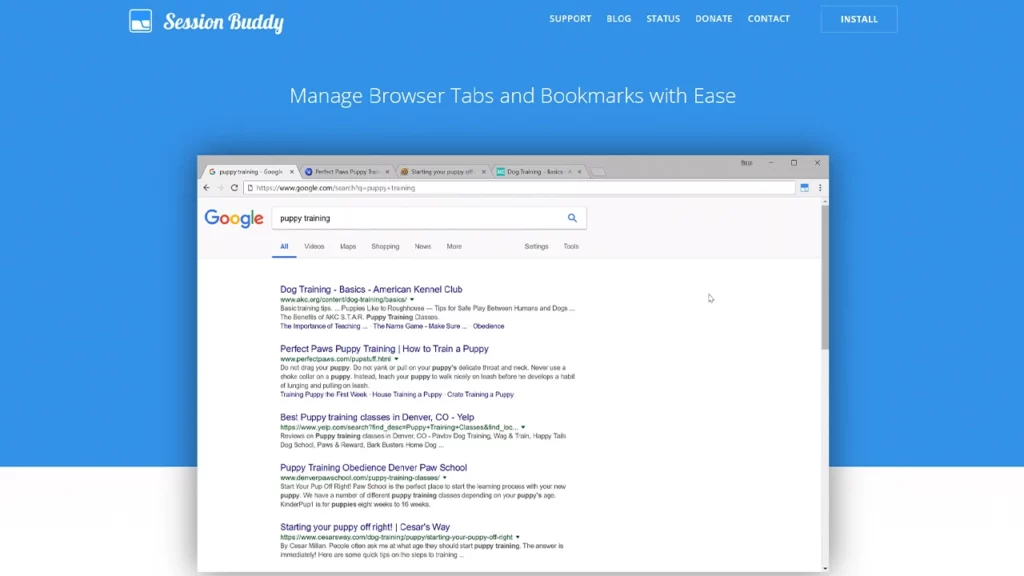
Session Buddy is a useful extension for organizing and managing browser tabs, which can be particularly beneficial for students juggling multiple research projects or online assignments. It enables users to save and restore tab sessions, reducing clutter and facilitating efficient multitasking.
- Rating: 4.8/5
- Total ratings: 23,814
- Total reviews: 4,771
- Users: 900,000+
- Languages: English
Workona Tab Manager
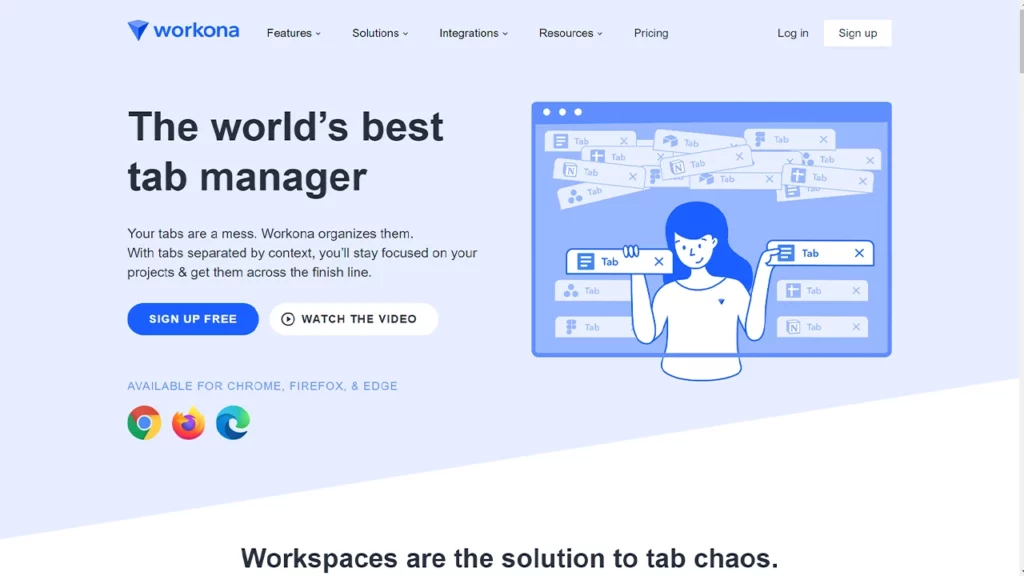
Workona Tab Manager is a productivity-focused extension that helps students stay organized by providing workspace management for browser tabs. It allows users to group and save tabs, switch between workspaces seamlessly, and maintain a clutter-free browsing environment for improved focus and productivity.
- Rating: 4.7/5
- Total ratings: 3,195
- Total reviews: 1,340
- Users: 200,000+
- Languages: English
InsertLearning
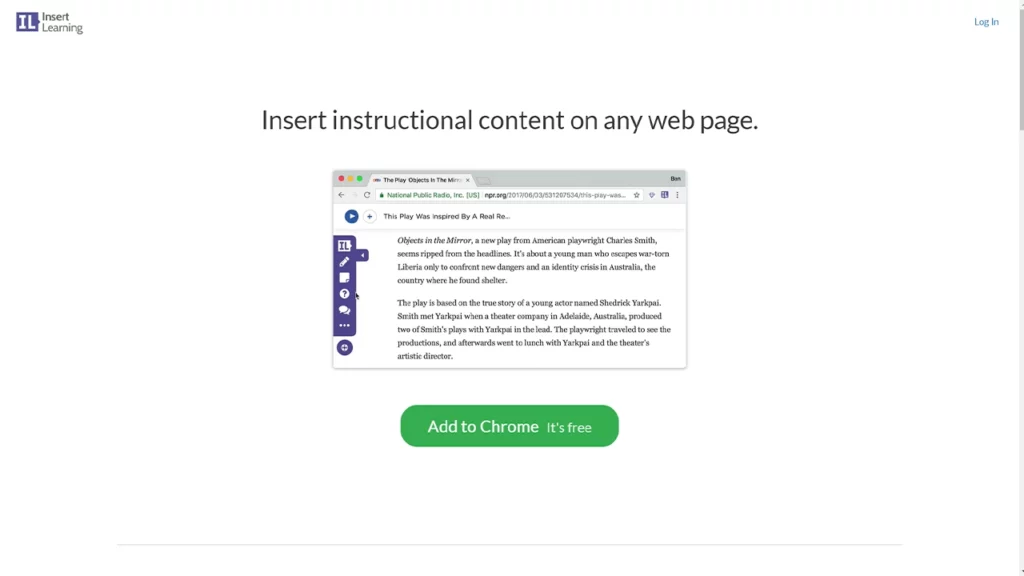
InsertLearning is an innovative extension that transforms webpages into interactive lessons by enabling students to add annotations, questions, and discussions directly onto the page. It fosters active learning and engagement, allowing students to interact with online content in a collaborative and dynamic manner.
- Rating: 4.3/5
- Total ratings: 63
- Total reviews: 34
- Users: 200,000+
- Languages: English
Auto Highlight

Auto Highlight is a helpful extension that automatically highlights and annotates text as students read web articles or e-books. It assists in comprehension and note-taking by providing a visual aid and simplifying the process of identifying key points and important information.
- Rating: 3.7/5
- Total ratings: 22
- Total reviews: 11
- Users: 20,000+
- Languages: English
Voice In
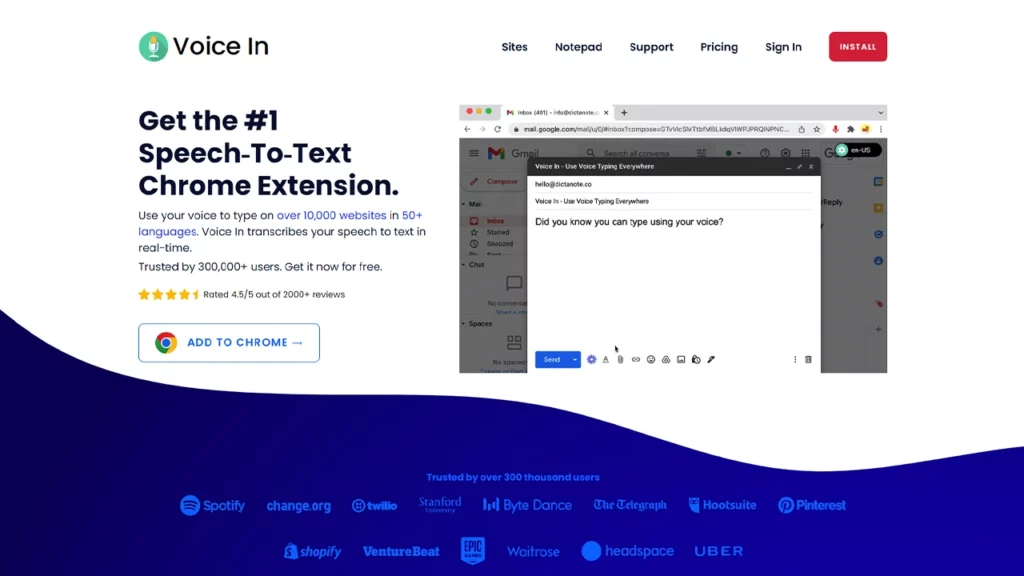
Voice In is a voice to text extension that allows students to dictate their thoughts and ideas directly into over 10K+ documents or online platforms in 50+ languages. It can be particularly beneficial for students who struggle with typing or prefer verbal expression, providing a convenient and efficient way to complete assignments or take notes.
- Rating: 4.3/5
- Total ratings: 987
- Total reviews: 230
- Users: 200,000+
- Languages: Bahasa Indonesia, Bahasa Melayu, Deutsch, English, Filipino, Français, Nederlands, Norsk, Tiếng Việt, Türkçe, Català, Dansk, Eesti, Español, Italiano, Latviešu, Lietuvių, Magyar, Polski, Português (Brasil), Português (Portugal), Română, Slovenský, Slovenščina, Suomi, Svenska, Čeština, Ελληνικά, Српски, български, Pусский, Yкраїнська, עברית, हिन्दी, ไทย, العربية, 中文 (简体), 中文 (繁體), 日本語, 한국어
Momentum
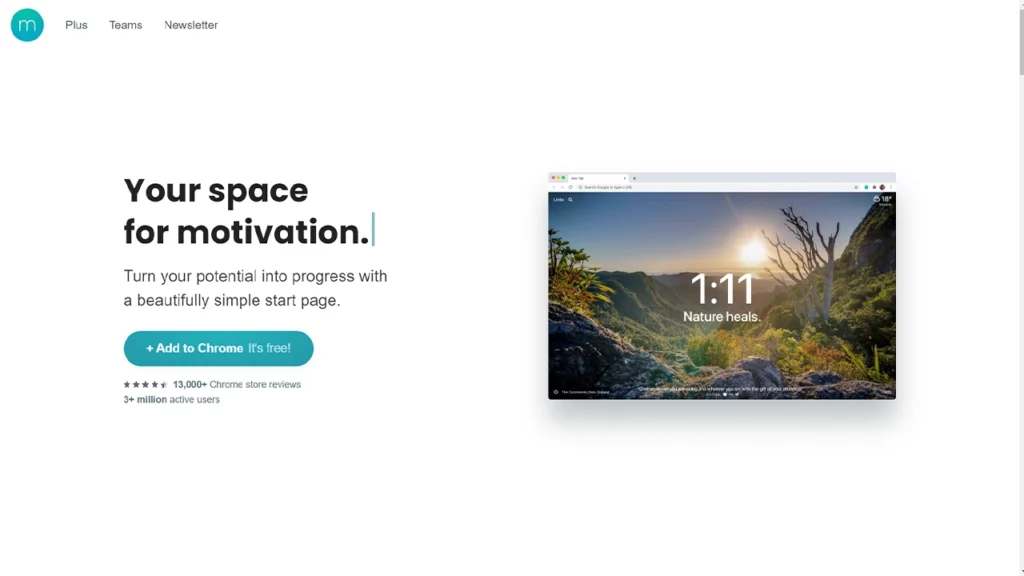
Momentum is a productivity extension that transforms the new tab page into a personalized dashboard. It offers inspiring quotes, to-do lists, weather updates, and customizable backgrounds, creating a focused and motivational environment for students to start their day.
- Rating: 4.5/5
- Total ratings: 13,836
- Total reviews: 2,209
- Users: 3,000,000+
- Languages: English
Lightshot
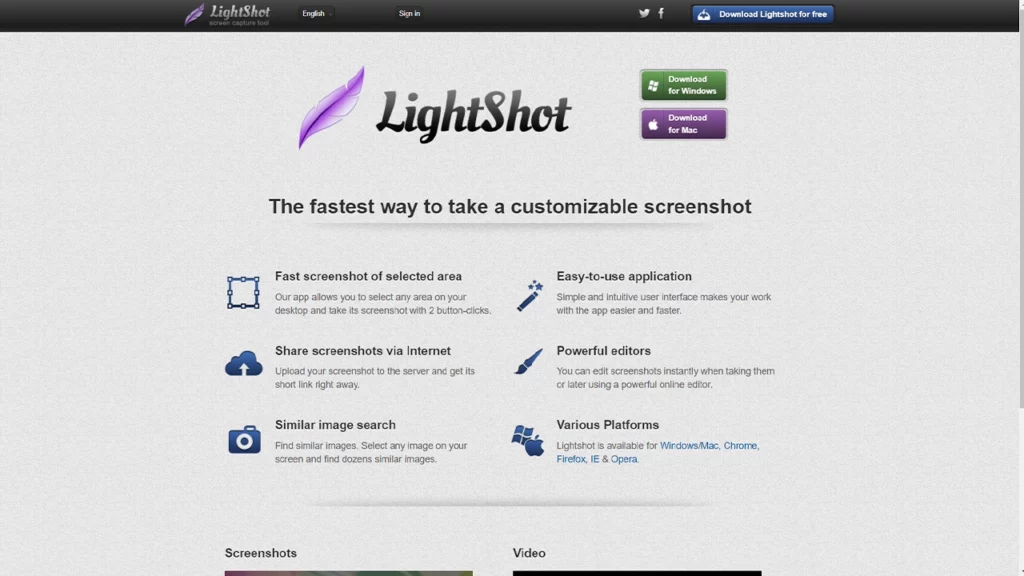
Lightshot is a versatile screenshot and web clipper extension that enables students to capture screenshots, annotate them, and easily share them with others. It simplifies the process of capturing and sharing visual information, making it a valuable tool for collaborative projects and presentations.
- Rating: 4.4/5
- Total ratings: 6,788
- Total reviews: 230
- Users: 2,000,000+
- Languages: Bahasa Indonesia, Deutsch, English, Français, Nederlands, Norsk, Tiếng Việt, Türkçe, Català, Dansk, Eesti, Español, Hrvatski, Italiano, Latviešu, Lietuvių, Magyar, Polski, Português (Brasil), Português (Portugal), Română, Slovenský, Slovenščina, Suomi, Svenska, Čeština, Ελληνικά, Српски, български, Pусский, Yкраїнська, עברית, فارسی, বাংলা, ไทย, العربية, 中文 (简体), 中文 (繁體), 日本語, 한국어
Selection Reader
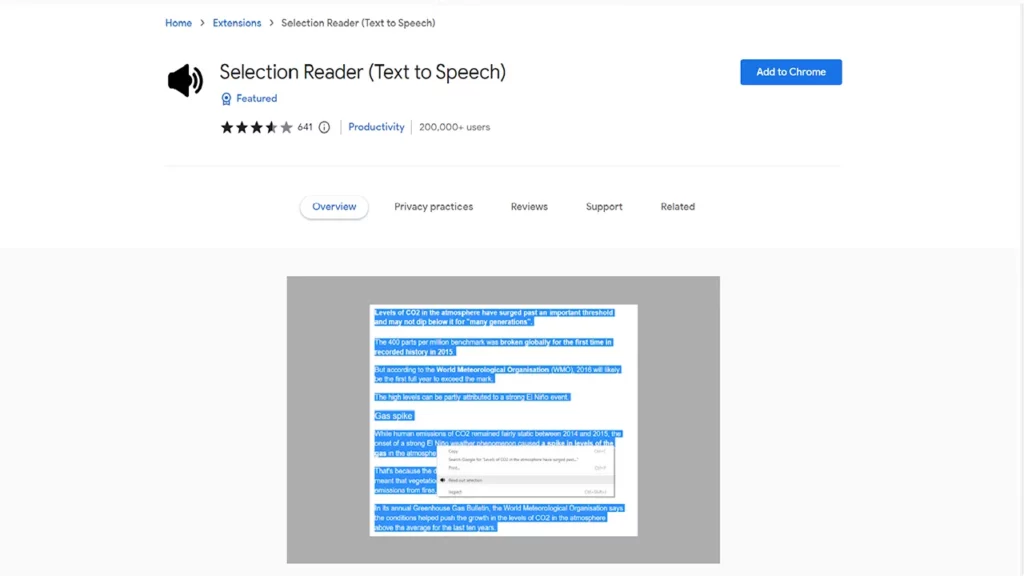
Selection Reader is a text to speech extension that reads selected text aloud, helping students improve reading comprehension and pronunciation. It provides an auditory learning experience and can be a valuable tool for students with visual impairments or those who prefer audio-based learning.
- Rating: 3.6/5
- Total ratings: 640
- Total reviews: 103
- Users: 200,000+
- Languages: Bahasa Indonesia, Deutsch, English, Français, Nederlands, Español, Italiano, Polski, Português (Brasil), Português (Portugal), Pусский, हिन्दी, 中文 (简体), 中文 (繁體), 日本語, 한국어
Otto
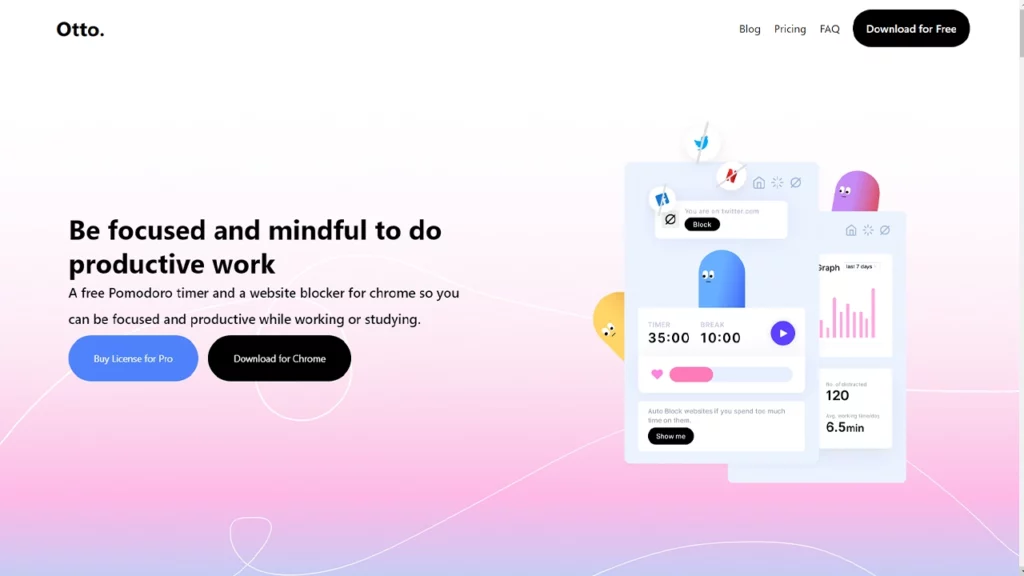
Otto is a time management extension that helps students stay on track with their tasks and assignments. It allows users to set Pomodoro timers, create reminders, block websites and track their progress, promoting effective time management and productivity.
- Rating: 4.5/5
- Total ratings: 96
- Total reviews: 51
- Users: 50,000+
- Languages: English
Diigo Web Collector
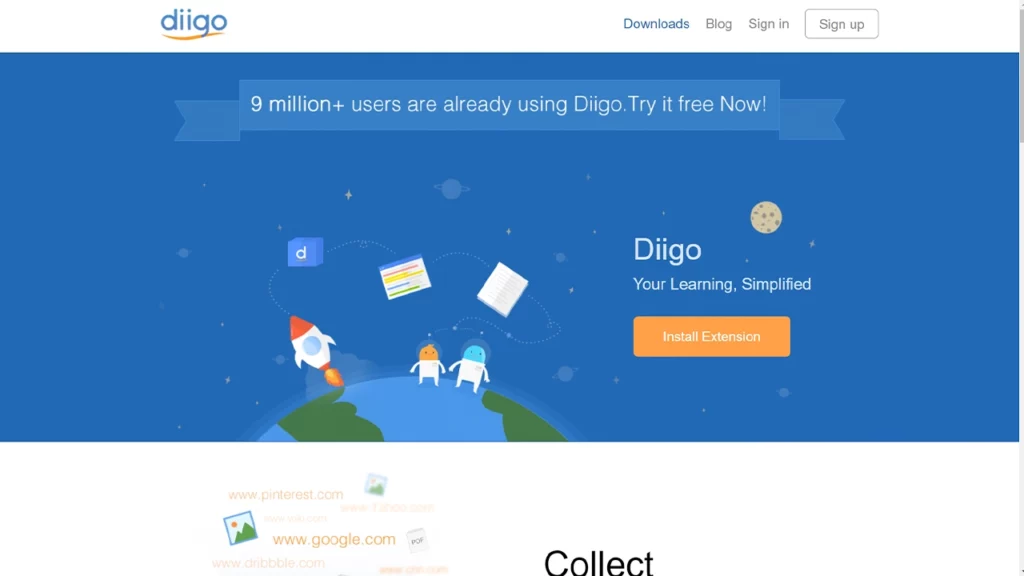
Diigo Web Collector is a versatile research extension that allows students to annotate, highlight, and bookmark web pages for future reference. It facilitates efficient research by providing a platform for organizing and accessing saved information, making it an essential tool for academic projects and study materials.
- Rating: 4.5/5
- Total ratings: 2,252
- Total reviews: 370
- Users: 200,000+
- Languages: English
SwiftRead
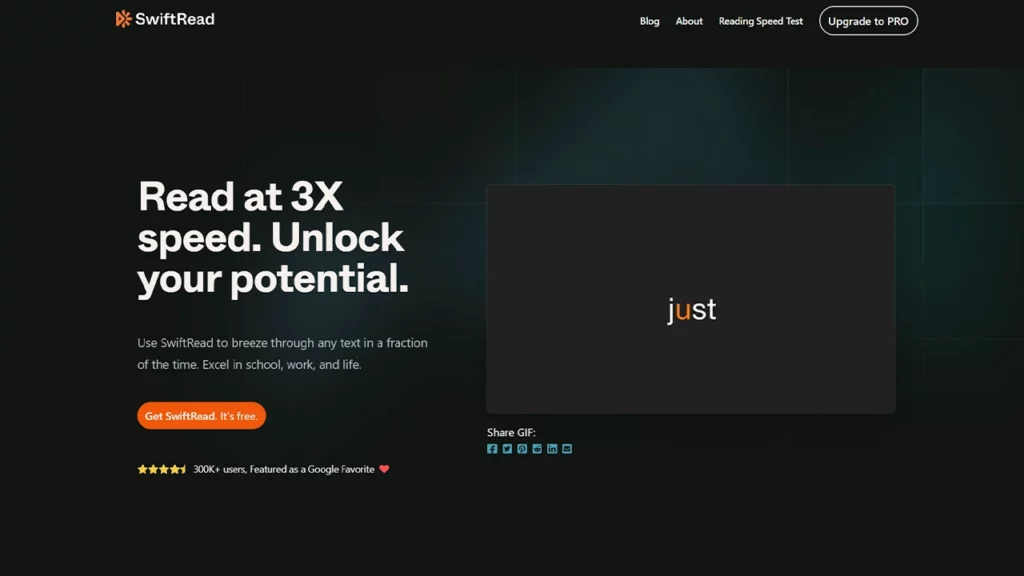
SwiftRead is a speed reading extension that enhances students' reading speed and comprehension. It utilizes scientifically proven techniques like rapid serial visual presentation (RSVP) to help students read faster and absorb information more efficiently.
- Rating: 4.5/5
- Total ratings: 1,082
- Total reviews: 315
- Users: 200,000+
- Languages: English, Español, Español (Latinoamérica)
QuillBot
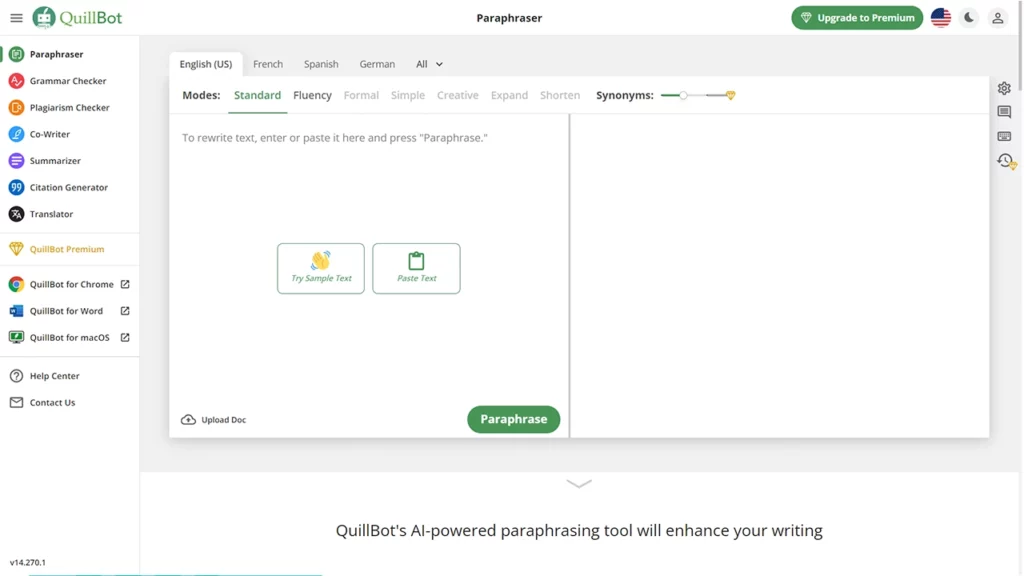
QuillBot is an AI-powered writing tool and grammar checker that assists students in improving their writing skills. It offers suggestions for paraphrasing, grammar correction, and vocabulary enhancement, helping students refine their written work, develop strong writing abilities, and avoid plagiarism.
- Rating: 4.5/5
- Total ratings: 420
- Total reviews: 171
- Users: 2,000,000+
- Languages: English
Honorable mentions
In addition to the Chrome extensions outlined above, the following honorable mentions can also help school students succeed:
- Cite this for me — The Cite this for me Chrome extension simplifies the process of generating accurate citations and bibliographies for academic research, whether you’re using the MLA, APA, or Chicago format.
- Dualless — The Dualless Chrome extension enhances productivity by allowing users to split their browser window into two separate panels for simultaneous multitasking.
- Kami — The Kami Chrome extension empowers students and educators by providing a comprehensive set of tools for annotating, highlighting, and collaborating on PDF documents within the browser.
- Mercury Reader — The Mercury Reader Chrome extension offers a clutter-free reading experience by removing distractions and presenting web articles in a clean, easy-to-read format.
- StayFocusd — The StayFocusd Chrome extension promotes productivity by helping users limit their time spent on distracting websites and stay focused on their tasks and goals.
- Todoist — The Todoist Chrome extension assists users in managing their workflow and staying organized by providing a user-friendly interface to create, prioritize, and track their to-do lists.
- Power Thesaurus — The Power Thesaurus Chrome extension enriches writing by providing a vast collection of synonyms and antonyms, enabling users to enhance their vocabulary and find the perfect word for any context.
- uBlock Origin — The uBlock Origin is a blocker Chrome extension efficiently blocks ads, pop-ups, and trackers, providing users with a faster and more secure browsing experience.
- Noisli — Noisli is a Chrome extension that provides a wide range of ambient sounds to help students relax, focus, and boost productivity.
- Evernote — Evernote is a versatile Chrome extension that allows users to capture and organize notes, ideas, and important information across multiple devices, providing seamless accessibility and organization.
Speechify — One of the fastest-growing Chrome extensions for school students
Speechify has become one of the fastest-growing Chrome extensions among school students, and for good reason. Speechify is an innovative text to speech extension that offers a wide range of features designed to help those who struggle with written text, such as students with ADHD and dyslexia, including customizable reading speed, highlighting, and lifelike narrator options. With Speechify, students can convert written text into natural-sounding speech, increasing readability and making it easier to comprehend and absorb information.
By changing the way students consume and interact with educational content, Speechify empowers students to enhance their productivity, comprehension, and overall learning outcomes. Try Speechify’s Google Chrome extension or download the Android or IOS app for free today.
FAQ
What is Google classroom?
Google Classroom is an online platform that allows teachers to create and manage virtual classrooms, enabling streamlined communication, assignment distribution, and collaboration with students.
How can Google dictionary help school students?
Google Dictionary can assist school students by providing quick and convenient access to definitions, synonyms, translations, and pronunciations, enhancing their understanding and comprehension of various subjects.
Is Speechify a free tool?
Speechify offers both a free version and a premium version.





