What is the best text to speech app with multiple languages?
Text-to-speech (TTS) software and applications are becoming more popular due to their ease of use, efficiency, and numerous benefits for language learners. But with so many tools available for learners of all languages, it’s easy to get overwhelmed with all the options.
Text-to-speech tools have revolutionized communication by offering an array of multilingual options, catering to diverse linguistic needs. These tools boast an impressive range of language choices, spanning from Korean to Polish, American to British English, Danish to Finnish, Greek to Hungarian, Indonesian to Norwegian, and beyond. With an assortment of text-to-speech voices, users can seamlessly transform written content into spoken words, transcending language barriers. This technology not only encompasses major languages like Turkish, Australian English, and Canadian French but also extends its support to lesser-commonly spoken languages such as Catalan, Czech, and Thai. Operating on various platforms including Windows, these text-to-speech engines have benefited from expansive datasets to enhance the quality and naturalness of their output. By enabling clear and coherent speech synthesis, these tools bridge linguistic divides and cater to a broad spectrum of global communication needs within a distinctly European, North American, or Asian context.
While you’ve likely tried Google Translate’s text-to-speech feature, you may want a better-quality experience with realistic voices that give life to your text. You might also be looking for a voice in a particular language that captures the nuances in pronunciation and accents. Here’s an overview of the best text to speech apps available in multiple languages.
What is the best app with multiple text to speech voices?
Speechify
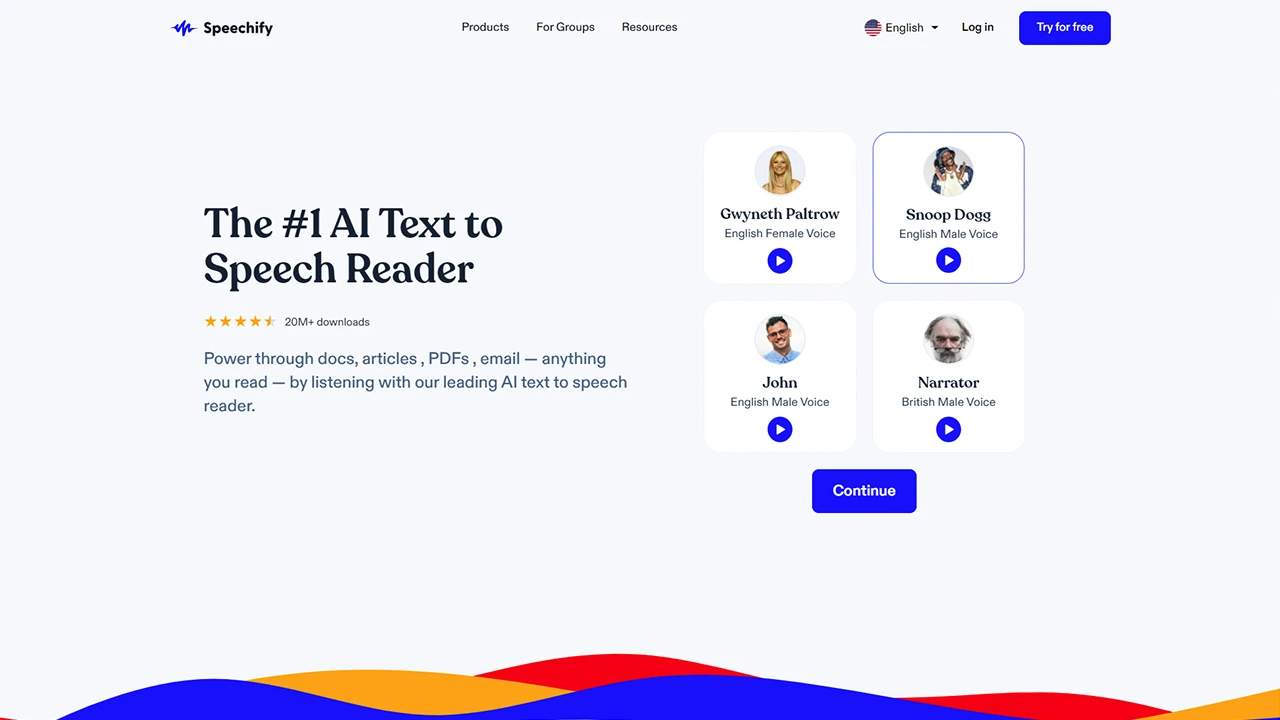
Speechify’s speech engine works in real-time and translates any text coming from your web browser or other sources. The app has numerous use cases, including assistance for people with reading disabilities, dyslexia, low vision, or ADHD.
The software uses artificial intelligence and deep learning speech synthesis to convert text files into audio material.
Adjust the reading speed to meet your level, and enjoy natural-sounding speech to make the experience more immersive. Choose the narrator’s voice and create a podcast-like experience for your language learning materials.
The app supports multiple languages like English, Spanish, French, Portuguese, Arabic, Japanese, Italian, and dozens of others.
Best of all, a free version is available for learners worldwide.
Amazon Polly
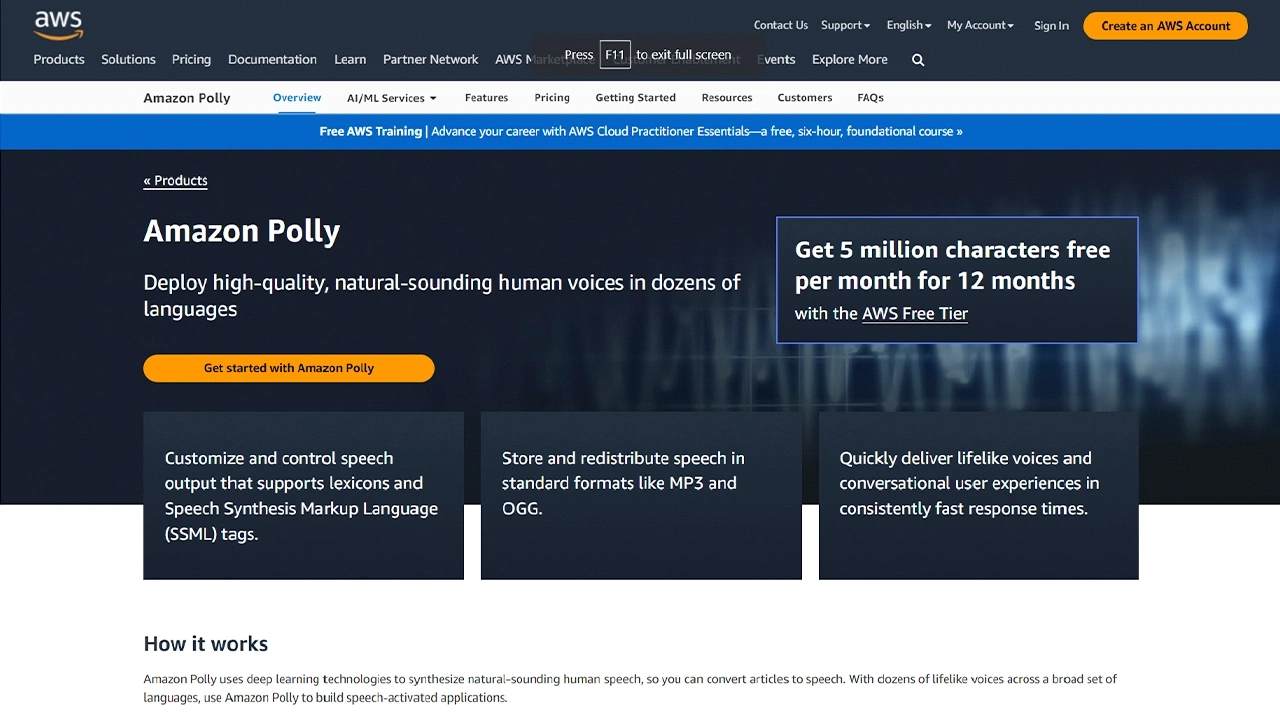
Amazon Polly converts text into natural-sounding speech using artificial intelligence, or AI. Users input the text they want to synthesize, pick between natural and standard AI voices, and select an output audio format (mp3, PCM, Ogg Vorbis, etc.) The software supports male and female voices, but their availability differs from one language to another.
Amazon Polly is most often used by application developers who need to create lifelike speech, but it can also help language learners. This software supports more than 20 languages, including Chinese (Cantonese and Mandarin), English, German, Italian, Japanese, Portuguese, and Spanish.
NaturalReader
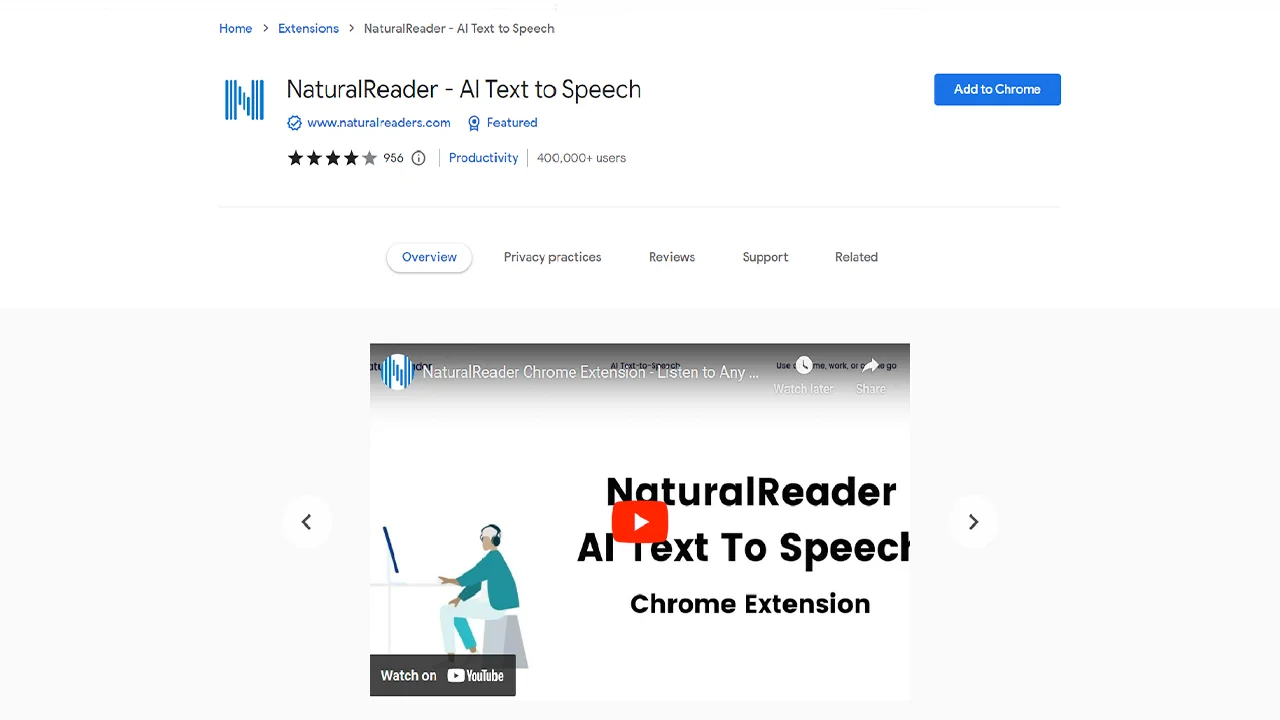
NaturalReader is a text to speech software that can translate any Doc, Txt, Pdf, Ppt, Pages, ePUB, JPEG, PNG, and other files into audio. A mobile app, online app, and Chrome extension are also available for the program.
Students, teachers, YouTube video influencers, and other professional and amateur users can benefit from NaturalReader’s TTS and voiceover features. The app offers computer-generated, high-quality, realistic voices. The best ones are reserved for premium users.
NaturalReader has different language availability depending on the pricing. The platform supports conversion in 16 languages, including English, German, Italian, Portuguese, Swedish, and Spanish.
Murf AI
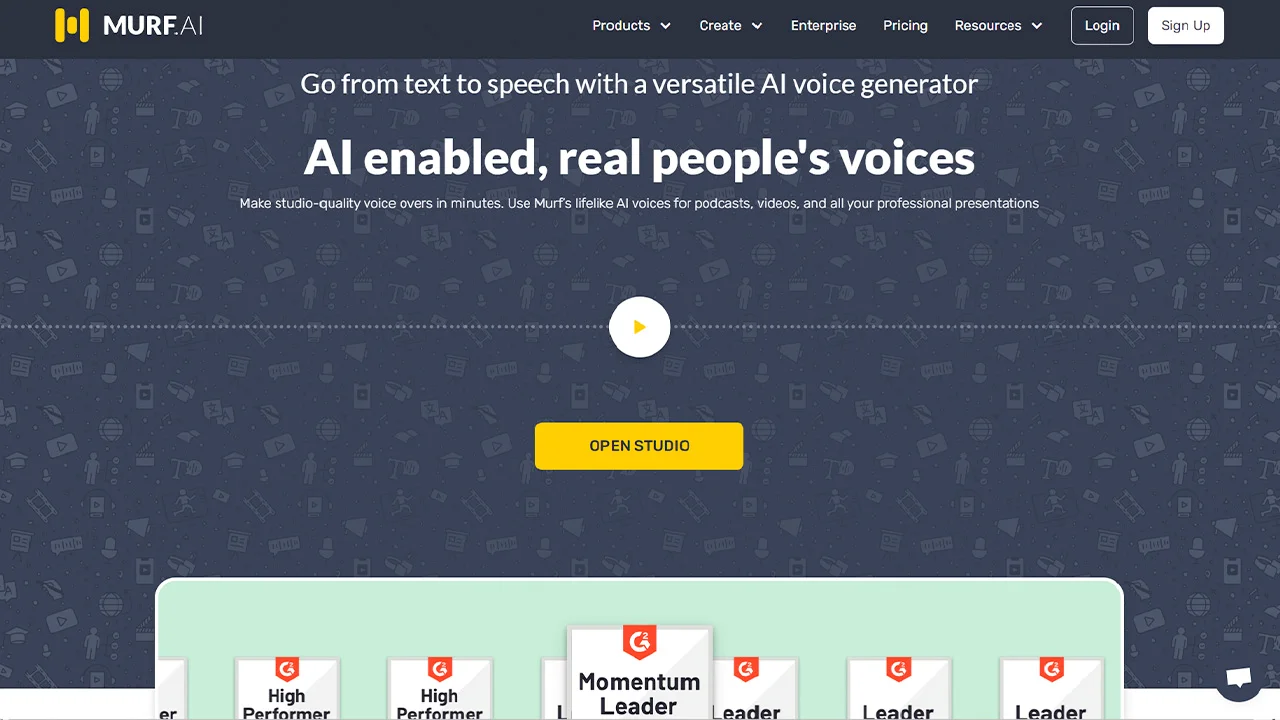
Murf AI is a high-quality tool for adding voiceovers to videos. If you’re an interactive language learner who uses foreign language skills to create unique content, this app can help. The program offers TTS in more than 20 languages, including English, Italian, Russian, Dutch, Arabic, Hindi, Chinese, Japanese, and many others.
Murf AI doesn’t have a mobile app, making it less attractive for learners who prefer to stick to their phones.
Capti Voice
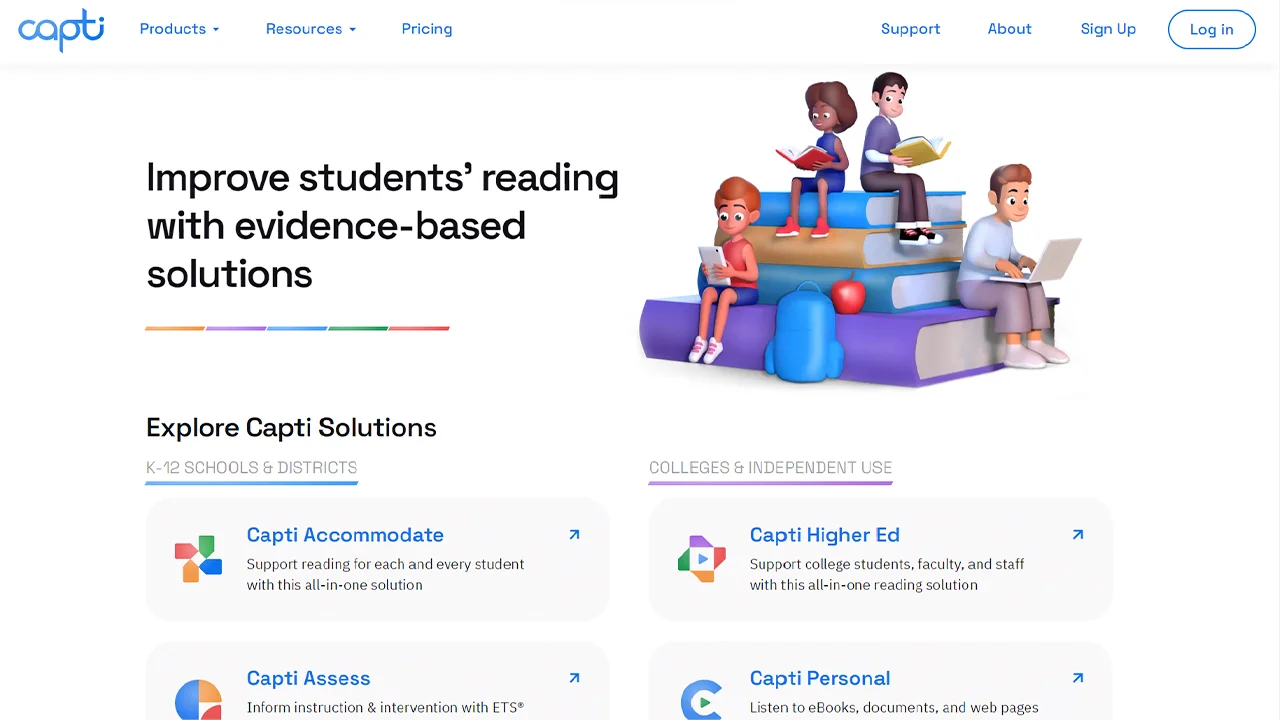
Capti Voice is an online TTS program for children, students, and professionals. It has numerous use cases and can read text online and offline through a desktop app. Capti Voice works on different devices and utilizes Optical Character Recognition (OCR). It also supports more than 100 languages.
Users will also benefit from a free Apple iOS (iPhone, iPad) and Android version with in-app purchases.
Speechelo

Speechelo is a text to speech tool with plenty of valuable features, including more than 30 male and female AI voices, three reading tones (normal, joyful, and serious), and support for over 20 languages.
The software is unique in that it has the option for users to add voice inflexions to the recordings. It is also integrated with iMovie, Audacity, Camtasia, and numerous other platforms.
Azure
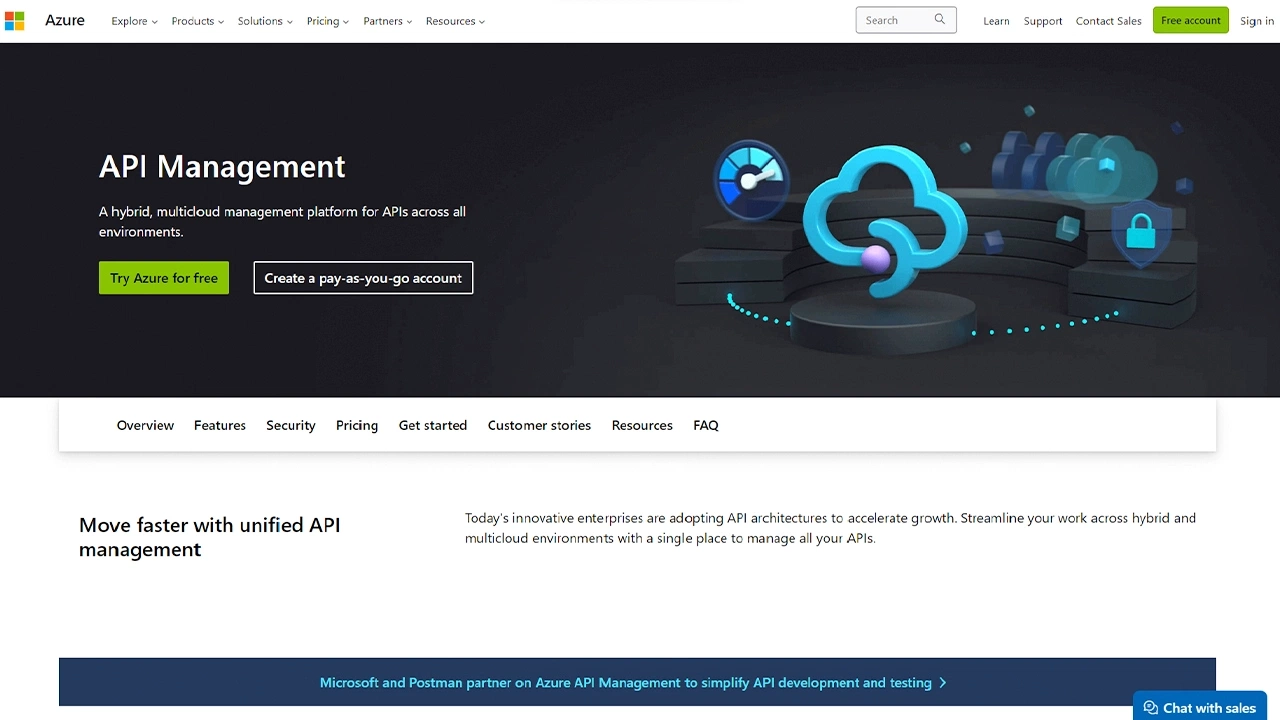
Azure is Microsoft’s free text to speech tool and AI voice generator. Similar to Amazon Polly, this software is most suitable for developers who need to build apps containing lifelike speech. The cloud-based software can run anywhere and supports over 140 languages and variants.
Nuance Dragon
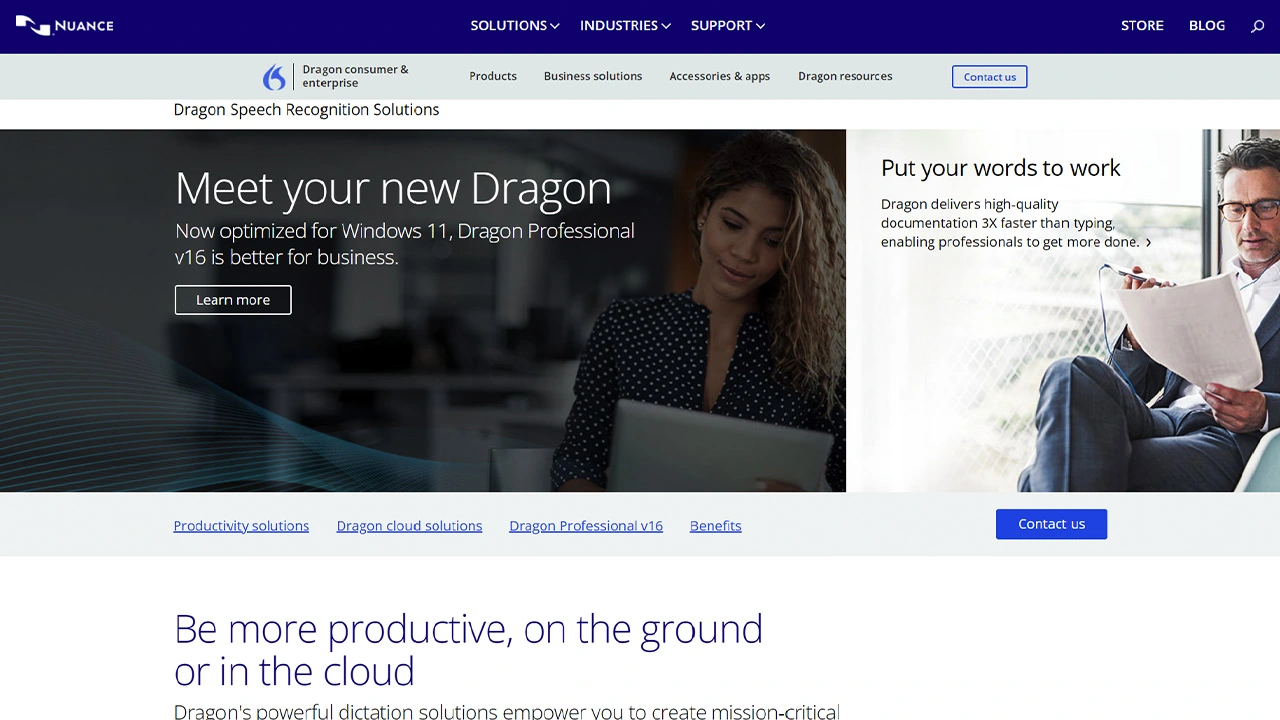
This AI-powered speech recognition software enables fast dictation and transcription services. If you’re looking for an app that provides both speech to text and text to speech features, Nuance Dragon is worth exploring. The “Read That” feature can transform the text into a computer-generated voice.
Nuance Dragon supports English, Dutch, French, German, Spanish, Italian, and other languages.
Break through the language barrier with Speechify
Being able to convert text into natural-sounding voices is a valuable functionality any language learner would appreciate. Better pronunciation, vocabulary practice, and intonation fine-tuning are just some of the benefits of these tools.
Speechify can help you break language barriers with its advanced features. Machine learning-backed text to speech software creates customizable audio files that are read aloud from text.
Receive an mp3 audio file of any web page, social media post, document, TXT, ePUB or PDF file, or any written text, and listen to it on the go.
Try the free text to speech tool by visiting Speechify today.
FAQ
Can TTS read other languages?
Different TTS software can read different languages. Speechify is a multi-language tool that can read more than a dozen languages.
What is the most realistic text to speech app?
Speechify, Natural Reader, Murf, Google Cloud Text to Speech, and Amazon Polly offer some of the most natural-sounding narrator voices.
What is better than Speechify?
Some of Speechify’s main competitors include Natural Reader and Murf. Each program has unique features that make it more suitable for different uses.
How do I change the language of text to speech?
The steps differ from one app to another. You should be able to change the language of text to speech software by going to its Language and Input section on the Settings page. Look for TTS output tabs and find the language you want to change.





