In today’s fast-paced world, accessibility and efficiency in learning and entertainment are more important than ever. Speechify, a cutting-edge text to speech app, is at the forefront of transforming written content into engaging audio. Whether you're a busy professional, a student looking to maximize study time, or simply someone who enjoys the convenience of audio, this article will walk you through everything you need to know about how Speechify can turn any book or textbook into a podcast.
Types of Books and Textbooks
The world of reading materials is as diverse as the readers themselves, encompassing a vast range of books and textbooks tailored to different interests, academic levels, and learning styles. Here’s just a brief look at the different genres and formats of books and textbooks you can transform into podcasts with Speechify.
- Fiction Books: Fiction encompasses a variety of genres, each offering a unique escape into stories that stir the imagination. Speechify breathes life into these narratives with its natural-sounding voices, making the experience akin to listening to a drama unfold.
- Non-fiction Books: These works provide detailed insights into subjects such as history, self-help, and science. Speechify helps users absorb complex information effortlessly, making learning continuous and flexible.
- Textbooks: Often dense and information-rich, textbooks are fundamental in academic settings. Speechify’s ability to read aloud textbooks allows students to engage with the material in a multimodal manner, enhancing comprehension and retention.
- Scientific Journals: With specialized vocabulary and detailed analyses, scientific journals can be daunting. Speechify makes these accessible by reading them aloud, helping researchers and students stay informed without strain.
- Manuals and Guides: From DIY projects to software tutorials, manuals have a practical use that Speechify complements by providing hands-free listening, allowing users to focus on the task at hand.
- Children’s Books: Speechify adds an auditory dimension to children's literature, which is vital for their language development and the enjoyment of vivid stories and rhymes.
- Comics and Graphic Novels: While primarily visual, the text in comics and graphic novels is crucial for storytelling. Speechify can read aloud narrative boxes and dialogue, enriching the reader’s experience.
- E-books and PDFs: Digital formats are incredibly popular, and Speechify ensures that they are accessible to everyone, including those who prefer audio over text or have visual impairments.
How Text to Speech Works
Text to speech technology (TTS) converts physical or digital text into spoken words through sophisticated artificial intelligence algorithms. These algorithms process the text to generate audio that mimics human speech, creating a natural and engaging listening experience. This technology allows Speechify to turn any content into a podcast, making it accessible on various devices, from smartphones to desktop computers, across different operating systems like iOS, Android, and Microsoft Windows.
Challenges of Reading Books and Textbooks and How Text to Speech Can Help
Various challenges can hinder the reading experience, affecting comprehension, retention, and overall learning. Text to speech technology offers a versatile solution to these obstacles, enhancing accessibility and transforming the way we consume written content. In fact, let’s explore specific challenges faced by readers and how text to speech can effectively address them.
Visual Impairments
Individuals with visual impairments struggle to read standard print books and textbooks, which can limit their access to information and learning resources. Text to speech technology reads aloud the words on the page, allowing visually impaired users to access the same content as their sighted peers without needing Braille or large print books, thus broadening their learning opportunities and independence.
Dyslexia and Other Reading Disorders
Dyslexia and similar reading disorders can make decoding text frustrating and time-consuming, leading to fatigue and reduced comprehension. Text to speech software can help by reading text aloud, reducing the cognitive load on the reader. This auditory support helps individuals with reading disorders comprehend and retain information more effectively, as listening can be less demanding than reading.
Limited Time
Busy schedules can make it difficult for people to find time to sit down and read, whether for academic purposes or personal growth. With text to speech, users can convert their reading materials into audio format and listen on the go, effectively turning travel time, chores, and exercise into productive reading sessions.
Language Learners
Non-native speakers may find it challenging to read extensively in a second language due to limited vocabulary and unfamiliar grammar structures. Text to speech tools can aid language learners by providing clear pronunciation and adjustable reading speeds, facilitating better understanding and language acquisition.
Cognitive Fatigue
Reading for long periods, especially dense academic material, can lead to cognitive fatigue, reducing focus and comprehension. Listening to content rather than reading can lessen cognitive strain. Text to speech can help diversify the mode of input, allowing breaks from visual reading which can refresh the learner’s focus and aid in longer study sessions.
Benefits of Listening to Books and Textbooks as Podcasts
Whether for academic purposes, professional development, or leisure, listening to books and textbooks as podcasts offers a multitude of advantages that can transform the learning experience. Let’s dive into the benefits:
Increased Accessibility
Listening to books allows individuals with visual impairments, reading disorders like dyslexia, or other disabilities that make reading difficult, to access and enjoy literature and educational material in an accessible format. This inclusivity enables a wider audience to engage with and benefit from various texts, thus promoting educational equality and personal growth.
Enhanced Comprehension
Auditory presentation of content can help clarify complex ideas and unfamiliar vocabulary, especially in academic texts where nuanced concepts or technical terms are prevalent. This can lead to a deeper understanding of the material, as hearing information can sometimes make it easier to comprehend and remember than reading it visually.
Multitasking Capability
Listening to books and textbooks as podcasts allows for multitasking, enabling individuals to consume books while commuting, exercising, or performing chores. This efficiency makes it possible to fit reading into busy schedules, effectively increasing the time available for learning and personal development.
Improved Retention and Recall
The auditory delivery of text can engage the brain differently than reading visually, often leading to better retention of information. This can be particularly beneficial for learners who are preparing for exams or need to remember detailed information from their readings.
Enhanced Pronunciation and Language Skills
For language learners and even native speakers, listening to books and textbooks as podcasts can expose listeners to proper pronunciation and intonation. This exposure can improve spoken language skills and enhance verbal fluency, which is particularly beneficial in learning new languages or mastering the nuances of one’s own language.
Reduced Eye Strain and Fatigue
Consuming books and textbooks as podcasts reduces the strain on the eyes that comes from staring at text, whether on paper or screens, particularly over long periods. This can lead to longer and more comfortable learning sessions, especially for those who spend significant amounts of time reading or are sensitive to light and text on screens.
Why Speechify is the Best Text to Speech for Turning Books and Textbooks into a Podcast
As a leading text to speech application, Speechify offers unparalleled features that make listening to books and textbooks as podcasts not just possible, but also a delightful and enriching experience. Whether you're a student looking to enhance your learning, a professional trying to optimize your time, or anyone in between, Speechify's advanced technology provides lifelike voices, versatile functionalities, and user-friendly interfaces. Here's why Speechify stands out as the best choice for anyone seeking to turn any book or textbook into a podcast:
- Lifelike Voices: Speechify is renowned for its high-quality, artificial intelligence-driven text to speech voices that provide a listening experience nearly indistinguishable from audiobook actors. These engaging AI voice options across 150+ different languages transform reading into a more engaging and less monotonous activity, ideal for both leisurely and academic reading.
- Text Highlighting: As Speechify reads out loud, it highlights text on the screen, helping users follow along visually if they choose to. This dual input mode can improve focus and comprehension, which is especially useful for complex texts and learning environments.
- AI Summaries: Speechify includes a feature to generate concise summaries of texts using AI, perfect for users who need to quickly grasp the key points of a document or book without reading it in its entirety.
- AI Chat: Speechify’s AI Chat is an innovative feature that offers interactive assistance by answering questions about the text, facilitating a deeper understanding and engagement with the material, akin to having a personal tutor.
- Speed Controls: Speechify allows users to adjust the speed of the speech, catering to personal preference and enhancing comprehension. Slow down to understand complex concepts or speed up for a quick review.
- OCR Scanning: The OCR scanning capability of Speechify enables users to convert printed text from physical books and documents into podcasts, bridging the gap between traditional books and digital accessibility.
- Supports Multiple Languages: With multilingual support, Speechify caters to a global audience, allowing users to listen to content in various languages, from English to Russian, which is invaluable for language learners and non-native speakers.
- Mobile App: Speechify’s mobile app, available on Google Play and the App Store, ensures users can access its features on any mobile device. Whether on an iPhone, an iPad, or an Android phone, the app provides a seamless reading experience on the go.
- Across Platform Syncing: Speechify supports syncing across multiple platforms, including Mac, Windows, Android, and Apple devices. This functionality allows users to start reading on one device and pick up where they left off on another, making it incredibly convenient for users who switch between devices.
- Customization: Speechify offers extensive customization options, enabling users to tailor the reading functionality to their personal needs. Adjustments can be made in voice selection, reading speed, and text highlighting, making it a flexible tool that caters to a variety of reading preferences and requirements.
How to Turn Any Book and Textbook into a Podcast

Using Speechify, a cutting-edge text to speech platform, users can easily turn any book or textbook into a podcast. This adaptation not only varies the way content is delivered but also ensures accessibility while on the move. This guide will show you how to use Speechify's website, app, and Chrome extension, so you can listen to books or textbooks anywhere.
How to Turn Any Book and Textbook into a Podcast with the Speechify Website
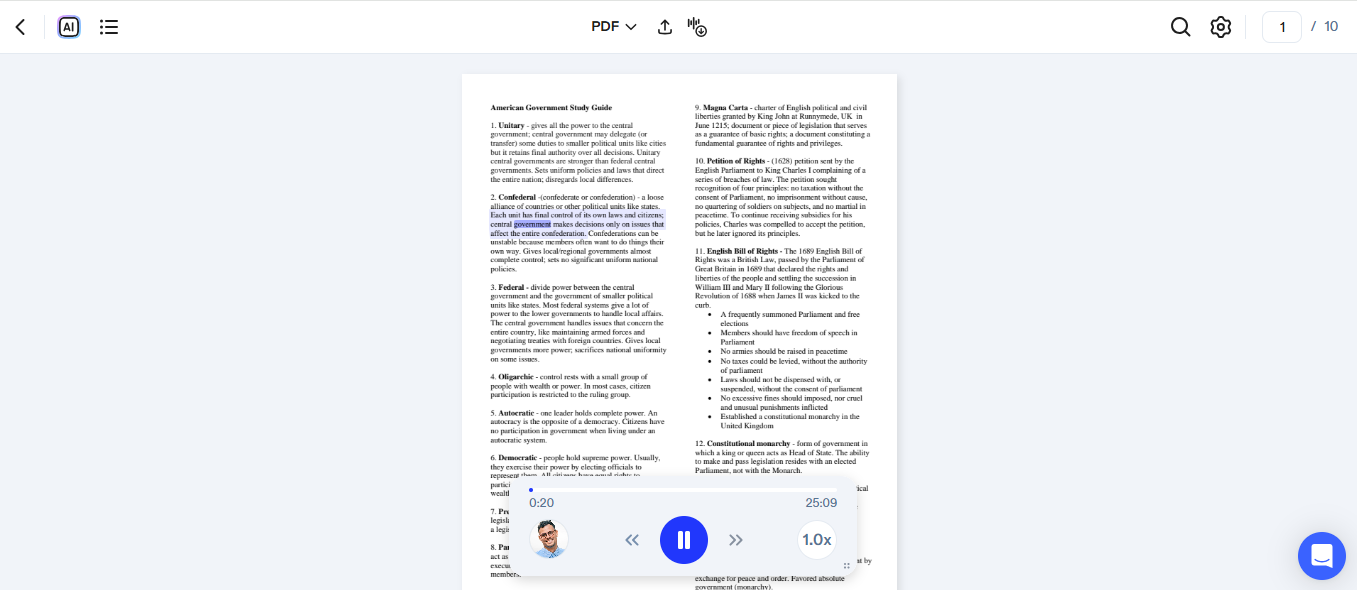
Discover the simplicity of transforming any book or textbook into a personalized podcast using the Speechify text to speech website. This guide will walk you through the straightforward process of converting your reading material into an audio format that you can enjoy anytime, anywhere:
- Open your web browser and go to Speechify.com.
- Log in or register for a new account if you don't have one.
- Select “New” from the toolbar on the left side. Choose “Text Document.”
- Paste the text of your book or textbook into the text box.
- Click submit.
- Adjust the voice audio file, reading speed, and other settings to your preference.
- Press the "Play" button to start listening to your book or textbook with Speechify.
How to Turn Any Book and Textbook into a Podcast with the Speechify Chrome extension
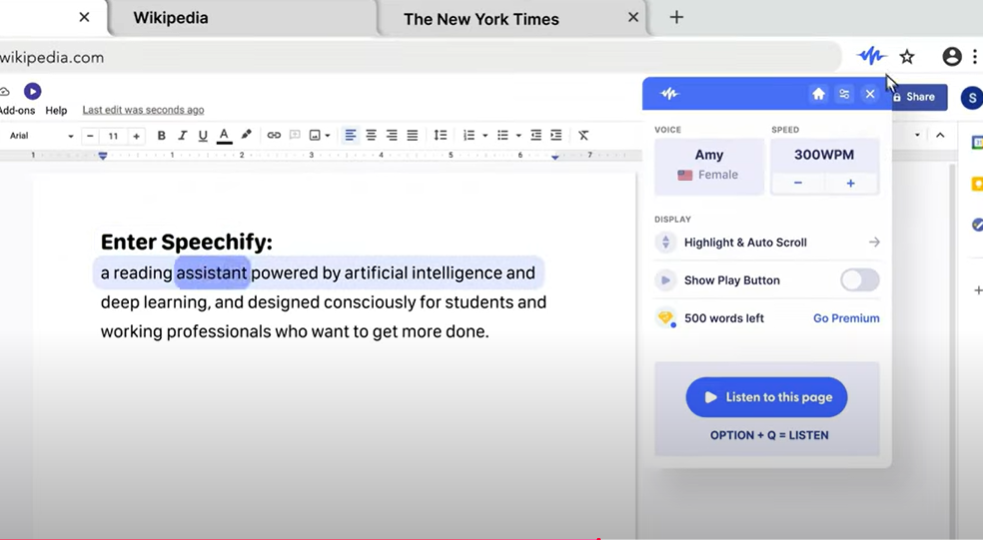
Enhance your reading experience directly from your browser with the Speechify Chrome extension. Follow these simple steps to effortlessly convert any book or textbook into a podcast without leaving your Google Chrome web page:
- Download the Speechify Chrome extension from the Chrome Web Store.
- Click on the Speechify icon in your browser toolbar.
- Log in or set up a new account.
- Highlight the book or textbook content you want to hear read aloud and configure your preferences.
- Press the "Play" button on the Speechify pop-up to initiate the text to speech conversion.
- Enjoy listening to the spoken content as you navigate the web, and modify settings as needed.
How to Turn Any Book and Textbook into a Podcast with the Speechify App
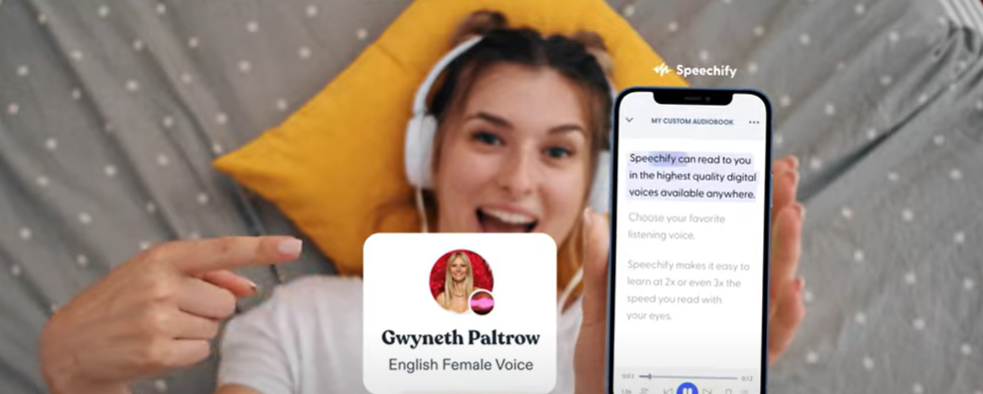
Turn your mobile device into a powerful learning tool with the Speechify app. With Speechify’s mobile app, it’s easier than ever to turn any book and textbook into a podcast for listening on the go. Here’s an easy step-by-step process for how to use text to speech on the Speechify app:
- Download the Speechify app for iOS or Android from the App Store or Google Play Store.
- Launch the app and either log in or register for a new account.
- Select "Add" from the bottom toolbar.
- Choose "From your computer."
- Select files to upload your book or textbook, or copy and paste the text directly into the app.
- Adjust voice settings, reading speed, and other preferences.
- Press the "Play" button to start listening to your content.
- Explore additional features like text highlighting or voice changes for an enhanced reading experience.
How to Scan and Listen to Physical Books and Textbooks with the Speechify App
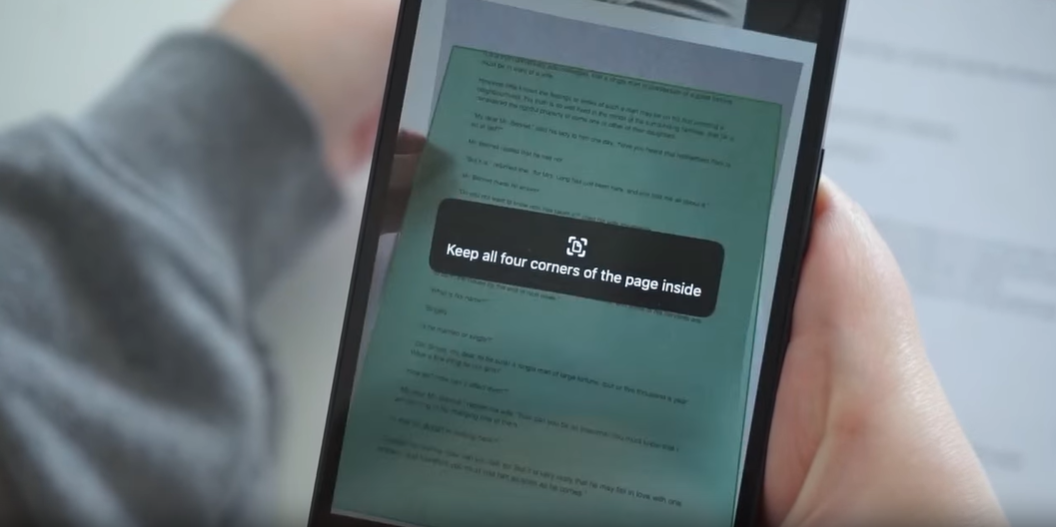
Unlock the potential of your physical books and textbooks by converting them into audiobooks using the Speechify app. Here’s how to use Speechify text to speech reader to scan your printed materials and listen to them directly from your mobile device, bringing your favorite physical books to life:
- Install the Speechify app from the App Store or Google Play Store onto your iOS or Android device.
- Launch the app and sign in or register for a new account.
- Select "Add" from the toolbar at the bottom.
- Choose "Scan Pages."
- Give Speechify permission to use your camera.
- Utilize the OCR scanner to photograph the book or textbook you want to convert to audio.
- Tap "Next" located in the bottom right corner.
- Hit "Listen" found in the top right corner.
- Press "Save."
- Set your preferred voice, reading speed, and other options.
- Hit the "Play" button to start listening to the audio version of your book or textbook.
- Adjust settings like voice and speed according to your preferences.
- Engage in hands-free learning, with features such as text highlighting to aid comprehension.
Speechify Can Turn Any Text into a Podcast
Speechify is a dynamic text to speech tool that not only reads books and textbooks aloud but can also convert virtually any form of written or digital content to speech, broadening accessibility and enhancing user convenience. Its wide-ranging abilities enable it to effortlessly articulate emails, social media posts, study guides, Google Drive Docs, web pages, handwritten notes, and so much more. By turning text into high-quality spoken audio, Speechify allows users to consume their reading materials on the move, making it perfect for students who need to go over academic papers, professionals looking to boost productivity, or anyone interested in experiencing text to speech.
FAQ
How can I create text to speech voice overs?
You can create high-quality text to speech voice overs with Speechify’s AI voice generator, which offers a free trial or premium plans at affordable pricing.
How can I convert book text to speech using Speechify?
To convert book text to speech using Speechify, upload the text file or scan the book pages using the app, then customize the voice and speed settings to start listening.
What is the best e-reader?
Amazon Audible is widely regarded as one of the best e-readers for its extensive library of audiobooks and user-friendly features.
How do I scan a book into Speechify?
To scan a book into Speechify, use the OCR scanner within the app to capture images of the book's pages.
Does Speechify work with textbooks?
Yes, Speechify works with textbooks, allowing them to be converted into spoken audio.
How do I convert a textbook to audio?
To convert a textbook to audio, scan the pages using Speechify's OCR feature, and then listen to the content as audio.
How do I get my book into Speechify?
To get your book into Speechify, either scan the pages using the app's OCR tool or upload a digital text file.
How is Speechify different than NaturalReader?
Speechify differs from NaturalReader in its user-friendly interface and a broader range of personalized voice and speed settings, making it particularly effective for listening on the go.





