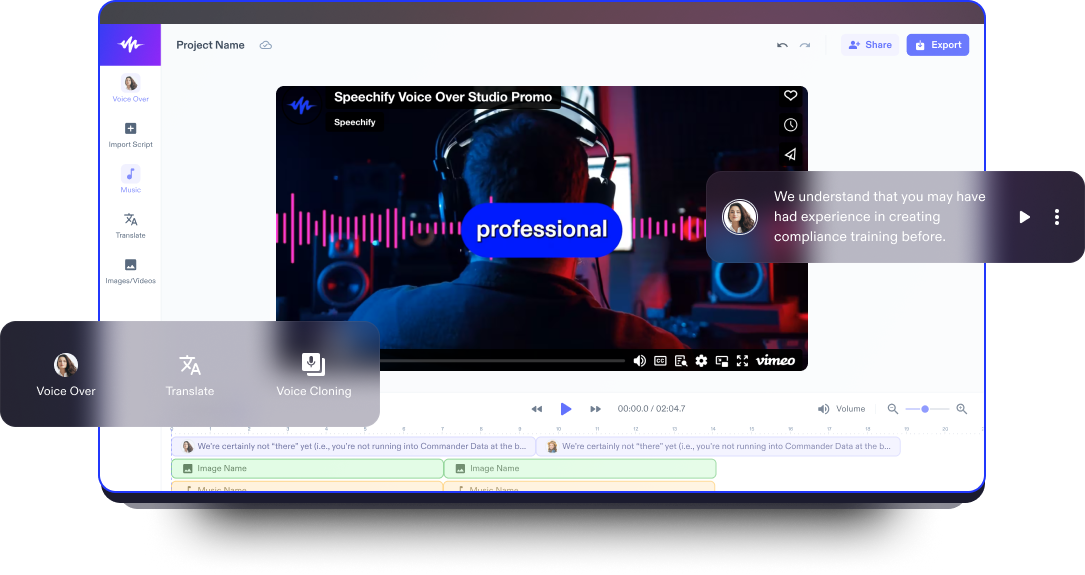Social Media Video Maker
Create captivating social media video content, whether for organic or video marketing engagement, with the best beginner-friendly social media video maker.
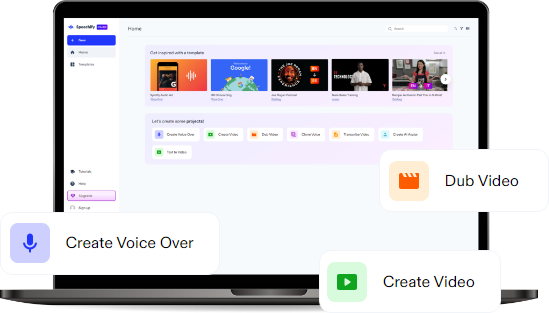
The Best Free Social Media Video Maker
Speechify Studio’s free online video editor stands out as a user-friendly, browser-based tool that allows anyone to easily create and customize intros, outros, and full-length social media videos.
From high-quality stock footage to Speechify Studio’s various video editing tools, including AI voice overs, AI avatars, transitions, stickers, background music, fonts, and subtitles, users can craft attention-grabbing social media videos, including Facebook videos, Instagram videos, LinkedIn videos, YouTube shorts, Reels, TikToks, social media marketing video ads, and various other types of videos pertaining to social media.
Whether you’re a video creator or an influencer seeking to elevate your presence on social media platforms, Speechify Studio allows users to easily craft any professional video content, from promo videos and videos to explainer videos, slideshow videos, and other high-quality video creations to captivate and resonate with your audience.
How to Create a Social Media Video in Minutes
Craft engaging videos for any social platform seamlessly with Speechify Studio’s video editor.
Import Your Video
Begin by tapping Images/Videos and effortlessly importing your video footage into our social media video maker, ensuring a seamless start to your creative journey. Need stock footage? No problem. Browse our media library, which is full of content you can use for both personal and commercial social media posts.
Build Your Social Media Video
Customize your social media videos by adding effects, transitions, audio, images, fonts, catchy intros, AI voice overs, background music, subtitles, animations, watermarks, and more. Elevate the viewer’s experience by strategically placing titles, images, captions, or audio at the beginning to instantly grab their attention and make your content unforgettable.
Export Your Video
When your masterpiece is ready, effortlessly export your social media video by hitting export. You can also resize your photo video to different aspect ratios before exporting, ensuring your content is optimized for various social media platforms. Share your creation confidently, knowing it’s primed for success in the dynamic world of social media.

When to Use Social Media Videos
YouTube Videos
Harness the potential of social media videos for YouTube to engage audiences with longer-form content. Ideal for tutorials, vlogs, and in-depth explanations, YouTube videos offer a platform for comprehensive storytelling. Utilize the medium to build a loyal audience base and establish your brand’s authority through high-quality, informative, and entertaining video content.
TikToks and Reels
TikTok videos and Instagram reels thrive on brevity and creativity, making them perfect for capturing the attention of a younger, fast-scrolling audience. Use this format to share quick glimpses into your world, showcase products, or participate in trending challenges. The versatility of TikToks and Reels allows brands to connect with their audience.
Facebook Videos
Facebook videos allow users to share and engage with various content, including personal, educational, and promotional videos. Facebook ads, appearing in users’ feeds with autoplay functionality, offer a dynamic and targeted advertising platform for businesses to enhance brand exposure, drive engagement, and achieve specific marketing objectives.
Social Media Video Maker Tutorial
AI Social Media Video Maker Features

Edit Social Media Videos like a Pro
Achieve professional-level editing with a variety of effects, customizations, and transitions. From overlays, stickers, and emojis to font animations, transitions, and AI features, Speechify Studio provides a wide range of options to make your videos stand out and mesmerize your audience on various social media platforms.

Royalty-free Stock Footage Library
Our stock footage library boasts thousands of royalty-free stock video clips, images, and music tracks, providing users with an extensive resource for personal and commercial projects. Explore a diverse range of high-quality content meticulously curated to suit every creative need and enhance the visual appeal of your social media content.

AI Multilingual Voice Overs
Speechify Studio offers not only the ability to add your own voice overs but also a selection of over 200+ humanlike AI voice over options across various accents and languages. With the AI dubbing feature, you can also translate any footage to any language with just one click, allowing your TikToks, vlogs, YouTube videos, and more to reach a global audience on social media channels.
Discover more:
- Film Maker
- Film Editor
- Pronunciation Video Maker
- Romance Movie Maker
- Western Movie Maker
- Action Movie Maker
- Biography Movie Maker
- Mystery Movie Maker
- Thriller Movie Maker
- Musical Movie Maker
- Drama Movie Maker
- Sci-fi Movie Maker
- Fantasy Movie Maker
- Comedy Movie Maker
- Family Movie Maker
- Movie Maker
- Biopic Movie Maker
- Fan Video Maker
- Horror Movie Maker
- Fashion Video Maker
- Budgeting Video Maker
- House Tour Video Maker
- Interview Video Maker
- Teaser Video Maker
- Travel Video Maker
- Decorating Video Maker
- Real Estate Video Maker
- Car Video Maker
- Art Video Maker
- Pet Video Maker
- Gardening Video Maker
- Cleaning Video Maker
- Movie Trailer Video Maker
- Nature Video Maker
- YouTube Video Maker
- Exercise Video Maker
- Video Dubbing Editor
- Video Translator
- Mac Video Maker
- Windows Video Maker
- Android Video Maker
- Auto-subtitle Generator
- Presentation Video Maker
- Makeup Tutorial Video Maker
- Cooking Video Maker
- Testimonial Video Maker
- Demo Video Maker
- ASMR Video Maker
- Video Maker Background Music
- Gaming Video Maker
- Green Screen Video Maker
- Fitness Video Maker
- News Video Maker
- Podcast Video Maker
- Day in the Life Video Maker
- DIY Video Maker
- Teaser Trailer Video Maker
- Educational Video Maker
- Short Film Video Maker
- Review Video Maker
- Tutorial Video Maker
- Unboxing Video Maker
- Vlog Maker
- Music Video Maker
- TikTok Video Maker
- Satire Video Maker
- Parody Video Maker
- Fashion Haul Video Maker
- Q&A Video Maker
- Comedy Video Maker
- Dance Tutorial Video Maker
- Storytime Video Maker
- Tour Video Maker
- Commentary Video Maker
- Reaction Video Maker
- Commercial Maker
- Video Editor
- Animation Maker
- Cartoon Maker
- Photo Video Maker
- Voice Over Video Maker
- Lyric Video Maker
- Video Collage Maker
- Instagram Reels Maker
- Outro Maker
- Promo Video Maker
- Video Invitation Maker
- Video Ad Maker
- Intro Maker
Frequently Asked Questions
Still Confused?
While there are many video editing platforms, such as Adobe Premiere Pro, Canva, Animoto, or Windows Movie Maker, Speechify Studio has superior AI video editing tools and offers a free version as well as affordable premium pricing.
Yes, embedding videos on your website can enhance user engagement, convey information more effectively, and improve your site’s overall content quality.
You can easily create a GIF on iOS using Speechify Studio.
Instagram Stories are short-lived, vertical, and sequential multimedia posts that last for 24 hours, emphasizing a more personal and spontaneous content-sharing experience, while Reels are short videos, engaging, and discoverable videos set to music, providing a platform for users to create and share creative, entertaining content with a broader audience.