In an era dominated by visual content, photo apps have emerged as essential tools for everyone from novices to professional photographers. These apps, available for various platforms including Android and iOS, offer a wide range of editing tools and features that transform ordinary snapshots into extraordinary works of art.
What is a Photo App?
A photo app is a mobile application specifically designed to edit, enhance, and share photographs. Available on Android, iOS, and Windows, these apps offer various editing features, from basic adjustments like saturation and white balance to advanced photo retouching and overlays.
Unveiling the Magic: Why You Need Photo Apps
Creating High-Quality Images Photo apps enhance image quality, allowing you to produce high-quality photos even without a professional camera. Apps like Adobe Lightroom and Photoshop Express offer advanced editing tools for perfecting images down to the pixel, making them invaluable for professionals and beginners alike.
Effortless Social Media Sharing Many photo apps facilitate direct sharing to social media platforms, ensuring your selfies and collages are instantly ready for Instagram, Facebook, and other platforms. Apps like VSCO and PicsArt are popular for their user-friendly interfaces and robust social media integration.
Personalized Photo Editing With photo apps, personalize your photos with stickers, fonts, and animations. Applications like Canva and Prisma offer unique templates and layouts for creating eye-catching images and photo collages.
Top Use Cases for Photo Apps
1. Photo Editing and Enhancement The best photo editing apps like Snapseed and Adobe Photoshop allow users to adjust various elements such as exposure, ISO, and white balance, ensuring every photo looks its absolute best.
2. Creating Stunning Collages Photo apps such as PicsArt and Canva allow users to create beautiful photo collages with various templates and layouts.
3. Animation and GIF Creation Create animated photos and GIFs for social media with apps like GIPHY, making your content more engaging and entertaining.
The Latest Buzz in Photo Apps
The newest photo app garnering attention is AI Photo, known for its advanced AI-driven editing features. It enables automated yet precise edits, ensuring each photo is a masterpiece.
Time-Tested and Popular: The Photo Apps Everyone Uses
Google Photos is a widely used app for storing and organizing photos, offering convenient cloud storage and user-friendly interface for Android and iOS users alike.
The Best in Photo Editing: Which App Tops the List?
Adobe Lightroom is highly recommended for photo editing, offering a comprehensive range of adjustment tools and presets for professional-grade photo enhancement.
Free vs. Paid: Weighing the Options
Many free photo apps like Pixlr and Snapseed offer robust editing tools, but paid apps often provide more advanced features and eliminate in-app advertisements.
Diving Deeper: The Top 11 Best Photo Apps

1. Adobe Photoshop Express: A powerful photo editor from Adobe, Photoshop Express offers features like spot healing, blemish removal, and text overlays for professional-grade edits.
Top 5 Features:
- Spot healing
- Add text and stickers
- Customizable filters and effects
- RAW photo support
- Advanced cropping
Cost: Free with in-app purchases

2. Lightroom Mobile: Adobe Lightroom Mobile is an excellent app for those seeking professional photo editing tools on their mobile device. It is suitable for both Android and iOS devices.
Top 5 Features:
- Advanced color grading
- Pro-level presets
- AI-enhanced editing tools
- RAW editing support
- Organizational features
Cost: Free with in-app purchases, and subscription options for additional.

3. Snapseed: Snapseed is a powerful yet user-friendly photo editing app from Google. With its comprehensive suite of editing tools, it’s an excellent choice for both Android and iOS users.
Top 5 Features:
- Comprehensive editing tools
- Non-destructive editing
- Selective adjustment tools
- Numerous filters and effects
- Supports JPG and RAW files
Cost: Free
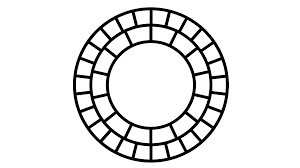
4. VSCO: VSCO is not just a photo editor, but also a community for photographers and influencers. This app is available for both iPhone and Android phones.
Top 5 Features:
- Beautiful presets
- Advanced photo editing tools
- Video editor
- Social sharing features
- Tutorial and tips for users
Cost: Free with in-app purchases and subscription options for VSCO membership.

5. Prisma: Turn your photos into artwork with Prisma’s unique art-style filters and photo effects.
Top 5 Features:
- Over 300 art styles
- Photo enhancement tools
- Daily new art styles
- Creator community
- Prisma Video feature
Cost: Free with in-app purchases.

6. PicsArt: PicsArt is a versatile photo editing app that also offers collage maker and video editor functionalities.
Top 5 Features:
- Extensive editing tools
- Collage maker with various layouts
- Video editor
- Remix and free-to-edit images
- Creative community
Cost: Free with in-app purchases and subscription options for PicsArt Gold.

7. Afterlight: Afterlight is an easy-to-use photo editor with advanced and natural editing tools.
Top 5 Features:
- Touch tools for precise editing
- Over 130 filters
- Textures and overlays
- Blend images and create double exposures
- Artwork and text options
Cost: Free with in-app purchases.

8. Facetune: Facetune is specifically designed for retouching and enhancing selfies and portraits.
Top 5 Features:
- Portrait and selfie enhancement tools
- Retouch and remove blemishes
- Professional tools for adjusting lighting and details
- Numerous filters
- Easy sharing to social media platforms
Cost: Paid app with price varying by platform.

9. Canva: Canva is a versatile app that’s not only for photo editing but also for creating designs and layouts.
Top 5 Features:
- Extensive library of templates
- Easy-to-use design and editing tools
- Collaborate with team members
- Extensive library of fonts and images
- Publish directly to social media
Cost: Free with in-app purchases and subscription options for Canva Pro.
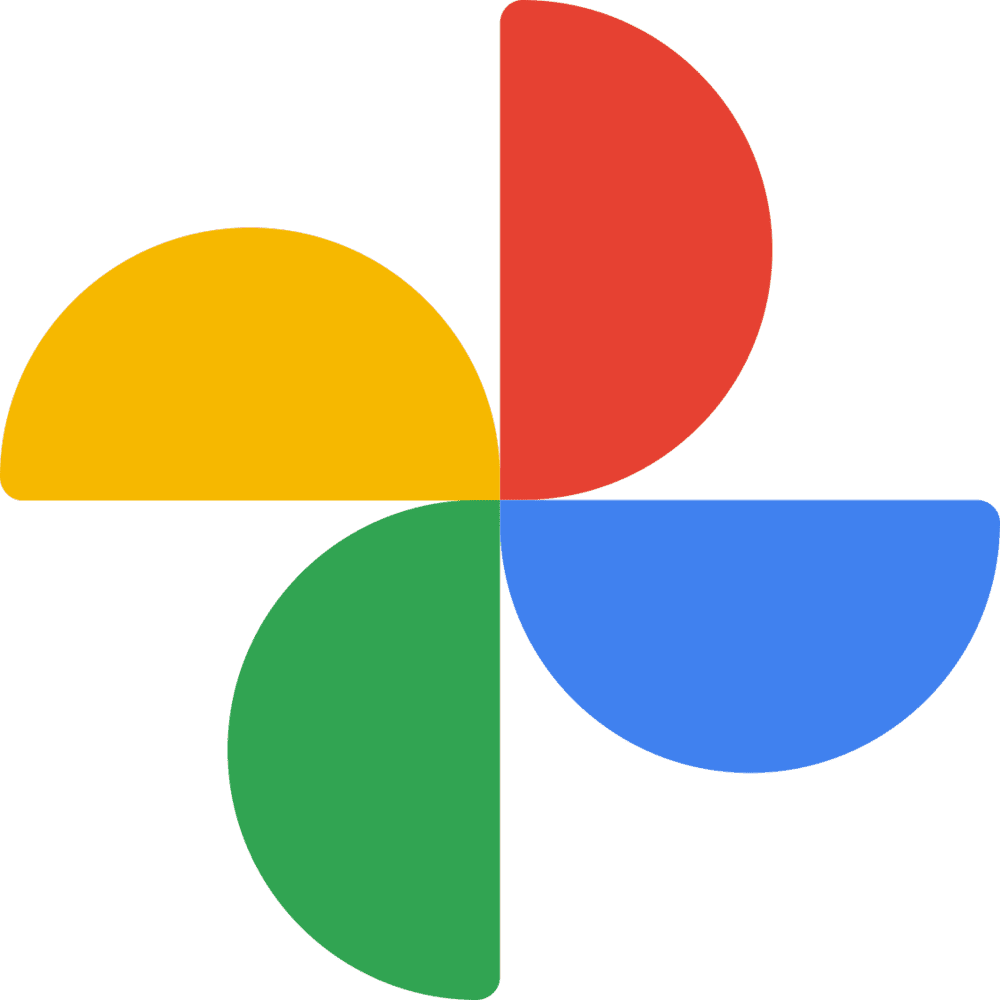
10. Google Photos: Google Photos is an efficient photo storage and organization app, but it also offers basic editing tools.
Top 5 Features:
- Unlimited photo storage (for lower-resolution photos)
- Automatic organization and search features
- Basic photo editing tools
- Create albums, animations, and collages
- Shared libraries and collaboration
Cost: Free
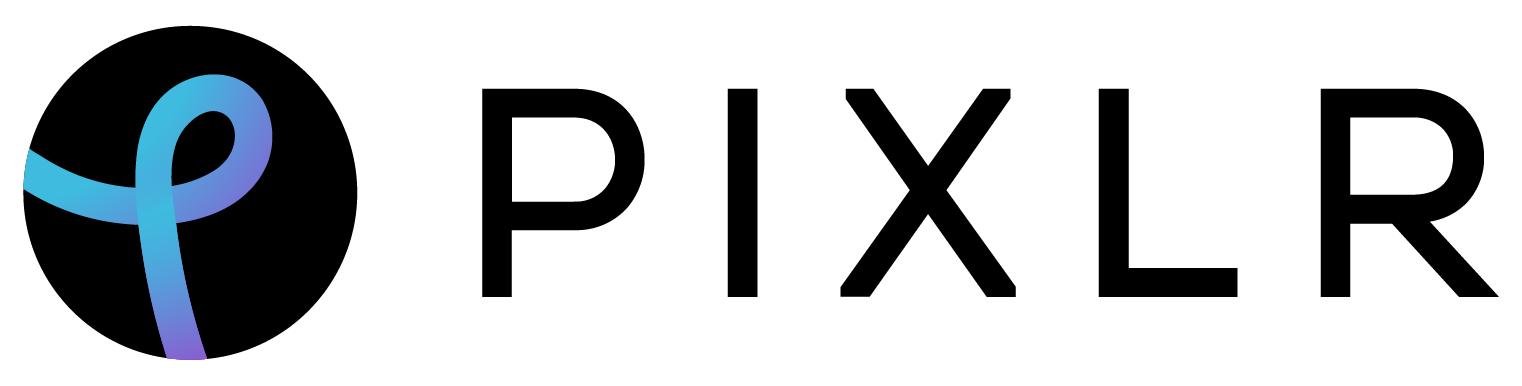
11. Pixlr: Pixlr offers a suite of photo editing tools that are easy to use on a mobile device, available for both iOS and Android.
Top 5 Features:
- Variety of effects, overlays, and filters
- Auto-fix feature for instant adjustments
- Create collages with various layouts
- User-friendly interface
- Tools for doodling and adding text
Cost: Free with in-app purchases.
Tailored Tools for Every Photographer
Whether you're a professional photographer or a casual smartphone shooter, choosing the right photo app can elevate your images, streamline your workflow, and make sharing your snapshots easier and more enjoyable. From advanced editing features to easy-to-use interfaces, these apps cater to a wide range of users and needs, ensuring every photo is the best photo. Choose your perfect photo app and start creating stunning visual content today.
Frequently Asked Questions
Which app is best for storing photos? Google Photos is a top choice for storing photos, offering free cloud storage and easy accessibility across devices.
What is the best free image editor? Snapseed is a highly recommended free image editor, offering a range of editing tools and features without any cost.





