An "avatar creator" isn't just a tool; it's your ticket to a digital universe where your identity is as customizable as your wardrobe. Whether you're aiming for a personal avatar on social media, a profile picture on forums, or even a character for gaming, avatar creators offer an array of options to express yourself. In this comprehensive article, we'll walk you through everything you need to know about avatar creation, from the basics to the advanced.
What is an Avatar?
An avatar is a digital representation of yourself or a character that you create to interact in virtual spaces. Think of it as your alter ego in the digital world. They range from simple cartoon avatars to highly detailed 3D avatars. Whether it's for social media, gaming, or professional purposes, avatars let you express your personality and even your current mood.
What’s the Difference Between Avatars and Digital Humans?
An avatar is often a simplified, stylized representation, focusing on specific facial features, hairstyles, and outfits. Digital humans, on the other hand, aim for a more realistic portrayal, often capturing intricate details like skin tone, facial expressions, and even emotional nuances. While avatars are generally used for casual interactions, digital humans find applications in more professional settings like customer service or virtual reality simulations.
How to Generate an AI Avatar
Creating an AI avatar is surprisingly simple thanks to AI avatar generators. These tools use machine learning algorithms to analyze your input—like a selfie—and generate a highly personalized avatar. Here’s a general tutorial:
- Navigate to the AI Avatar Generator website.
- Upload a selfie or a photo for reference.
- Choose customization options such as hair color, skin tone, and accessories.
- Click on the 'Create Avatar Now' button.
- Review and make adjustments if needed.
How to Download an Avatar?
Downloading your newly created avatar is usually straightforward:
- Locate the 'Download' button usually found near your avatar preview.
- Choose the format (PNG is often used for high quality).
- Click 'Download.'
- Save the file on your device.
How to Save Avatar Image?
- After clicking the 'Download' button, a dialog box will usually appear.
- Select the folder where you wish to save the avatar.
- Rename the file if you wish.
- Click 'Save.'
How Can I Make a Free Avatar from a Picture?
Making a free avatar from a picture is simple:
- Navigate to a free avatar maker website.
- Upload your picture.
- Select from available templates and customization options like hairstyles and facial features.
- Choose the 'Create Avatar' option.
- Download and save your free avatar.
What is an AI Avatar Generator?
An AI Avatar Generator uses machine learning and algorithms to create custom avatars based on user input, like selfies or text descriptions. It usually offers more advanced customization and can create more realistic avatars.
How Does Avatar Maker Work?
An avatar maker provides a user-friendly interface where you can choose among various options like skin tone, hair color, and accessories. Most offer drag-and-drop functionalities and preview options. Once you’re satisfied, you can download the avatar usually in PNG format.
Top 5 Avatar Creators for Images
Bitmoji

Pricing: Free.
Features: Integration with Snapchat, wide range of customization, create stickers.
Gravatar

Pricing: Free.
Features: Syncs with WordPress accounts, basic customization, easy to use.
FaceYourManga

Pricing: Free to $9.90 for premium features.
Features: Extensive anime avatar templates, high customization, export in various sizes.
Cartoonify

Pricing: Free.
Features: Real-time customization preview, numerous templates, simple interface.
DoppelMe
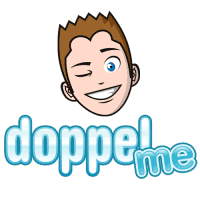
Pricing: Free to $5 for premium assets.
Features: No signup required, broad range of accessories, compatible with forums and social media.
Top 5 Avatar Creators for Videos
Speechify AI Video Generator

Pricing: Free to try
Create polished videos without any actors or equipment. Turn any text into high-quality videos with AI avatars and voiceovers – in less than 5 minutes. Try Speechify AI Video Generator.
Speechify Avatar Generator Features
- All you need is a laptop
- No staff. You can create a video in minutes
- Use 1 or many AI avatars at no additional cost
- Get your video in minutes
- Minor to no editing. Zero learning curve.
Speechify is clearly the best option to generate an avatar. While as a stand alone product, it is best in class, it also seamlessly integrates with the Speechify Studio suite of AI products for creators. Try it for yourself, for free!
Plotagon

Pricing: Free to $39/month.
Features: Create animated videos, voice-over capability, AI-driven.
Muvizu

Pricing: Free trial, $29.99 for full version.
Features: 3D animations, customizable characters, interactive tutorials.
VRoid Studio

Features: Create 3D avatars, export in multiple formats, rich customization.
Pricing: Free.
Tellagami

Pricing: Free to $4.99 for premium features.
Features: Ideal for iOS, easy to use, customizable backgrounds.
AniMaker

Pricing: Free to $39/month.
Features: Drag-and-drop animation, wide variety of templates, voice-over options.
FAQs
How do I create my own avatar?
Creating your own avatar is a breeze with avatar creators. Choose among various options like skin tone, hair color, and accessories. Once satisfied, use the download button to save your avatar.
How to make your own character for free?
Numerous free avatar maker tools allow you to make your own character. Choose from existing templates and customize the hairstyles, facial features, and other elements to create your unique character.
How can I make a cartoon avatar of myself for free?
You can use free avatar creators like Bitmoji and Cartoonify to make a cartoon avatar. These tools offer a range of templates and customization options.
How do you make a realistic avatar of yourself?
For a more realistic avatar, opt for AI avatar generators. These tools can create detailed and lifelike avatars based on selfies or even text descriptions.
How do I make my own avatar for free?
Free avatar maker tools are abundant. Navigate to one of these platforms, select from the available options or templates, and customize to your heart’s content.
How do I make a 3D avatar of myself?
3D avatars require more advanced tools like VRoid Studio. These platforms allow intricate customization of facial features, outfits, and even animations.
How to make a female avatar?
Creating a female avatar involves selecting the 'Female' option in gender-specific settings, if available. You can then customize hairstyles, facial features, and clothing accordingly.
Creating avatars has never been easier or more fun. So, dive in and make your digital self today!





