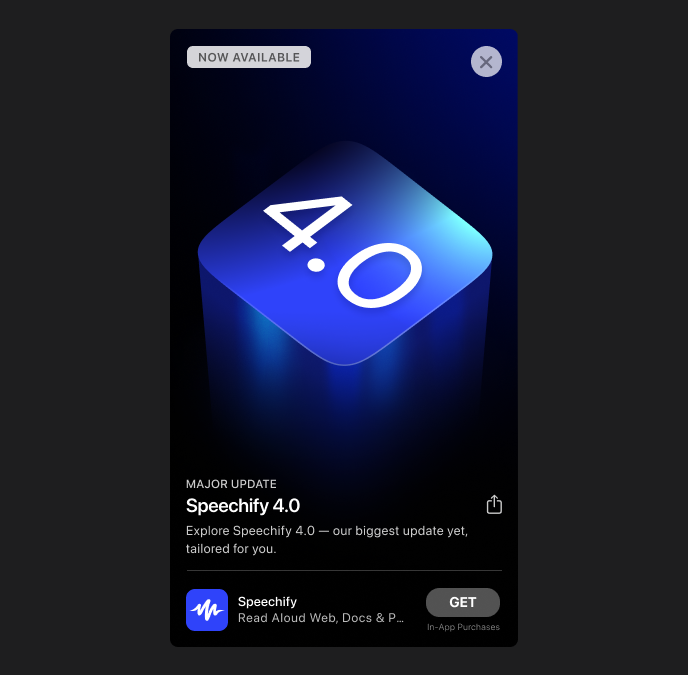
Speechify wprowadził największą aktualizację produktu od czasu premiery aplikacji do zamiany tekstu na mowę — Speechify 4.0 dla iOS. Oto przegląd wszystkich aktualizacji:
Odświeżone doświadczenie ekranu głównego
Zaktualizowany ekran główny zapewnia bardziej angażujące doświadczenie użytkownika, umieszczając wszystko, czego potrzebujesz, na wyciągnięcie ręki. Najważniejsze serwisy informacyjne, rekomendacje książek, najciekawsze fragmenty ulubionych historii i sugestie importu są teraz wyświetlane na górze ekranu, co ułatwia pozostawanie na bieżąco i zapewnia rozrywkę.
Zaktualizowany ekran główny pozwala również użytkownikom wielozadaniowość z ciągłym słuchaniem, umożliwiając użytkownikom słuchanie książek, e-maili i stron internetowych bez przerwy, nawet podczas korzystania z innych aplikacji, takich jak Safari, Siri lub iCloud. Dodatkowo, odświeżona strona główna zapewnia łatwy dostęp do nowych funkcji AI Speechify, które pozwalają użytkownikom na interakcję z materiałem do czytania poprzez generowanie streszczeń, zadawanie pytań lub tworzenie quizów.
Ulepszenia interfejsu i dostępności
Speechify 4.0 wprowadza wizualne odświeżenie, które obejmuje przebudowę interfejsu użytkownika dla łatwiejszego przeglądania i organizowania biblioteki oraz poprawioną dostępność. Oto głębsze spojrzenie na te ulepszenia:
- Przebudowa interfejsu: Nowo zaprojektowany interfejs zawiera zaktualizowane ikony, widok siatki dla łatwego zarządzania plikami i animowane zakładki. Zintegrowaliśmy również opcje kontrolera mowy dla lepszej kontroli odtwarzania i transkrypcji.
- Funkcje dostępności: Ulepszona integracja z Apple’s VoiceOver, Speak Screen, Speak Selection i Dynamic Type na iOS zapewnia, że użytkownicy mogą łatwo czytać na głos cały ekran, używając gestów dotykowych do uzyskiwania dostępu do menu podręcznych, zapisywania zakładek i dostosowywania wymowy. Dla zwiększenia zrozumienia, umożliwia również użytkownikom korzystanie z ulepszonego doświadczenia słuchowego z opcjami podświetlania treści, automatycznego pomijania nagłówków i stopek, a nawet mieszania odtwarzania tekstu na mowę z muzyką w tle.
- Nowe funkcje: W pełni interaktywna tabela treści pozwala teraz na bezproblemową nawigację po historiach i dokumentach, podczas gdy funkcje czatu zasilane przez AI umożliwiają użytkownikom zadawanie szczegółowych pytań lub otrzymywanie streszczeń materiału do czytania.
Nowe funkcje AI
Funkcje AI Speechify pozwalają użytkownikom na interakcję z dokumentami w nowy sposób, w tym poprzez:
- Czat AI: Czat AI pozwala użytkownikom zadawać pytania dotyczące treści dokumentu, aby uzyskać natychmiastowe wyjaśnienia.
- Podsumowania AI: Dzięki Podsumowaniom AI użytkownicy mogą generować natychmiastowe podsumowania w formie zwięzłego akapitu lub punktów.
- Quiz AI: Korzystając z funkcji Quiz AI, użytkownicy mogą tworzyć quizy od 5 do 20 pytań, aby sprawdzić zrozumienie materiału dokumentu.
Ekspansja międzynarodowa z natywnymi głosami AI
Speechify 4.0 obsługuje 38 języków, w tym arabski, bengalski, brazylijski portugalski, bułgarski, czeski, duński, holenderski, angielski, estoński, fiński, francuski, gruziński, niemiecki, grecki, hebrajski, hindi, węgierski, indonezyjski, włoski, japoński, koreański, litewski, malajski, norweski, polski, rumuński, rosyjski, chiński uproszczony, słowacki, słoweński, hiszpański, szwedzki, tajski, turecki, ukraiński, urdu, wietnamski i wiele innych. Ta aktualizacja nie tylko wprowadza różne głosy, ale także zapewnia użytkownikom dostęp do treści mówionych i korzystanie z funkcji TTS w ich ojczystym języku. Dodatkowo, Speechify wprowadza lokalne reklamy, aby wzmocnić naszą obecność na każdym nowym rynku. Dla każdego języka zintegrowaliśmy natywne głosy AI, aby zapewnić realistyczne wrażenia słuchowe.
Odświeżony design iPada
Wraz z Speechify 4.0, użytkownicy iPada zyskają nowy wygląd dostosowany do możliwości multitaskingu systemu iPadOS. Przełączanie się między głosami AI jest teraz szybsze i łatwiejsze, a zintegrowany słownik ułatwia szybkie wyszukiwanie nieznanych słów. Zaktualizowany układ poprawia również nawigację.
Zmiana kategorii dla lepszej widoczności
Równocześnie z tą aktualizacją, Speechify zmienia również kategorię swojej aplikacji w App Store z Wiadomości i Magazyny, gdzie zajmowała 1. miejsce, na Produktywność. Ten krok podkreśla wszechstronność Speechify. Przenosząc się do kategorii Produktywność, Speechify może lepiej dotrzeć do użytkowników szukających sposobów na optymalizację swojej pracy.
Ta zmiana kategorii lepiej pokazuje, że platforma może być używana w różnych przypadkach, od zwiększania produktywności po poprawę dostępności dla studentów, profesjonalistów i czytelników rekreacyjnych. Jest to kluczowe dla osób korzystających z urządzeń Apple takich jak iPhone'y, iPady i Maki zarówno do pracy, jak i do celów osobistych.