In a digital era where managing communication efficiently can significantly impact productivity, transforming emails into podcasts with Speechify offers a solution. This approach allows users to listen to their emails on the go, turning potential downtime into productive learning opportunities. Speechify’s advanced text to speech technology ensures that this process is not only seamless but also engaging, making it possible to absorb information effortlessly. Whether you're commuting, working out, or simply seeking a break from screen time, Speechify can convert your emails into high-quality audio that’s easy to consume. This article explores how to turn emails into podcasts with Speechify and the unique features that make Speechify stand out.
Types of Emails to Listen to With Speechify
Understanding the different types of emails can help users better organize their inboxes. By recognizing these distinctions, users can optimize their listening experience, ensuring that Speechify’s text to speech technology meets their unique communication needs. Whether it's staying up-to-date with the latest newsletters, managing transactional emails efficiently, or keeping in touch with personal contacts.
- Personal Emails: Personal emails are informal communications exchanged between friends and family, often containing everyday language and personal updates.
- Professional Emails: Professional emails are used for business communications and are characterized by their formal tone and structure, requiring a respectful and professional approach.
- Newsletters: Typically sent by organizations, newsletters keep subscribers informed about the latest news, products, or services, often containing links and aggregated content.
- Transactional Emails: Transactional emails are automatic responses triggered by a user’s actions, such as purchase confirmations or password resets, providing critical information related to transactions.
- Marketing Emails: Designed to promote products or services, marketing emails aim to engage potential customers and persuade them to take action, often using persuasive language and compelling calls to action.
- Academic Emails: Utilized within educational institutions by students and faculty, academic emails facilitate communication about educational matters, schedules, and academic advice.
How Text to Speech Works
Text to speech (TTS) converts written text into spoken words using artificial intelligence and natural-sounding voices. It involves analyzing the text, using AI-powered transcription, synthesizing the speech, and delivering it in a lifelike audio recording. Speechify utilizes advanced AI technology to ensure the voice overs sound natural and engaging, making it easier to comprehend and retain the information being presented.
Challenges of Reading Emails and How Text to Speech Can Help
Emails are a fundamental communication tool in both personal and professional contexts, but managing them effectively can often pose significant challenges. The traditional method of reading through an email inbox can be time-consuming, inaccessible for some, and impractical in certain situations. Text to speech technology offers a versatile solution to these problems. Let’s explore some of the common challenges associated with reading emails and how text to speech can address these issues.
Volume of Emails
One of the most daunting challenges for many people is the sheer volume of emails received daily. It can be overwhelming to sift through hundreds of messages, leading to important emails being missed or delayed responses. Text to speech can help mitigate this by allowing users to listen to emails while engaging in other tasks, such as organizing their workspace or commuting, effectively reducing the time spent reading each message and increasing overall productivity.
Visual Impairments and Dyslexia
For individuals with visual impairments or conditions like dyslexia, reading text on a screen can be a significant barrier. This can make email communication frustrating and inefficient. Text to speech provides a crucial accessibility tool, enabling these users to listen to their emails instead of reading them. The auditory delivery can make communication more inclusive, ensuring everyone has equal access to information irrespective of their physical limitations.
Time Constraints
In today's fast-paced world, finding the time to sit down and thoroughly read through emails can be challenging, especially for busy professionals or those with demanding schedules. Text to speech allows emails to be converted into audio files that can be listened to on the go, making it possible to catch up on emails while performing other activities, such as exercising or traveling. This can significantly optimize time management and ensure that no critical information is overlooked due to a lack of reading time.
Distractions and Multitasking
Modern work environments and even home settings can be filled with distractions that make focusing on reading emails difficult. Text to speech technology helps by allowing users to listen to emails through headphones, reducing external noise, and minimizing distractions. Additionally, listening can be less cognitively demanding than reading, which is particularly beneficial when multitasking. This approach not only helps maintain focus but also improves the efficiency of processing email communications.
Benefits of Listening to Emails as Podcasts
Listening to emails instead of reading them offers a multitude of advantages. Here’s a deeper look at the benefits of listening to emails as podcast episodes:
Improved Comprehension
Listening to emails can lead to a better understanding and retention of the content. When emails are read aloud as podcasts, the auditory delivery can help highlight nuances and emotional tones that might be missed in text. This can be particularly beneficial for complex or detailed communications where tone and context play crucial roles. Moreover, the auditory process allows individuals to replay parts of the email effortlessly, reinforcing memory retention and ensuring that important details are not overlooked.
Convenience
The ability to listen to emails as podcasts offers unparalleled convenience, especially for busy individuals who find themselves needing to multitask. For example, professionals who spend a lot of time driving or commuting find this feature invaluable as it allows them to catch up on important communications without needing to look at a screen. This not only saves time but also reduces the strain of having to constantly switch between tasks, allowing for a smoother workflow and increased productivity.
Inclusivity
Text to speech technology makes email communication accessible to everyone, including those with visual impairments or reading disabilities such as dyslexia. By turning emails into podcasts, individuals who might struggle with reading text on screens can still stay informed and responsive to their emails. This inclusivity strengthens communication channels, ensures equal opportunities for engagement, and enhances the overall user experience by accommodating diverse needs.
Why Speechify is the Best Text to Speech Turning Emails into Podcasts
When it comes to enhancing the email reading experience, Speechify stands out as a user-friendly text to speech tool. With features designed to make email accessibility effortless and engaging, Speechify offers several functionalities that cater specifically to the needs of diverse users, from those with visual impairments to busy professionals. Here's a look at why Speechify is the optimal choice for anyone looking to convert their emails into podcasts.
Lifelike Voices
Speechify doesn't just read texts; it brings them to life. The app offers a range of high-quality, natural-sounding text to speech AI voices in multiple different languages, from English to Chinese, providing a pleasant listening experience that closely mimics human speech. This feature makes long email threads or updates more engaging and easier to listen to, as the realistic text to speech voices prevent the monotony often associated with robotic TTS voices.
Text Highlighting
As Speechify reads out loud, it highlights words in real-time. This visual aid supports users in tracking their reading flow, significantly enhancing comprehension, particularly for individuals with reading disabilities such as dyslexia. This synchronization of audio and visual cues helps reinforce understanding and retention of the information.
AI Summaries
For those with limited time, Speechify’s AI summaries are a game-changer. This feature can generate concise summaries of lengthy emails, providing the essential information without requiring users to listen to the entire content. This is especially useful for professionals who need to quickly sift through large volumes of email to capture crucial details.
AI Chat
Speechify’s AI chat feature elevates user interaction by enabling engagement with emails via AI-driven conversations. Echoing capabilities similar to those of ChatGPT, this function allows users to pose questions or explore topics further as presented in documents or emails, boosting both comprehension and involvement. It's like an informed companion within the app, available to discuss topics instantly.
Speed Controls
Everyone has their own comfortable listening pace, and Speechify accommodates this by allowing users to adjust the reading speed. This personalization makes it easier for users to follow along at a pace that suits their processing speed, which is crucial for understanding and retaining spoken content.
OCR Scanning
Speechify’s OCR scanning capability extends its functionality beyond digital text. The app can convert scanned printed documents or images into audio, enabling users to listen to physical documents that have been emailed as attachments. This feature is particularly useful for professionals who receive scanned contracts or reports.
How to Turn Emails into a Podcast with Speechify
With Speechify’s advanced text to speech platform, users can effortlessly transform any email into a podcast. This allows enhanced accessibility on the go so let’s explore tutorials about how to navigate Speechify's website, app, and Chrome extension, enabling you to listen to emails anywhere and at any time.
How to Turn Emails into Podcasts with Speechify Website
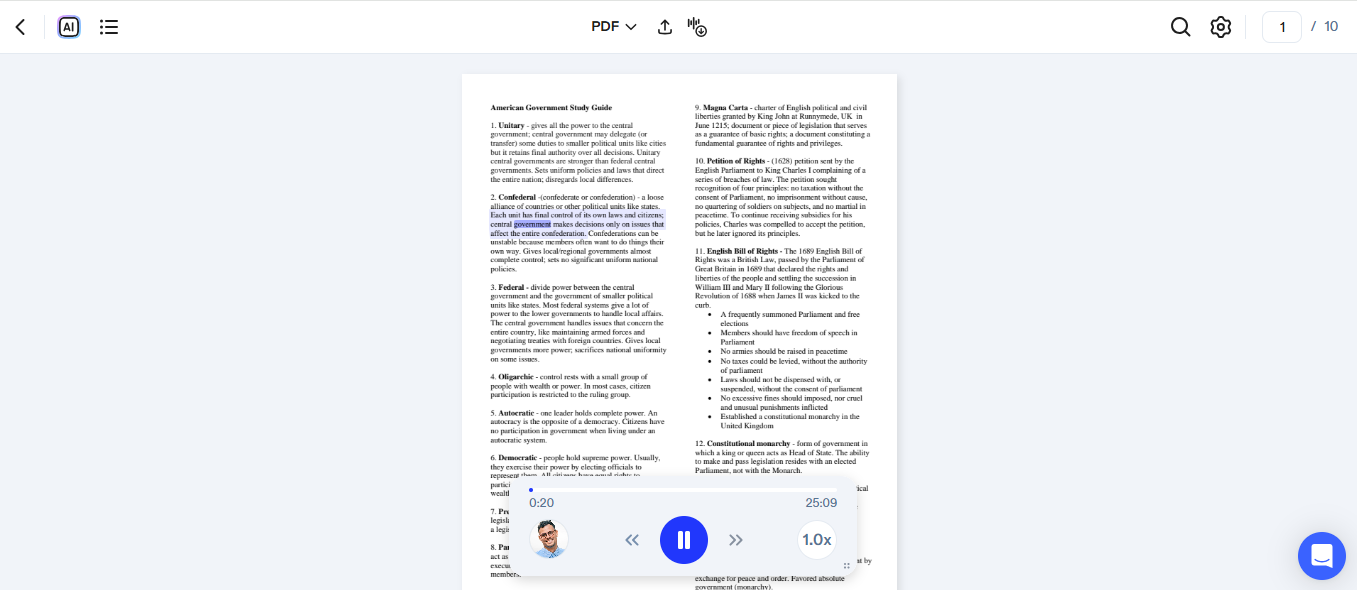
Whether you want to enhance accessibility, increase productivity, or simply enjoy the convenience of listening to emails in audio format, Speechify's website offers a comprehensive solution tailored to meet diverse needs. Here’s how to transform emails into podcasts using Speechify’s website:
- Open your web browser and go to Speechify.com.
- Log in, or if you're new to the platform, sign up for an account.
- From the left-hand toolbar, select “New.”
- Choose “Text Document.”
- Paste the text of your email into the provided text box.
- Submit the text.
- Adjust the voice, speed, and other settings according to your listening preferences.
- Click the "Play" button and enjoy listening to your email as a podcast.
How to Turn Emails into Podcasts with Speechify Chrome Extension
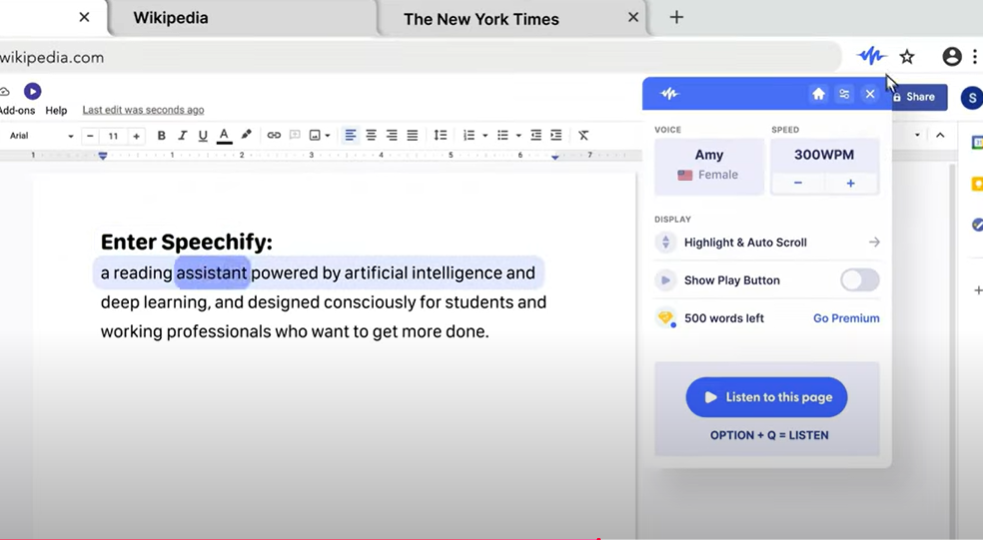
If you're a regular Google Chrome user, the Speechify Chrome extension is a fantastic resource for converting emails into podcasts right within your browser. Here's how to set it up:
- Download the Speechify Chrome extension from the Chrome Web Store.
- Click on the Speechify icon in your browser toolbar.
- Log into your account, or create one if you don't already have one.
- Highlight the text you wish to hear and adjust your settings.
- Press the "Play" button on the Speechify pop-up to start the text to speech conversion.
- Enjoy listening to your emails being read aloud while you browse, with the option to modify settings on the fly.
How to Turn Emails into Podcasts with Speechify App
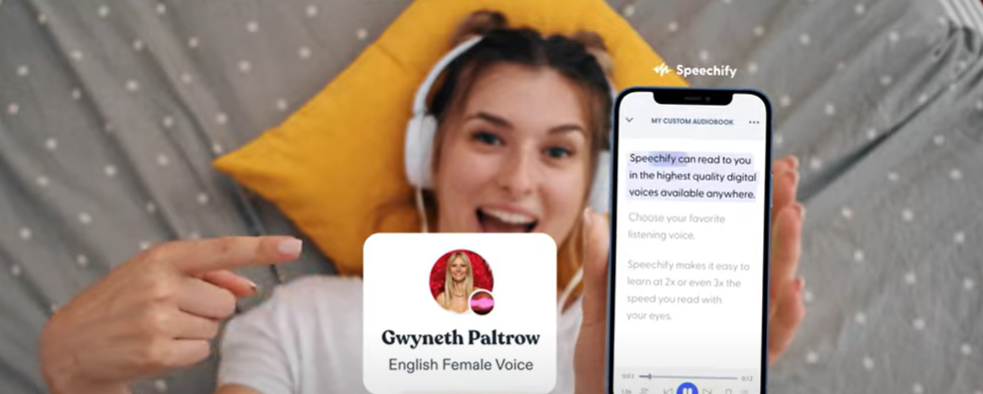
If you want to convert emails into podcasts for listening while on the move, here’s a straightforward guide on using the Speechify app:
- Download the Speechify app from the Apple App Store or Google Play Store onto your iOS or Android device.
- Open the app and either log in or sign up if you don’t have an account.
- Tap on "Add" located in the bottom toolbar.
- Choose "From your computer" to upload your email, or copy and paste the text directly into the app.
- Set your voice preferences, reading speed, and other settings to match your listening preferences.
- Press the "Play" button to start listening to your email as a podcast.
- Utilize additional features like text highlighting and voice modifications to enhance your listening experience.
How to Scan and Listen to Physical Documents with the Speechify App
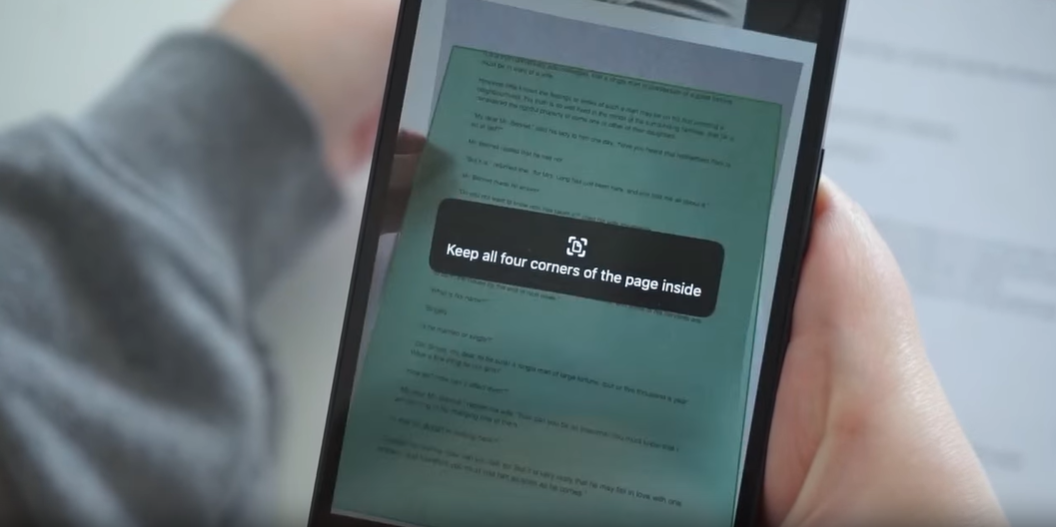
You can also convert printed documents into podcasts using the Speechify text to speech app. Follow these steps to scan and transform your physical documents into audio:
- Download the Speechify app for iOS or Android from the App Store or Google Play Store.
- Open the app and log in, or register if you’re a new user.
- Tap "Add" on the bottom toolbar.
- Select "Scan Pages."
- Allow Speechify to access your camera.
- Use the OCR scanner to capture images of the document you want to convert to audio.
- Tap "Next" in the bottom right corner.
- Click "Listen" in the top right corner and then "Save."
- Choose your preferred voice options, reading speed, and other settings.
- Press the "Play" button to start listening to your document in audio format.
- Adjust settings such as voice type and reading pace as desired.
- Enjoy a hands-free listening experience with additional features like text highlighting to aid comprehension.
Speechify Can Turn More Than Emails into Podcasts
Speechify is a versatile text to speech tool that can read aloud a variety of written content, including emails, books, Google Docs, social media posts, web pages, handwritten notes, and more. This innovative technology converts text into high-quality spoken audio, enhancing accessibility and convenience. It allows users to listen to their reading material on-the-go, transforming any text into an opportunity for learning or entertainment. Ideal for students reviewing academic papers, professionals who need to process reports hands-free, or anyone looking to enjoy text without reading it visually, Speechify offers a practical solution that expands the traditional ways we engage with written content.
FAQ
Can Speechify read emails?
Yes, Speechify can read emails aloud.
How can I listen to emails like audiobooks?
To listen to emails like audiobooks, use a text to speech tool like Speechify to convert the email text into spoken audio.
How can I listen to my emails read aloud on my Android device?
You can listen to your emails read aloud on your Android device by using the Speechify app, which converts text to speech for convenient listening.
What is the best voice generator for adding AI voice overs to TikToks?
Speechify Studio offers a realistic AI voice over platform at affordable pricing.
Does Speechify offer a mobile app?
Yes, Speechify offers a mobile app available for iPhone, iPad, and other iOS devices as well as an Android app, enabling you to convert text to speech on the go.
What is the best AI text to speech platform?
Speechify is one of the best AI text to speech platforms, offering versatile and high-quality voice options for a wide range of text materials.
How can I convert my blog posts into a podcast using Speechify?
You can convert your blog posts into a podcast using Speechify by utilizing its text to speech feature to create audio versions of your posts.
What is the best platform for podcast hosting?
Spotify, Apple Podcasts, and Amazon are among the best platforms for podcast hosting, offering wide reach and robust tools for podcasters.
How do I convert my email newsletters into a podcast series using Speechify?
You can convert your email newsletters into a podcast series by using Speechify Studio to create audio versions of your newsletters.





