
Speechify vs Murf AI
Looking for our Text to Speech Reader?
Featured In
- Murf AI
- Speechify
- Average ratings for Murf AI
- Average ratings for Speechify
- Screenshots of Murf AI
- Screenshots of Speechify
- Speechify integrations
- Murf AI pricing details
- Speechify pricing details
- Murf AI deployment
- Speechify deployment
- Murf AI customer support
- Speechify customer support
- Murf AI training
- Speechify training
- Conclusion — Speechify wins
- People also ask
- What do people use a text-to-speech tool for?
- Which text-to-speech app allows users to record audio files?
- What is OCR?
- Can I use a text-to-speech app instead of hiring a voice actor for my project?
- Which is the best speech technology for people with dyslexia?
- Which TTS reader has the most different languages?
- How does deep learning work with text-to-speech?
- What’s the difference between a TTS reader with a free version and a paid text-to-speech app?
Speechify and Murf AI are both popular text-to-speech programs. Which TTS is better? Read our full comparison.
Choosing the best text-to-speech program can seen intimidating with the multitude of options available for text-to-speech voices. Below, we compare Speechify and Murf AI, two popular voice generator apps that offer natural-sounding speech synthesis for text-to-speech applications. Keep reading to find out which TTS program comes out on top after our careful analysis.
Murf AI
Murf AI is a popular TTS platform that offers basic text-to-speech conversion forum a wide variety of applications like helping people with dyslexia, blindness, and other reading challenges. Murf Studio's text-to-speech software lacks the most natural-sounding AI voices. Although the speech is clear, the voices occasionally sound robotic or tinny.
Speechify
Speechify is also a TTS app that provides users with the ability to have text read aloud to them in high-quality voices. It has lifelike, natural-sounding voices in multiple different languages, including but not limited to English, Spanish, Japanese, Portuguese, and dozens more. With different voices developed using deep learning and artificial intelligence, Speechify offers users a plethora of functionality options for both professional and personal use.
Average ratings for Murf AI
Murf AI has hundreds of good reviews from users who have tried and liked the program. Murf AI has an overall average to above average rating in most categories.
Average ratings for Speechify
Speechify is the top rated text-to-speech app in its category with more than 150,000 5-star reviews. It has exceptional ratings in the majority of categories and very few unhappy customers. The company swiftly responds to problems, resolving them amicably and with prompt attention whenever possible.
Screenshots of Murf AI
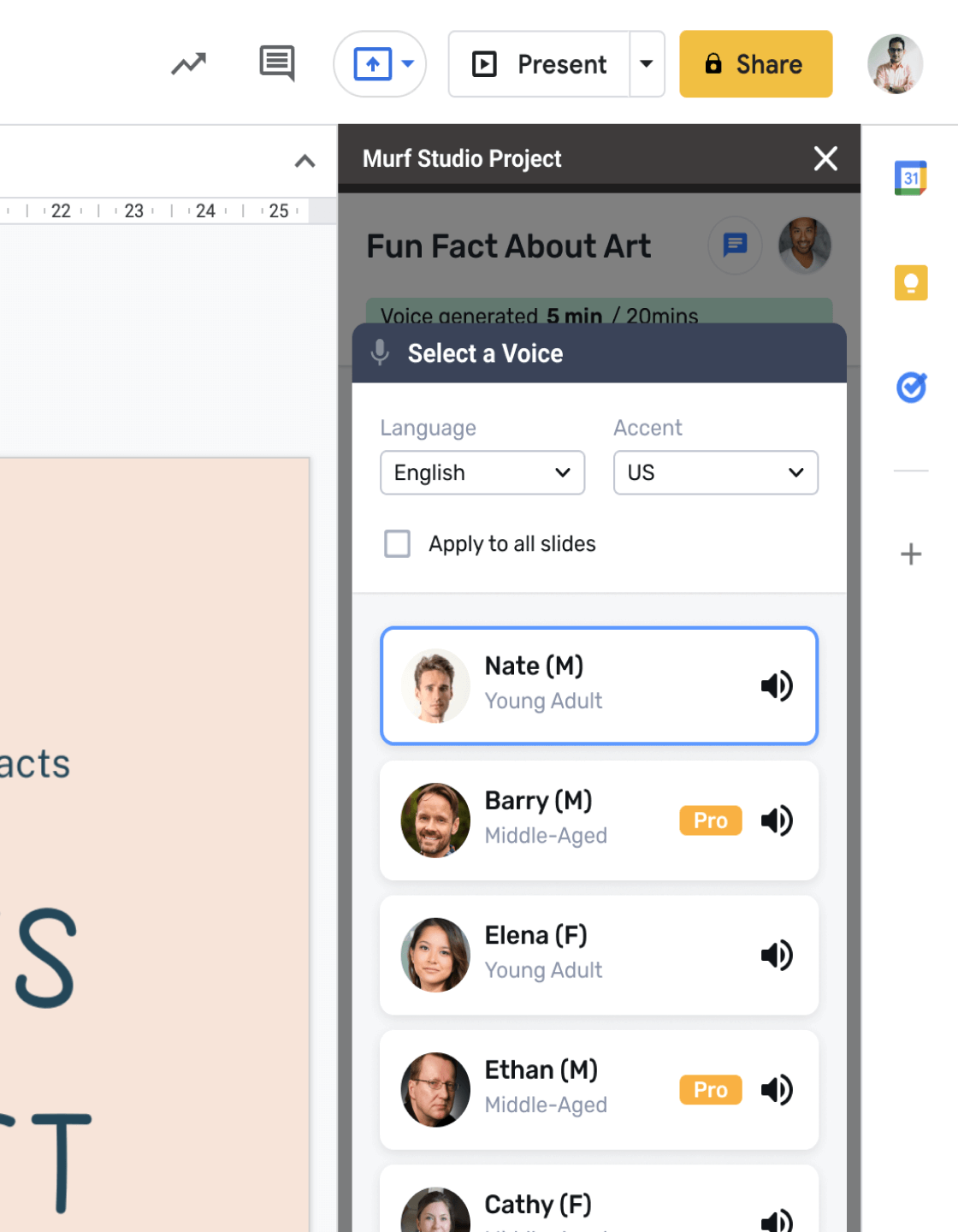
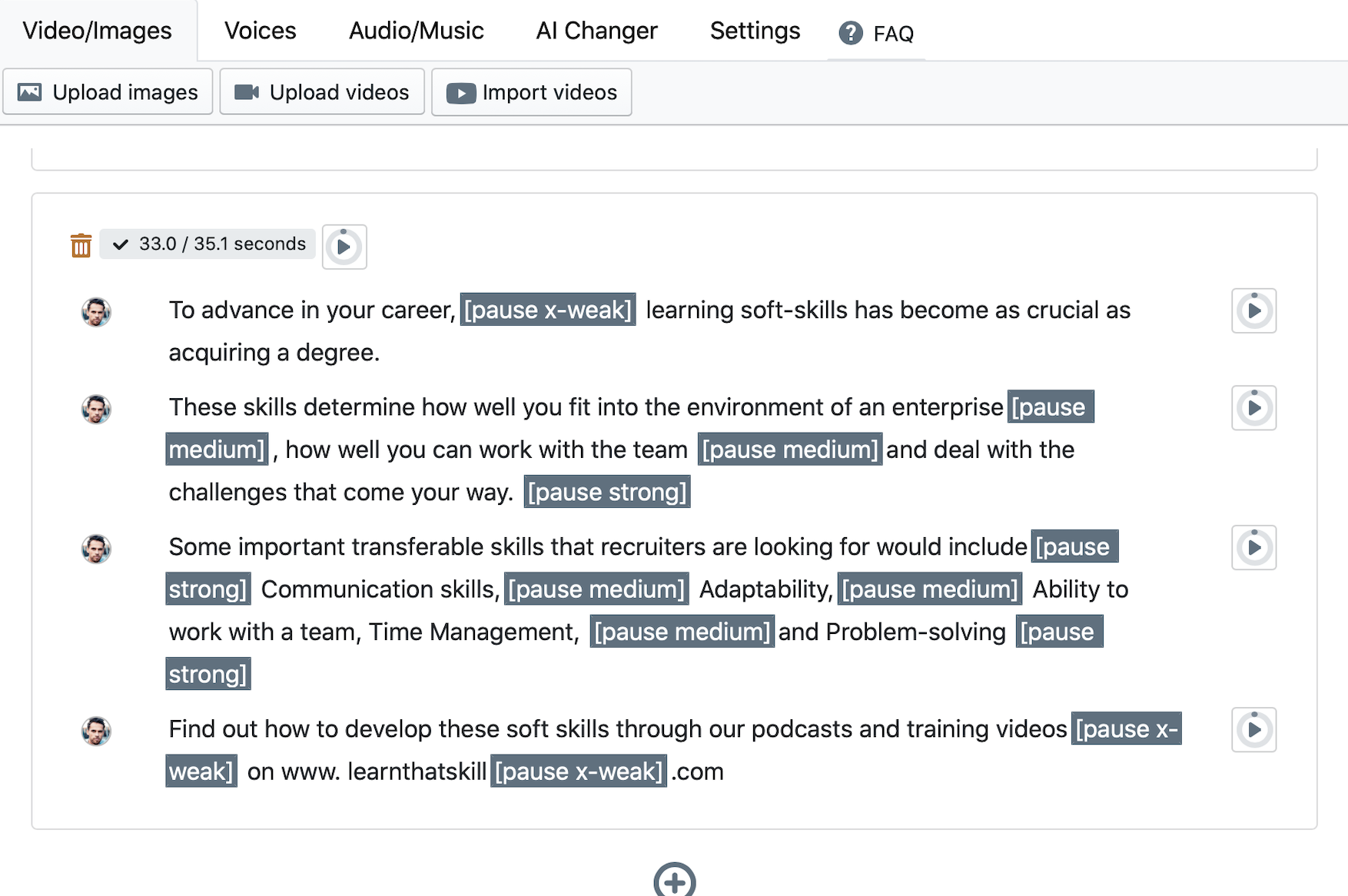
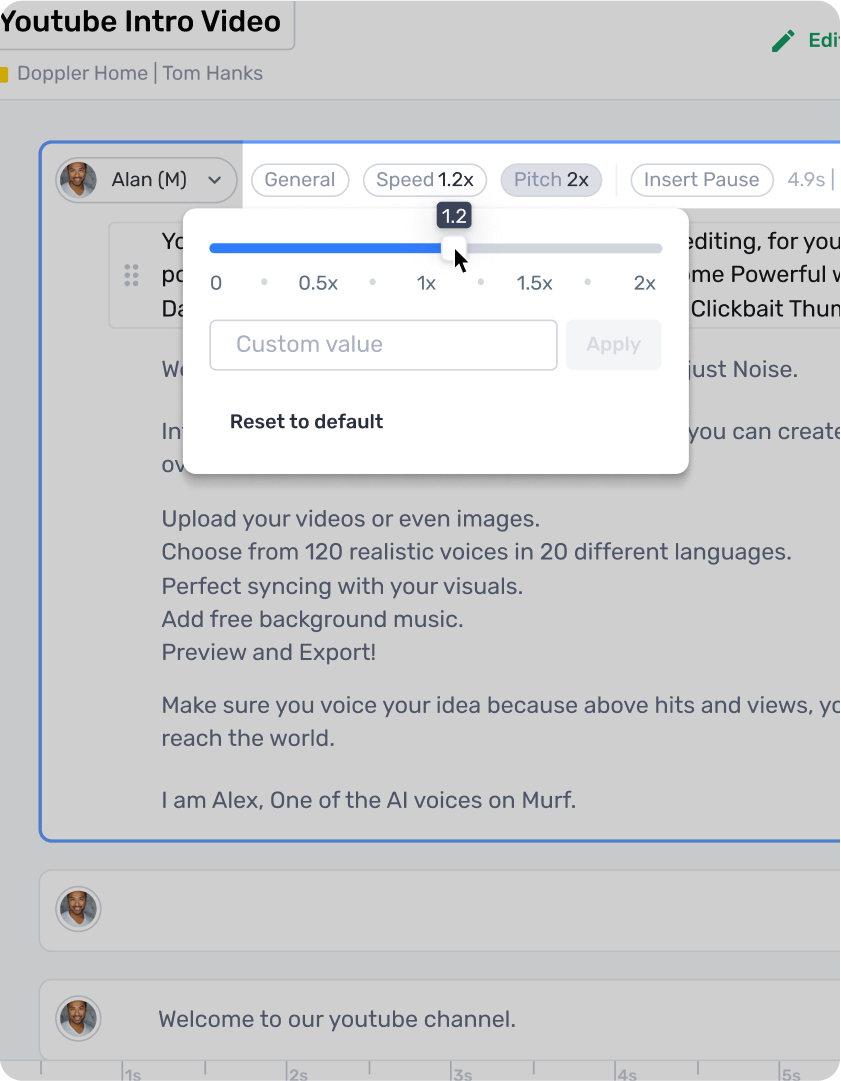
Screenshots of Speechify
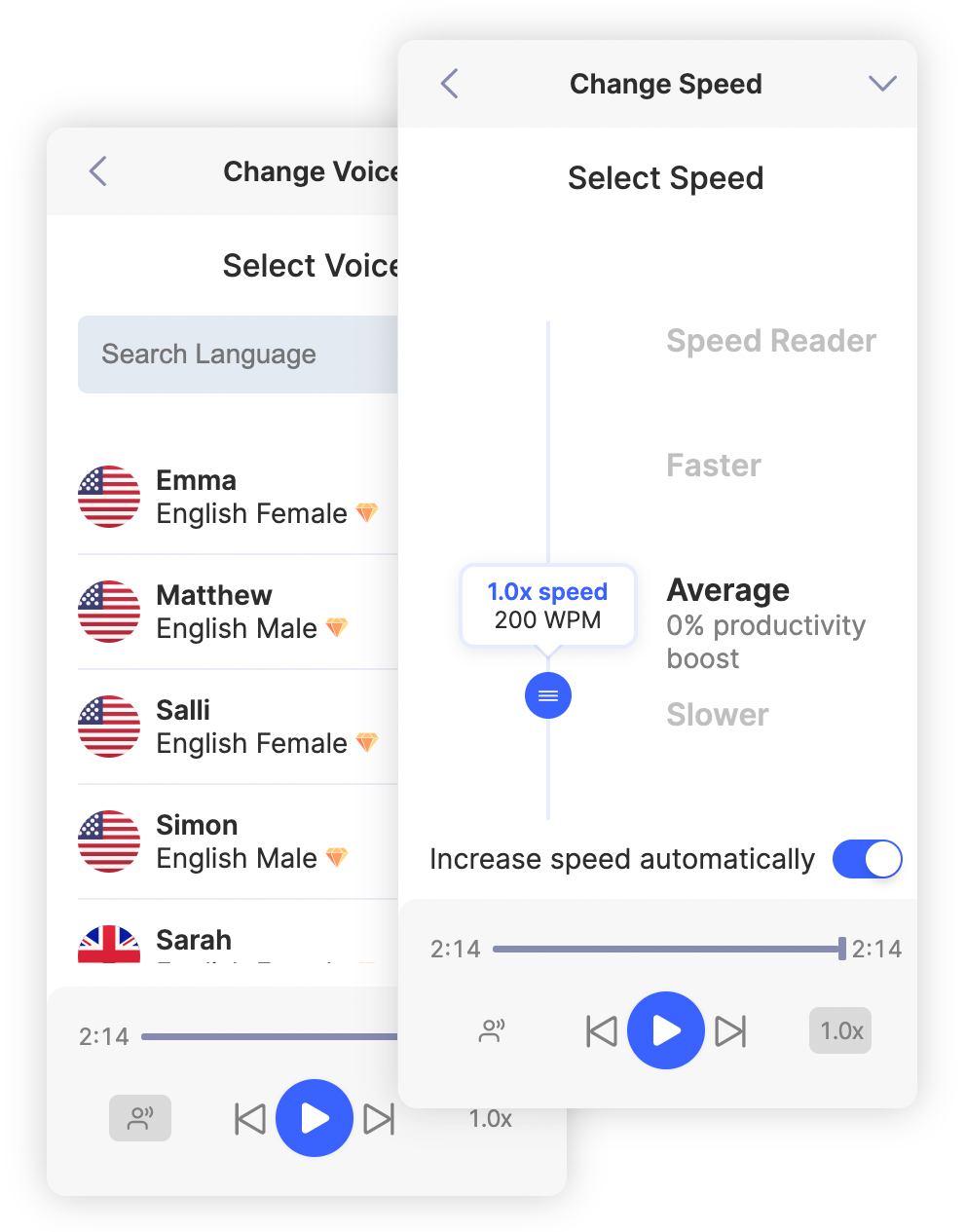
Murf AI integrations
Integrations are not available with this TTS application.
Speechify integrations
Speechify offers API integrations that can be done with only five lines of HTML code for custom human voices that help businesses create consistent branding.
Murf AI pricing details
Murf AI offers tiered pricing that gives users a free option, but it can be a little complex to sort out what users are and are not getting at which price point. The pricing is as follows:
- Get started — $0 per month/$0 annually
- Individuals — $13 per month/$156 annually
- Professionals — $26 per month/$312 annually
- Teams — $167 per month/$1999 annually
Speechify pricing details
The cost of a premium subscription to Speechify's custom voice speech synthesis TTS is $139 per year. However, there is a completely free version with limited features, as well as a free version of premium available as a trial to try for up to 3 days so that users can decide if they like the premium version enough to purchase it.
Murf AI deployment
Murf AI offers scalable deployment that is easy to integrate with your existing technology. Maintenance needs of this application are low, and the clean user interface makes the platform accessible for people of all skill levels.
Speechify deployment
Speechify offers frictionless deployment across multiple web pages, operating systems and applications right out of the box. Users can configure APIs with ease, even without any prior knowledge of HTML coding.
Murf AI customer support
Murf AI has a physical address in Salt Lake City, Utah, but there is no phone number available where a customer support representative may be contacted if a user experiences difficulty with the application. To get support, users must send an email, which likely opens a help desk ticket. Answers to questions or solutions to problems tend to be much slower when businesses use ticket-based customer support systems, and Murf AI is no exception.
Speechify customer support
Speechify offers users the ability to send a message via a traditional contact form, as well as send a message through WhatsApp for a faster response. While being able to call a business directly is always ideal, Speechify still makes it easy and straightforward for users to get in touch when they need help.
Murf AI training
Learning how to use Murf AI requires some time and effort like most applications, but resources appear to be limited to YouTube video tutorials and user forums.
Speechify training
Speechify has many more tutorials and training resources available in multiple different formats, including YouTube videos, blogs, and useful tips and tricks posted by actual Speechify users.
Alternative text-to-speech apps
There are many other text-to-speech apps that offer similar functionality to both Speechify and Murf AI. Here, we list a few of them:
- Amazon Polly
- GhostReader
- Play.ht
- Voice Reader
- ReadSpeaker
- TextAloud
- Resemble AI
- Intelligent Speaker
- Nuance Vocalizer
- Natural Reader
- Descript
Conclusion — Speechify wins
Both Murf AI and Speechify are good options for natural-sounding text-to-speech. Speechify ultimately has the edge here against Murf AI in terms of high-quality speech output and realistic voice options. The platform is compatible with Android, iOS, mobile devices, web browser extensions like Chrome, and both Microsoft PC and Mac operating systems. Although Murf AI seems cheaper at first glance with its completely free version, this option is very limited. There aren’t nearly as many voices with the free version as with its paid subscription, and there are fewer accessible languages as well. The first paid tier of Murf AI is roughly the same cost as Speechify premium for the year, but Speechify offers more straightforward pricing and a lot more functionality than Murf AI at the same price point. Speechify’s free version also comes with many great features that outshine Murf AI’s free version.
Recommended reading
Use an AI voice generator to instantly to get text to speech Audiobook vs reading: Which is better? The top 5 best text-to-speech apps Best text-to-speech Chrome extensions Reading with dry eyes. How text-to-speech can help.
People also ask
What do people use a text-to-speech tool for?
There are multiple use cases for text-to-speech technology, including but not limited to:
- Professional voiceovers
- e-learning courses
- Reading articles
- Recording podcasts
- As a voice changer
- For personal use
Which text-to-speech app allows users to record audio files?
Most text-to-speech apps allow users to input written text and record audio files that can be downloaded and played later on different devices. Look for a program like Speechify with speech output in .MP3 and .WAV formats at minimum to be compatible with most modern audio players.
What is OCR?
OCR stands for Optical Character Recognition and refers to technology that allows a TTS reader to scan images of text and convert them into spoken word. Prior to OCR, text-to-speech apps could only read aloud typed text. This feature allows users to translate printed text of any kind, including handwritten notes and books that are not available online, to be translated into human voices. Did you know Speechify uses OCR?
Can I use a text-to-speech app instead of hiring a voice actor for my project?
A TTS application is a great alternative to hiring an expensive voice actor for projects that need content read aloud. Today's natural-sounding voices are nearly indistinguishable from a professional voiceover and are much more affordable. Speechify even offers high-quality celebrity voices that you can use to read aloud to you or record professional voiceovers for any project. Choose from popular A-listers like Gwyneth Paltrow, Arnold Schwarzenegger, and more.
Which is the best speech technology for people with dyslexia?
Most TTS readers can be used by people with dyslexia and other learning disabilities to help them better comprehend written text with fewer errors. The creator of the Speechify app has dyslexia, making it one of the better text-to-speech tools for individuals with this issue.
Which TTS reader has the most different languages?
The majority of text-to-speech applications have multiple different languages to translate written text into. However, not all of them have the same languages available. While you’re likely to find standard languages like English, Spanish, and French with most TTS programs, languages like Japanese and Vietnamese are more difficult to come by. Natural Reader, Voice Aloud Reader, and Speechify all have a wide variety of different voices and languages to choose from. Speechify has several exclusive languages that aren’t available anywhere else.
How does deep learning work with text-to-speech?
Many of today’s text-to-speech software options use deep learning to mimic human voices as closely as possible. Artificial intelligence listens to human speech and words in different contexts and cadences in order to create a database of speech sounds that can be combined in any fashion to recreate human speech. Speechify is no exception, as it is powered by a powerful deep learning AI to create very natural-sounding voices.
What’s the difference between a TTS reader with a free version and a paid text-to-speech app?
Like with most things, you get what you pay for when it comes to a TTS reader. While many text-to-speech apps have a free version or are even completely free to use, they often lack a number of important features needed by the people who benefit most from these types of programs. More often than not, if you are someone who will use a TTS reader frequently, your best option is to choose a high-quality speech synthesis app that falls in a price range you can afford. Decide which features are the most important to you and look for text-to-speech software that fits the bill. Thankfully, both Speechify’s free and premium versions offer many great features! {"@context":"https://schema.org","@type":"FAQPage","mainEntity":[{"@type":"Question","name":"What is the most realistic text-to-speech tool?","acceptedAnswer":{"@type":"Answer","text":"Both Amazon Polly and Speechify offer extremely accurate, lifelike, and human sounding voices. However, Amazon's complicated pricing model makes Speechify a better choice for affordable and realistic text-to-speech. "}},{"@type":"Question","name":"Which is the best text-to-speech app?","acceptedAnswer":{"@type":"Answer","text":"The best text-to-speech app is the one that works for your unique needs. There are many options available on the market, each with different pros and cons. The best way to find the right app for you is to try them out and see which one fits. "}},{"@type":"Question","name":"Is there a website that reads text to you?","acceptedAnswer":{"@type":"Answer","text":"Any text-to-speech app or browser extension can read basic text to you in the form of .WAV files, MP3 files, and other types of audio files. "}},{"@type":"Question","name":"What is the best free text-to-speech online tool?","acceptedAnswer":{"@type":"Answer","text":"The best text-to-speech online app for free is Speechify's trial version. Even though Balabolka is completely free, the program lacks several important features that Speechify offers at no cost."}},{"@type":"Question","name":"Which speech apps have the best human voices?","acceptedAnswer":{"@type":"Answer","text":"NaturalReader, Speechify, and Amazon Polly have the most lifelike human-sounding voices of all text-to-speech applications. Polly's Neural Text-to-Speech (NTTS) makes it a leading choice, with Speechify coming in close behind. "}},{"@type":"Question","name":"What is the best text-to-speech software for recording podcast audio files?","acceptedAnswer":{"@type":"Answer","text":"Most popular text to speech programs can record podcast audio files that can be edited and uploaded to podcast listening platforms like iTunes and Spotify. Text-to-speech tools are a great way to get started with podcast recording if you are uncomfortable speaking aloud or if you do not have high-quality podcast recording equipment available to you."}},{"@type":"Question","name":"What is the best text-to-speech reader for Android and iOS?","acceptedAnswer":{"@type":"Answer","text":"There are multiple options for text to speech readers on iOS and Android. Which you choose depends largely on what features you need and whether you want to use the application in a browser or an app. Try on several for size and keep the one you like best."}},{"@type":"Question","name":"Which natural-sounding speech synthesis tools use deep learning or e-learning for custom voice generation?","acceptedAnswer":{"@type":"Answer","text":"The most technologically advanced text-to-speech applications are arguably Amazon Polly and Speechify. Both use state-of-the-art deep learning and artificial intelligence to generate natural-sounding, human-like voices that can read aloud any document."}},{"@type":"Question","name":"Which is the most lifelike speech tool for personal use?","acceptedAnswer":{"@type":"Answer","text":"If you need a text-to-speech application for personal use with lifelike speech, NaturalReader and Speechify are both excellent options."}},{"@type":"Question","name":"Which text-to-speech apps have the best celebrity speech voices?","acceptedAnswer":{"@type":"Answer","text":"Speechify has the most comprehensive list of popular celebrity voices available on any text-to-speech application. Popular celebrity voices users can choose from include A-list celebrities like Arnold Schwarzenegger, Gwyneth Paltrow, and more."}},{"@type":"Question","name":"Where can I find the best text-to-speech online tutorials?","acceptedAnswer":{"@type":"Answer","text":"There are many Internet tutorials available for the wide variety of text-to-speech tools available on the market. Some of the best text-to-speech online tutorials can be found on YouTube and other similar video platforms. "}}]}

Tyler Weitzman
Tyler Weitzman is the Co-Founder, Head of Artificial Intelligence & President at Speechify, the #1 text-to-speech app in the world, totaling over 100,000 5-star reviews. Weitzman is a graduate of Stanford University, where he received a BS in mathematics and a MS in Computer Science in the Artificial Intelligence track. He has been selected by Inc. Magazine as a Top 50 Entrepreneur, and he has been featured in Business Insider, TechCrunch, LifeHacker, CBS, among other publications. Weitzman’s Masters degree research focused on artificial intelligence and text-to-speech, where his final paper was titled: “CloneBot: Personalized Dialogue-Response Predictions.”
 Previous
Previous