In today's digital age, everyone wants to make a video, whether for personal reasons, business, or just to share on social media. This comprehensive guide dives deep into the ways you can create engaging video content, regardless of your level of expertise.
The Two Ways to Make a Video - Traditional and AI
There are two primary methods to make a video: the traditional method and the AI-driven method. Both have their unique pros and cons, suited for different audiences and objectives.
Traditional Video Making Process
Creating a video the traditional way requires a certain level of skills & knowledge, time, equipment, and, at times, a considerable cost. Here's a breakdown:
- Time: A typical video can take anywhere from a few hours to weeks, depending on the project's scope.
- Skills & Knowledge: This includes understanding shooting angles, lighting, scriptwriting, storyboarding, and video editing.
- Equipment: Cameras (DSLR, smartphone, camcorder), tripods, microphones, and lighting setups.
- Cost: While using your smartphone can be cost-effective, professional setups may range from hundreds to thousands of dollars.
AI Video Making Process
The AI-driven method simplifies the video creation process:
- Zero Learning Curve: AI tools often come with user-friendly interfaces suitable for beginners.
- In-browser: Most AI video editors are online video makers, requiring no downloads.
- No Special Equipment: Use any device with internet connectivity.
- Cost: Often cheaper than traditional methods, with many offering free options.
- Quick: AI video generators can transform text-to-video within minutes.
Making a Video Using Pictures and Videos for Free
Platforms like Canva and online video maker tools offer customizable video templates where you can drag and drop your pictures and video clips to create slideshows or short video content.
Creating Videos on Windows
Windows offers a variety of video editing software. Windows Movie Maker, a beginner-friendly tool, was a popular choice, but Microsoft has since discontinued it.
Best Free Video Maker for Windows
Shotcut stands out as a robust, free video editor for Windows, offering a wide range of editing tools, transitions, and customizable video templates.
Using Windows Movie Maker
Though outdated, if you have Windows Movie Maker:
- Start by importing your video clips and pictures.
- Drag them to the timeline.
- Add transitions, text overlays, and music.
- Preview and save in the desired format.
Adding Extra Creativity to Videos
To make your videos more engaging:
- Use animations and GIFs.
- Add voiceovers or background music.
- Experiment with transitions and overlays.
- Insert watermarks or branding for professional videos.
- Utilize image generators for dynamic backgrounds.
Top 10 Tools to Make a Video
Speechify AI Video Generator

Pricing: Free to try
Create polished videos without any actors or equipment. Turn any text into high-quality videos with AI avatars and voiceovers – in less than 5 minutes.
Speechify Avatar Generator Features
- All you need is a laptop
- No staff. You can create a video in minutes
- Use 1 or many AI avatars at no additional cost
- Get your video in minutes
- Minor to no editing. Zero learning curve.
Speechify is clearly the best AI option to make a video. While as a stand alone product, it is best in class, it also seamlessly integrates with the Speechify Studio suite of AI products for creators. Try it for yourself, for free!
Adobe Premiere Pro
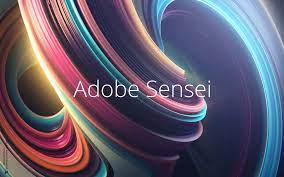
A professional video editing tool. Top features: Multi-format support, AI video editing, advanced transitions, high-quality videos output, professional color correction.
Cost: Starting from $20.99/month.
Final Cut Pro

Exclusive to macOS. Top features: Magnetic timeline, advanced color grading, 360° video editing, multi-cam editing, HDR support.
Cost: $299.99 one-time.
iMovie

Ideal for beginners on macOS and iPhone. Top features: Pre-made templates, video effects, green-screen effect, royalty-free music, 4K resolution support.
Cost: Free. Included by default on Macs
Filmora

User-friendly for beginners. Top features: Text and titles, music library, overlays & filters, advanced video editing, drag & drop interface.
Cost: Starting at $39.99/year.
KineMaster (Android & iPhone)

Mobile video editor. Top features: Instant preview, multi-layer editing, speed control, audio filters, chroma key.
Cost: Starting at $4.99/month.
InVideo

Online video creator. Top features: 4000+ templates, text-to-video, AI video creation, social media integration, customizable branding.
Cost: Starting at $15/month.
Camtasia

Screen recording and video editing. Top features: Screen recorder, annotations, video effects, drag & drop editor, customizable animations.
Cost: Starting at $249 one-time.
Animaker

Animated video creation tool. Top features: Animated templates, drag & drop interface, customizable characters, infographics, animated charts.
Cost: Starting at $10/month.
Biteable

Online video maker for promo and explainer videos. Top features: Stock video clips, animations, customizable scenes, music library, social media sharing.
Cost: Starting at $19/month.





