Newsletters have traditionally been a powerful tool for direct communication with subscribers. However, transforming these newsletters into podcasts can significantly enhance accessibility and engagement. Speechify, a text to speech technology, offers an innovative solution to convert written and digital content into lifelike audio, enabling users to listen to newsletters as if they were podcast episodes. Let’s explore everything you need to know about how to turn newsletters into podcasts with Speechify.
Types of Newsletters to Listen to With Speechify
Newsletters come in various forms, each serving a distinct purpose and targeting different audience segments. Here’s a brief look at just some of the types of newsletters you can listen to with Speechify:
- Email Newsletters: Email newsletters are a powerful tool for digital communication, allowing businesses, creators, and organizations to directly reach the inboxes of their audience.
- Promotional Newsletters: These newsletters focus on advertising products, services, and special offers to encourage purchases. They are designed to boost sales and customer engagement through direct marketing.
- Informational Newsletters: Aimed at providing updates and informative content about a company or industry, informational newsletters keep subscribers informed about the latest news and developments.
- Curated Content Newsletters: Curated content newsletters gather and highlight content from various sources on specific topics, offering readers a mix of perspectives and insights in one comprehensive email.
- Transactional Newsletters: Triggered by specific actions such as purchases or account changes, transactional newsletters provide relevant transaction details to the subscribers, enhancing transparency and customer service.
- Event Newsletters: Sent to inform subscribers about upcoming events or recap past events, event newsletters are crucial for community engagement and keeping the audience connected.
How Text to Speech Works
Text to speech (TTS) technology uses artificial intelligence and natural language processing to transform written text into spoken words. When users input text into a TTS engine such as Speechify, the system utilizes sophisticated algorithms to analyze the text's structure and semantics. It then generates voice overs that closely mimic human speech patterns, intonations, and emotions. This capability allows for the conversion of any written material, from newsletters to e-books, into audio files.
Challenges of Reading Newsletters and How Text to Speech Can Help
Reading newsletters in their traditional text format can pose several challenges for different individuals, ranging from practical difficulties to physical limitations. Text to speech technology, such as Speechify, offers innovative solutions to these challenges, making newsletters more accessible and user-friendly. Here's a breakdown of some common challenges and how TTS can help:
Limited Time
Many people find it challenging to dedicate time to sit down and read lengthy newsletters, especially those with busy lifestyles or demanding jobs. Text to speech allows users to listen to newsletters while performing other tasks, such as driving, cooking, or exercising, effectively multitasking and saving time.
Visual Impairments
Individuals who are visually impaired or have conditions like dyslexia often struggle with reading newsletters. TTS technology reads text aloud, making content accessible to those with visual impairments or reading disorders, allowing them to consume the same newsletters as everyone else without additional assistance.
Cognitive Overload
Reading extensive or complex information can lead to cognitive overload, where the reader finds it hard to concentrate or retain the information. Listening to content can reduce cognitive strain. Audio processing involves different cognitive pathways that can help in better retention and understanding of the information.
Portability and Accessibility
Newsletters on physical media or those requiring constant internet access for viewing can limit where and when they can be read. Audio files generated by text to speech can be played on various devices and saved offline, offering greater portability and flexibility in how and where the newsletters are accessed.
Fatigue and Eye Strain
Prolonged reading, especially on digital screens, can cause eye strain and fatigue, discouraging continuous engagement with content. Listening to newsletters can alleviate eye strain and physical fatigue associated with reading, especially from screens, providing a more comfortable and sustainable way to engage with long articles or updates.
Benefits of Listening to Newsletters as Podcasts
Listening to newsletters aloud through text to speech technology offers a versatile and inclusive way to access information, adapting to the diverse needs and lifestyles of modern audiences. This method of content consumption not only broadens accessibility but also enhances the overall experience of engaging with newsletters. By converting text into audio content, users can enjoy a host of benefits that improve how they interact with and retain information. Here are some additional advantages of listening to newsletters aloud:
- Enhanced Accessibility: Listening to newsletters as podcasts makes content accessible to those who are visually impaired or have reading disabilities, bridging the gap between traditional reading and auditory consumption.
- Convenience: Listening to newsletters as podcasts allows listeners to consume information while engaging in other activities, such as driving or exercising, maximizing time and efficiency.
- Improved Retention: Listening to newsletters as podcasts can help improve information retention and understanding, especially for auditory learners, making it an effective learning tool.
- Multisensory Engagement: Listening to newsletters as podcasts engage more senses than reading, which can lead to a more immersive and memorable experience. Listeners can hear the tone and emphasis intended by the content creators, adding a layer of depth to the information.
- Reduced Language Barriers: For non-native speakers, listening to content in a familiar accent or slower pace can help improve comprehension and fluency in another language, making the content more accessible and easier to understand.
- Increased Inclusivity: By providing an alternative way to consume written content, listening to newsletters as podcasts ensures that individuals who prefer auditory learning or have difficulties with traditional reading are not excluded.
- Flexibility in Content Consumption: With text to speech, newsletters can be listened to anywhere and at any time, whether at home, during a commute, or even as part of a daily morning routine, fitting seamlessly into the listener's day.
- Support for Elderly Users: Older adults who may struggle with small print or navigate digital devices can easily listen to newsletters, keeping them informed and connected without the physical strain of reading.
- Enhances Efficiency: For professionals and others who need to stay updated with lots of content, listening to newsletters can save time and allow for catching up on important news or industry trends without having to set aside dedicated reading time.
Why Speechify is the Best Text to Speech for Listening to Newsletters as Podcasts
Speechify not only transforms reading into a hands-free, eyes-free experience but also enhances it with features designed to cater to diverse needs and preferences. Below are key reasons why Speechify is the best choice for listening to newsletters as podcasts, ensuring that every user can enjoy a seamless and enriched listening experience:
Lifelike Voices
Speechify offers a broad array of natural-sounding AI voices that are both clear and engaging, providing an auditory experience that closely mimics human speech. This variety allows users to choose voices that they find most pleasant, making extended listening sessions more enjoyable and less monotonous. Whether you prefer a soothing female voice or a robust male voice, Speechify has options to suit every preference.
Text Highlighting
As Speechify reads out the content, it highlights each word on the screen, which greatly enhances the user's ability to follow along with the text. This feature is particularly useful for those learning a new language, individuals with reading difficulties, and anyone who benefits from visual cues to aid comprehension. It helps reinforce understanding and retention of the material, making the listening process both interactive and effective.
AI Summaries
For users pressed for time, Speechify's AI summary feature is a game changer. It can quickly distill lengthy articles into essential points, providing concise, manageable pieces of information. This allows listeners to quickly catch up on the key details of extensive newsletters without missing out on crucial information, making it an invaluable tool for busy professionals and students alike.
AI Chat
This innovative feature takes interaction to the next level by allowing users to engage with the content through AI-driven conversations. Similar to functionalities seen in ChatGPT, this feature enables users to ask questions or delve deeper into topics discussed in the newsletter, enhancing understanding and engagement. It's like having a knowledgeable companion right in the app, ready to discuss and clarify points in real-time.
Speed Controls
Speechify recognizes that everyone has their own comfortable listening pace. The platform provides easy-to-use speed controls that allow users to adjust the reading speed to match their personal preferences. Whether you need to speed through a quick update or slow down for complex information, controlling the pace makes the listening experience much more adaptable and satisfying.
OCR Scanning
With OCR (Optical Character Recognition) technology, Speechify can convert printed newsletters and documents into audible content effortlessly. This feature is particularly useful for turning hard-copy materials into accessible formats without manual text entry, broadening the accessibility of printed information to include those who prefer or require auditory learning.
Support for Multiple Languages
In our globalized world, access to information in multiple languages is crucial. Speechify supports a variety of languages, making it easier for non-native speakers to listen to newsletters in their preferred language. This multilingual support helps break down language barriers and makes content accessible to a worldwide audience.
How to Turn Newsletters into Podcasts with Speechify
By leveraging Speechify, an innovative text to speech platform, users can effortlessly transform written newsletters into compelling podcasts. This transformation not only diversifies content delivery but also makes information accessible even on the go. In this guide, we'll explore how to utilize Speechify's website, app, and Chrome extension to breathe new life into traditional newsletters, ensuring you can listen to newsletters wherever you are.
How to Turn Newsletters into Podcasts with Speechify Website
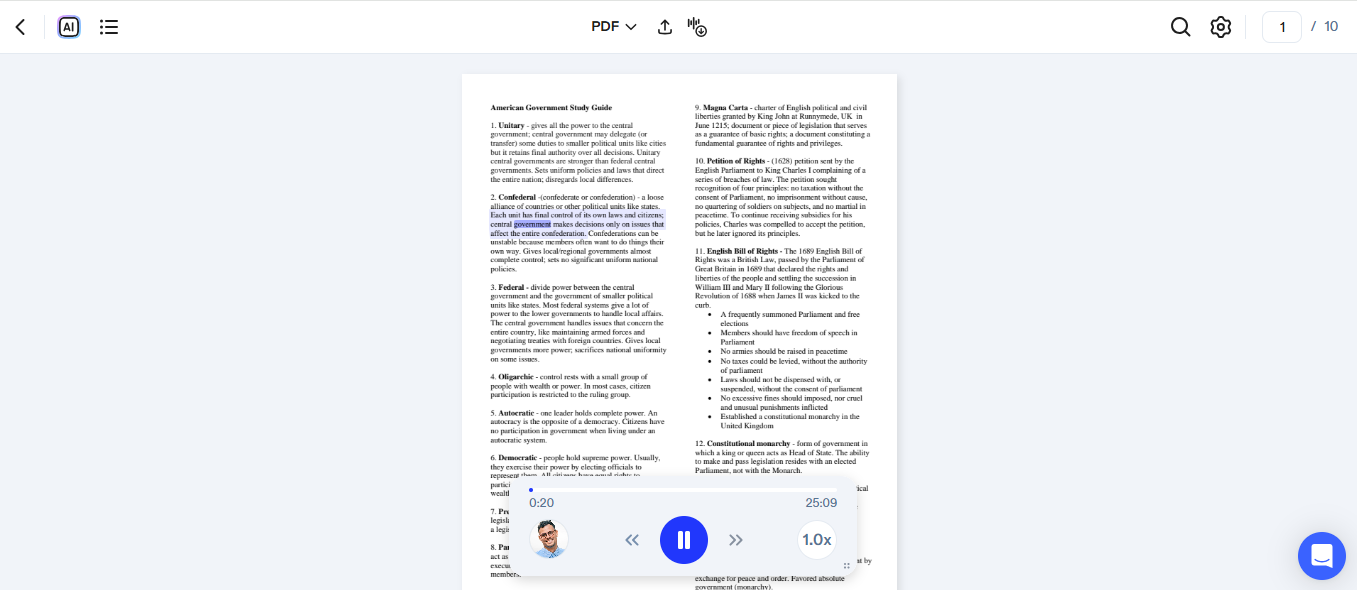
Whether you're aiming to enhance accessibility, boost productivity, or simply enjoy the convenience of listening to newsletters in audio form, Speechify's website provides a robust solution designed to cater to various needs. Simply follow these straightforward steps to convert newsletters into podcasts using Speechify's website:
- Open your web browser and navigate to Speechify.com.
- Log in, or if you're new to the platform, register for an account.
- From the left-hand toolbar, click on “New.”
- Select “Text Document.”
- Paste the text of your newsletter into the designated text box.
- Submit the text.
- Customize the voice, speed, and other settings to match your listening preferences.
- Press the "Play" button and enjoy your newsletter in podcast form.
How to Turn Newsletters into Podcasts with Speechify Chrome Extension
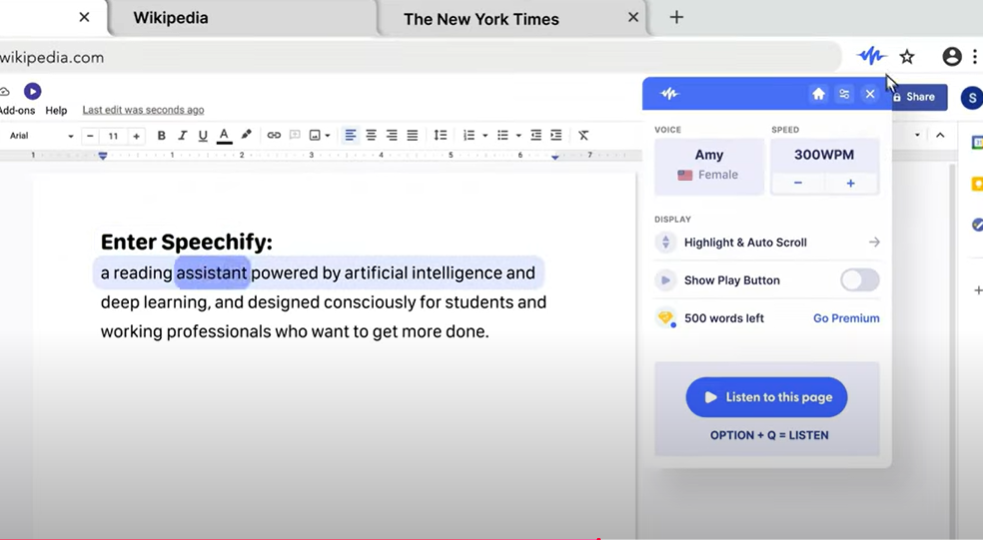
If you frequently use Google Chrome, the Speechify Chrome extension is an excellent tool for listening to newsletters as podcasts directly in your browser. Here’s how you can get started:
- Install the Speechify Chrome extension from the Chrome Web Store.
- Click on the Speechify icon in your browser toolbar.
- Log in to your account, or sign up if you don't have one yet.
- Highlight the text you want to listen to and fine-tune your settings.
- Hit the "Play" button on the Speechify pop-up to convert the text into speech.
- Enjoy your newsletters being read aloud as you browse, with the flexibility to adjust settings as you go.
How to Turn Newsletters into Podcasts with Speechify Mobile App
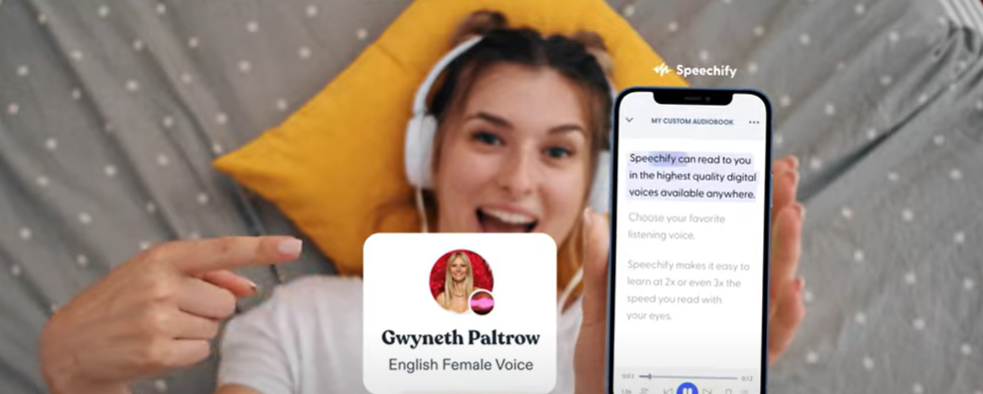
If you're looking to turn newsletters into podcasts for on the go listening, this is an easy guide on using the Speechify app:
- Download the Speechify app from the Apple App Store or Google Play Store for your iOS or Android device.
- Open the app and log in, or register for a new account if you don’t already have one.
- Tap on "Add" located in the bottom toolbar.
- Choose "From your computer" to import your newsletter, or simply copy and paste the text directly into the app.
- Customize the voice preferences, reading speed, and other settings to suit your preferences.
- Hit the "Play" button to begin listening to your content as a podcast.
- Take advantage of additional features like text highlighting or voice modifications to further enhance your reading experience.
Scan and Listen to Printed Newsletters with Speechify App
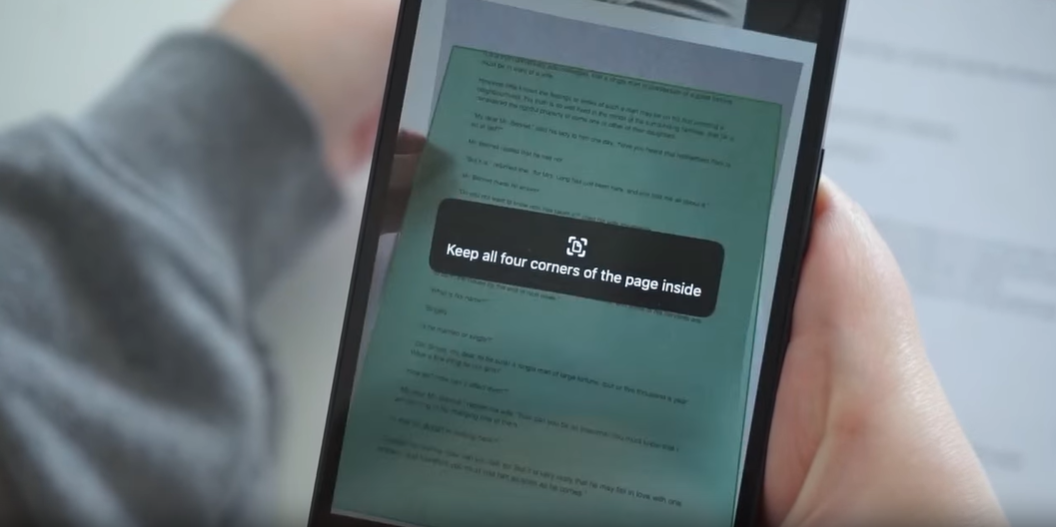
You can also turn printed newsletters into podcasts using the Speechify mobile app. Here's a step-by-step guide on how to scan and convert your physical documents into audio:
- Download the Speechify app for iOS or Android from the App Store or Google Play Store.
- Open the app and log in, or sign up if you’re a new user.
- Tap "Add" on the bottom toolbar.
- Choose "Scan Pages."
- Grant Speechify permission to use your camera.
- Use the OCR scanner to capture images of the printed newsletter you wish to convert to audio.
- Tap "Next" in the bottom right corner.
- Click "Listen" in the top right corner and then "Save."
- Set your preferred voice options, reading speed, and other settings.
- Press the "Play" button to start listening to your newsletter in audio format.
- Adjust settings such as voice type and reading pace to your preference.
- Enjoy a hands-free learning experience with features like text highlighting to enhance comprehension.
Speechify Can Turn More than Newsletters into Podcasts
Speechify is an innovative text to speech tool designed to read aloud not only newsletters but any written content, enhancing accessibility and convenience for users. Its versatile capabilities allow it to vocalize books, docs, web pages, and even handwritten notes with ease. By converting text to high-quality spoken audio, Speechify enables users to listen to their reading material on the go, turning any text into an opportunity for learning or entertainment. Whether for students needing to review academic papers, professionals wanting to digest reports hands-free, or anyone wishing to enjoy a newsletter without actually reading it, Speechify offers a practical solution that transcends the traditional boundaries of how we consume written content.
FAQ
What is the best text to speech tool?
Speechify offers realistic audiobook-quality text to speech voices, making it a leading choice.
How can newsletter subscribers use AI to read the newsletter aloud?
Newsletter subscribers can use Speechify's text to speech to read newsletters aloud, transforming any text into spoken audio for convenient listening.
What is the best program to create an audio version of your newsletter?
Speechify is the best program to create an audio version of your newsletter, providing seamless text to speech capabilities that turn any digital or written content into engaging audio.
Where can I find tutorials about how to use Speechify?
You can find tutorials on how to use Speechify on their official website and YouTube channel, which offer comprehensive guides and tips for maximizing the software's features.
How can I schedule my Substack with RSS feeds?
You can schedule your Substack posts with RSS feeds by setting up an automated workflow using a service like Zapier or IFTTT, which triggers the publication of your posts based on the RSS feed updates.
How can I enhance the SEO of my podcast?
Frequently upload new episodes, and include engaging intros, show notes, summaries, and playlists to enrich your podcast episode and improve SEO.
How can I promote my newsletter?
Share your new newsletter sign-up page on social media platforms like LinkedIn, TikTok, to increase email subscriptions and reach a broader audience.
Where can I find the best podcasts?
You can find the best podcasts on platforms like Spotify, Apple Podcasts, and Google Podcasts, which offer a wide range of categories and user reviews to help you discover popular and niche content. You can also turn any text into a podcast with Speechify.
How can I convert my newsletter content into a podcast episode using Speechify?
You can convert your newsletter content into a podcast episode using Speechify by simply inputting the text into the Speechify app, which will generate a high-quality audio file that you can listen to like a podcast episode.





