In the world of technology, the line between reality and virtuality has blurred. Avatars, with their application in gaming, social media, and e-learning, have become commonplace. More interestingly, we've seen a surge in AI avatars and text-to-speech (TTS) avatars that offer a new level of engagement. This article explores everything you need to know about these intriguing entities.
How Do You Make a Text to Speech Avatar?
Creating a text-to-speech avatar involves a few stages. The first step is to create or choose your own avatar. This could range from a simple cartoon-style character to a highly-detailed human avatar, with templates available in many avatar-creation platforms.
The text-to-speech functionality is where your avatar gains a voice. Using speech software, you convert your desired text into spoken words. High-quality TTS systems utilize AI voice technology to deliver realistic, natural-sounding voiceover for your avatar.
Further enhancement involves lip-syncing and facial expressions, giving your avatar more life-like features. Lip-syncing aligns the speech audio with the movement of the avatar’s lips. AI technology such as deepfake can simulate realistic facial expressions based on the tone and emotion of the spoken text.
What is a Voice Avatar?
A voice avatar is essentially a custom, synthesized voice that can be assigned to any character or avatar. Voice avatars use TTS technology to convert text inputs into speech. Advanced voice avatars utilize AI for voice synthesis, providing a wide range of voices and accents with life-like intonations.
What is a Talking Avatar for Presentations?
Talking avatars for presentations are digital characters that can present information in a dynamic, engaging way. They can be integrated into platforms like PowerPoint, making presentations more interactive. They're excellent tools for explainer videos, training videos, and educational content, adding a personal touch without requiring an actual human presence.
How Do You Make an AI Avatar?
AI avatars bring the process a step further by adding an element of interactivity. Creating an AI avatar starts similarly to a TTS avatar, but includes the integration of artificial intelligence. This enables the avatar to interact autonomously with users, learning and improving over time.
In addition to the text-to-speech function, AI avatars can be programmed to understand and respond to speech or text inputs using Natural Language Processing (NLP). This makes them ideal for applications such as tutorials, customer service, and e-learning.
What is the Difference Between an Avatar and a Robot?
While both avatars and robots represent non-human entities, they differ in their medium and functionality. An avatar is a digital entity, existing only in the virtual world. They can be manipulated and controlled, but don't have a physical presence.
Robots, on the other hand, are physical entities that can interact with the real world. They are machines that can be programmed to perform tasks, and may include AI functionality, but their scope goes beyond the digital realm.
What is the Difference Between a Voice Avatar and a Text to Speech Avatar?
While these terms are often used interchangeably, there is a slight distinction. A voice avatar refers to the unique synthesized voice that can be assigned to an avatar. It focuses on the 'sound' of the avatar.
A text-to-speech avatar, however, refers to the complete package. It includes the visual avatar, the voice avatar, and the technology that converts text inputs into speech outputs. It's essentially a voice avatar with an added visual representation and text-to-speech functionality.
Top 9 Text to Speech Avatar Software/Apps

1. Speechify Video: Speechify AI Video is video editor that works right in your browser. Easily add a video avatar to create high quality talking head videos. Try it for free today!

2. ELAI.io: ELAI specializes in creating lifelike, AI-powered voices for any application. Their API makes integration straightforward.

3. Synthesia: Synthesia offers text-to-video technology, allowing users to create AI videos simply by typing in text. It's ideal for content creators and marketers.

4. Replica Studios: Known for its high-quality, AI-generated voiceovers, Replica Studios allows users to create custom voice avatars.

5. Loom.ai: This software creates human-like 3D avatars and TTS voices, perfect for e-learning or presentation scenarios.
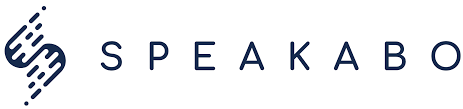
6. Speakabo: With its extensive TTS voice gallery, Speakabo makes it easy to choose the best text-to-speech voices for your avatar.

7. VideoScribe: VideoScribe specializes in explainer video creation with its screen recorder and voiceover functionality.

8. Voki: Voki is popular in the education sector, offering a platform to create talking avatars for e-learning.

9. My Talking Avatar: A fun and user-friendly app, My Talking Avatar lets you create a TTS avatar from your own photo, offering a TikTok-like experience.
Text-to-speech avatars and AI avatars have transformed the way we interact with technology, making it more engaging and personalized. From e-learning to content creation, their applications are boundless, and with the right tools, you can create your very own interactive avatars.





