In today's digital era, the ease of accessing and efficiently consuming information is crucial. Speechify, a premier text to speech application, provides an innovative approach by converting written materials like essays and PDFs into high-quality audio files. This article delves into the ideal types of documents for this conversion, the advantages of text to speech technology, and provides a detailed guide on how to turn essays and PDFs into podcasts with Speechify.
Types of Essays and PDFs To Listen To With Speechify
Essays and PDFs come in a wide variety of formats, each serving a distinct purpose and audience. These documents often contain valuable information but can be challenging to read in their entirety. Whether for academic study, professional use, or personal enjoyment, here are a few types of essays and PDFs that benefit most from text to speech conversion:
- Research Papers: Dense with information and often structured in complex formats, research papers can become more digestible when listened to as audio.
- Theses and Dissertations: Theses and dissertations are extensive documents presenting the author's research and findings, ideal for consumption through extended listening sessions.
- Reports: Often used in business and academia, reports can be listened to on the go, ensuring no detail is missed.
- Articles: From journalistic pieces to in-depth analyses, articles can reach a wider audience when converted to audio.
- Books and E-books: Full-length books and textbooks, when transformed into speech or audiobooks, facilitate multitasking and learning.
- Manuals and Guides: Step-by-step instructions or guidelines available in audio can enhance comprehension and accessibility.
How Text to Speech Works
Speechify utilizes advanced AI-powered engines to convert text into natural-sounding voices. This process involves scanning the text, whether it's on web pages or PDF files, and using artificial intelligence to generate voice overs that replicate human voices, complete with appropriate pacing and intonation. The end result is a highly accessible and user-friendly listening experience that makes consuming large volumes of text easier and more efficient.
Challenges of Reading Essays and PDFs and How Text to Speech Can Help
Reading essays and PDFs presents a unique set of challenges that can hinder comprehension and accessibility for many individuals. Such barriers can deter even the most dedicated readers, affecting their ability to absorb and retain information. Let’s dive into how text to speech technology such as Speechify, offers a dynamic solution by converting these text-heavy documents into listenable formats.
Technical Language
Technical language and complex jargon are common stumbling blocks in many academic and professional texts. These can be particularly daunting for readers who are not experts in the subject matter. Speechify addresses this challenge by utilizing lifelike voices that enhance the clarity of such language. When complex terms and dense explanations are read aloud with correct pronunciations and natural intonation, they become significantly easier to understand.
Length and Density
The length and density of essays and PDFs like research papers and detailed reports can lead to visual fatigue, making the reading process tedious and inefficient. Speechify's text to speech technology converts these text-heavy documents into audio formats, allowing users to absorb the same information without the strain of reading. Listening to content can mitigate the exhaustion associated with navigating through large volumes of text, making it easier to grasp complex ideas and maintain focus.
Time Constraints
In our fast-paced world, managing time effectively is crucial. Audio versions of essays and PDFs facilitate multitasking, enabling users to listen to important documents while commuting, exercising, or even performing household chores. This functionality provided by Speechify not only helps users optimize their time but also ensures that they can stay informed and up-to-date with their reading materials, regardless of their busy schedules.
Accessibility Issues
For individuals with disabilities, such as dyslexia or visual impairments, reading traditional texts like essays and PDFs can be a significant barrier. Speechify's text to speech service plays a vital role in making content more accessible by reading texts aloud. This feature allows those with reading challenges to receive information audibly, leveling the playing field and providing equal opportunities to access knowledge and information.
Proofreading
Proofreading is an essential part of writing and reviewing essays and PDFs, but errors can often go unnoticed when simply scanning the text visually. Listening to the text being read aloud by Speechify can highlight awkward phrases, repetitive wording, or outright mistakes that might not be as apparent on paper or a screen. This auditory review can be particularly useful for writers and editors, providing a fresh perspective and helping to enhance the quality of the final document.
Benefits of Listening to Essays and PDFs as Podcasts
Converting essays and PDF documents into podcasts not only aids in accessibility but also enhances retention and allows for a more engaging way to absorb information. Whether it's for academic purposes, professional development, or personal growth, listening to written content can transform passive reading into an active listening experience. Additionally, this format is particularly beneficial for those who are auditory learners or have busy schedules, as it enables them to consume valuable content on the go, making the most of their time during commutes or while multitasking.
Why Speechify is the Best Text to Speech for Turning Essays and PDFs into Podcasts
Speechify is the leading tool for transforming essays and PDFs into easily digestible audio content. With its cutting-edge features designed to enhance user engagement and understanding, Speechify ensures that readers can effortlessly convert their reading material into audio formats. This not only improves accessibility but also enriches the learning experience. Here’s a detailed look at why Speechify is considered the best choice for anyone looking to convert written content into high-quality audio.
Lifelike Voices
Speechify distinguishes itself by offering a wide range of lifelike AI voices across different languages, including English, French, Spanish, Italian, German, and Portuguese. These voices are designed to sound natural and engaging, mimicking human speech patterns to provide a comfortable and familiar listening experience. This diversity not only caters to a multilingual audience but also enhances the auditory experience by allowing users to choose voices that they find most appealing to their specific needs.
Text Highlighting
One of the standout features of Speechify is its text highlighting capability, which syncs with the spoken words. As the text is read aloud, the corresponding words are highlighted on the screen. This feature supports better tracking of the content, enhances comprehension, and helps retain information more effectively. It is particularly useful for visual learners who benefit from seeing the text as they listen, combining visual and auditory learning modalities.
AI Summaries
For users who need to digest large volumes of text quickly, Speechify offers an AI summary feature. This tool generates concise overviews of lengthy documents, allowing users to grasp the essential points without having to go through the entire text. These summaries save time and effort, making it easier to prioritize information and focus on key aspects of the content. This feature is invaluable for students, researchers, and professionals who require quick insights from extensive essays and PDFs.
AI Chat
Enhancing the interactive aspect of learning, Speechify includes an AI Chat feature that allows users to engage with the text in a conversational manner. This functionality enables users to ask questions about the content they are listening to, facilitating a deeper understanding and engagement with the material. AI Chat acts as a virtual tutor, providing explanations and clarifications in real-time, which is particularly beneficial for complex or technical essays and PDFs.
Speed Controls
Speechify recognizes that everyone has different listening preferences and comprehension speeds, which is why it offers adjustable speed controls. Users can modify the pace of the voice narration to match their listening comfort level—slowing down for more complex sections or speeding up for easier passages. This flexibility ensures that users can optimize their listening experience according to their personal needs, making learning and comprehension more effective.
OCR Scanning
Speechify’s OCR scanning feature is a game-changer for converting printed documents and non-editable essays and PDFs into audible text. This technology scans, identifies, and converts printed text into digital text that can then be read aloud by the app. It bridges the gap between traditional reading materials and digital accessibility, allowing users to convert books, manuals, and handwritten notes into accessible audio formats.
How to Turn Essays and PDFs into Podcasts with Speechify
Speechify easily transforms written materials such as essays and PDFs into listenable podcasts. This innovative approach not only helps users absorb information while on the go, but also makes it accessible for those who prefer auditory learning or face reading challenges. In fact, Speechify supports cross-platform compatibility ensuring users can listen whether on Windows, Android, iPad, iPhone, Mac, or Linux devices seamlessly. In this guide, we will explore how you can turn essays and PDFS into podcasts with Speechify through its website, Chrome extension, or app, including how to listen to printed essays and PDFs.
How to Turn Essays and PDFs into Podcasts with Speechify Website
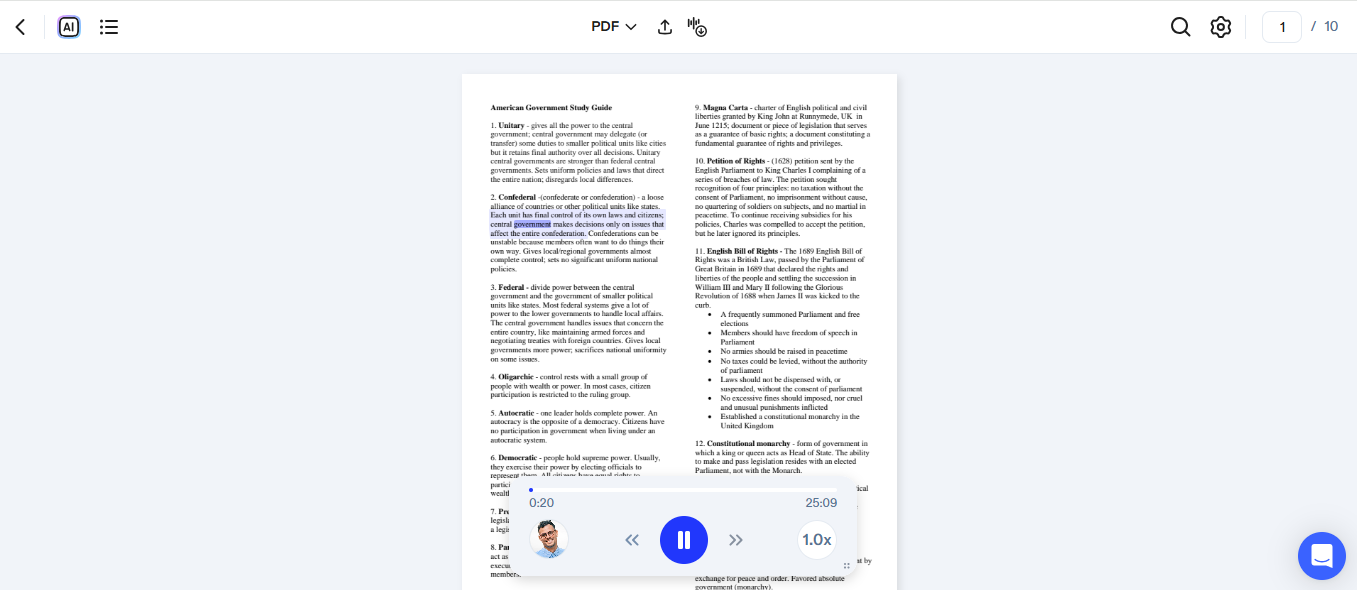
Whether you’re looking to improve accessibility, increase productivity, or simply enjoy listening to text read aloud in audio format, Speechify’s website offers a powerful solution tailored to meet diverse needs. Simply follow these simple steps to turn essays and PDFs into Podcasts with Speechify’s website:
- Open your web browser and go to Speechify.com.
- Log in or register for a new account if you don't have one.
- Select “New” from the toolbar on the left side.
- Choose “Text Document.”
- Copy and paste the text of your essay or PDF into the provided text box.
- Click submit.
- Adjust the voice, speed, and other settings according to your preferences.
- Hit the "Play" button to listen to your essay or PDF as a podcast.
How to Turn Essays and PDFs into Podcasts with Speechify Chrome Extension
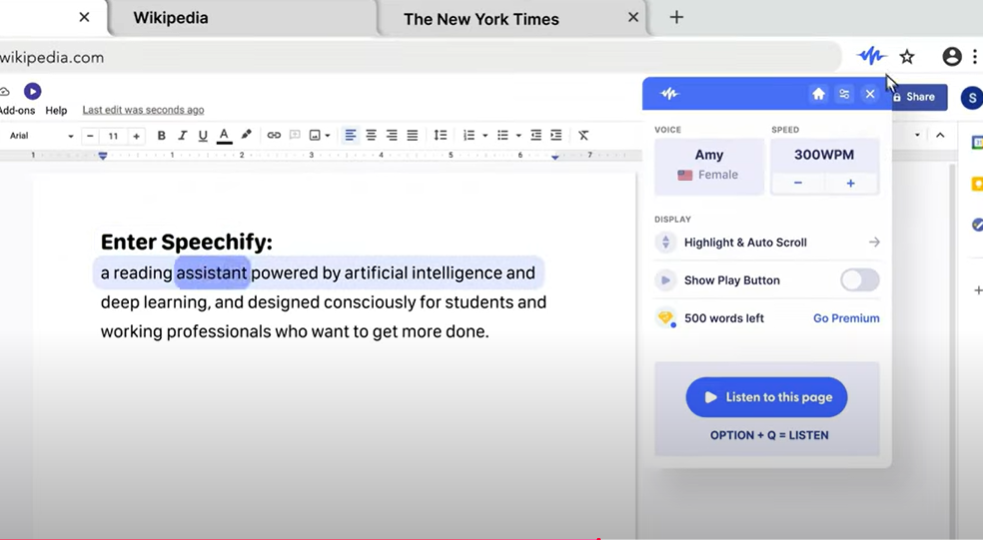
If Google Chrome is your preferred browser, you can also listen to essays and PDFs read aloud by using the Speechify Chrome extension. Here’s a quick guide on how to set it up:
- Download the Speechify Chrome extension from the Chrome Web Store.
- Click the Speechify icon in your browser toolbar.
- Log in or create a new account.
- Highlight the text you wish to hear and adjust your preferred settings.
- Press the "Play" button in the Speechify pop-up to begin converting text to speech.
- Enjoy listening to your essays and PDFs read out loud as you navigate the web, with the option to tweak settings as needed.
How to Turn Essays and PDFs into Podcasts with Speechify App
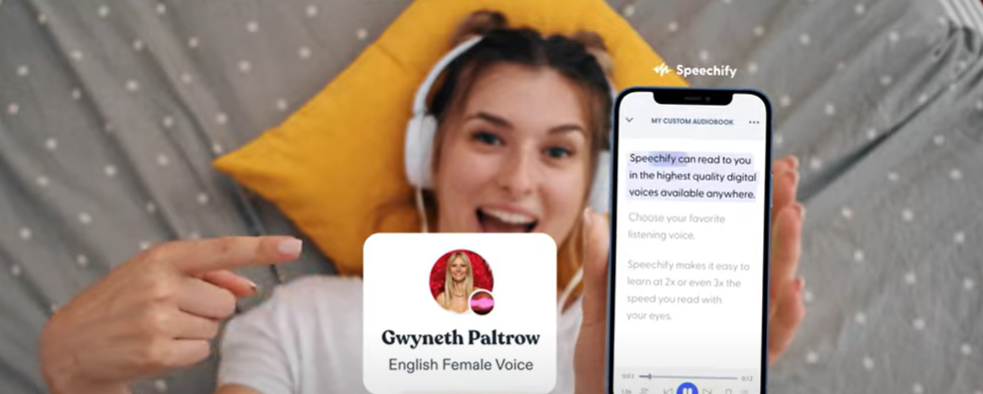
If you want to listen to essays and PDFs as podcasts while on the move, follow this simple guide on how to use the Speechify app:
- Download the Speechify app for iOS or Android from the Apple App Store or Google Play Store.
- Launch the app and either log in or create a new account.
- Tap "Add" on the bottom toolbar.
- Select "From your computer."
- Import your essay or PDF files or copy and paste the text into the app.
- Adjust the voice preferences, reading speed, and other settings to your liking.
- Press the "Play" button to start listening to your content.
- Explore additional features of the app, like text highlighting or voice changes, for an enhanced reading experience.
How to Listen to Printed Essays with Speechify App
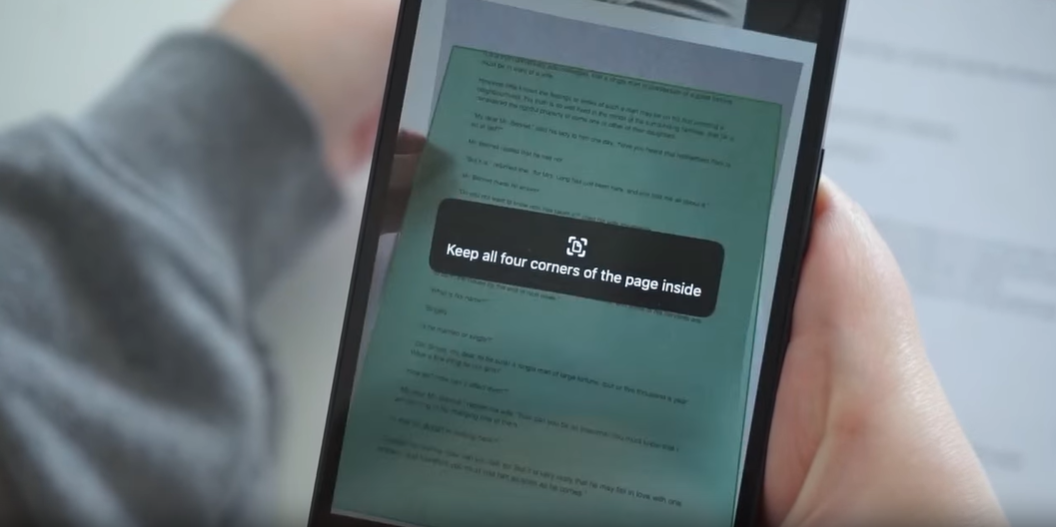
You can also listen to printed essays and PDFs as podcasts with Speechify. Here's how to use the Speechify mobile app to scan and convert images of your physical documents into audio:
- Download the Speechify app for iOS or Android from the App Store or Google Play Store.
- Open the app and either log in or sign up for a new account.
- Tap "Add" on the bottom toolbar.
- Select "Scan Pages."
- Allow Speechify access to your camera.
- Use the OCR scanner to capture images of the essay or printed PDF you want to convert to audio.
- Tap "Next" in the bottom right corner.
- Click "Listen" in the top right corner.
- Press "Save."
- Adjust voice preferences, reading speed, and other settings.
- Hit the "Play" button to start listening to your essay in audio format.
- Fine-tune the settings to your liking, such as voice choice and reading pace.
- Enjoy hands-free learning, with options to enhance comprehension or follow along with highlighted text.
Speechify Can Read Any Text Aloud
Speechify’s text to speech reader is not limited to just reading essays or PDFs; it's a versatile tool that can convert almost any written material into spoken words. Whether it's web articles, Microsoft Word Docs, printed books, Google Drive PDFs, social media posts, emails, handwritten notes, or even digital text displayed on images, Speechify can handle it. This flexibility makes it an excellent resource for individuals with reading disabilities, those learning a new language, or anyone who simply prefers to consume information audibly.
FAQ
How can I convert PDFs to speech?
Speechify can convert your PDFs to speech, making it easy to listen to documents on the go.
How do I make a PDF read out loud?
To make a PDF read out loud, use Speechify, which offers a seamless TTS reading experience.
What PDF reader turns PDFs into podcasts?
Speechify turns your PDFs into podcasts through its text to speech technology, allowing you to listen to your documents as if they were episodes.
Where can I find a cheap text to speech app?
Speechify is a text to speech app that converts written content into high-quality spoken audio and offers a free trial as well as affordable pricing.
Can Speechify turn my essays into spoken podcasts?
Yes, Speechify can turn your essays into spoken podcasts, enhancing your listening experience.
Does Speechify work with PDFs?
Yes, Speechify works with PDFs, enabling you to listen to any PDF document as spoken word.
How can I turn my essays into a podcast using Speechify?
Turn your essays into a podcast using Speechify by simply uploading your text and letting the app read it aloud in a natural voice.
Where can I find the best podcasts?
For the best podcasts, platforms like Spotify and Apple Podcasts offer a wide range of topics and shows. You can also use Speechify to turn any text into a podcast-like listening experience.
How is Speechify better than NaturalReader?
Speechify’s text to speech AI voices are more realistic than any other product on the market.
Does Descript offer AI transcription?
Yes, Descript offers AI transcription services.





