
Introducing the Embeddable Speechify Play Button: Bring Audio to Your Website
Looking for our Text to Speech Reader?
Featured In
Unlock the power of audio on your website with the new Embeddable Speechify Play Button.
We are excited to announce the launch of our new embeddable Speechify play button, a game-changing tool that allows any website owner to offer audio versions of their content directly on their sites. This new feature aims to provide a seamless audio experience with the simple click of a button. Whether you're a blogger, journalist, or online retailer, the Speechify play button allows your audience to engage with your content in a more dynamic and accessible way. Let’s take a closer look at how the embeddable Speechify play button can increase any website’s appeal and retention rates.
Why Use the Speechify Play Button?
In today's fast-paced world, accessibility and convenience are key to engaging audiences. The Speechify play button meets this need by enabling website owners, content creators, and businesses to seamlessly integrate text to speech functionality into their platforms. This allows visitors to listen to your content on the go, whether they are commuting, exercising, or just looking for a hands-free way to consume information. This tool is perfect for bloggers, news sites, educational platforms, and any content creators seeking to increase their reach and accessibility.
Key Features and Benefits of Embeddable Speechify Play Button
The Speechify play button allows website owners to embed a sleek, customizable audio player directly into their content, transforming written text into natural-sounding speech. The Speechify play button not only enhances accessibility by supporting diverse learning styles and needs but also improves the website as a whole. Let’s explore the key features and benefits of the Speechify play button, highlighting how it can change the way content is consumed and interacted with online.
Easy Integration
Adding the Speechify play button to your website is simple. With just a few lines of code, you can embed a fully functional audio player that blends seamlessly with your site's design.
Enhanced User Engagement
Audio options can lead to longer visit durations on a website. Users often prefer listening to content while multitasking. Websites that offer the Speechify play button can capture the attention of users who might otherwise leave due to the lack of time or interest in reading large blocks of text.
Accessibility
Offering content that reads aloud makes websites more accessible, especially for people with visual impairments, reading disabilities like dyslexia, or those who have difficulties with written text due to educational disparities. This inclusivity not only broadens the audience base but also complies with web accessibility standards, such as the Web Content Accessibility Guidelines (WCAG).
Speed Listening
With the Speechify play button, users can adjust the playback speed up to 5x, allowing for quicker consumption of content. This speed reading feature is particularly useful for those who want to absorb information rapidly or have limited time to engage with content.
Wide Range of Voices and Languages
The Speechify play button can support over 200 lifelike AI voices available in more than 50 languages, enhancing the global accessibility of your website. This variety allows you to personalize the auditory experience to better suit the linguistic preferences of your diverse audience.
Improved Comprehension and Retention
Audio content can help improve comprehension and memory retention. Studies show that options like the Speechify play button can be particularly effective for complex information or for individuals who are auditory learners.
Better SEO Potential
Websites with audio content via the Speechify play button can potentially rank better in search engines as they offer multimedia elements that are favored by algorithms when indexing content. Providing text transcripts of audio content can also further enhance SEO.
Increased Emotional Connection
The lifelike human voices available through the Speechify play button can convey emotions more effectively than text. Audio content can make the communication more personal and engaging, potentially increasing user loyalty and emotional connection with the brand.
Use Cases of the Embeddable Speechify Play Button
The embeddable Speechify play button offers a versatile solution to bridge the gap between text-based content and auditory learning preferences across various digital platforms. Here are just a few of the various use cases of the Speechify play button and how it can elevate the way audiences interact with digital content.
- Educational Content: Educational websites can provide audio versions of their articles and lessons through Speechify’s embeddable play button, making learning more accessible for everyone, regardless of their reading preferences or abilities. This approach not only caters to different learning styles but also helps in overcoming barriers that text-based content may present to those with disabilities.
- Blogs and News: Blogs and news sites can keep their audiences engaged by offering an audio option through Speechify’s embeddable play button, allowing them to stay informed even when they’re busy with other tasks. This functionality is especially useful for users who prefer auditory learning or need to consume information hands-free.
- Public Service Announcements: Government websites can enhance the accessibility of important public information by offering it in audio format via Speechify’s embeddable play button. This can include everything from emergency alerts to community updates, helping to ensure that all citizens, especially those with disabilities, have equal access to vital information.
- E-commerce: Online retailers can use Speechify’s embeddable play button to provide audio descriptions of products, which can enhance the shopping experience for visually impaired users and those who prefer audio information over text. This could lead to increased satisfaction and potentially higher sales.
- Tourism and Cultural Sites: Museums, tourist attractions, and cultural websites can use Speechify’s embeddable play button to offer audio tours or explanations of exhibits, historical facts, and cultural narratives, making the information accessible to visitors who are visually impaired or prefer auditory learning.
- Customer Service FAQs: Companies can provide audio answers through Speechify’s embeddable play button to frequently asked questions, allowing customers to listen to information about services or troubleshooting instead of reading through text. This can improve customer experience and reduce the load on customer service teams.
Speechify Case Study: Medium
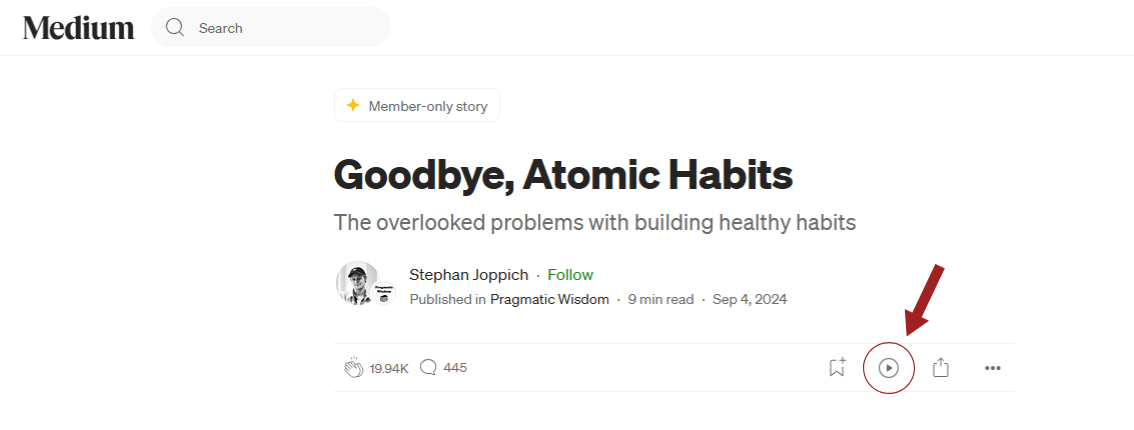
To see the embeddable Speechify play button in action, we invite you to visit Medium.com, where it has been seamlessly integrated with the launch of their Listen feature.
At Medium, every member can now experience articles not just as text, but as spoken narratives by clicking the "Listen" button available at the top of most stories. This integration demonstrates the versatility and utility of the Speechify play button and allows users to consume content audibly while multitasking.
In fact, users have told us that the Speechify play button has helped them consume up to three times more Medium articles than before. This increase is facilitated by the button's user-friendly design, which includes options to change the narrator's voice and adjust the text to speech playback speed from 0.5x to 4.5x, making it easier than ever to enjoy Medium's diverse storytelling in a way that suits every individual's preferences and schedule.
How to Add a Speechify Play Button to your Website for Text to Speech
Integrating the embeddable Speechify play button onto your site is straightforward and user-friendly. To get started, simply visit our online documentation which serves as a comprehensive guide. This repository offers a seamless integration of the Speechify text to speech service into your web application, allowing for quick initialization and utilization. Once set up, you can easily convert text into speech and take advantage of various customization options to tailor the audio experience to your site's needs and your audience's preferences. Whether you're looking to enhance accessibility or provide a more engaging way to consume content, the Speechify play button makes it all possible with minimal effort. Embrace the future of content consumption by adding the Speechify play button to your website.

Cliff Weitzman
Cliff Weitzman is a dyslexia advocate and the CEO and founder of Speechify, the #1 text-to-speech app in the world, totaling over 100,000 5-star reviews and ranking first place in the App Store for the News & Magazines category. In 2017, Weitzman was named to the Forbes 30 under 30 list for his work making the internet more accessible to people with learning disabilities. Cliff Weitzman has been featured in EdSurge, Inc., PC Mag, Entrepreneur, Mashable, among other leading outlets.
 Previous
Previous