Want to hear PDFs read out loud? Here are the top PDF to audio converter apps to improve accessibility and productivity.
In today’s digital age, the ability to convert PDF files into audiobooks can significantly enhance the learning and entertainment experience, especially for those with impairments or those who simply enjoy audio content. This tutorial explores several user-friendly apps and platforms that enable users to transform their PDF documents into audiobooks with ease, covering a range of devices including Android, iPhone, iPad, Windows, and macOS.
Why Convert a PDF to an Audiobook?
Converting a PDF to an audiobook offers a variety of practical and accessibility benefits that make this process highly valuable. Here are some reasons:
- Accessibility: For individuals with visual impairments or other disabilities that make reading challenging, audiobooks provide a crucial alternative. The conversion process using text-to-speech (TTS) technology enables these users to listen to the contents of PDF documents, making information more accessible.
- Multitasking: Listening to an audiobook allows people to absorb information from PDF files while engaging in other activities, such as commuting or exercising. This is particularly beneficial for busy individuals who want to make efficient use of their time.
- Learning Enhancement: Some people retain information better through auditory means. Converting PDFs to audiobooks can facilitate learning and retention, especially for auditory learners.
- Language Learning: For those learning a new language, listening to text read aloud in that language can improve pronunciation and listening skills. Apps that read PDFs in different languages, like NaturalReader or Adobe Acrobat Reader, are particularly useful.
- Ease of Use: Modern TTS applications are user-friendly, supporting various platforms including iOS, Android, Windows, and macOS. With features that allow users to adjust reading speed and choose voices, these tools cater to personal preferences and needs, making them accessible to a broad audience.
What Format is an Audiobook?
Audiobooks come in various audio file formats, with some of the most common being:
- MP3: This is one of the most popular audio formats due to its wide compatibility with nearly all digital devices and platforms, including smartphones, tablets, computers, and dedicated audiobook players.
- WAV: Known for its high-quality sound, WAV files are larger in size compared to other formats. They are often used in settings where audio quality is paramount.
- AAC: Used primarily by Apple devices, AAC files offer better sound quality at similar or smaller file sizes than MP3.
- M4B: This format is specifically designed for audiobooks and supports bookmarks which save the listener’s place, making it easy to resume where they left off.
To create an audiobook from a PDF document, you would typically use a speech converter or a text-to-speech app to read the PDF text out loud and then save the audio output in one of these formats. Tools like Speechify, NaturalReader, Adobe Acrobat Reader, and Microsoft Word provide functionalities to convert text from PDF files into spoken words and then save them as audio files.
These tools often integrate features like OCR to convert scanned PDFs into editable text and support for multiple document formats, such as DOC, TXT, HTML, and even PowerPoint, enhancing their versatility in handling various types of content.
Benefits and converting PDFs to audio
Converting PDFs to audio brings a multitude of benefits, each enhancing the accessibility, flexibility, and convenience of the content. Some key advantages include:
- Accessibility: PDF to audio converters make content accessible to those with visual impairments or reading difficulties, ensuring they can comfortably consume the material.
- Multitasking: Audio files enable users to absorb information while performing other tasks, such as commuting, exercising, or housework.
- Portability: With audio files, you can carry the content on your mobile devices, allowing you to listen to it on the go.
- Language flexibility: TTS technology allows for the conversion of text in different languages, broadening the reach of the content.
- Enhanced learning: Audiobooks, lectures, or educational material in audio format can enhance the learning experience, particularly for auditory learners.
- Reduced eye strain: Listening to content rather than reading it can reduce eye strain, making it more comfortable for extended consumption.
Top PDF to audio converter apps
The conversion of PDF documents to audio files stands out as a valuable resource for individuals seeking a dynamic and flexible approach to information consumption. Let’s dive into the top PDF to audio converter apps and explore their pros, cons, and pricing to help you choose the best PDF to audio converter for your needs.
Speechify

Speechify, the leading PDF audio reader, provides both a free version and a premium subscription priced at $139 per year. Utilizing advanced text to speech and OCR technology, it can audibly render any digital or physical text. Accessible across devices through its website, Speechify also offers a Chrome extension and mobile app for Android and iOS. Boasting 200+ realistic voices, support for 30+ languages, synchronized text highlighting, text scanning, bookmarking, and speed controls, it stands as a versatile tool for a seamless and user-friendly auditory experience.
Adobe Acrobat Reader
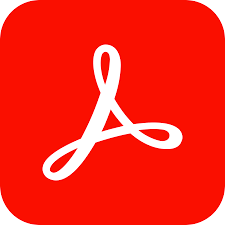
Available for free or with a premium subscription at $12.99 per month, Adobe Acrobat Reader is a renowned PDF viewer that surpasses Adobe Reader in functionality. It provides e-signing, response tracking, form filling, collaboration features, text-to-speech, and text/image editing in PDFs. While it offers a comprehensive PDF tool, some users may desire more lifelike TTS voices for PDF reading.
Voice Dream Reader

Priced at $59.99 per year and exclusively available on IOS and MacOS, Voice Dream Reader supports various content types with 200+ voices, text highlighting, offline listening, sleep timers, custom pronunciation dictionaries, and more. Despite its feature richness, some users have reported occasional issues with highlighting and audio synchronization.
NaturalReader

Priced at $59.88 annually with a free version available, NaturalReader offers mobile apps for IOS or Android, a Chrome extension, and a web reader. It has the capability to read various text formats, such as PDFs, online articles, and even images captured by your camera. Featuring 200+ voices, support for 25 languages, synchronized reading, pronunciation editing, dark mode, and bookmarking, NaturalReader is offers many options. However, some users have reported slow customer service, low-quality audio downloads, and mentioned that the best voices are exclusive to the Plus plan.
ReadSpeaker docReader

ReadSpeaker docReader is a cloud-based audio reader for PDF accessible through a web browser, meaning it’s available on any device. It displays and reads aloud online documents, including PDF and Word files as well as offers 200 voices, supports 50+ languages, and provides text highlighting and translation features. It even offers a clutter-free text mode for ease of reading. However, pricing details may require contacting ReadSpeaker directly.
Balabolka

Balabolka is a free, Windows-only online PDF reader that supports various file formats, including PDF, DOC, DOCX, EPUB, HTML, PPT, PPTX, TXT, RTF, and more. It can read PDFs and other formats, offering features like text extraction, saving text as an audio file, and customizable fonts and background colors. However, it is limited to Microsoft platforms and is considered relatively bare bones in terms of features.
How to convert PDF to audio with Speechify
With PDF to audio converters, you can unlock the potential of your PDF documents, turning them into dynamic audio content ready to accompany you wherever you go. Whether it’s for educational, professional, or personal purposes, the transformation from static text to spoken words brings a world of accessibility and convenience within reach.
Speechify – #1 PDF reader and text to speech app
Speechify stands out as the ultimate PDF reader and text to speech application. Speechify elevates your reading experience by seamlessly converting PDFs and any digital or physical text materials, such as Google Drive files, webpages, Dropbox documents, Excel files, PowerPoints, handwritten notes, and more, into articulate spoken words. With a spectrum of features designed for accessibility and convenience, Speechify offers:
Text highlighting
Speechify enhances comprehension with its text highlighting feature, dynamically illuminating the words as they are spoken. This synchronized visual aid not only reinforces auditory processing but also provides a valuable tool for users who benefit from both auditory and visual cues, fostering a more immersive reading experience.
Speed controls
Offering unparalleled flexibility, Speechify allows users to tailor their listening experience with customizable speed controls up to 4x the speed. Whether you prefer a brisk pace for efficient information absorption or a slower speed for careful comprehension, this feature empowers users to adapt the reading speed to their individual preferences, promoting a personalized and comfortable listening experience.
Lifelike voices
Speechify’s diverse range of lifelike voices transcends language barriers and cultural nuances, providing users with the ability to choose from an extensive selection of languages and accents. This inclusivity ensures that users from around the world can enjoy a more authentic and engaging listening experience, making Speechify a globally accessible tool for diverse audiences.
Celebrity voices
For premium subscribers, Speechify introduces an extra layer of entertainment and familiarity by featuring celebrity voices such as Snoop Dogg and Gwyneth Paltrow. This unique offering not only adds a touch of novelty but also allows users to enjoy their favorite content narrated by well-known personalities, transforming the reading experience into a personalized and enjoyable journey.
OCR scanning
With its Optical Character Recognition (OCR) scanning capability, Speechify breaks down barriers by transforming physical documents or images like JPGs into accessible audio, such as MP3 audio formats. This feature enables users to effortlessly convert printed text into spoken words, making Speechify a versatile tool for those who want to listen to content from a variety of sources, including books, articles, and handwritten notes.
How to convert PDFs to audio using Speechify
Speechify is widely available no matter where you consume content with its website, Chrome extension, and mobile apps. Here’s a step-by-step tutorial on how to get started reading PDFs aloud with Speechify on each regardless of whether you use a iPhone, Android, Apple, Mac, or Windows device.
How to read a PDF aloud with the Speechify website
Do you prefer to use Speechify’s webplayer over downloading an app? No problem. You can listen to any content with Speechify straight from their website. Simply follow these steps to listen to PDFs using Speechify’s website:
- Open your web browser and navigate to Speechify.com
- Sign in or create an account if you haven’t already.
- Tap “New” in the left-hand toolbar.
- Click “Local Documents.”
- Upload your PDF or enter the text you want to convert.
- Customize the voice, reading speed, and other preferences.
- Click the “Play” button to have Speechify read the content aloud.
- Enjoy a seamless and accessible reading experience right in your web browser.
How to read a PDF aloud with the Speechify Chrome extension
If you love the Google Chrome browser, here’s how to use the Speechify Chrome extension so you can listen to PDFs:
- Install the Speechify Chrome extension from the Chrome Web Store.
- Click on the Speechify icon in your browser toolbar.
- Sign in or create an account.
- Select the PDF or text you want to read and choose your desired settings.
- Click the “Play” button on the Speechify pop-up to start the text to speech conversion.
- Listen to the content being read out loud while you browse the web, and even adjust settings on the fly.
How to read a PDF aloud with the Speechify app
If you’re always on the move, here’s a breakdown of how to use the Speechify app to enjoy any PDF read aloud.
- Download the Speechify IOS or Android app from the App store or Google Play store.
- Open the app and sign in or create a new account.
- Tap “Add” on the bottom toolbar.
- Choose “From your computer.”
- Choose files and import PDFs or copy and paste text into the app.
- Customize voice preferences, reading speed, and other settings.
- Tap the “Play” button to begin listening to the converted content.
- Use the app’s additional features, such as highlighting text or changing the voice for a more interactive reading experience.
Try Speechify for free today
With Speechify, you can enhance your productivity, accessibility, and reading enjoyment, whether you’re a student, professional, or simply someone who values a more accessible reading experience. Don’t miss out on this opportunity to transform your reading habits. Experience the power of Speechify today by signing up for a free trial. Try Speechify for free on the web, as a Chrome extension, or through the app, and enjoy the convenience of having your documents and text content read aloud to you.
PDF ro Audio Converter FAQs
To convert PDF text into MP3 audio files, employ PDF-to-audio conversion tools such as Speechify. Simply upload your PDF file and initiate the conversion process to obtain the desired MP3 format for the converted files.
You can convert a PDF format to an audio file using specialized PDF converters like Speechify. To use Speechify’s online converter, upload the PDF and generate an audio file.
Speechify is the best and easiest way to transform PDFs into a wide variety of audio files. It offers the most lifelike voices, across various languages, including English, French, Russian, Ukrainian, and more.
FAQ
How can I convert a PDF into MP3 audio?
To convert PDF text into MP3 audio files, employ PDF-to-audio conversion tools such as Speechify. Simply upload your PDF file and initiate the conversion process to obtain the desired MP3 format for the converted files.
How can I convert a PDF format to an audio file?
You can convert a PDF format to an audio file using specialized PDF converters like Speechify. To use Speechify’s online converter, upload the PDF and generate an audio file.
What is the best PDF to MP3 converter?
Speechify is the best and easiest way to transform PDFs into a wide variety of audio files. It offers the most lifelike voices, across various languages, including English, French, Russian, Ukrainian, and more.














