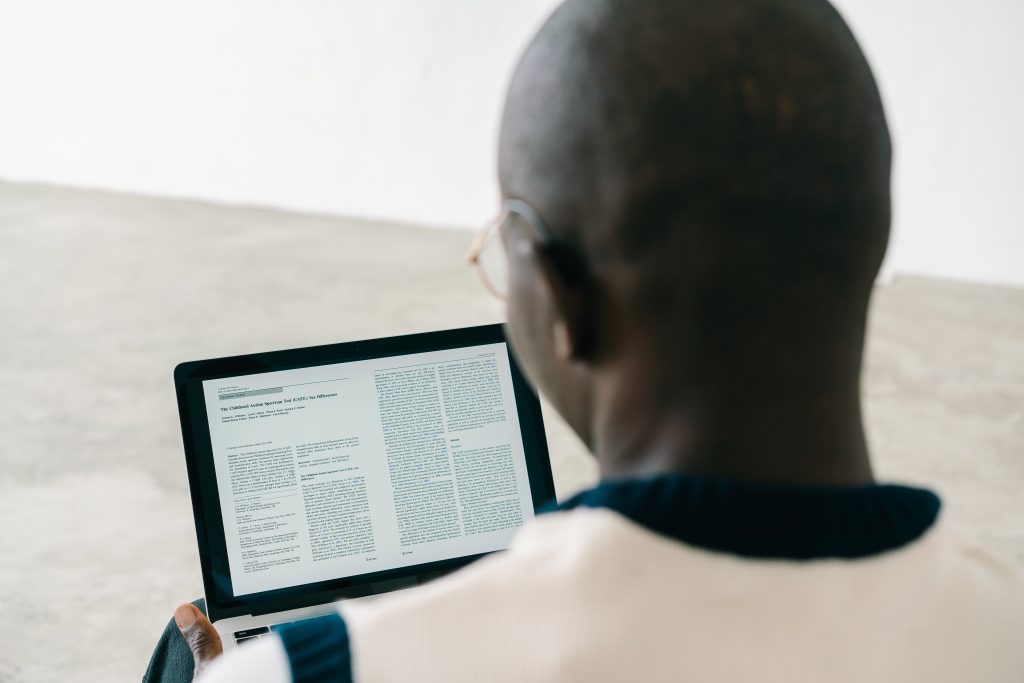
Looking for a text reader to read documents, web pages, and books to you out loud? Learn all about the benefits of a text reader and text-to-speech programs.
What is a text reader?
Text readers, sometimes known as text-to-speech (or TTS) programs, use modern application programming interfaces (or APIs) to turn any text file into an audio file read out loud to you by either robotic-sounding or natural-sounding synthetic voices.
Whether you have dyslexia or one of any other learning disabilities that make it tough to sit down and read for an extended period of time, or you’re someone who simply prefers to hear natural-sounding voices when you’re getting the information that you need—using a text-to-speech program like Speechify to instantly transform your text into audio can be a great way to stay up to date with news on the latest webpages, boost your e-learning speed if you’re an online learner, or hear text read aloud to you in different languages.
Here, we’re taking a look at everything you need to know about Speechify, one of the best text-to-speech programs on the market, as an example of why you might want to use a text reader and how text readers work.
What is text-to-speech? Why should you use it?
Text-to-speech programs take digital text and turn it into audio that is read aloud to you. The voices are generated by artificial intelligence, and some voices are more advanced than others. With our increasingly digital world, speech tools for turning text to audio are becoming more and more common. Text-to-speech programs improve both accessibility and productivity for people in professional, academic, and personal settings.
Why should you use a text-to-speech reader?
If you’re looking to boost your productivity, there’s no doubt about it—you should be using a text-to-speech reader. There are many use cases for a text-to-speech reader that can instantly improve your life. These programs let you multitask, listen to content while commuting, improve your language learning skills, assist people with visual or learning disabilities, and much more.
Speechify is one of the most versatile text-to-speech readers available. The app helps you to get information in a way that makes sense for you, while freeing up valuable time to spend on the activities that you love. When you use Speechify, you get to listen to the information you need in a natural-sounding tone and at a speed that makes sense for you. With Speechify, you won’t have to worry about not having the time to keep up with work or school—you’ll be able to create a listening and studying schedule that works for you, no matter where you are.
How can you use Speechify?
There are many ways to use Speechify. You can upload text files (like docs, web pages, and PDFs), direct Speechify to web pages, set up the app the read your emails to you, and more. Speechify syncs all of your audio files across your Speechify library, meaning you can access your text translated into spoken words with natural-sounding human voices across all of your devices. This means that you can easily switch from listening to a file on your way home from work in your car to listening on your computer as you lounge on the couch. Speechify makes it easy for you to get the information you need anytime, anywhere.
What features does Speechify offer?
Speechify offers many fantastic features for its users, including the ability to sync your library across your devices (even if you switch back and forth between Microsoft and iOS devices), the option to choose the speaking voice that you prefer (and you can easily switch to a new voice if you feel the need to change it up), as well as the ability to switch up the reading speed of the voice that you choose. For people with dyslexia or who are learning a new language, you can use Speechify’s highlighter tool as a screen reader that will highlight the text for you as it reads it aloud. Speechify allows you to create the exact experience that you need to boost your productivity. The app also supports more than 50 languages, so you can listen to text written in English, Portuguese, German, and more!
FAQ
How do I make texts read aloud?
Easy-peasy answer: Use the Speechify app to make texts read aloud! Speechify makes it easy for you to translate your text files into high-quality audio files. The text reader also syncs your audio library across your devices. Whether you’re using an Android phone, your Chrome browser, an iOS mobile device, or a Mac, you’ll instantly be able to access your written text to audio translations. When you use Speechify, you’ll be able to choose your speech voices and your reading speed, creating a personalized voice synthesis experience that supports your personal work, school, or leisure needs.
How do I use free text-to-speech?
Not ready to commit to a subscription for your text to voice service yet? No worries—Speechify has you covered. Speechify has both a completely free version and a premium version, which has a free trial you can test out. You can experiment with the voiceover options, speaking rate options, and natural reader voices to find a good fit for your voice synthesis needs.
Is Google text-to-speech free?
It depends. With Google text-to-speech, you’ll need to enter your credit card information, but you won’t necessarily be charged. You’re allotted a certain number of text to voice translations per month, and if you exceed your allotted amount, your card will be charged.
What is the best free text-to-speech?
Speechify’s free version is by far the best text-to-speech program. You might also want to check out the Speechify free trial for the premium version to learn whether the advanced program features are a good fit for your needs. Your no-risk, free trial is the perfect way to get started to see if a natural-sounded TTS service is the right fit for your work and/or school needs.














