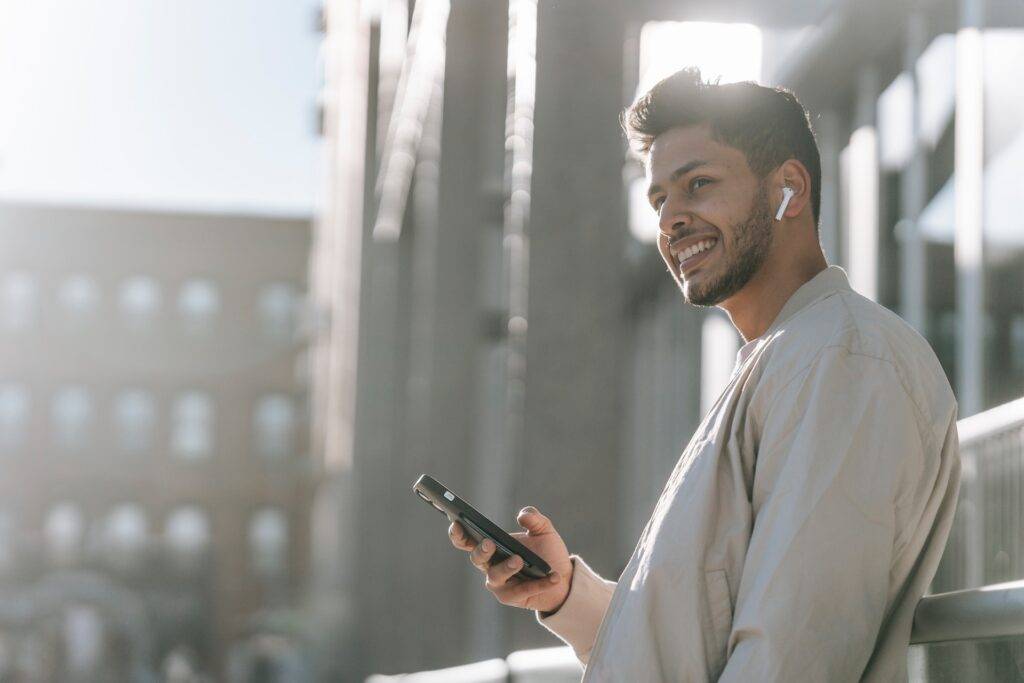
The more you can do, the more distractions you have. Fortunately, this is where text to speech technology can help.
Using text to speech in cars while driving: benefits and tools
Many people still like muscle cars, vintage vehicles, and the simplicity of older automobiles. However, modern cars offer many advantages besides better mileage. Today’s cars use GPS technology to find the best route from point A to B.
They have built-in computers that can diagnose issues in real-time, place phone calls, watch YouTube videos, etc. Some vehicles even let you play video games, although that feature should only be utilized when the car is stationary.
Many drivers sync their cell phones and tablets to their onboard computers and use them while driving to talk, text, catch up on emails, and perform various other tasks. But there’s a big downside involved. The more you can do, the more distractions you have. Fortunately, this is where text to speech technology can help.
What is text to speech?
Text to speech software uses machine learning and artificial intelligence algorithms to convert written text into spoken words through speech synthesis. It can process digital text in various formats (documents, web pages, spreadsheets, images, etc.) and use many custom voices to narrate it.
Depending on the TTS reader, users can select the playback speed, use different voices, listen in real-time, or download recordings for offline use on various platforms, devices, and operating systems.
How can text to speech help you when driving?
Text to speech readers have multiple applications in education as literacy support tools. But good TTS readers can do more than help people read faster and correctly. One of its most interesting uses is in the automotive industry. Here’s how text to speech can assist you while you’re driving:
Read texts aloud, so you don’t get distracted
Enabling support in cars for mobile phones and tablets is a double-edged sword. On the one hand, it offers a level of accessibility previously unavailable, but it causes plenty of distractions.
Drivers often take a hand off the steering wheel to use their mobile device or onboard computer. They may also take their eyes off the road, which is even more dangerous.
But suppose you received an urgent text while driving and didn’t have to fiddle with your phone to read it? That’s one of the most significant advantages of having a text to speech reader mobile app. It can read anything on your screen aloud.
Dictates directions while driving
GPS technology has come a long way, but your navigational assistant can still get you lost or create unnecessarily long routes. If you want to follow specific directions from someone, you would have to look at your phone.
Text to speech readers can dictate the directions from text messages and you can listen to them using your hands-free Bluetooth earpiece or the in-car speakers. Many TTS readers also feature speech recognition software and support voice commands, like Siri, Alexa, Google Assistant, and other voice assistants. All of which makes it easy to set the playback speed, replay messages containing directions, etc.
Listen to news articles while driving
Were you wanting to get caught up on the news minutes before jumping behind the steering wheel and hitting the road? There’s no reason why you can’t while driving.
TTS readers do an excellent job of reading articles aloud and when set at a comfortable playback speed. Listening to your news can be less distracting than blasting your favorite radio station through the speakers.
Your ride can be more enjoyable and much safer.
Record messages
You can even use some TTS software to dictate and record voice messages using the reverse of text to speech, called voice to text.
The advantage of doing so with a TTS reader is the superior voice recognition technology. As good as some virtual assistants are, we all know the problems Siri, Alexa, and the rest have at understanding speech.
Is text to speech available for cars?
Some automakers have created text to speech software packages to protect drivers’ reaction times and minimize distractions.
For example, the Acapela Group develops natural-sounding voices for infotainment systems and has its own virtual vehicle assistant.
CarPlay is an iOS-specific virtual copilot that pairs your iPhone with your car to turn it into an intelligent vehicle. It enables you to control your iPhone and car computer through Siri so you can stay apprised of email messages, notifications, directions, etc.
Even though you can connect your phone to most modern cars, you don’t need to buy the latest BMW model with a built-in virtual copilot to benefit from this user experience. Text to speech isn’t new technology, despite late adoption by automakers.
Car manufacturers still have a long way to go before delivering the ultimate TTS performance. Therefore, you may use already proven TTS readers like NaturalReader and Speechify in your infotainment system.
The impact of text-to-speech technology on accessibility
Assisting visually impaired drivers
In the past, people who couldn’t see well couldn’t drive cars. But now, thanks to TTS, they can hear important information about the road, like when to stop or go at traffic lights, making driving possible for them. This means they can be more independent and feel included when it comes to driving cars.
Think about someone who can’t see well driving to a busy road crossing. With TTS, the car can tell them if it’s safe to drive through or if they should stop, based on the traffic lights. This helps them make safe choices on the road, keeping everyone out of harm’s way.
Also, TTS can help by giving spoken directions, so people who can’t see well can go to new places with confidence. This helps them feel free and boosts their happiness and way of living.
Facilitating elderly and disabled drivers
Some older people and those with disabilities find it hard to use the car’s features. TTS makes things easier by letting them just say what they need, like making a call or changing the car’s settings, without having to press small buttons or read tiny writing.
For example, an older person who finds buttons confusing can just say, “Call John” or “Make it warmer,” and the car does it for them. This way, they can focus on driving without getting distracted by trying to press buttons, making driving safer for them and everyone else.
TTS is also great for people with disabilities who might find moving around difficult. It lets them use voice commands to do things in the car, like opening doors or moving seats, making them feel more independent and included in the driving world.
In conclusion, text-to-speech technology has had a profound impact on accessibility in the automotive industry. By assisting visually impaired drivers and facilitating elderly and disabled drivers, TTS technology has opened up new possibilities for independence and inclusivity.
As technology continues to advance, we can expect further innovations in this field, making driving a more accessible and enjoyable experience for all.
Speechify – The TTS app that reduces driver distraction
Speechify is the result of one man’s dream to make reading easier for people with dyslexia. But it didn’t take long for its text to speech technology and OCR implementation to offer value in many other applications.
You can use Speechify on Windows, Mac, Apple’s iOS, and Android. Unfortunately, auto manufacturers rarely offer TTS software compatible with multiple operating systems and devices. Hence, Speechify is the type of app you can use in any car.
With Speechify, you can read incoming texts in real-time, upload articles and read them aloud while driving, load directions to get better mileage and avoid distractions, convert text into speech from photos, and so much more.
FAQs
Do modern cars use voice recognition software?
Some modern vehicles come with voice recognition software built into the infotainment system that allows them to place calls, change the GPS destination, and perform other simple tasks.
Why are people driving and texting?
People text while driving because many of us use our smartphones for everything from leisure to work activities. Others text while driving because they don’t have a better alternative, like the Speechify TTS reader, which can read digital text aloud without any manual input.
Is it safe to use text-to-speech while driving?
Yes, TTS is designed to enhance safety by reducing the need for drivers to look at screens or devices. By hearing information instead of reading it, drivers can keep their eyes on the road. They can also use voice-activated commands to perform functions that would otherwise be impossible while driving.














