Pronunciation Video Maker
Unlock language mastery with the best pronunciation video maker.

Featured In
The Best Free Pronunciation Video Maker
Speechify Studio is a free video editor that combines user-friendly features with professional-level results, allowing both beginners and experienced content creators to produce pronunciation effortlessly. With an array of templates and video editing tools at your fingertips, Speechify Studio’s video maker empowers you to teach correct pronunciation with ease. From background music and AI voice overs to transitions and AI effects, you can customize and edit videos to your heart’s content.
Pronunciation videos are instructional resources designed to aid learners in mastering pronunciation in a certain language. For example, English pronunciation videos focus on showing non-native speakers the accurate articulation of English words while they’re learning English. These videos often incorporate phonetic explanations to guide English-speaking learners. These videos can even show the differences in American and British English to help watchers refine their pronunciation skills.
Not only can you use Speechify Studio to create pronunciation videos, but the video editing software is perfect for creating any video content, including slideshows, TikToks, video ads, tutorials, playlist videos, YouTube videos, and so much more.
Free Pronunciation Video Maker Templates
Start with a blank canvas or use our free Pronunciation Video Maker templates to kickstart your project.
Create a Pronunciation Video in Minutes
Create customized pronunciation videos in mere minutes with Speechify Studio.

Import Your Film
Effortlessly import your video clips, audio, or images, whether shot on your iPhone, Android, or other iOS device or recorded on your Windows or Mac computer, into Speechify Studio’s video editor by tapping Images/Videos.

Build Your Film
Customize your Hollywood-style film by adding AI video effects, text animations, green screen effects, transitions, presets, watermarks, sound effects, stickers, subtitles, voice overs, and more. The editing possibilities are limitless with Speechify Studio’s video editing tools.

Export Your Film
Once your cinematic masterpiece is complete, exporting is a breeze. Whether you’re collaborating with fellow filmmakers, sharing on TikTok, or sending your film through WhatsApp, Speechify Studio supports a wide range of export options.
When to Use Pronunciation Videos
Language Learning Videos
Language learning videos offer a combination of vocabulary lessons, grammar explanations, and cultural insights. These videos often incorporate diverse teaching methods, including visual aids, and pronunciation exercises to help watchers achieve linguistic mastery.
Accent Reduction Videos
Accent reduction videos help individuals refine their pronunciation and communication skills in a specific language, such as English, French, or Spanish, aiming to minimize or modify accents. These videos typically provide practical tips, exercises, and demonstrations to assist learners.
Speech Therapy Videos
Speech therapy videos address various communication disorders or challenges, such as perfecting the pronunciation of consonants and vowels. These videos may include exercises, demonstrations, and expert guidance to aid individuals in improving articulation, fluency, and voice modulation.
Pronunciation Video Maker Tutorial
AI Pronunciation Video Maker Features
Edit Pronunciation Videos Like a Pro
Speechify Studio offers a drag-and-drop interface, customizable templates, and AI video editing tools, ensuring an effortless editing experience for users of all skill levels. Add flair to your pronunciation videos seamlessly and create visually stunning video content that resonates with your audience.

Royalty-Free Media Library
Access an extensive stock library full of high-quality images, video clips, and background music, and choose footage that creates a visually engaging education experience for your audience. Enhance your video content with media files without the hassle of sourcing them elsewhere or worrying about copyright restrictions.
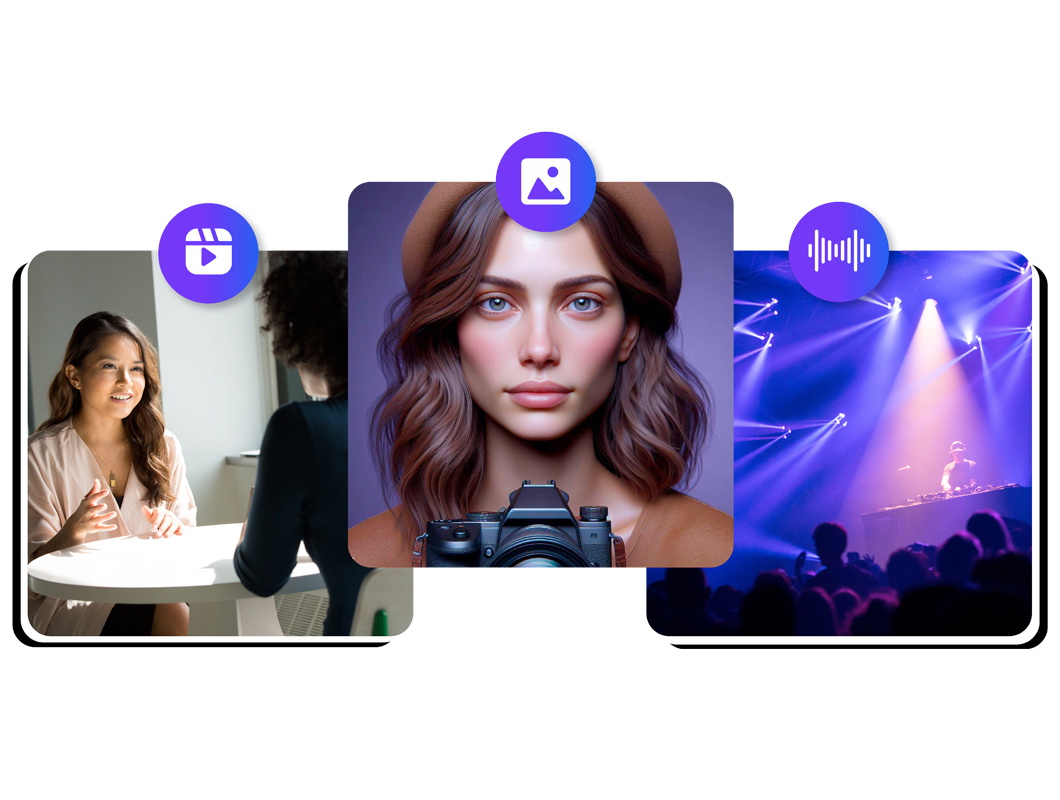
AI Effects
Bring your pronunciation videos to life with AI effects. Choose from over 200+ lifelike text to speech voice over options or instantly dub your own voice overs into any language, including American English, Arabic, German, Chinese, Hindi, Japanese, Turkish, and more, with one click. Add an AI avatar for extra flair.

Discover more:
Frequently Asked Questions
Still Confused?
The Say It app is a language learning application designed to help users improve their pronunciation skills in various languages, including English.
Ms. Rachel, also known as Rachel Griffin-Accurso, is an American YouTuber, songwriter, and educator renowned for her YouTube series fostering language development in toddlers and infants.
English teachers can create pronunciation videos with Speechify Studio by utilizing recording equipment, incorporating phonetic explanations, and focusing on common pronunciation challenges to provide effective guidance for learners.
Create More with Speechify



