Interview Video Maker
Start crafting compelling and high-quality interview videos today with the best video interview maker.
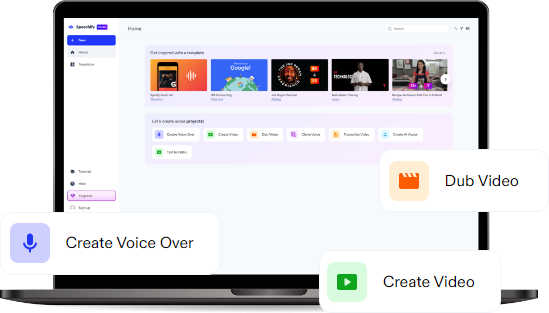
Featured In
The Best Free Interview Video Maker
Speechify Studio’s free video editor combines user-friendly features with professional-level results, allowing both beginners and experienced filmmakers to effortlessly produce visually stunning intro, outro, and full video interviews.
Interview videos feature dynamic conversations between individuals, providing a platform to explore topics, share insights, and delve into personal or professional experiences. Through a visual and auditory medium, these videos capture the nuances of dialogue, offering audiences an engaging and informative way to connect with the perspectives of the interviewees.
With an array of templates and video editing tools at your fingertips, Speechify Studio’s interview video maker empowers you to take your video production workflow to the next level.
From background music and AI voice overs to transitions and AI effects, you can enjoy editing interviews to your heart’s content.
Not only can you use Speechify Studio to create interview videos, but the video editing software is perfect for creating any type of video content, including testimonials, training videos, TikToks, tutorials, promo videos, and other professional videos.
Free Interview Video Maker Templates
Start with a blank canvas or use our free Interview Video Maker templates to kickstart your project.
How to Create an Interview Video in Minutes
Start, edit, and finish your interview video in minutes with Speechify Studio’s quick video editing process.

Import Your Video
Seamlessly integrate your existing video recordings and audio files into Speechify Studio by selecting Images/Videos. Whether you recorded your interview on Zoom or have existing footage from a mobile device, camera, or PC, Speechify Studio supports various audio and video formats.

Build Your Interview Video
Customize your interview video with precision using our robust video editing tools. From adding intros and outros to incorporating transitions, overlays, and AI effects, Speechify Studio offers a comprehensive suite of features for both beginners and professionals.

Export Your Interview Video
Once you’ve perfected your masterpiece, exporting is a breeze. Our platform supports various aspect ratios to cater to different social media platforms, ensuring your content looks polished on every channel. From TikTok to LinkedIn, export your final cut in your preferred format.
When to Use Interview Videos
Podcast Videos
Transform your audio podcasts into engaging visual content by incorporating Speechify Studio’s interview video templates and editing features. Share interview podcast videos on various social media platforms for boosted engagement.
Job Recruitment and Hiring Videos
Impress potential candidates with professionally crafted job recruitment videos. Showcase your company culture, values, and job opportunities through Speechify Studio’s video editing capabilities.
Q&A Videos
Enhance your Q&A sessions by turning them into visually appealing content. Whether for educational purposes or to engage your audience, Speechify Studio is the perfect tool for creating dynamic Q&A videos.

Interview Video Maker Tutorial
AI Interview Video Maker Features
Edit Interview Videos Like a Pro
Edit your interview videos like a pro with our AI-powered features. From automatic color grading to captivating transitions and AI effects, Speechify Studio leverages cutting-edge technology to simplify the post-production process and deliver high-quality results.

Royalty-Free Media Library
Access a vast library of royalty-free media, including B-roll video clips, images, music, and more. Elevate your content with professional assets without worrying about copyright issues. Speechify Studio ensures you have everything you need for a polished final product.
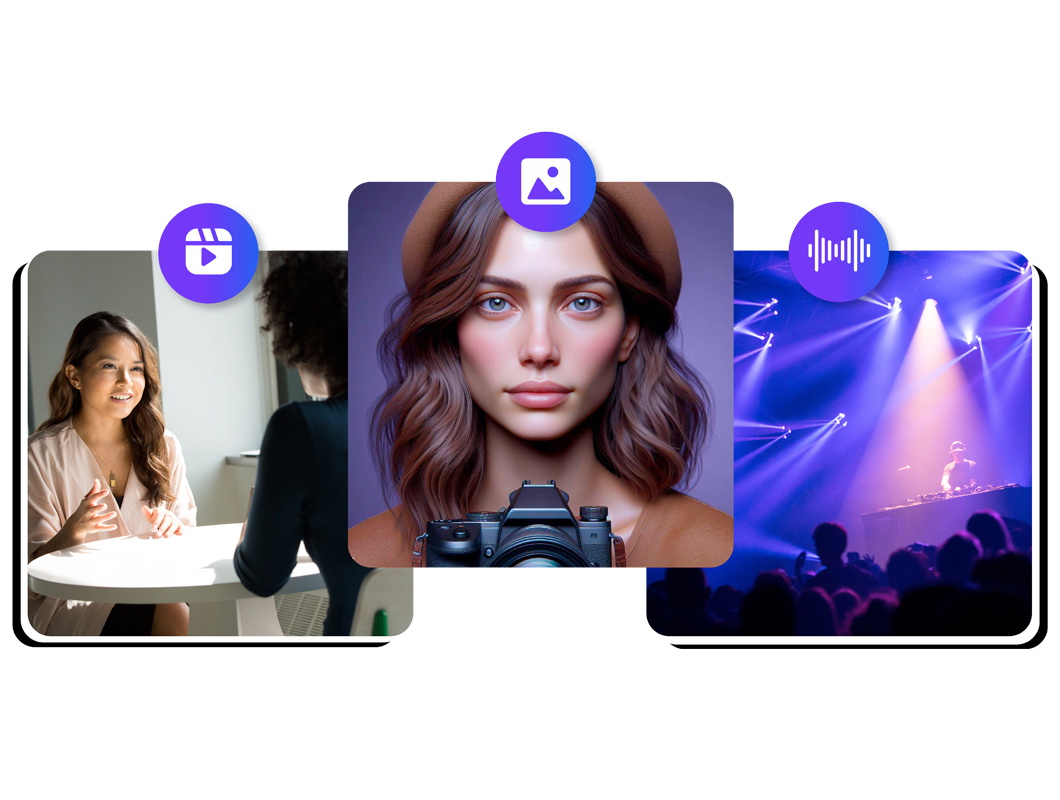
1-Click Dubbing & AI Voice Overs
Enhance your interview videos with 1-click dubbing and AI voice overs. Speechify Studio offers the ability to add your own voice overs, choose from over 200+ humanlike AI voice over options across various accents and languages, or instantly dub your content in any language.

Discover more:
Frequently Asked Questions
Still Confused?
While there are many video editing programs, such as After Effects, Final Cut Pro, and Adobe Premiere Pro, Speechify Studio offers user-friendly AI video editing tools perfect for editing interview videos at affordable pricing.
The best setup for a video interview involves good lighting, a clean and professional backdrop, quality audio equipment, and positioning the camera at eye level for a polished and engaging appearance.
To film a good interview video, focus on creating a comfortable environment for the interviewee, ask thoughtful and open-ended questions, maintain good eye contact, and edit the footage with Speechify Studio for a cohesive and engaging final product.
For a video interview, use a camera with good low-light performance, reliable autofocus, and the ability to capture high-resolution video, such as a DSLR or mirrorless camera, to ensure professional-looking results.
Create More with Speechify



