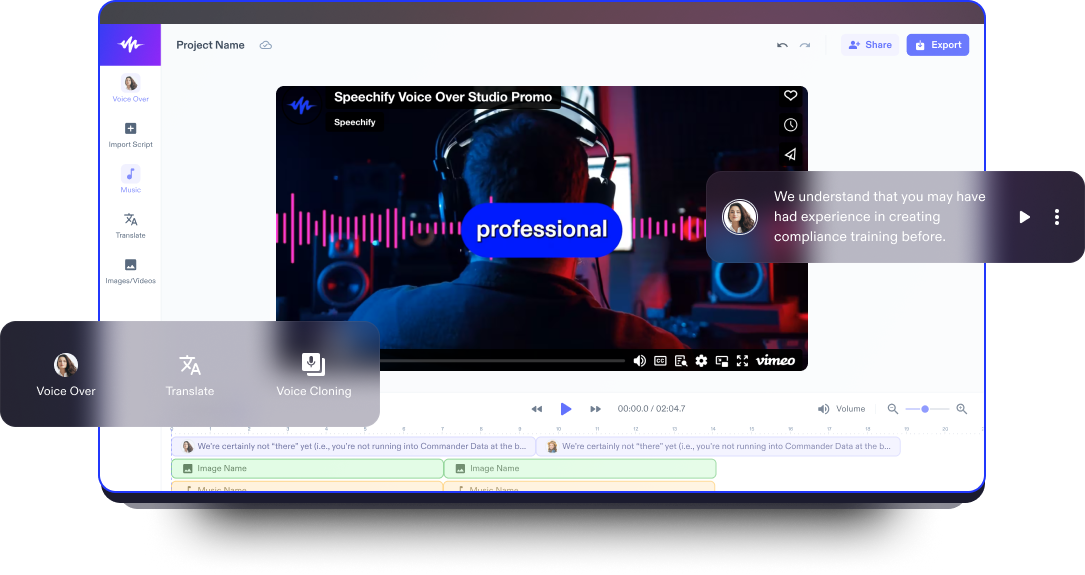Storytime Video Maker
Crafting an enchanting storytime video is made effortless with the best free storytime video maker.
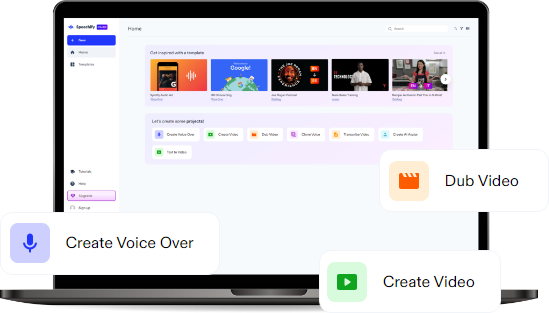
The Best Free Storytime Video Maker
Speechify Studio is a free video editor that can transform any storyboard into a captivating storytime video perfect for social media and beyond, thanks to its user-friendly video editing tools.
With Speechify Studio’s drag-and-drop video editing functionality, users can effortlessly edit engaging intro, outro, teaser, and full-length storytime videos by incorporating images or videos, background music, effects, animations, overlays, AI voice overs, and more.
Storytime videos are ideal for creating a personal connection with your audience by sharing engaging and relatable narratives, fostering a sense of community and viewer empathy. They are particularly effective for entertainment, building trust, and enhancing the overall appeal of your content through storytelling.
Whether you’re a YouTuber sharing animated picture book tales, an educator creating engaging tutorials, or a social media influencer telling a story, Speechify Studio is an indispensable asset for those looking to breathe life into their narratives. Additionally, the platform allows beginners and seasoned video creators alike to seamlessly transform any video content from YouTube videos to slideshows to GIFs into masterpieces.
Create a Storytime Video in Minutes
Whether you’re a seasoned storyteller or a newcomer to video creation, Speechify Studio simplifies the video editing process, allowing you to focus on sharing your tales with the world.
Import Your Video
The first step in your storytime video creation journey is to open and import your video clips or other assets by tapping Images/Videos or exploring our royalty-free stock footage. Simply drag and drop your files to arrange them in the editing workspace and weave together an engaging narrative.
Build Your Storytime Video
Once your storytime elements are imported, customize your new video by adding transitions, animations, fonts, captions, images, background music, AI voice overs, and more to enhance the storytelling experience and create a visual narrative that captivates your audience.
Export Your Storytime Video
After the creative process is complete, exporting your storytime video is a breeze. Speechify Studio offers customizable settings for resolution and format, ensuring your final product meets the specifications of your chosen platform, be it social media or your YouTube channel.

When to Use Storytime Videos
Tutorial Videos
Tutorial or explainer videos with storytime elements not only provide step-by-step guidance on a particular subject but also weave in personal anecdotes or narratives, enhancing viewer engagement by making the learning experience more relatable, entertaining, and memorable.
Reels & TikToks
In the world of short-form content, storytime videos can make great bite-sized tales perfect for platforms like Instagram Reels and TikTok. Condense your narratives into short, engaging snippets, leveraging Speechify Studio’s video maker’s editing tools to go viral.
Q&A Videos
Integrate storytime elements into your Q&A videos to add a touch of creativity and entertainment. Use animations and transitions to keep your audience engaged as you share responses to frequently asked questions, transforming a conventional Q&A into a visually stimulating and informative experience.
Storytime Video Maker Tutorial
AI Storytime Video Maker Features

Edit Storytime Videos Like a Pro
Unleash your creativity with professional editing tools provided Speechify Studio’s storytime video maker. From green screen features to automatic subtitles and so much more, Speechify Studio’s editing capabilities make it easier than ever to achieve the perfect look for your videos.

Royalty-free Media Library
Access a vast library of royalty-free media, including images, video clips, and background music, to spruce up your personal and commercial storytime videos. Expand your storytelling possibilities by incorporating high-quality visuals and elements that resonate with your narrative, all without the worry of copyright restrictions.
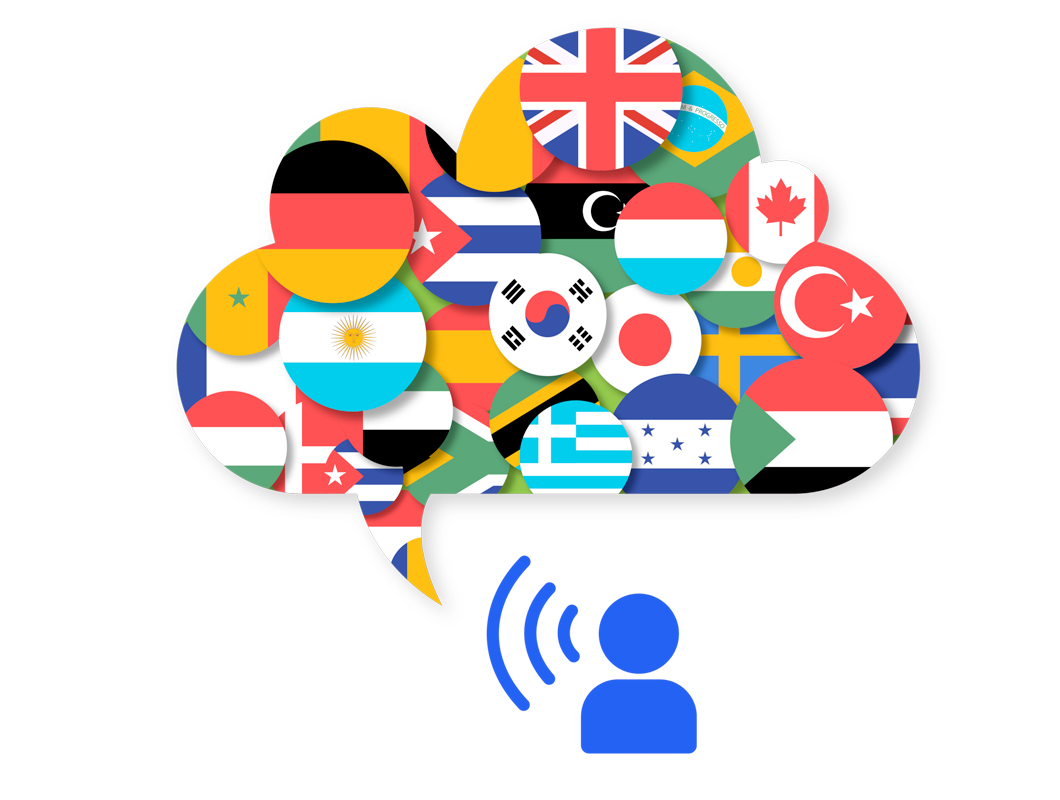
Multilingual Voice Overs
Streamline your video editing and effortlessly convert your storytime narration into any language with 1-click dubbing. Don’t have your voice over recorded yet? Choose from over 200+ realistic AI voice over options across multiple languages and accents. With AI voice overs and dubbing, you can tailor your storytime videos to reach and resonate with a worldwide audience.
Discover more:
- Film Maker
- Film Editor
- Pronunciation Video Maker
- Romance Movie Maker
- Western Movie Maker
- Action Movie Maker
- Biography Movie Maker
- Mystery Movie Maker
- Thriller Movie Maker
- Musical Movie Maker
- Drama Movie Maker
- Sci-fi Movie Maker
- Fantasy Movie Maker
- Comedy Movie Maker
- Family Movie Maker
- Movie Maker
- Biopic Movie Maker
- Fan Video Maker
- Horror Movie Maker
- Fashion Video Maker
- Budgeting Video Maker
- House Tour Video Maker
- Interview Video Maker
- Teaser Video Maker
- Travel Video Maker
- Decorating Video Maker
- Real Estate Video Maker
- Car Video Maker
- Art Video Maker
- Pet Video Maker
- Gardening Video Maker
- Cleaning Video Maker
- Movie Trailer Video Maker
- Nature Video Maker
- YouTube Video Maker
- Exercise Video Maker
- Video Dubbing Editor
- Video Translator
- Mac Video Maker
- Windows Video Maker
- Android Video Maker
- Auto-subtitle Generator
- Presentation Video Maker
- Makeup Tutorial Video Maker
- Cooking Video Maker
- Testimonial Video Maker
- Demo Video Maker
- ASMR Video Maker
- Video Maker Background Music
- Gaming Video Maker
- Green Screen Video Maker
- Fitness Video Maker
- News Video Maker
- Podcast Video Maker
- Day in the Life Video Maker
- DIY Video Maker
- Teaser Trailer Video Maker
- Educational Video Maker
- Short Film Video Maker
- Review Video Maker
- Tutorial Video Maker
- Unboxing Video Maker
- Vlog Maker
- Music Video Maker
- Social Media Video Maker
- TikTok Video Maker
- Satire Video Maker
- Parody Video Maker
- Fashion Haul Video Maker
- Q&A Video Maker
- Comedy Video Maker
- Dance Tutorial Video Maker
- Tour Video Maker
- Commentary Video Maker
- Reaction Video Maker
- Commercial Maker
- Video Editor
- Animation Maker
- Cartoon Maker
- Photo Video Maker
- Voice Over Video Maker
- Lyric Video Maker
- Video Collage Maker
- Instagram Reels Maker
- Outro Maker
- Promo Video Maker
- Video Invitation Maker
- Video Ad Maker
- Intro Maker
Frequently Asked Questions
Still Confused?
To create a storytime animation video, script your narrative, create or obtain animated visuals that complement the story, synchronize narration with the animation, and use an animation maker such as Speechify Studio to assemble the components into a cohesive and engaging final product.
To make a video story about a book, succinctly summarize the plot, share your impressions, include key themes, showcase relevant visuals like book covers or related images, and incorporate your personal insights or recommendations to create a compelling and informative video with a video editing software like Speechify Studio.