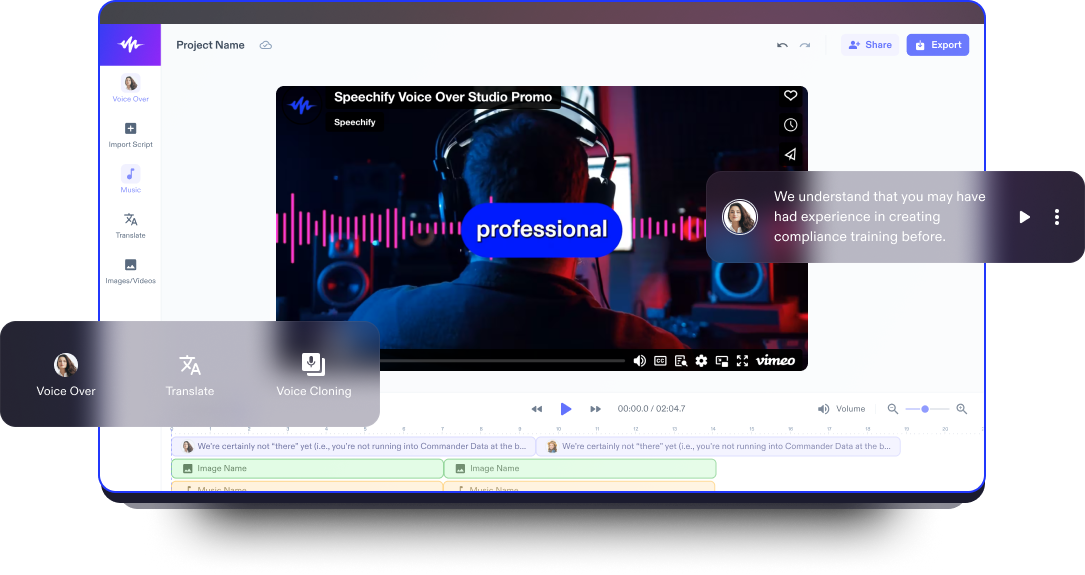Cooking Video Maker
Cook up delicious cooking videos with the best video editor. No editing experience required.
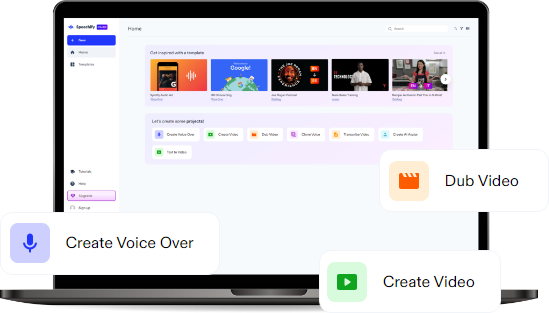
The Best Free Cooking Video Maker
With Speechify Studio’s free video editor and cooling video maker, users can easily transform their kitchen creations into captivating visual experiences.
Speechify Studio provides a seamless blend of user-friendly functionalities and high-quality AI video editing tools, making it the go-to choice for seasoned chefs and cooking enthusiasts who wish to create engaging intro, outro, teaser, and full-length cooking videos. Whether users want to craft delectable recipe video tutorials, showcase their offerings in promo or slideshow videos, or create culinary vlog YouTube videos, or other professional videos, Speechify Studio has you covered.
Additionally, Speechify Studio allows users to level up any video project. Simply add images, video clips, background music, fonts, transitions, video effects, animations, stickers, overlays, AI voice overs, and more.
How to Create a Cooking Video in Minutes
Craft high-quality cooking videos in minutes whether you’re a beginner or seasoned content creator.
Import Your Video
Effortlessly import your cooking video clips, whether shot on your iPhone, Android, Windows computer, or Mac computer, into the video editor by tapping Images/Videos. You can also import images or music, voice overs, and other audio.
Build Your Cooking Video
Customizing your cooking video content to match your culinary brand is a breeze with the intuitive video editing tools, transitions, and layouts provided. Add text subtitles, stickers, or close-up shots to enhance your food videos and create a visually appealing, informative experience.
Export Your Cooking Video
Once your cooking masterpiece is complete, export it in high-quality without any watermark by hitting the Export button. Speechify Studio offers various formats, making it easy to share your culinary creations on various social media platforms, from YouTube channels to TikTok, and beyond.

When to Use Cooking Videos
Recipe Videos
Capture the essence of your culinary creations with recipe videos. Share step-by-step guides, close-up shots, and enticing visuals to engage your audience and inspire them to recreate your dishes in their own kitchens.
How-to Cooking Videos
Offer valuable cooking tips and techniques through how-to cooking videos. Whether it’s mastering a knife skill or perfecting a cooking method, these videos cater to both beginners and experienced cooks seeking to refine their culinary prowess.
Review Cooking Videos
Delve into the world of food reviews with cooking videos that showcase your opinions on kitchen gadgets, ingredients, or entire culinary experiences. Provide your audience with honest and entertaining insights that elevate your cooking video content.
Cooking Video Maker Tutorial
AI Cooking Video Maker Features

Edit Cooking Videos Like a Pro
Speechify Studio offers a drag-and-drop interface, customizable layout options, transitions, and AI-powered tools like color correction to ensure an effortless editing experience for users of all skill levels. Add flair to your video seamlessly and create visually stunning cooking video content that resonates with your audience.

Royalty-free Media Library
Access a vast library of royalty-free music, video clips, and images directly within Speechify Studio’s cooking video maker that can be used for any personal or commercial cooking video project. This eliminates the need for external sources, streamlining the video creation process and ensuring a polished, professional result.

1-click Dubbing & AI Voice Overs
Enhance your cooking videos with multilingual options using 1-click dubbing and AI voice overs. Speechify Studio offers the ability to add your own voice overs, choose from over 200+ humanlike AI voice over options across various accents and languages, or instantly dub your culinary content into any language with just one click.
Discover more:
- Film Maker
- Film Editor
- Pronunciation Video Maker
- Romance Movie Maker
- Western Movie Maker
- Action Movie Maker
- Biography Movie Maker
- Mystery Movie Maker
- Thriller Movie Maker
- Musical Movie Maker
- Drama Movie Maker
- Sci-fi Movie Maker
- Fantasy Movie Maker
- Comedy Movie Maker
- Family Movie Maker
- Movie Maker
- Biopic Movie Maker
- Fan Video Maker
- Horror Movie Maker
- Fashion Video Maker
- Budgeting Video Maker
- House Tour Video Maker
- Interview Video Maker
- Teaser Video Maker
- Travel Video Maker
- Decorating Video Maker
- Real Estate Video Maker
- Car Video Maker
- Art Video Maker
- Pet Video Maker
- Gardening Video Maker
- Cleaning Video Maker
- Movie Trailer Video Maker
- Nature Video Maker
- YouTube Video Maker
- Exercise Video Maker
- Video Dubbing Editor
- Video Translator
- Mac Video Maker
- Windows Video Maker
- Android Video Maker
- Auto-subtitle Generator
- Presentation Video Maker
- Makeup Tutorial Video Maker
- Testimonial Video Maker
- Demo Video Maker
- ASMR Video Maker
- Video Maker Background Music
- Gaming Video Maker
- Green Screen Video Maker
- Fitness Video Maker
- News Video Maker
- Podcast Video Maker
- Day in the Life Video Maker
- DIY Video Maker
- Teaser Trailer Video Maker
- Educational Video Maker
- Short Film Video Maker
- Review Video Maker
- Tutorial Video Maker
- Unboxing Video Maker
- Vlog Maker
- Music Video Maker
- Social Media Video Maker
- TikTok Video Maker
- Satire Video Maker
- Parody Video Maker
- Fashion Haul Video Maker
- Q&A Video Maker
- Comedy Video Maker
- Dance Tutorial Video Maker
- Storytime Video Maker
- Tour Video Maker
- Commentary Video Maker
- Reaction Video Maker
- Commercial Maker
- Video Editor
- Animation Maker
- Cartoon Maker
- Photo Video Maker
- Voice Over Video Maker
- Lyric Video Maker
- Video Collage Maker
- Instagram Reels Maker
- Outro Maker
- Promo Video Maker
- Video Invitation Maker
- Video Ad Maker
- Intro Maker
Frequently Asked Questions
Still Confused?
Create an enticing food ad video with Speechify Studio by showcasing visually appealing dishes, highlighting key features, and incorporating mouthwatering close-ups, all set to upbeat music and accompanied by compelling narration or text overlays.
While there are many video editing software options, such as Adobe Premiere Pro, Filmora, iMovie, and Wondershare, Speechify Studio is a web-based video editor that offers AI features at affordable pricing. It’s also accessible from any device, including Windows, Apple, iOS, and Android devices.
Produce an engaging cooking video with Speechify Studio by planning your recipe in advance, ensuring well-lit and organized filming spaces, using high-quality camera equipment, explaining each step clearly, and adding a personal touch to connect with your audience.
Create Tasty-style cooking videos with Speechify Studio by focusing on quick and visually appealing recipes, utilizing overhead shots for a hands-on perspective, incorporating catchy music, using concise and engaging captions, and emphasizing the final, tempting presentation of the dish.
Produce AI-enhanced cooking videos with Speechify Studio by leveraging its voice synthesis capabilities to narrate recipe steps, adding dynamic text overlays for visual engagement, and incorporating background music to enhance the overall viewer experience.