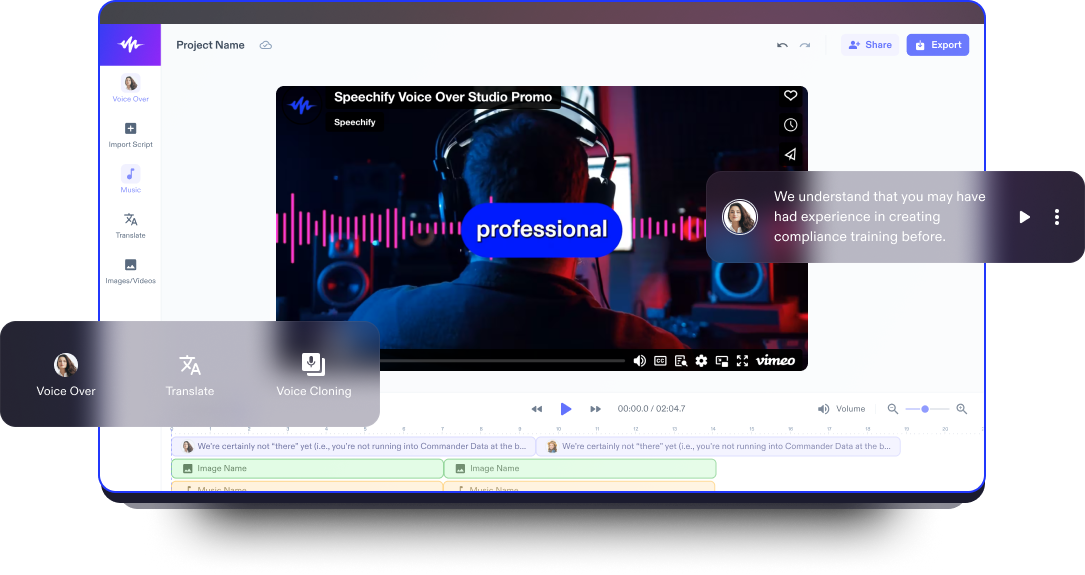Voice Over Video Maker
Create captivating voice over videos effortlessly with the best free Voice Over Video Maker.
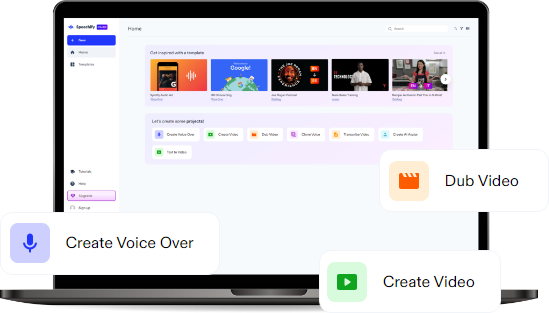
The Best Free Voice Over Video Maker
Speechify Studio is a video editing software featuring a drag-and-drop interface, making it easy to use for both beginners and pro video editors alike. Users can craft high-quality voice over videos with royalty-free stock footage, their own video clips, background music, transitions, and AI editing tools. Speechify Studio allows you to upload your own voice overs or choose from 200+ AI voice overs that are so lifelike the text to speech voices are indistinguishable from actual human voices, making content creation a breeze.
Voice over videos are excellent for conveying information in a clear and engaging manner, as the spoken narration provides a human touch to the content. Video voice overs are particularly effective for tutorials, educational materials, and storytelling, enhancing the viewer’s understanding and retention of the information presented. Additionally, you can use Speechify Studio to create video content and edit videos for any video project.
How to Create a Voice Over Video in Minutes
Intrigue your audience from the very first click by adding voice overs to your videos.
Import Your Video
Tap Images/Videos to import your video files, images, and audio files. Don’t have footage? No problem. Browse our stock footage library, which is full of content you can use for both personal and commercial projects.
Build Your Voice Over Video
Create a captivating Voice Over by recording your own voice over or choosing from our 200+ AI voice over options, across various languages and accents and adding animations, transitions, effects, soundtracks, sound effects, and more with Speechify Studio.
Export Your Voice Over Video
Once you have a polished final product that leaves a lasting impression, save and hit the Export button. You can even easily resize your video or choose from various video formats before exporting, ensuring your video will be compatible with various platforms.
When to Use Voice Over Videos
YouTube Videos
When creating YouTube videos, consider using a voice over to provide clear explanations, enhance storytelling, and engage your audience. A well-crafted voice over can guide viewers through the content, add personality to your videos, and help maintain viewer interest.
Social Media Videos
Create attention-grabbing teasers with your own voice or AI voice overs, perfect for social media platforms like TikTok, Instagram, and beyond. In social media videos, where attention spans are often shorter, a voice over can quickly convey essential information.
Educational Videos
For educational content, such as tutorials, explainer videos, or e-learning modules, a voice over can play a crucial role in explaining complex concepts. Voice overs can help guide learners, maintain engagement, and improve comprehension.
Voice Over Video Maker Tutorial
AI Voice Over Video Maker Features

Edit Voice Over Videos Like a Pro
Edit professional voice over videos like a pro with our drag-and-drop interface, customizable templates, AI video editing effects, and vast stock footage library offering thousands of images and videos for personal and commercial use. Whether you’re creating explainer videos, tutorials, or podcast content, our tool provides the functionality you need.

AI Voice Overs and Dubbing
With our user-friendly Voice Over Video Maker, you can either create your own voice over audio recordings or choose from over 200+ lifelike AI voice overs in multiple languages and accents, from English to Spanish and beyond. You can also automatically translate your voice over recordings with our 1-click dubbing feature.

Auto-subtitles
Our auto-subtitle feature enhances voice over videos by automatically generating accurate and synchronized subtitles, making the content more accessible to a broader audience, including those with disabilities. This feature improves the video’s inclusivity and aids viewers in understanding the content in noisy environments or situations where audio playback may be challenging.
Discover more:
- Film Maker
- Film Editor
- Pronunciation Video Maker
- Romance Movie Maker
- Western Movie Maker
- Action Movie Maker
- Biography Movie Maker
- Mystery Movie Maker
- Thriller Movie Maker
- Musical Movie Maker
- Drama Movie Maker
- Sci-fi Movie Maker
- Fantasy Movie Maker
- Comedy Movie Maker
- Family Movie Maker
- Movie Maker
- Biopic Movie Maker
- Fan Video Maker
- Horror Movie Maker
- Fashion Video Maker
- Budgeting Video Maker
- House Tour Video Maker
- Interview Video Maker
- Teaser Video Maker
- Travel Video Maker
- Decorating Video Maker
- Real Estate Video Maker
- Car Video Maker
- Art Video Maker
- Pet Video Maker
- Gardening Video Maker
- Cleaning Video Maker
- Movie Trailer Video Maker
- Nature Video Maker
- YouTube Video Maker
- Exercise Video Maker
- Video Dubbing Editor
- Video Translator
- Mac Video Maker
- Windows Video Maker
- Android Video Maker
- Auto-subtitle Generator
- Presentation Video Maker
- Makeup Tutorial Video Maker
- Cooking Video Maker
- Testimonial Video Maker
- Demo Video Maker
- ASMR Video Maker
- Video Maker Background Music
- Gaming Video Maker
- Green Screen Video Maker
- Fitness Video Maker
- News Video Maker
- Podcast Video Maker
- Day in the Life Video Maker
- DIY Video Maker
- Teaser Trailer Video Maker
- Educational Video Maker
- Short Film Video Maker
- Review Video Maker
- Tutorial Video Maker
- Unboxing Video Maker
- Vlog Maker
- Music Video Maker
- Social Media Video Maker
- TikTok Video Maker
- Satire Video Maker
- Parody Video Maker
- Fashion Haul Video Maker
- Q&A Video Maker
- Comedy Video Maker
- Dance Tutorial Video Maker
- Storytime Video Maker
- Tour Video Maker
- Commentary Video Maker
- Reaction Video Maker
- Commercial Maker
- Video Editor
- Animation Maker
- Cartoon Maker
- Photo Video Maker
- Lyric Video Maker
- Video Collage Maker
- Instagram Reels Maker
- Outro Maker
- Promo Video Maker
- Video Invitation Maker
- Video Ad Maker
- Intro Maker
Frequently Asked Questions
Still Confused?
The five steps to creating a voice over video are as follows:
Step 1: Scripting
Step 2: Recording
Step 3: Editing
Step 4: Syncing the voice over to visuals
Step 5: Adding music and other effects
Speechify Studio is a web-based tool and easily accessible from any device, including Windows, Mac, Android, or iOS devices.
Speechify Studio is an easy-to-use platform that allows users to record voice overs or use over 200+ AI voice overs.
AI voice overs are the better choice if you wish to avoid background noise in voice recordings or hiring a voice actor.