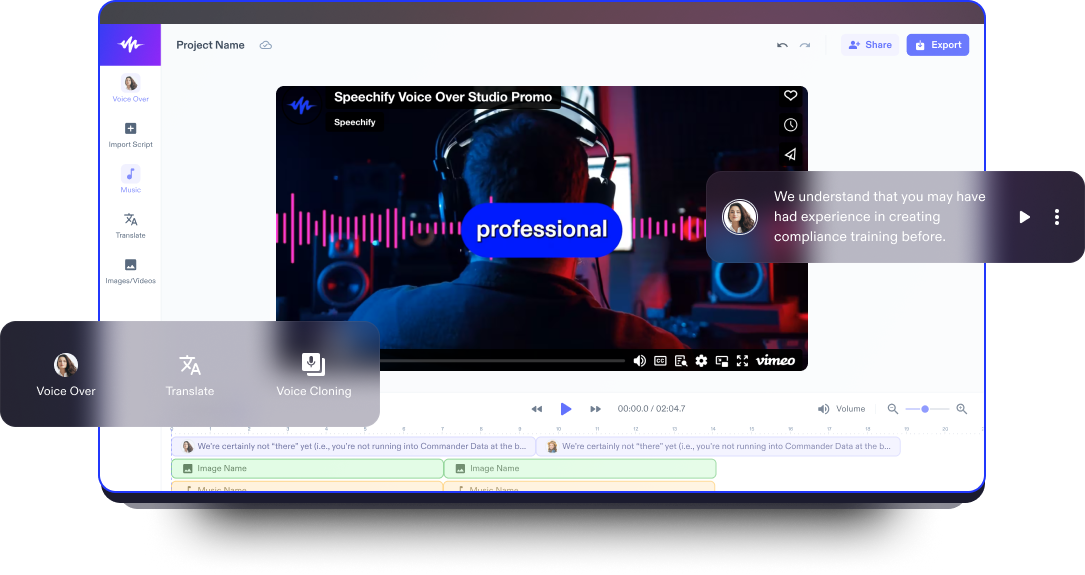Video Invitation Maker
Make creative and personalized video invitations with our free invitation maker. Zero editing experience is required.
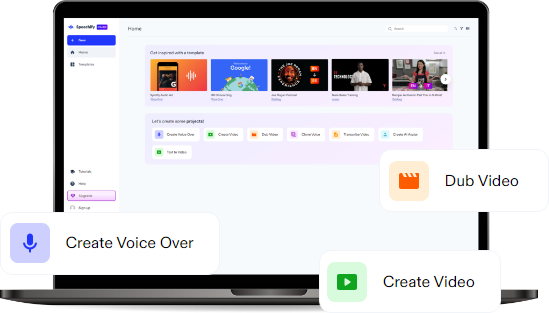
The Best Free Video Invitation Maker
Speechify Studio’s intuitive online invitation maker offers advanced AI-powered editing tools, stock footage, background music, AI voice overs, and diverse effects, allowing beginner and experienced invitation designers to easily create professional video custom invitations effortlessly for any occasion, such as weddings, baby showers, birthday parties Christmas parties, bridal showers, business events, graduation parties, and other formal events.
Video invitations are easily shareable across various digital platforms, ensuring a broader reach and quicker response from attendees, making the invitation process more efficient and environmentally friendly than mailing out paper invitations.
Speechify Studio is also more than just a video invitation maker for making video invitations and virtual greeting cards. Users can craft any video project with its advanced AI video tools.
How to Create a Video Invitation in Minutes
Customize eye-catching and stunning DIY invitations with Speechify Studio’s user-friendly video editor.
Import Your Video
Tap Images/Videos to import your own photo and video files or browse our stock footage library, which is full of content you can use to design invitations perfectly tailored for any type of event.
Build Your Video Invite
With a user-friendly drag-and-drop interface, customize your video invitation by adding effects, transitions, audio, fonts, visuals, stickers, music, and stock footage to match the tone of your event. Don’t forget to include save the date details such as time, date, and location.
Export Your Video Invite
After customization, your video is ready for the world. Preview your project and tap Export to download and share your invitations via social media, email, text, etc. to invite your guests to your event. You can even customize invitation size for various platforms.

When to Use Video Invitations
Special Occasions and Celebrations
Increase RSVPS to special events by sending loved ones and guests visually appealing video wedding invitations, birthday invitations, party invitations, or any other event invitations. Capture the excitement by infusing your unique style and personality into each video invitation.
Corporate Events and Business Invitations
Create the perfect invitations for business events with Speechify Studio, providing a professional and eye-catching introduction for formal occasions, product launches, or networking gatherings. Boost attendance by sharing these dynamic invitations across your professional network.
Virtual Gatherings and Online Meetings
Enhance your online meetings or virtual gatherings with digital invitations, adding a personal touch to save the date and engage participants effectively. Additionally, incorporate interactive elements, such as RSVP links, in your digital invitations to ensure a large turnout.
Video Invitation Maker Tutorial
AI Video Invitation Maker Features

Royalty-free Stock Library
Access an extensive stock library full of high-quality images, video clips, and background music, and choose footage that sets the ambiance for your event. You can also choose from 200+ AI voices to create realistic voice overs in various languages and accents to enhance your video invitation requests.

Effects & Transitions
Add flair to your video invitations with a variety of effects and transitions, creating visually stunning and compelling content that resonates with your audience. The customization functionality allows you to design invitations that perfectly suit the type of event, whether it’s a formal business gathering or a casual housewarming.
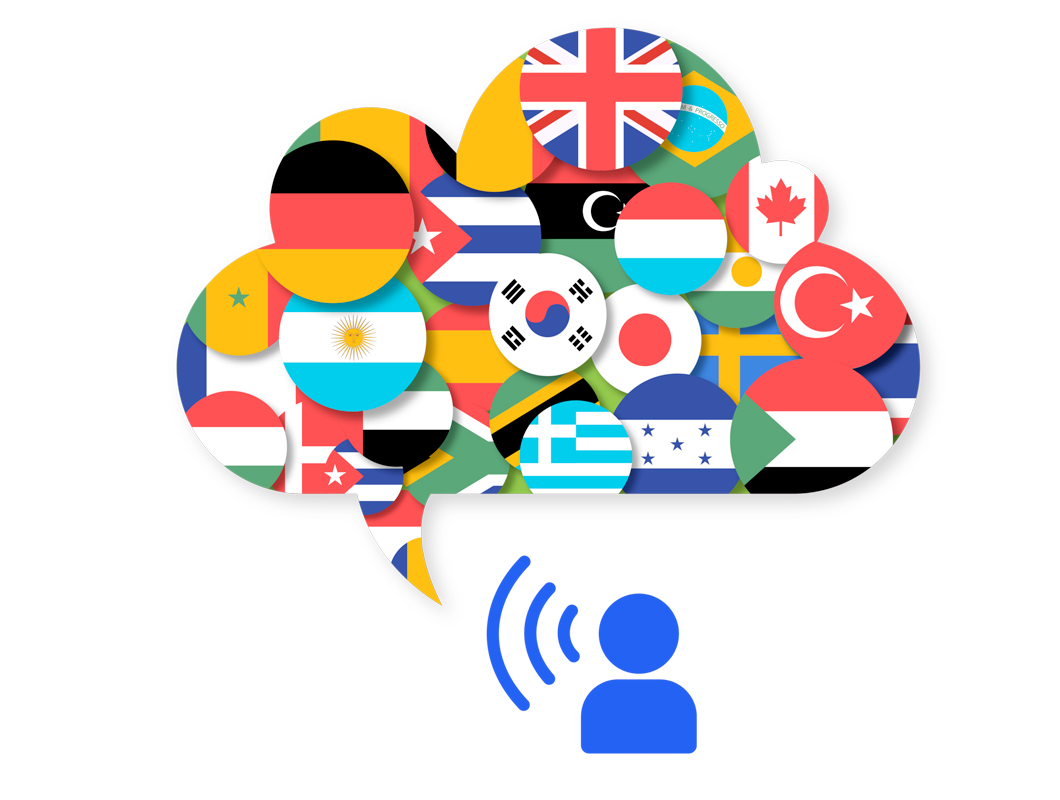
1-click Dubbing
Instantly translate your video invitations with 1-click, making the language of your message accessible to multilingual guests without the need for complex editing. This streamlined process not only saves time but ensures that your invitations resonate effectively with diverse recipients, fostering inclusivity in your event communications.
Discover more:
- Film Maker
- Film Editor
- Pronunciation Video Maker
- Romance Movie Maker
- Western Movie Maker
- Action Movie Maker
- Biography Movie Maker
- Mystery Movie Maker
- Thriller Movie Maker
- Musical Movie Maker
- Drama Movie Maker
- Sci-fi Movie Maker
- Fantasy Movie Maker
- Comedy Movie Maker
- Family Movie Maker
- Movie Maker
- Biopic Movie Maker
- Fan Video Maker
- Horror Movie Maker
- Fashion Video Maker
- Budgeting Video Maker
- House Tour Video Maker
- Interview Video Maker
- Teaser Video Maker
- Travel Video Maker
- Decorating Video Maker
- Real Estate Video Maker
- Car Video Maker
- Art Video Maker
- Pet Video Maker
- Gardening Video Maker
- Cleaning Video Maker
- Movie Trailer Video Maker
- Nature Video Maker
- YouTube Video Maker
- Exercise Video Maker
- Video Dubbing Editor
- Video Translator
- Mac Video Maker
- Windows Video Maker
- Android Video Maker
- Auto-subtitle Generator
- Presentation Video Maker
- Makeup Tutorial Video Maker
- Cooking Video Maker
- Testimonial Video Maker
- Demo Video Maker
- ASMR Video Maker
- Video Maker Background Music
- Gaming Video Maker
- Green Screen Video Maker
- Fitness Video Maker
- News Video Maker
- Podcast Video Maker
- Day in the Life Video Maker
- DIY Video Maker
- Teaser Trailer Video Maker
- Educational Video Maker
- Short Film Video Maker
- Review Video Maker
- Tutorial Video Maker
- Unboxing Video Maker
- Vlog Maker
- Music Video Maker
- Social Media Video Maker
- TikTok Video Maker
- Satire Video Maker
- Parody Video Maker
- Fashion Haul Video Maker
- Q&A Video Maker
- Comedy Video Maker
- Dance Tutorial Video Maker
- Storytime Video Maker
- Tour Video Maker
- Commentary Video Maker
- Reaction Video Maker
- Commercial Maker
- Video Editor
- Animation Maker
- Cartoon Maker
- Photo Video Maker
- Voice Over Video Maker
- Lyric Video Maker
- Video Collage Maker
- Instagram Reels Maker
- Outro Maker
- Promo Video Maker
- Video Ad Maker
- Intro Maker
Frequently Asked Questions
Still Confused?
You can craft printed card designs with Canva or video invitations with Speechify Studio.
If you wish to create printed designs in formats like PNG or JPG, try Canva. You can also create captivating video invites with Speechify Studio.
Use Speechify Studio to edit exciting video invites and ensure your guests never forget to show up to your event.
You need relevant event details such as purpose, time, date, and location, as well as the ability to convey the essential information in a visually appealing and engaging format. You can create engaging video invites with Speechify Studio to share with friends and family virtually.