Commentary Video Maker
Edit interesting and captivating commentary pieces with the best commentary video creator. No editing experience is required.
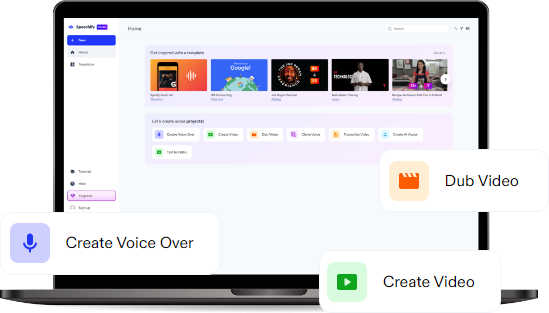
Featured In
The Best Free Commentary Video Maker
Speechify Studio’s free video editor stands out as a user-friendly, browser-based tool that allows anyone to easily create and customize intros, outros, teasers, and full commentary videos through beginner-friendly video production and editing tools.
Commentary videos are effective for providing insightful analysis and opinions on various topics, fostering community engagement through audience interaction and discussion. They also offer a personalized and entertaining perspective, making complex subjects more accessible and enjoyable for viewers.
With auto-subtitles, sound effects, background music, AI voice overs, AI avatars, green screen features, and more special effects, Speechify Studio can take any commentary video to the next level, whether you’re delivering a serious analysis or adding a touch of humor to your commentary.
Additionally, content creators can use Speechify Studio to elevate any video project, including tutorials, TikToks, YouTube videos, vlogs, and other online video content.
Free Commentary Video Maker Templates
Start with a blank canvas or use our free Commentary Video Maker templates to kickstart your project.
How to Create a Commentary Video in Minutes
Crafting compelling commentary videos becomes a swift and straightforward process with Speechify Studio.

Import Your Video
Import your video clips and other assets by tapping Images/Videos. This commentary video maker supports a variety of formats, ensuring compatibility with footage recorded on different devices and platforms, whether it’s delivered in front of a webcam, recorded on your iPhone, or captured through screen recording software.

Build Your Commentary Video
Construct an impactful commentary video with Speechify Studio’s drag-and-drop functionality. Add AI voice overs, transitions, overlays, picture-in-picture overlays highlighting key points, backgrounds music, and so much more to build commentary videos that stand out in the crowded landscape of online discourse.

Export Your Video
Once your commentary masterpiece is complete, check the playback using a real-time preview and export it in high quality without any watermark, ready to be shared across social media platforms. Speechify Studio’s commentary video maker provides flexible export options, ensuring your content is optimized for various platforms.
When to Use Commentary Videos
Satire Videos
Express your humorous take on current events or societal trends through satire commentary videos. This genre allows for creative exaggeration and comedic commentary, making it an entertaining way to share your perspective on lighthearted or absurd aspects of the world.
Current Affairs Analysis Videos
Engage your audience with insightful analysis and commentary on current affairs. Whether it’s breaking news or a deeper dive into ongoing issues, commentary videos provide a platform to share your well-informed opinions and analyses on the events shaping the world.
Parody Videos
Add a touch of parody to your commentary videos, creating humorous and exaggerated imitations of popular figures or trends. Parody commentary allows for creative expression and entertainment, making it an engaging way to provide commentary with a comedic twist.

Commentary Video Maker Tutorial
AI Commentary Video Maker Features
Edit Commentary Videos Like a Pro
Speechify’s AI-powered commentary video maker offers advanced editing tools, allowing you to edit your commentary videos professionally. From AI voice overs, and transitions to stock footage and green screen effects, the platform provides a comprehensive set of features to ensure that your commentary stands out with a polished production.

Royalty-Free Media Library
Access a vast media library filled with high-quality video footage, images, and background music, perfect for both commercial and personal commentary videos. This feature ensures that your commentary videos are enriched with professional elements, eliminating the need for external resources and allowing you to create visually captivating content without copyright issues.
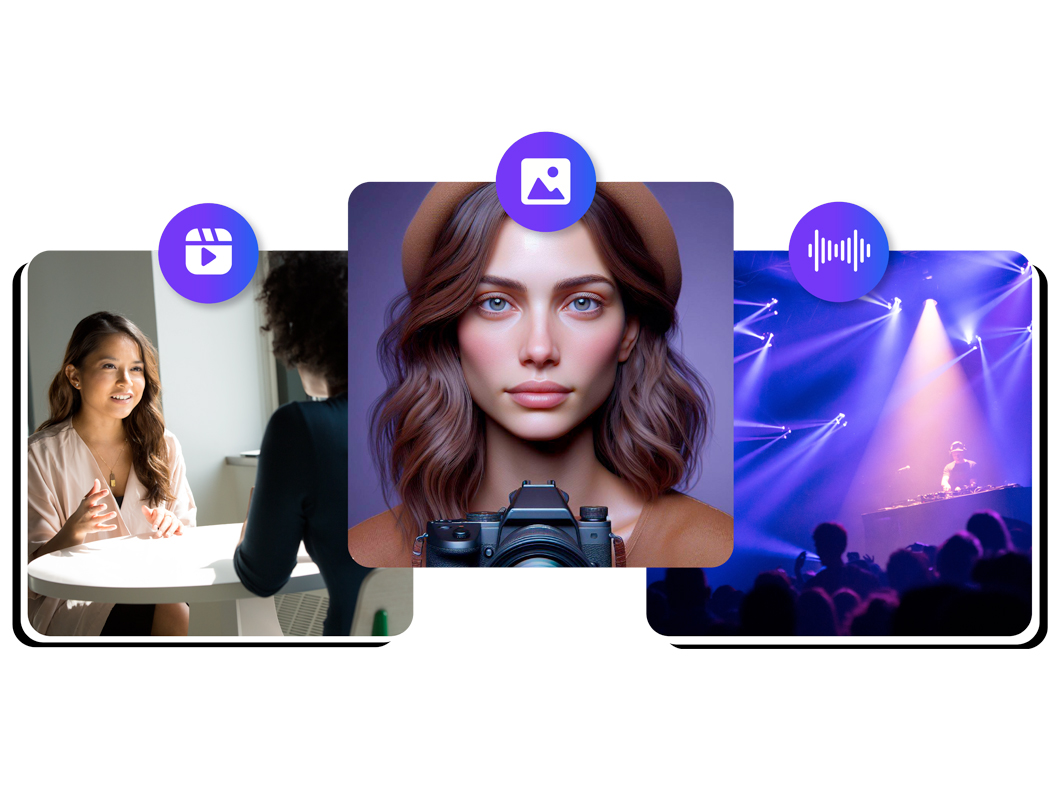
AI Video Editing Tools
Elevate the audio and visual experience of your commentary videos with 1-click dubbing, AI avatars, and AI voice overs. These features seamlessly integrate voice overs and visual elements, allowing you to add narration and context to your commentary without the need for external recording equipment or actors.
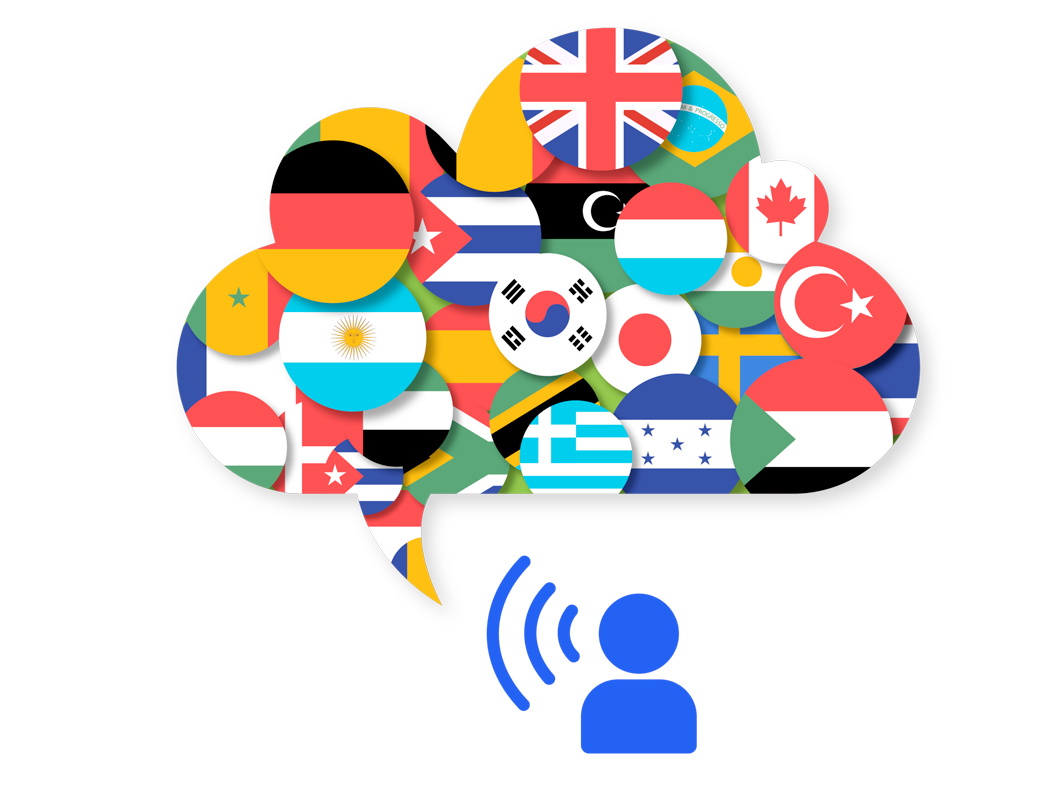
Discover more:
Frequently Asked Questions
Still Confused?
To create a gaming video, record your gameplay using screen capture software, edit the footage with Speechify Studio to enhance highlights, add commentary or overlay text, and then upload the final content to a platform like YouTube or Twitch for audience engagement.
While there are many video editing software platforms like iMovie, Adobe Premiere Pro, DaVinci Resolve, Filmora, and Windows Movie Maker, the best video maker for commentaries is Speechify Studio. It offers advanced AI video editing tools and a free version.
Create a captivating thumbnail for your commentary video by incorporating high-contrast visuals, expressive facial expressions, and relevant text that sparks curiosity or highlights key points.
Speechify Studio is a web-based video editor accessible on any device including Mac, Apple, iOS, Windows, and Android devices.
Create More with Speechify



