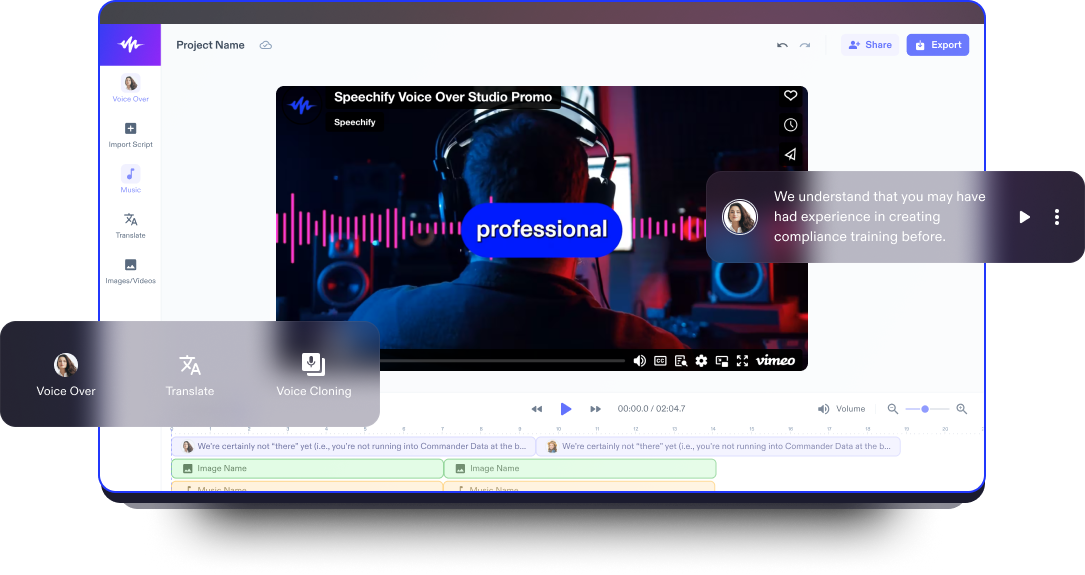Day in the Life Video Maker
Transform your daily routines into captivating narratives with the best day in the life video maker. No editing experience required.
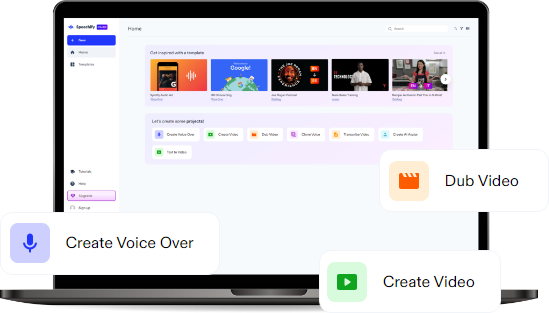
The Best Free Day in the Life Video Maker
Whether you’re a content creator documenting your first video or an influencer seeking to stay ahead of trending content, Speechify Studio’s free online video editor offers user-friendly video production and video editing tools, including AI voice overs, transitions, stickers, background music, fonts, subtitles, and so much more.
From daily routines to behind-the-scenes glimpses, Speechify Studio helps users transform the ordinary into extraordinary visual tales, making it a must-have for content creators seeking an intuitive video editing experience.
Additionally, Speechify Studio isn’t just for creating day in the life videos such as exotic escapades or precious family moments, Speechify Studio can help you craft any type of video content, including but not limited to testimonials, tutorials, intros, TikToks, video ads, and YouTube videos.
How to Create a Day in the Life Video in Minutes
Create easy day in the life videos with this step-by-step guide for using Speechify Studio.
Import Your Video
The first step to immortalizing your typical day or behind-the-scenes moments involves effortlessly importing your video footage by tapping Images/Videos. Speechify Studio is compatible with various formats, so you can upload clips from your camera, smartphone, or any other device.
Build Your Day in the Life Video
Build your day in the life video by arranging snippets and adding effects, transitions, audio, AI voice overs, background music, sound effects, subtitles, or animations. Experiment with close-ups, overlay text, and incorporate sound effects to bring your narrative to life.
Export Your Day in the Life Video
Once you have a polished video, exporting your post-production masterpiece is a breeze. Simply hit Save and the Export button. You can also resize your day in the life video for social media platforms and add watermarks before exporting.

When to Use Day in the Life Videos
Travel Vlogs
For travel enthusiasts and wanderlust seekers, day in the life videos serve as captivating travelogues. Document your adventures, share cultural insights, and showcase the beauty of each location through a lens that captures the essence of your journey. Leverage Speechify Studio to elevate your travel vlog to trending status on social media platforms.
Family or Parenting Vlogs
Capture the joyous chaos of family life with day in the life videos. From morning routines to bedtime rituals, these videos provide an intimate look into the everyday moments that make a family unique. Utilize Speechify Studio to infuse creativity into your storytelling, making your family vlog not just a documentation but a visually engaging narrative for your YouTube channel.
Cleaning or Decorating Videos
Transform mundane tasks into visually appealing content with day in the life videos focused on cleaning or decorating. Showcase your cleaning routines or interior design prowess, offering viewers satisfying visuals and valuable tips. Speechify Studio allows you to emphasize details, apply stylish transitions, and add background music to make your videos aesthetically pleasing.
Day in the Life Video Maker Tutorial
AI Day in the Life Video Maker Features

Edit Day in the Life Videos Like a Pro
Achieve professional-level editing with a variety of effects, customizations, and transitions. From overlays, stickers, and emojis to font animations, transitions, and AI features, Speechify Studio provides a wide range of options to make your videos stand out and mesmerize your audience.

AI Voice Overs
Elevate your storytelling with AI-generated voice overs. Speechify Studio provides over 200+ lifelike voice over narrator options across various languages and accents. Adding context, insights, or anecdotes, enhances the viewer’s experience and makes your content more engaging.
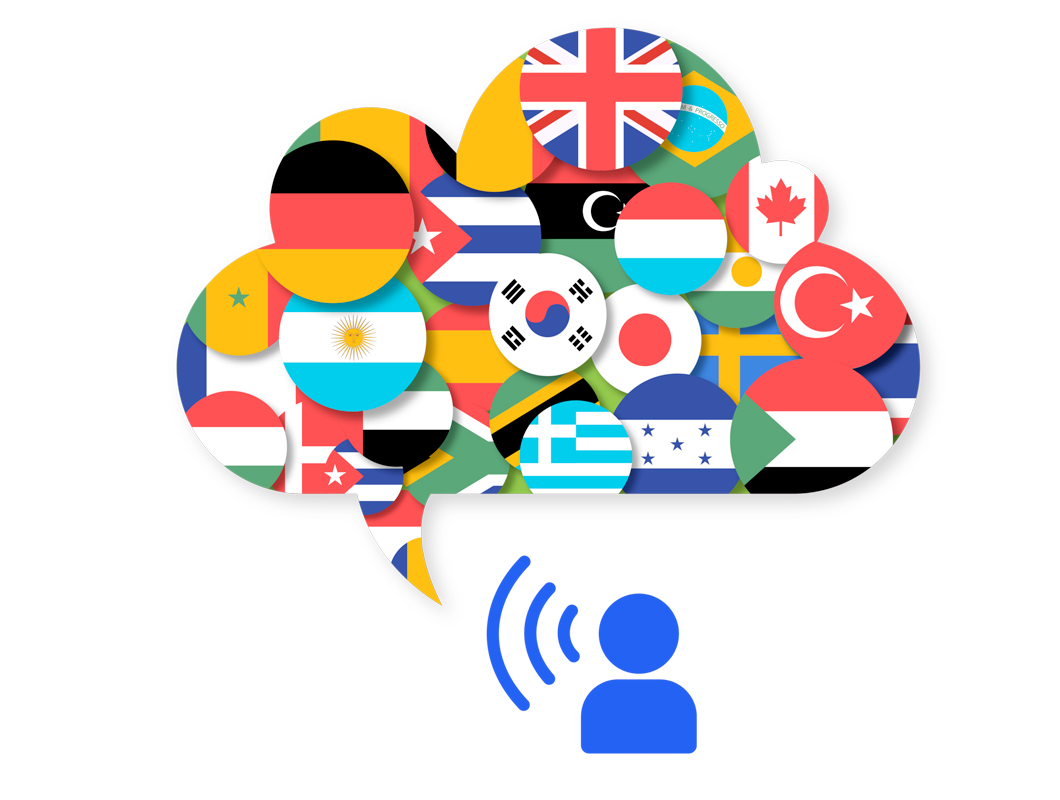
1-Click Dubbing
Break language barriers with 1-click dubbing. Speechify Studio offers seamless dubbing options, allowing you to easily translate and dub your day in the life videos into any language. Expand your audience reach and connect with viewers worldwide.
Discover more:
- Film Maker
- Film Editor
- Pronunciation Video Maker
- Romance Movie Maker
- Western Movie Maker
- Action Movie Maker
- Biography Movie Maker
- Mystery Movie Maker
- Thriller Movie Maker
- Musical Movie Maker
- Drama Movie Maker
- Sci-fi Movie Maker
- Fantasy Movie Maker
- Comedy Movie Maker
- Family Movie Maker
- Movie Maker
- Biopic Movie Maker
- Fan Video Maker
- Horror Movie Maker
- Fashion Video Maker
- Budgeting Video Maker
- House Tour Video Maker
- Interview Video Maker
- Teaser Video Maker
- Travel Video Maker
- Decorating Video Maker
- Real Estate Video Maker
- Car Video Maker
- Art Video Maker
- Pet Video Maker
- Gardening Video Maker
- Cleaning Video Maker
- Movie Trailer Video Maker
- Nature Video Maker
- YouTube Video Maker
- Exercise Video Maker
- Video Dubbing Editor
- Video Translator
- Mac Video Maker
- Windows Video Maker
- Android Video Maker
- Auto-subtitle Generator
- Presentation Video Maker
- Makeup Tutorial Video Maker
- Cooking Video Maker
- Testimonial Video Maker
- Demo Video Maker
- ASMR Video Maker
- Video Maker Background Music
- Gaming Video Maker
- Green Screen Video Maker
- Fitness Video Maker
- News Video Maker
- Podcast Video Maker
- DIY Video Maker
- Teaser Trailer Video Maker
- Educational Video Maker
- Short Film Video Maker
- Review Video Maker
- Tutorial Video Maker
- Unboxing Video Maker
- Vlog Maker
- Music Video Maker
- Social Media Video Maker
- TikTok Video Maker
- Satire Video Maker
- Parody Video Maker
- Fashion Haul Video Maker
- Q&A Video Maker
- Comedy Video Maker
- Dance Tutorial Video Maker
- Storytime Video Maker
- Tour Video Maker
- Commentary Video Maker
- Reaction Video Maker
- Commercial Maker
- Video Editor
- Animation Maker
- Cartoon Maker
- Photo Video Maker
- Voice Over Video Maker
- Lyric Video Maker
- Video Collage Maker
- Instagram Reels Maker
- Outro Maker
- Promo Video Maker
- Video Invitation Maker
- Video Ad Maker
- Intro Maker
Frequently Asked Questions
Still Confused?
You can use Speechify Studio to create day in my life videos on any device from Apple to Windows. It offers beginner-friendly and advanced AI editing features at affordable pricing.
To vlog a day in the life video, document your daily activities, share personal insights, and maintain a natural and relatable narrative throughout the video. You can also edit it using an online video platform such as Speechify Studio.
Create a day in the life video by capturing genuine moments, showcasing your routine, and adding a personal touch through narration or commentary to engage your audience with the help of Speechify Studio.
The ideal duration for a day in the life video varies, but aiming for a length between 8 to 15 minutes often allows for a comprehensive portrayal of your day while keeping viewers engaged.