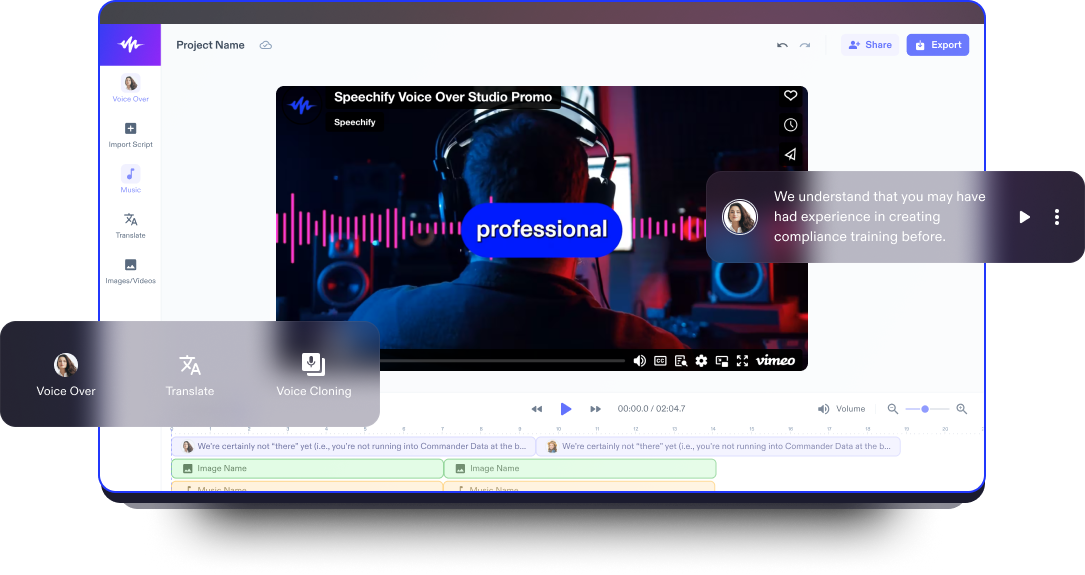Review Video Maker
Effortlessly create captivating review videos with the best video editing software, allowing you to easily share your thoughts and experiences.
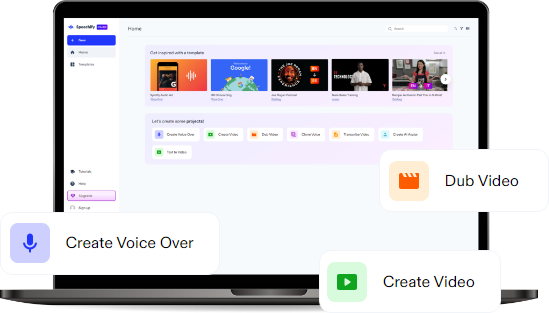
The Best Free Review Video Maker
Speechify Studio’s free video editor offers intuitive and powerful video editing tools, allowing video makers to create professional and high-quality review videos without the need for editing expertise.
Review videos provide an insightful and dynamic way for individuals to share their opinions and experiences about products, services, or experiences, offering viewers a firsthand look before making decisions. These videos often blend personal anecdotes, critical analysis, and visual demonstrations to create engaging content that helps others make informed purchases.
From customizable templates, fonts, and seamless transitions to AI-powered voice overs and video production and editing tools, Speechify Studio’s review video maker provides an accessible way to share in-depth insights and evaluations with audiences on social media platforms or video-sharing sites.
Whether you’re a seasoned content creator or a beginner video creator, Speechify Studio’s online video editor allows you to craft any video project with its user-friendly drag-and-drop interface, including intros, slideshow videos, video marketing ads, tutorials, explainer videos, TikToks, Reels, YouTube videos, and more video content.
How to Create a Review Video in Minutes
Edit engaging product review videos in no time at all with Speechify Studio.
Import Your Video
To initiate the review video creation process, tap Images/Videos and import your video clips, ensuring you capture every detail of your evaluation. These platforms typically support various video formats, allowing you to effortlessly import footage from webcams, screen recorders, Androids, Macs, Windows PCs, iPhones and other iOS devices, as well as other systems.
Build Your Review Video
Once your assets are imported, utilize the editing tools to build your review video creatively. Add transitions between different segments of your review, use voice overs, incorporate overlays or text for emphasis, and include engaging commentary to enhance the viewer’s experience. The drag-and-drop functionality makes it easy to organize video clips and customize the overall look of your review video.
Export Your Review Video
After fine-tuning your review masterpiece, hit the Export button. Speechify Studio offers customizable export settings, allowing you to choose the resolution, format, and other specifications. Remove watermarks and ensure a high-quality video before sharing it on social media, your YouTube channel, TikTok, Vimeo, or any other preferred outlet.
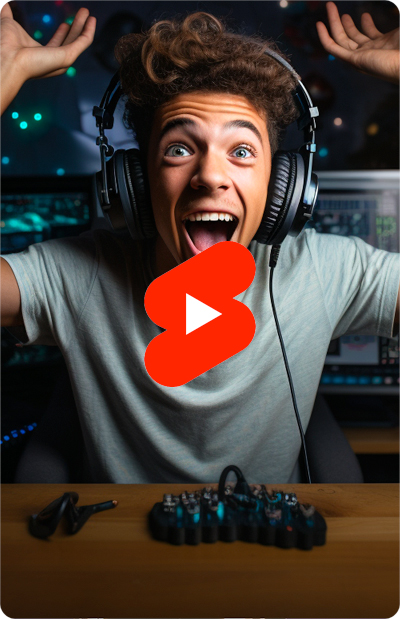
When to Use Review Videos
Unboxing Videos
In unboxing review videos, the content creator unveils and explores the packaging of a recently acquired product, building anticipation for the audience. They narrate the unboxing process, highlighting the presentation, accessories, and initial impressions of the items, as well as provide an overview of the product’s features.
Marketing Videos
For businesses and influencers, review videos are a powerful tool for marketing strategies. By sharing authentic opinions and experiences, content creators can contribute to brand awareness, build trust with their audience, and potentially increase conversions for the products or services being reviewed.
Haul Videos
Through haul videos, content creators showcase a variety of recently purchased items, offering a visual display and initial impressions. Throughout the video, the creator provides reviews, opinions, and insights into the quality, functionality, or value of the products, from clothes to tech tools, to help viewers make informed decisions.
Review Video Maker Tutorial
AI Review Video Maker Features

Edit Review Videos Like a Pro
Unlock your creativity by using Speechify Studio’s professional video editing tools. From its AI effects and advanced features to its library of royalty-free and fair-use video clips, images, and background music, Speechify Studio allows you to achieve the perfect look for your videos.
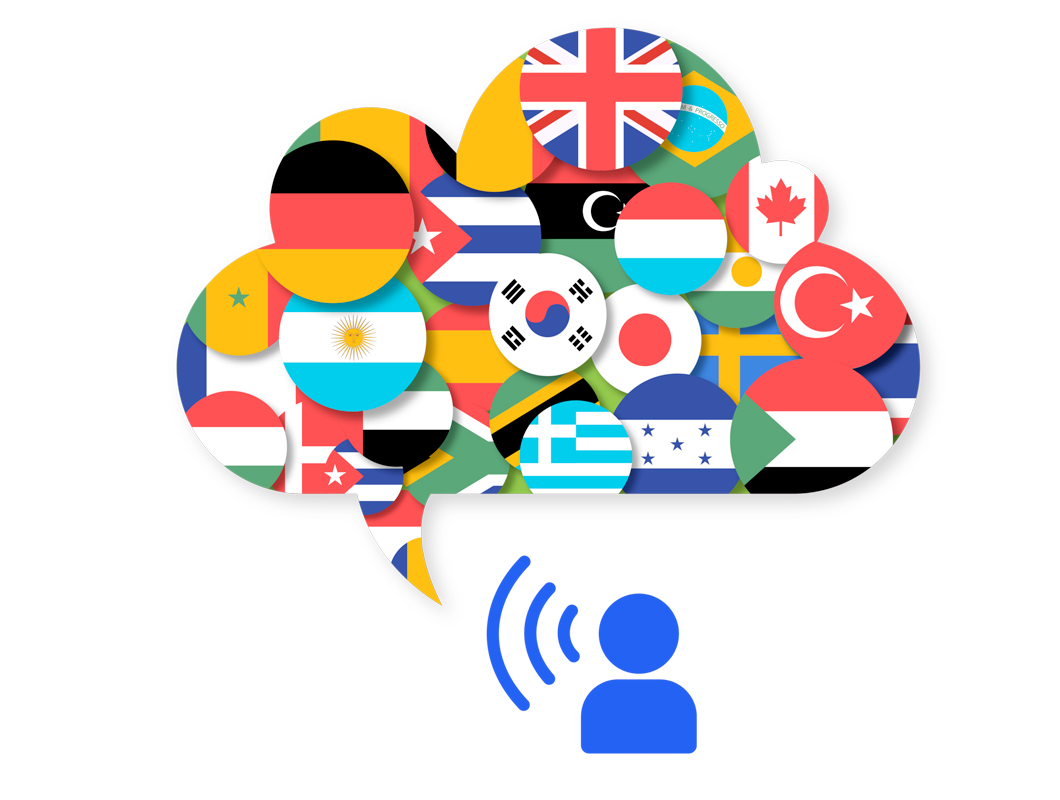
1-click Dubbing
Reach a global audience with your review videos by taking advantage of Speechify Studio’s AI dubbing. With just one click, you can effortlessly translate your video into any language, allowing for accessibility.

AI Voice Overs
Enhance the audio quality of your review videos with 200+ humanlike AI voice overs across various languages and accents. Tailor the tone and style to match your content, creating a seamless and professional auditory experience for your audience.
Discover more:
- Film Maker
- Film Editor
- Pronunciation Video Maker
- Romance Movie Maker
- Western Movie Maker
- Action Movie Maker
- Biography Movie Maker
- Mystery Movie Maker
- Thriller Movie Maker
- Musical Movie Maker
- Drama Movie Maker
- Sci-fi Movie Maker
- Fantasy Movie Maker
- Comedy Movie Maker
- Family Movie Maker
- Movie Maker
- Biopic Movie Maker
- Fan Video Maker
- Horror Movie Maker
- Fashion Video Maker
- Budgeting Video Maker
- House Tour Video Maker
- Interview Video Maker
- Teaser Video Maker
- Travel Video Maker
- Decorating Video Maker
- Real Estate Video Maker
- Car Video Maker
- Art Video Maker
- Pet Video Maker
- Gardening Video Maker
- Cleaning Video Maker
- Movie Trailer Video Maker
- Nature Video Maker
- YouTube Video Maker
- Exercise Video Maker
- Video Dubbing Editor
- Video Translator
- Mac Video Maker
- Windows Video Maker
- Android Video Maker
- Auto-subtitle Generator
- Presentation Video Maker
- Makeup Tutorial Video Maker
- Cooking Video Maker
- Testimonial Video Maker
- Demo Video Maker
- ASMR Video Maker
- Video Maker Background Music
- Gaming Video Maker
- Green Screen Video Maker
- Fitness Video Maker
- News Video Maker
- Podcast Video Maker
- Day in the Life Video Maker
- DIY Video Maker
- Teaser Trailer Video Maker
- Educational Video Maker
- Short Film Video Maker
- Tutorial Video Maker
- Unboxing Video Maker
- Vlog Maker
- Music Video Maker
- Social Media Video Maker
- TikTok Video Maker
- Satire Video Maker
- Parody Video Maker
- Fashion Haul Video Maker
- Q&A Video Maker
- Comedy Video Maker
- Dance Tutorial Video Maker
- Storytime Video Maker
- Tour Video Maker
- Commentary Video Maker
- Reaction Video Maker
- Commercial Maker
- Video Editor
- Animation Maker
- Cartoon Maker
- Photo Video Maker
- Voice Over Video Maker
- Lyric Video Maker
- Video Collage Maker
- Instagram Reels Maker
- Outro Maker
- Promo Video Maker
- Video Invitation Maker
- Video Ad Maker
- Intro Maker
Frequently Asked Questions
Still Confused?
You can use Adobe Premiere Pro on certain Apple devices. However, you can use Speechify Studio to edit videos on any device.
Speechify Studio is the best online video maker to create review videos thanks to its AI editing tools, free version, and affordable premium pricing.
Yes, Speechify Studio offers a royalty-free media library full of thousands of copyright-free soundtracks, video clips, and images that creators can use in their videos.
To create a review video, start by thoroughly experiencing or using the product or service you’re reviewing. Next, outline key points you want to cover, including pros and cons. Finally, use a video editing tool, such as Speechify Studio, to assemble your footage, adding commentary, visuals, and overlays for a polished and informative review.