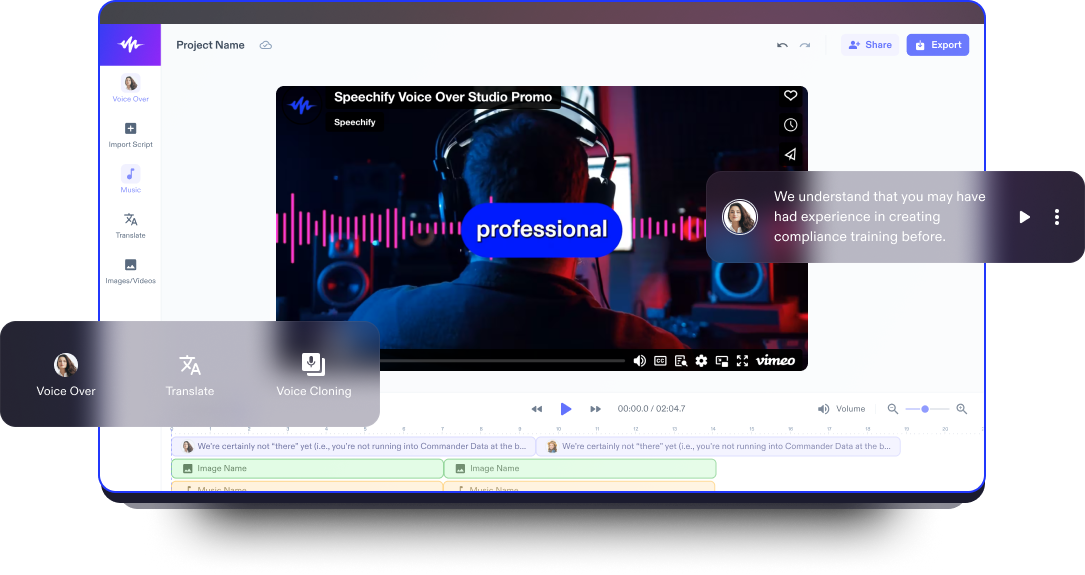Video Editor
Create powerful video creations with the best free online video editor that offers a seamless blend of creativity and simplicity.
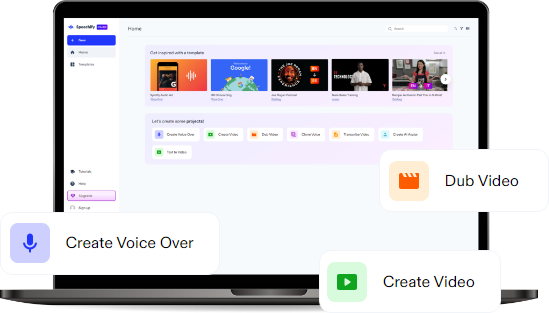
The Best Free Video Editor
Unlock professional video editing with Speechify Studio’s free video editing software. Elevate your content easily using our drag-and-drop interface, customizable video templates, and a plethora of advanced AI-powered video editing features.
Videos offer a compelling and immersive way to convey information, enhancing comprehension by combining visual and auditory elements. Additionally, their versatility makes them effective for a wide range of purposes, from marketing and education to storytelling, fostering engagement, and leaving a lasting impact on audiences.
Whether you’re a beginner or a seasoned editor, our all-in-one video editor provides an easy-to-use video editing experience and creative foundation, making it simple to craft any video project, from social media snippets for your YouTube channel and full-length feature films to animations, intros, tutorials, slow motion videos, slideshows, and more.
How to Create a Video in Minutes
Craft compelling and engaging high-quality videos in minutes with Speechify Studio’s video editor.
Import Your Video
Tap Images/Videos to import your photos, music, or video files. Need stock footage? No problem. Browse our stock library, which is full of royalty-free and ready-to-use content you can utilize to craft both personal and commercial video projects.
Build your Intro
Construct your video by adding AI video effects, transitions, fonts, overlays, presets, watermarks, stock footage, sound effects, stickers, subtitles, voice overs, and more. The editing possibilities are limitless with video editing tools catering to both beginners and those seeking advanced features.
Export
Once you have a polished video, exporting your masterpiece is a breeze. Simply hit the Export button or resize your video creation to different aspect ratios and video formats before exporting, making it the perfect size for various social media platforms.
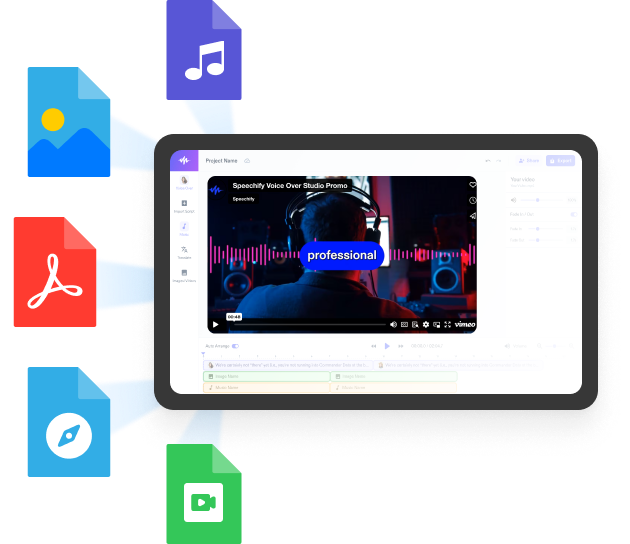
When to Use Videos
Social Media Videos
With limited attention spans, bite-sized videos cater to the scrolling habits of users on platforms like Instagram, Facebook, and TikTok. By delivering concise and engaging content, social media videos can effectively convey messages, promote products, and foster user interaction within the social media and digital ecosystem.
Video Ads
By leveraging storytelling, emotion, and compelling visuals, video ads have the ability to leave a lasting impression on the audience and drive brand recall. Whether displayed on television, online platforms, or during social media campaigns, video advertisements provide a dynamic means of promoting products or services and influencing consumer behavior.
Educational Videos
Whether used in traditional classrooms or online learning environments, educational videos facilitate a deeper understanding of complex concepts by combining visual aids, narration, and interactive elements. Educational videos are versatile tools, providing learners with a flexible and accessible means of acquiring knowledge across various subjects and disciplines.
Video Editor Tutorial
AI Video Editor Features

Edit Videos Like a Pro
Our platform offers a drag-and-drop interface, customizable templates, effects, and transitions, ensuring an effortless editing experience for users of all skill levels. Add flair to your video seamlessly and create visually stunning video content that resonates with your audience.

Royalty-free Stock Footage
Access an extensive stock library full of high-quality images, video clips, and background music, and choose footage that sets the ambiance for your event. Enhance your video content with high-quality media files without the hassle of sourcing them elsewhere.
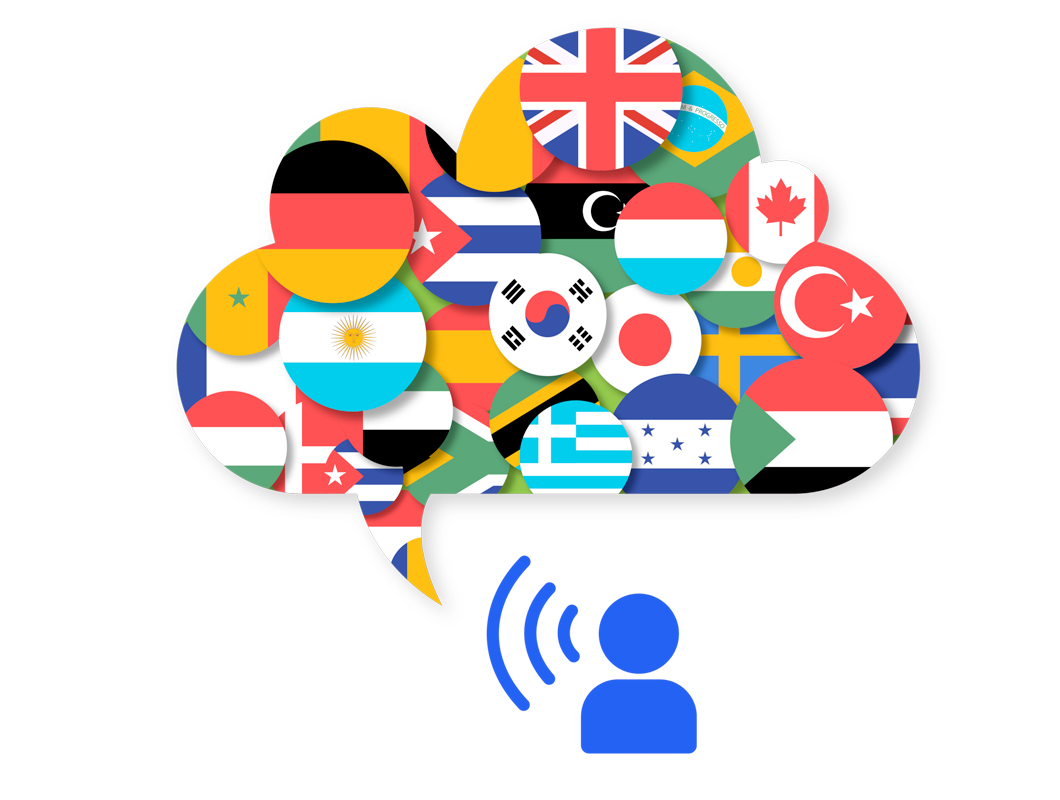
Advanced AI Effects
Elevate your videos with AI voice overs, 1-click dubbing, and customizable AI avatars. These advanced features streamline long editing processes, cutting video editing time substantially, and add a professional touch to your content, making it stand out in the crowded digital landscape.
Discover more:
- Film Maker
- Film Editor
- Pronunciation Video Maker
- Romance Movie Maker
- Western Movie Maker
- Action Movie Maker
- Biography Movie Maker
- Mystery Movie Maker
- Thriller Movie Maker
- Musical Movie Maker
- Drama Movie Maker
- Sci-fi Movie Maker
- Fantasy Movie Maker
- Comedy Movie Maker
- Family Movie Maker
- Movie Maker
- Biopic Movie Maker
- Fan Video Maker
- Horror Movie Maker
- Fashion Video Maker
- Budgeting Video Maker
- House Tour Video Maker
- Interview Video Maker
- Teaser Video Maker
- Travel Video Maker
- Decorating Video Maker
- Real Estate Video Maker
- Car Video Maker
- Art Video Maker
- Pet Video Maker
- Gardening Video Maker
- Cleaning Video Maker
- Movie Trailer Video Maker
- Nature Video Maker
- YouTube Video Maker
- Exercise Video Maker
- Video Dubbing Editor
- Video Translator
- Mac Video Maker
- Windows Video Maker
- Android Video Maker
- Auto-subtitle Generator
- Presentation Video Maker
- Makeup Tutorial Video Maker
- Cooking Video Maker
- Testimonial Video Maker
- Demo Video Maker
- ASMR Video Maker
- Video Maker Background Music
- Gaming Video Maker
- Green Screen Video Maker
- Fitness Video Maker
- News Video Maker
- Podcast Video Maker
- Day in the Life Video Maker
- DIY Video Maker
- Teaser Trailer Video Maker
- Educational Video Maker
- Short Film Video Maker
- Review Video Maker
- Tutorial Video Maker
- Unboxing Video Maker
- Vlog Maker
- Music Video Maker
- Social Media Video Maker
- TikTok Video Maker
- Satire Video Maker
- Parody Video Maker
- Fashion Haul Video Maker
- Q&A Video Maker
- Comedy Video Maker
- Dance Tutorial Video Maker
- Storytime Video Maker
- Tour Video Maker
- Commentary Video Maker
- Reaction Video Maker
- Commercial Maker
- Animation Maker
- Cartoon Maker
- Photo Video Maker
- Voice Over Video Maker
- Lyric Video Maker
- Video Collage Maker
- Instagram Reels Maker
- Outro Maker
- Promo Video Maker
- Video Invitation Maker
- Video Ad Maker
- Intro Maker
Frequently Asked Questions
Still Confused?
You can easily create GIFs with Speechify Studio.
Yes, Speechify Studio offers the green screen effect as well as many other advanced features.
Speechify Studio offers both a screen recorder and a webcam recorder feature.
A video brand kit typically includes key visual and auditory elements such as logos, color schemes, typography, music, and brand guidelines to ensure consistency and reinforce a brand’s identity across video content.
Yes, Speechify Studio offers a free version that can be accessed via any browser on any device, including Windows, Mac, iOS, and Android.
To perform color correction on an iPhone photo, open the photo in the “Photos” app, tap “Edit,” select the adjustment icon (three overlapping circles), and use the sliders for exposure, contrast, and saturation to fine-tune the colors.
Yes, Speechify Studio is a web-based tool and can be accessed from any browser.
Yes, Speechify Studio saves projects in real-time, ensuring you never lose access to your project.