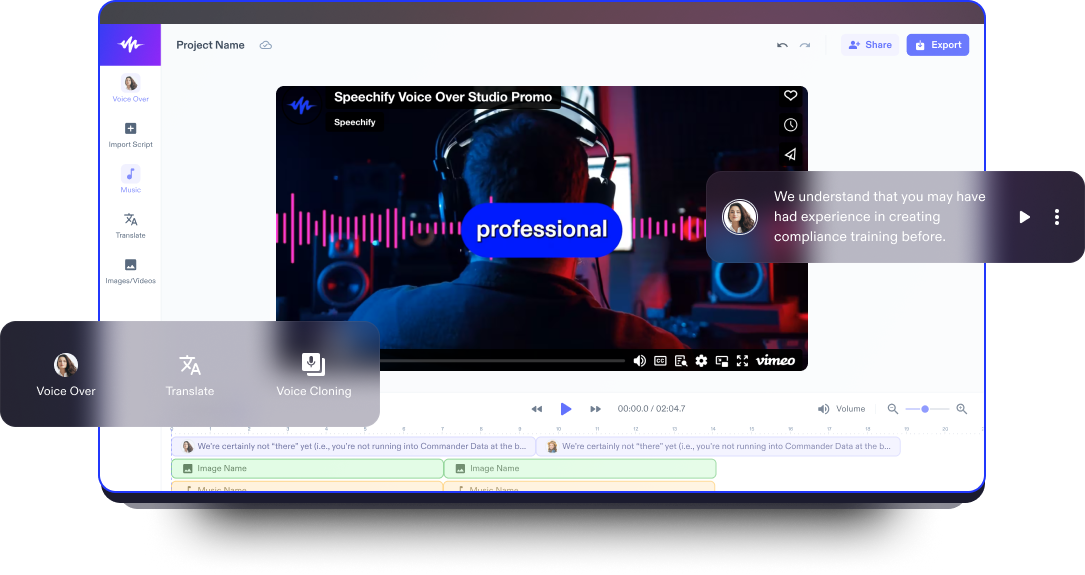Demo Video Maker
Effectively showcase your product or service, capturing audience attention and conveying key features in a visually compelling manner with the best demo video maker.
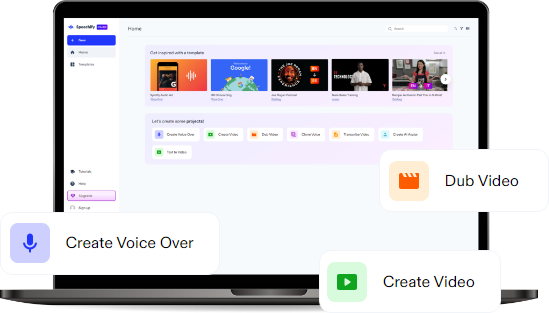
The Best Free Demo Video Maker
Speechify Studio’s video editor seamlessly combines a user-friendly interface with robust AI video editing features perfect for customizing product demonstration video creations.
Demo videos are visual presentations showcasing the features and functionalities of a new product or service, typically used as a marketing tool. These videos aim to provide a concise and compelling overview, demonstrating how the service or product works and highlighting its key benefits to potential users or customers.
With AI voice overs, AI avatars, transitions, annotations, animations, subtitles, and the integration of screen recording, Speechify Studio makes it easy for businesses and content creators to demonstrate their products or services and create compelling product demo videos effectively.
Additionally, Speechify Studio allows users to turn any video content into captivating and shareable content, from product explainer videos to tutorial videos and YouTube videos.
How to Create a Demo Video in Minutes
With Speechify Studio’s intuitive editing tools, creating a demo video is a swift process.
Import Your Video
Tap Images/Videos to import your video content, images, audio files, screen recordings, and webcam footage to aid your product demonstration. Don’t have footage? No problem. Browse our stock footage library that you can use for both personal and commercial projects.
Build Your Demo Video
Once your assets are imported, utilize the drag-and-drop functionality and editing tools to build your demo video creatively. Add transitions between product features, highlight key points, use annotations for clarification, and include a clear call to action.
Export Your Demo Video
Once you have a polished final product that leaves a lasting impression, hit the Export button. You can even easily resize your demo video or choose from various formats before exporting, ensuring your video will be compatible with various platforms.

When to Use Demo Videos
Educational Videos
An educational demo video serves as a demonstrative tool to showcase the practical application of concepts or skills within an educational context. Through a combination of visual demonstrations and explanatory commentary, it aims to provide a hands-on understanding of the subject matter, enabling learners to grasp key concepts more effectively.
Marketing Videos
For businesses, demo promo videos are instrumental in marketing strategies. By touching on customer pain points and then showcasing the features and benefits of a product in an engaging way, businesses can create effective marketing content for social media platforms, websites, and promotional campaigns, targeting potential customers with impactful visuals.
Training Videos
In a corporate setting, demo explainer videos play a crucial role in training employees on how to use new software, tools, or equipment. These videos simplify complex processes, ensuring that employees can access instructional content at their own pace, fostering a more efficient and effective training environment.
Demo Video Maker Tutorial
AI Demo Video Maker Features

Edit Demo Videos Like a Pro
Add flair to your demo videos with a variety of effects, such as transitions, video backgrounds, overlays, subtitles, fonts, images, and more to create visually stunning demo videos for social media platforms such as TikTok, Instagram, YouTube, and beyond.

Royalty-free Media Library
Access an extensive stock library full of high-quality images, video clips, and background music, and choose footage that aids your product demonstration. Enhance your video content with high-quality media files without the hassle of worrying about copyright issues.

Multilingual Voice Overs
Speechify Studio offers not only the ability to add your own voice overs but also a selection of over 200+ humanlike AI text to speech voice over options across various accents and languages. With the AI dubbing feature, you can also translate your video into any language with just one click.
Discover more:
- Film Maker
- Film Editor
- Pronunciation Video Maker
- Romance Movie Maker
- Western Movie Maker
- Action Movie Maker
- Biography Movie Maker
- Mystery Movie Maker
- Thriller Movie Maker
- Musical Movie Maker
- Drama Movie Maker
- Sci-fi Movie Maker
- Fantasy Movie Maker
- Comedy Movie Maker
- Family Movie Maker
- Movie Maker
- Biopic Movie Maker
- Fan Video Maker
- Horror Movie Maker
- Fashion Video Maker
- Budgeting Video Maker
- House Tour Video Maker
- Interview Video Maker
- Teaser Video Maker
- Travel Video Maker
- Decorating Video Maker
- Real Estate Video Maker
- Car Video Maker
- Art Video Maker
- Pet Video Maker
- Gardening Video Maker
- Cleaning Video Maker
- Movie Trailer Video Maker
- Nature Video Maker
- YouTube Video Maker
- Exercise Video Maker
- Video Dubbing Editor
- Video Translator
- Mac Video Maker
- Windows Video Maker
- Android Video Maker
- Auto-subtitle Generator
- Presentation Video Maker
- Makeup Tutorial Video Maker
- Cooking Video Maker
- Testimonial Video Maker
- ASMR Video Maker
- Video Maker Background Music
- Gaming Video Maker
- Green Screen Video Maker
- Fitness Video Maker
- News Video Maker
- Podcast Video Maker
- Day in the Life Video Maker
- DIY Video Maker
- Teaser Trailer Video Maker
- Educational Video Maker
- Short Film Video Maker
- Review Video Maker
- Tutorial Video Maker
- Unboxing Video Maker
- Vlog Maker
- Music Video Maker
- Social Media Video Maker
- TikTok Video Maker
- Satire Video Maker
- Parody Video Maker
- Fashion Haul Video Maker
- Q&A Video Maker
- Comedy Video Maker
- Dance Tutorial Video Maker
- Storytime Video Maker
- Tour Video Maker
- Commentary Video Maker
- Reaction Video Maker
- Commercial Maker
- Video Editor
- Animation Maker
- Cartoon Maker
- Photo Video Maker
- Voice Over Video Maker
- Lyric Video Maker
- Video Collage Maker
- Instagram Reels Maker
- Outro Maker
- Promo Video Maker
- Video Invitation Maker
- Video Ad Maker
- Intro Maker
Frequently Asked Questions
Still Confused?
Create successful video marketing campaigns by clearly defining your target audience, crafting compelling content tailored to their interests and needs, and incorporating a strong call to action (CTA) to guide viewers toward desired actions and engagement.
Including a customer support number in your promo video can enhance accessibility and trust, providing viewers with a direct and immediate channel for assistance and potentially boosting customer satisfaction.
Demo videos are versatile marketing tools, effectively showcasing product features, explaining software functionality, providing tutorials, and demonstrating solutions to address specific pain points, ultimately boosting engagement and conversion rates.
To play a video in full screen on your iOS device, simply tap the full-screen icon in the bottom-right corner of the video player while it’s playing.
Step 1: Plan your tutorial by outlining each step and organizing your content logically.
Step 2: Record your tutorial using a screen recording tool, such as Speechify Studio, ensuring clear narration and capturing each step.
Step 3: Edit your video with Speechify Studio, trimming unnecessary parts, enhancing audio quality, and adding overlays or annotations to clarify instructions before publishing your comprehensive step-by-step tutorial.
Speechify Studio is an excellent choice for making product demo videos on Mac. It offers beginner-friendly AI video editing features at affordable pricing and even offers a free plan.