Fitness Video Maker
Edit viral fitness videos with the best free fitness video maker. No editing experience is required to create professional videos.
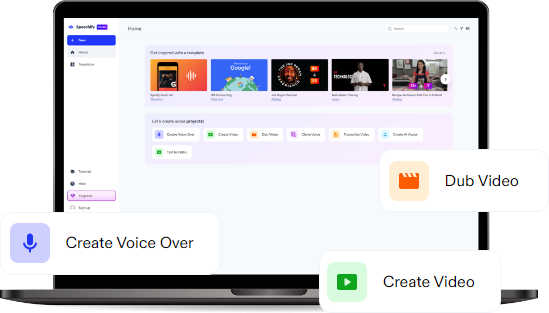
Featured In
The Best Free Fitness Video Maker
In the dynamic world of fitness content creation, discovering the best free fitness video maker is crucial for influencers, fitness enthusiasts, and trainers alike who want to share their workout routines, exercise tips, and wellness journeys. Speechify Studio offers a user-friendly interface and workflow with advanced features, providing a video editor where beginners and seasoned fitness creators can produce high-quality videos that inspire and instruct.
From customizable templates, fonts, and royalty-free stock footage such as video clips, background music, and images to dynamic transitions and AI video editing tools, Speechify Studio video editor ensures that fitness videos are not only effective in conveying exercises but also visually captivating, catering to the diverse needs of fitness content creators.
Not only can you use Speechify Studio to create entertaining and informative fitness and workout videos or gym videos, but the video editing software is perfect for creating any video content, including intros, outros, promo videos, slideshow videos, tutorials, video ads, YouTube videos, video marketing videos, or more.
Free Fitness Video Maker Templates
Start with a blank canvas or use our free Fitness Video Maker templates to kickstart your project.
How to Create a Fitness Video in Minutes
Craft engaging fitness videos and share your fitness knowledge within minutes using Speechify Studio.

Import Your Video
Initiate the fitness video creation process by tapping Images/Videos and importing your workout footage into the editor. Seamlessly integrate your workout routines, whether captured on your mobile app or filmed using professional equipment and share your fitness expertise with the world.

Build Your Fitness Video
Customize an impactful fitness video with the drag-and-drop functionality. Add transitions, overlays, music, AI voice overs, text animations, and more to turn workout routines into visually captivating and effective fitness videos.

Export Your Fitness Video
Once your fitness masterpiece is complete, export it in high quality without any watermark, ready to be shared across social media platforms, fitness blogs, or YouTube channels, and empower others to join you on the path to a healthier lifestyle.
When to Use Fitness Videos
Exercise Videos
Create comprehensive exercise videos to guide your audience through effective workout routines. From strength training to cardio workouts, fitness videos serve as valuable tools for individuals looking to stay fit at home or those seeking guidance on proper exercise techniques.
Social Media Videos
Share bite-sized fitness tips and quick workout routines on social media platforms like Instagram Reels, TikTok, and Facebook. Short and engaging fitness videos are perfect for capturing the attention of social media users and inspiring them to incorporate wellness into their daily routines.
Marketing Videos
Leverage fitness videos for marketing purposes, promoting your fitness classes, personal training services, or workout programs. Engaging marketing videos can showcase your expertise, highlight client success stories, and attract new clients to your fitness business.

Fitness Video Maker Tutorial
AI Fitness Video Maker Features
Edit Fitness Videos Like a Pro
Speechify Studio’s AI-powered fitness video maker offers advanced editing tools, allowing you to edit your fitness videos professionally. From enhancing workout footage to perfecting transitions, adding automatic subtitles, and so much more, the platform provides a comprehensive set of features to ensure that your fitness content stands out with a polished production.

Royalty-Free Media Library
Access a vast library of royalty-free media, including images, video clips, and background music, to spruce up your personal and commercial videos related to the fitness industry. This feature ensures that your fitness videos are enriched with professional elements, eliminating the need for external resources and allowing you to create visually captivating content effortlessly.
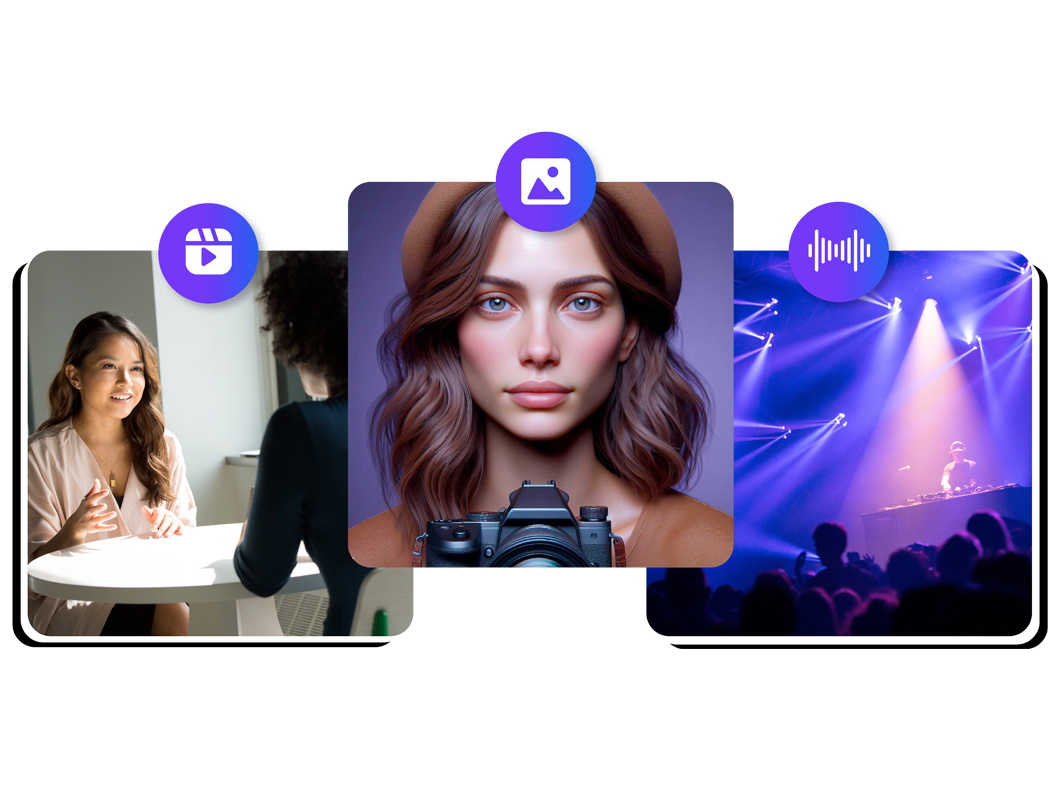
AI Multilingual Voice Overs
Speechify Studio offers not only the ability to add your own voice overs but also a selection of over 200+ humanlike AI voice over options across various accents and languages. With the AI dubbing feature, you can also translate any footage to any language with just one click, allowing your TikToks, vlogs, YouTube videos, and more to reach a global audience.

Discover more:
Frequently Asked Questions
Still Confused?
The aspect ratio for Instagram stories is 9:16, while for Instagram videos, the aspect ratio can vary but is commonly 1:1 (square), 4:5, or 16:9.
No, users cannot use Final Cut Pro on Windows devices because it is Mac software. However, Windows users can use Speechify Studio across all devices.
Yes, you can create motion graphics with Speechify Studio’s free or premium version, depending on your pricing preferences.
Create More with Speechify



