Vlog Maker
Create engaging vlogs without the need for extensive video editing experience with the best free vlog video maker.

Featured In
The Best Free Vlog Maker
For aspiring vloggers and video creators, Speechify Studio’s online video maker seamlessly combines a beginner-friendly interface with robust editing features.
Vlogs, short for video blogs, are a popular form of online content where individuals share their daily lives, experiences, and perspectives through video storytelling. These videos often feature a blend of personal commentary, real-time footage, and sometimes edited sequences, creating an intimate and engaging connection between the content creator and the audience.
Vlogs can cover a wide range of topics, from travel adventures and product reviews to personal growth journeys, providing a versatile platform for self-expression and community building.
From high-quality stock footage to Speechify Studio’s various video editing tools, including AI voice overs, transitions, stickers, background music, fonts, and subtitles, users can craft attention-grabbing vlogs.
Additionally, Speechify Studio can be used to craft any video project, including but not limited to intros, GIFs, promo videos, TikToks, short videos, tutorials, video marketing ads, slideshow videos, YouTube videos, explainer videos, and other professional video content.
Free Vlog Maker Templates
Start with a blank canvas or use our free Vlog Maker templates to kickstart your project.
How to Create a Vlog in Minutes
Edit stunning video creations, including vlogs, in no time at all with Speechify Studio.

Import Your Video
Tap Images/Videos to import your own videos or photos. Speechify Studio supports various video formats, ensuring compatibility with content shot on any device including webcams, computers, iPhones, and Androids.

Build Your Vlog
Build your vlog by arranging high-quality video clips and adding effects, transitions, audio, AI voice overs, background music, sound effects, subtitles, or animations. Inject life into your creation with titles, images, captions, or music to captivate your audience.

Export Your Vlog
After fine-tuning your vlog masterpiece, the final step involves exporting your creation. Simply hit Save and the Export button. You can also add a watermark or resize your vlog before exporting, making it the perfect size for various social media platforms.
When to Use Vlogs
Family Videos
Capture and immortalize precious moments with family through vlogs, showcasing everyday activities, celebrations, and milestones. Share the laughter, challenges, and heartwarming experiences, creating a visual diary that strengthens the family bond and preserves memories for generations to come.
Travel Videos
Transport your audience to different destinations through immersive travel vlogs. Take them on a journey by showcasing the beauty of landscapes, cultural encounters, and local experiences. Share your insights, recommendations, and the joy of exploration, inspiring others to embark on their own adventures.
Personal Growth Videos
Share insights, challenges, and victories as you navigate through self-improvement endeavors, whether it’s adopting new habits, overcoming obstacles, or achieving milestones. Connect with viewers on a deeper level by providing a genuine and relatable account of your personal development.

Vlog Maker Tutorial
AI Vlog Video Maker Features
Edit Vlogs Like a Pro
Achieve professional-level editing with a variety of customizations. From overlays and stickers to font animations, transitions, and AI features, Speechify Studio provides a wide range of options to make your vlogs stand out and mesmerize your audience.

Royalty-free Media Library
Our stock footage library boasts thousands of royalty-free stock videos, images, and music tracks, providing users with an extensive resource for personal and commercial vlogs.
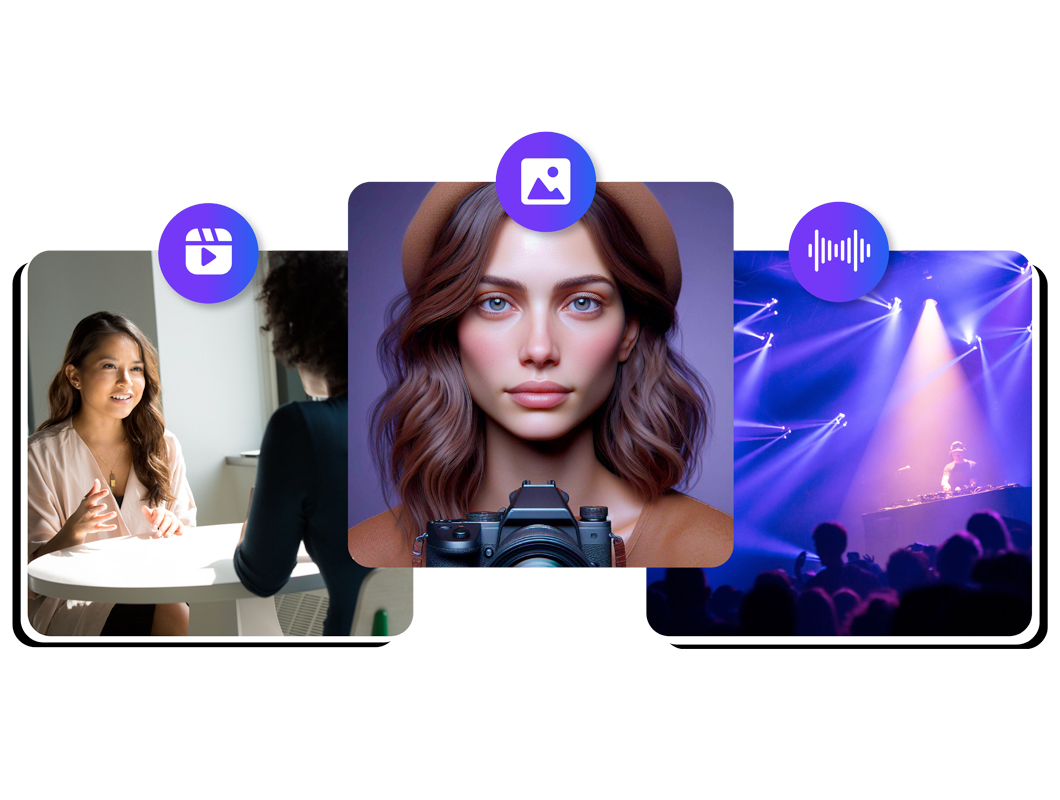
1-click Dubbing & AI Voice Overs
Harness the power of our 200+ lifelike AI voice overs in various languages and accents to infuse your vlogs with immersive narration. With our 1-click dubbing feature, you can also automatically translate your videos and reach a global audience.

Discover more:
Frequently Asked Questions
Still Confused?
Yes, Speechify Studio offers a screen recorder feature.
Speechify Studio is a free online video editor that users can try video making without worrying about premium pricing.
No, Speechify Studio is a browser-based video editor that allows users to access the video editing platform without the need to download anything to their Windows, Mac, and mobile devices.
To create vlogs for your YouTube channel, start by planning engaging content, capturing high-quality footage with a good camera or smartphone, and using Speechify Studio to craft a well-paced and visually appealing narrative that connects with your audience.
Create More with Speechify



