Auto-subtitle Generator
Edit and enjoy automatically generated subtitles with the best auto-subtitle generator.

Featured In
The Best Free Auto-subtitle Generator
Enhance the accessibility, SEO, and engagement of your video content effortlessly with our auto-subtitle generator.
With Speechify Studio’s easy-to-use features like automatic transcription, diverse subtitle styles, and real-time automatic subtitle generator and editor, content creators can add video subtitles or closed captions to their video projects with no prior video editing experience.
Not only does Speechify Studio allow you to add automatic captions to your video creations, but it’s also a comprehensive online video editor with beginner-friendly AI video editing tools and drag-and-drop editing functionality so you can transform any video into a masterpiece.
Free Auto-subtitle Generator Templates
Start with a blank canvas or use our free Auto-subtitle Generator templates to kickstart your project.
How to Create Subtitles in Minutes
Harness the power of artificial intelligence and speech recognition to automatically transcribe and generate accurate subtitles for your videos with Speechify Studio.

Import Your Video
Effortlessly upload video files, audio files, or images from your PC, iPhone, Android, or camera by tapping Images/Videos. Our auto-subtitle generator ensures a smooth transition from your raw content to a polished, subtitled masterpiece.

Build Your Video
Once you import your footage, you can easily auto-generate subtitles or customize your video by adding AI video effects, transitions, fonts, overlays, watermarks, stock footage, voiceovers, and more. The editing possibilities are limitless with advanced video editing tools.

Export Your Video
Ready to share your masterpiece with the world? Choose from a variety of formats, including MOV, optimized for different social media platforms, from YouTube videos to TikTok videos, and select Export. With just a few clicks, your high-quality video is ready to mesmerize your audience.
When to Use Video Subtitles
Social Media Videos
Social media platforms are popular for sharing short videos. Auto-subtitles in social media videos help improve engagement by making content accessible to a broader audience, including viewers watching without sound, which is common in social media scrolling.
Podcast Videos
Podcasts often get repurposed into video format for platforms like YouTube. Auto-subtitles play a crucial role in transforming spoken content into text, making it easier for viewers to follow along. This improves accessibility for individuals who prefer reading or have hearing impairments.
Multilingual Videos
In a globalized world, content creators often target audiences with diverse language preferences. Auto-subtitles in multilingual videos enable creators to reach a broader demographic by providing translations or subtitles in different languages.
Auto-subtitle Generator Tutorial
AI Auto-subtitle Generator Features
Auto-subtitle editor
Speechify Studio’s easy editing auto-subtitles feature streamlines the process of adding subtitles to your content effortlessly. The user-friendly subtitle editor interface allows creators to edit and fine-tune subtitles with ease. Whether you’re correcting errors, adjusting timing, or customizing the appearance of subtitles, this tool simplifies the traditionally complex task of subtitle creation.

AI Voice Overs & AI Dubbing
Speechify Studio offers not only the ability to add your own voice overs but also a selection of over 200+ humanlike AI voice over options across various accents and languages. With the AI dubbing feature, you can instantly translate your project into any language, including but not limited to English, Spanish, and Japanese, with just one click.
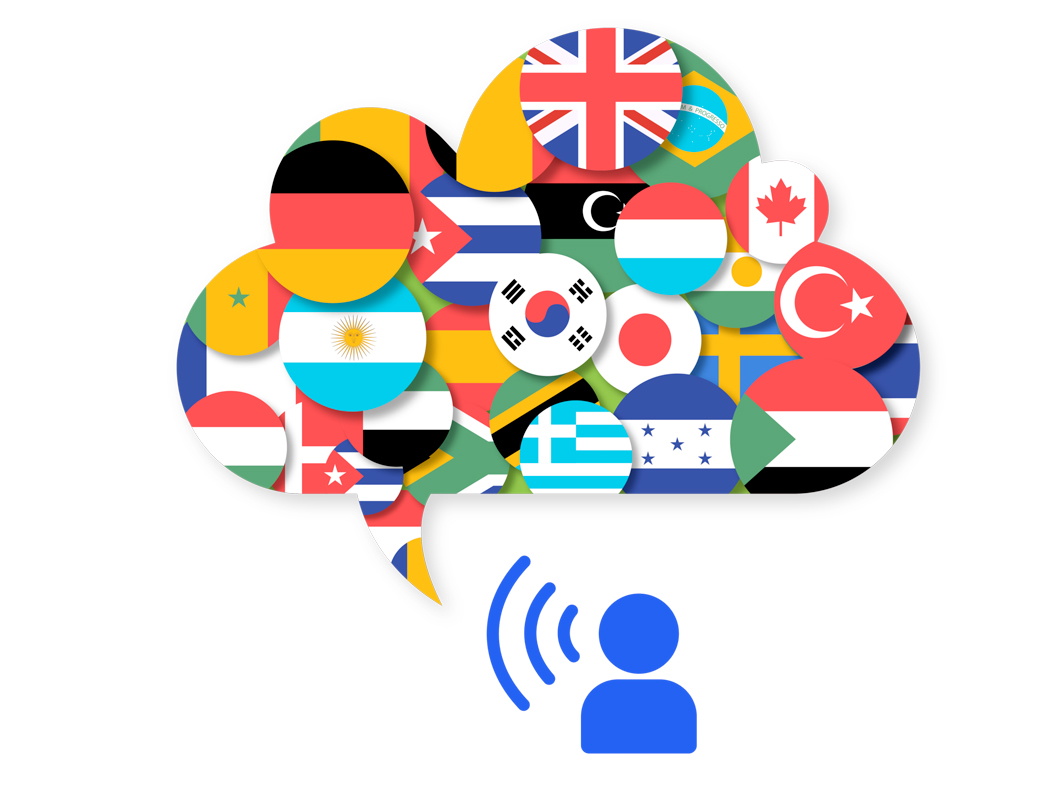
AI Transcription
With Speechify Studio’s speech to text technology, AI transcription is made easy. Simply upload files, including audio or video files, choose AI transcription, and automatically generate auto-subtitles. You can edit these subtitles within the platform or download the subtitle files in TXT, VTT, or SRT file format for other projects as well.

Discover more:
Frequently Asked Questions
Still Confused?
While there are many auto-subtitle online tools, Speechify Studio’s subtitle maker offers auto captions as well as a full suite of video editing tools at affordable pricing.
Speechify Studio offers real-time auto-subtitle generation as well as various other beginner-friendly AI video editing tools.
Yes, Speechify Studio offers subtitle generation on its free plan.
Auto-generated subtitles refer to captions for audio or video content that are automatically created by algorithms or software without human intervention.
Create More with Speechify



