Budgeting Video Maker
Craft compelling narratives about budgeting with ease using the best budgeting video maker.

Featured In
The Best Free Budgeting Video Maker
Crafting budgeting video has never been easier with Speechify Studio’s free video editor.
Budgeting videos provide practical guidance on managing finances, offering viewers insights into creating effective budgets, saving strategies, and smart spending habits. These videos often include step-by-step instructions, real-life examples, and tips to empower individuals to achieve their financial goals.
Speechify Studio’s video editing software allows filmmakers, freelancers, small businesses, and content creators alike to effortlessly edit engaging budgeting videos by incorporating images, video clips, background music, transitions, overlays, budget templates, AI voice overs, AI transcription, and more video production effects.
Additionally, you can elevate any type of video content with Speechify Studio, including social media videos, video marketing ads, YouTube videos, animated videos, corporate videos, explainer videos, professional videos, and other video projects.
Free Budgeting Video Maker Templates
Start with a blank canvas or use our free Budgeting Video Maker templates to kickstart your project.
How to Create a Budgeting Video in Minutes
Create impactful budgeting videos in no time at all with Speechify Studio.

Import Your Video
Tap Images/Videos to integrate your existing content into the video editor, allowing for easy incorporation of pre-recorded clips, graphics, or audio, whether they were recorded on your Apple iPhone or Windows PC.

Build Your Budgeting Video
Customize informative budgeting videos with Speechify Studio’s drag-and-drop interface and advanced AI content creation tools. Add transitions, motion graphics, overlays, music tracks, AI voice overs, and more special effects to turn budget tips into captivating content.

Export Your Budgeting Video
Once your high-quality video is ready, hit the Export button. Speechify Studio offers optimized export settings for various social media platforms. Share your content on your YouTube channel, TikTok, LinkedIn, and beyond.
When to Use Budgeting Videos
Personal Finance Education Videos
Personal Finance Education Videos aim to empower individuals with knowledge and skills related to managing their financial resources effectively. These videos cover a wide range of topics, including budgeting, investing, saving, and financial planning, providing viewers with valuable insights to make informed decisions about their money.
Budget Envelope Videos
Budget Envelope Videos focus on the practical application of a budgeting technique known as the envelope system. These videos guide viewers on how to allocate specific amounts of cash to designated envelopes for various spending categories, helping them maintain better control over their expenses and avoid overspending.
Debt Management Videos
Debt Management Videos address strategies and tips for individuals seeking to understand, control, and ultimately reduce their debt. Covering topics such as debt consolidation, negotiation with creditors, and budget adjustments, these videos offer guidance on developing a plan to manage and eliminate debt, promoting financial stability and well-being.

Budgeting Video Maker Tutorial
AI Budgeting Video Maker Features
Edit Budgeting Videos Like a Pro
Take your video editing skills to the next level with AI-powered features. Edit your budgeting videos like a pro with AI video editing tools that streamline the post-production process, from scriptwriting to the final cut, creating a professional video that resonates with your audience.

Royalty-Free Media Library
Access a vast high-quality library of royalty-free stock footage such as video clips, images, and background music to enhance your personal and commercial budgeting videos. You can create content that resonates with your target audience without having to worry about copyright permissions.
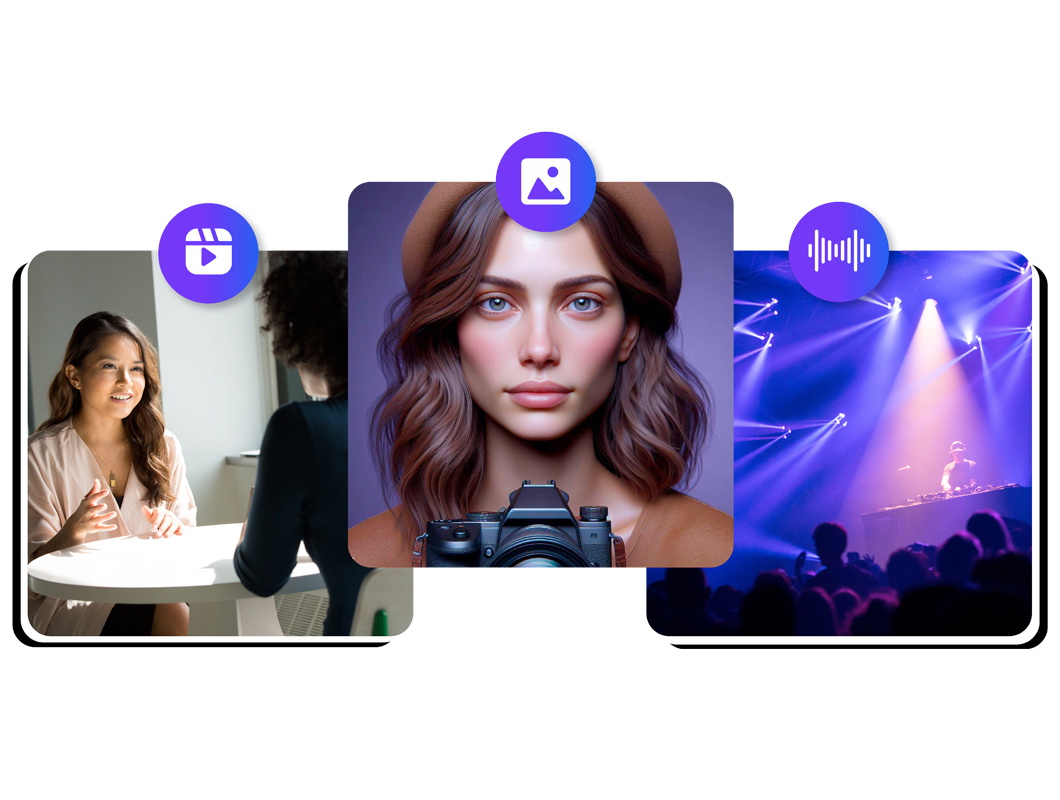
1-Click Dubbing & AI Voice Overs
Elevate your budgeting videos with 1-click dubbing and AI voice overs. Choose from a selection of 200+ AI voices across various languages and accents to narrate your budget tips or dub your own voice overs and instantly translate your videos to any language.

Discover more:
Frequently Asked Questions
Still Confused?
Your video production budget for video marketing campaigns depends on factors like complexity, quality, and distribution, but a common recommendation is allocating a ballpark range of 20-30% of your overall marketing budget.
Whether to hire an in-house videographer or use an outside video production company depends on your specific needs, budget constraints, and long-term video marketing strategy; weigh factors such as video production costs, ongoing content demands, and the expertise required for a successful video marketing strategy to make an informed decision.
Create an engaging budgeting video using Speechify Studio by first developing a comprehensive storyboard, outlining key financial concepts, and utilizing the platform's user-friendly features for seamless video production.
Location scouting is the process of searching for and selecting suitable filming or photography locations in the pre-production phase, involving evaluating the site's suitability, accessibility, and aesthetic appeal to ensure it aligns with the creative vision of the project.
Determining the best budgeting webinars depends on individual preferences, but popular choices include "Dave Ramsey's Financial Peace University" and "YNAB's Budgeting Workshop" for their comprehensive and effective approaches to personal finance.
Create More with Speechify



