Reaction Video Maker
Share your genuine reactions and bring your reaction videos to life with the best reaction video maker.

Featured In
The Best Free Reaction Video Maker
With Speechify Studio’s free video editor, users can effortlessly edit engaging intro, outro, teaser, and full-length reaction videos by incorporating images or videos, background music, effects, animations, overlays, AI voice overs, and more.
Reaction videos are a popular genre on platforms like YouTube, where individuals share their real-time reactions to various forms of content, such as music videos, trailers, or viral clips. They serve as engaging and relatable content for viewers, fostering a sense of community as audiences connect with the reactor’s emotions and commentary.
Elevate your content, engage your audience, and leave a lasting impression with captivating and entertaining reaction videos by using Speechify Studio’s drag-and-drop video editing interface,
Whether you’re a seasoned content creator or a beginner, Speechify Studio allows users to turn any video content into captivating and shareable content, from tutorial videos to YouTube videos.
Free Reaction Video Maker Templates
Start with a blank canvas or use our free Reaction Video Maker templates to kickstart your project.
How to Create a Reaction Video in Minutes
With Speechify Studio’s online video editor, making reaction videos has never been easier.

Import Your Video
Start your new project by importing the video, music, or image you want to react to. Next, record your reaction or import your reaction video recording. Speechify Studio allows you to effortlessly import footage from iPhones, iPads, webcams, screen recorders, Androids, and other systems by tapping Images/Videos.

Build Your Reaction Video
Dive into the world of creative possibilities with editing tools that let you resize footage, add text, overlays, special effects, subtitles, voice overs, and so much more. You can even incorporate footage with a picture-in-picture effect or transitions for a dynamic viewing experience, making your reaction video visually engaging and entertaining.

Export Your Reaction Video
Once your masterpiece is complete, export it in high-quality formats suitable for various platforms by hitting the Export button. Remove watermarks and ensure a polished final product before sharing it on social media, your YouTube channel, TikTok, or any other preferred outlet.
When to Use Reaction Videos
YouTube Videos Unboxing Videos
Elevate the excitement of unboxing new products by adding your genuine reactions, providing a unique perspective that resonates with viewers. Unboxing videos capture the excitement and anticipation as creators explore new products and often delve into the product’s features, build quality, and initial impressions, providing a firsthand look at what consumers can expect.
Review Videos
Share your insights and opinions on movies, TV shows, or products through reaction videos, creating engaging content that blends entertainment with informative commentary. Review videos allow creators to share their personal opinions and experiences, guiding viewers in making informed decisions by evaluating the performance, functionality, and overall value of the subject matter.
Haul Videos
Whether it’s fashion, tech gadgets, or any other haul-worthy items, incorporate your reactions to make the experience relatable and entertaining for your audience. In haul videos, creators present their hauls and showcase a collection of recently acquired items, ranging from fashion and beauty products to gadgets and lifestyle finds, while sharing recommendations.
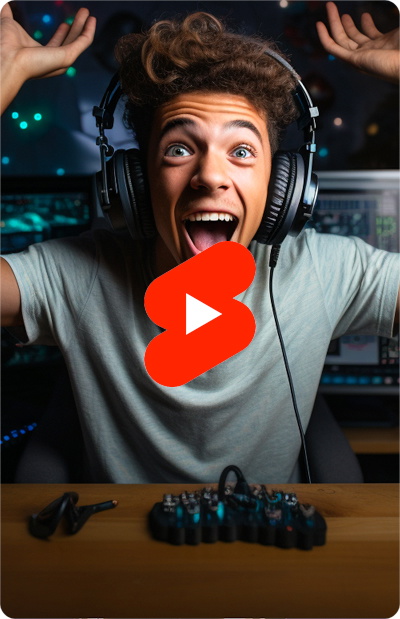
Reaction Video Maker Tutorial
AI Reaction Video Maker Features
Edit Reaction Videos Like a Pro
Unlock your creativity by using Speechify Studio’s professional video editing tools. From its AI effects and advanced features to its library of royalty-free and fair-use video clips, images, and background music, Speechify Studio allows you to achieve the perfect look for your videos.

1-click Dubbing
Reach a global audience with your reaction videos by taking advantage of Speechify Studio’s AI dubbing. With just one click, you can effortlessly translate your video into any language, allowing for accessibility.
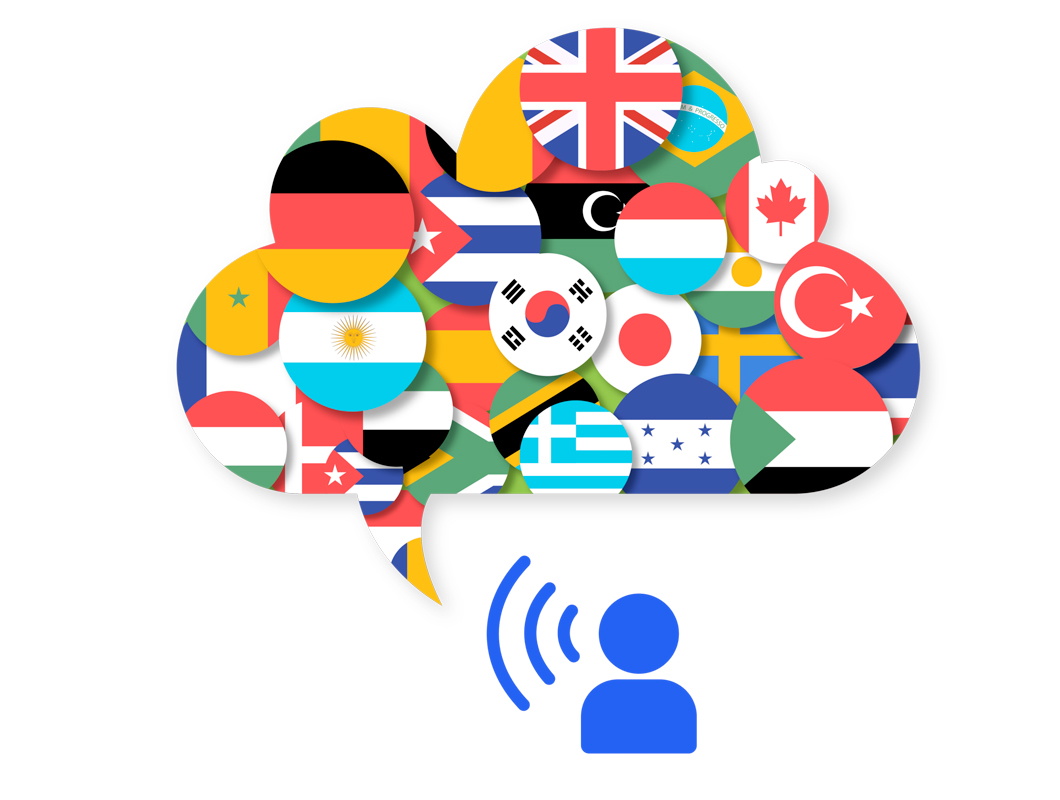
AI Voice Overs
Enhance the audio quality of your reaction videos with 200+ humanlike AI voice overs, across various languages and accents. Tailor the tone and style to match your content, creating a seamless and professional auditory experience for your audience.

Discover more:
Frequently Asked Questions
Still Confused?
Speechify Studio is a web-based video editor that offers a free version. It’s accessed via your web browser, so you don’t even have to worry about a free download.
While there are many video editing apps for iOS, such as iMovie, Speechify Studio offers advanced AI video editing tools and can be accessed via your web browser. No app needed.
You can use Speechify Studio to craft reaction videos on Mac, Windows, and even mobile devices.
OBS, or Open Broadcaster Software, is a free and open-source software for video recording and live streaming, widely used by content creators and gamers to capture and broadcast their computer screen activities.
Step 1 select engaging content: Choose videos or media that resonate with your audience, ensuring they are entertaining, thought-provoking, or evoke strong reactions. Step 2 start recording: Arrange proper lighting and position your camera for a clear view of both the content you're reacting to and your own expressions and hit record video. Step 3 react authentically: Allow genuine emotions and spontaneous reactions to unfold naturally, creating an authentic connection with viewers who appreciate unfiltered responses. Step 4 edit for impact: Use Speechify Studio to trim unnecessary segments, enhance audio quality, and add overlays or captions during post-production to create a polished final product that keeps viewers engaged from start to finish.
Create More with Speechify



