Featured In
The Best Free TikTok Video Maker
Speechify Studio is a free browser-based AI-powered TikTok video maker and online video creation platform that can transform any video clip into trending video content for social media, thanks to its user-friendly video editing tools.
With Speechify Studio’s drag-and-drop video editing software, users can effortlessly edit engaging TikToks by incorporating images or videos, background music, effects, animations, overlays, and more. It even offers lip-syncing, AI voice overs, 1-click dubbing, and green screen editing features.
TikToks excel at capturing attention in a fast-paced digital environment, making them highly effective for showcasing products, promoting brands, and delivering concise, visually appealing messages. Their engaging format and shareability contribute to cultivating a broad and interactive audience, making TikTok a powerful tool for marketing, entertainment, and cultural expression.
Not only can Speechify Studio be used to create TikToks, but it also allows beginners and seasoned content creators alike to seamlessly transform any video content into masterpieces.
Free TikTok Video Maker Templates
Start with a blank canvas or use our free TikTok Video Maker templates to kickstart your project.
Create a TikTok in Minutes
With Speechify Studio’s video editing tools, you can create captivating content within minutes.

Import Your Video
The first step to creating an amazing TikTok is importing your video. The TikTok Video Maker supports a wide range of video file formats, allowing you to easily upload your content by tapping Images/Videos. Don’t have footage? No problem. Browse our royalty-free media library full of images, music, and video clips.

Build Your TikTok
Unleash your creativity by utilizing a myriad of editing features. Add overlays, transitions, subtitles, and even sound effects to enhance your TikTok video. Speechify Studio’s TikTok Video Maker offers an array of animations, fonts, stickers, and AI effects, empowering you to build a video that stands out and keeps viewers engaged.

Export Your TikTok
Whether you’re collaborating with others or showcasing your video individually, exporting is the next step toward making your mark in the digital landscape. Once your TikTok is ready, Speechify Studio allows you to easily resize your content for various social media platform aspect ratios or add a watermark before hitting Export to ensure a polished and professional look for your TikTok.
When to Use Video Intros
Marketing Videos
Elevate your brand’s presence with TikTok videos tailored for social media. Creating marketing content not only on-trend but also visually compelling can convert sales and get people interested in your product or service in no time. Harness the power of TikTok’s dynamic platform to captivate your audience, drive engagement, and foster brand loyalty.
Entertainment Videos
Bring joy and laughter to your audience by using Speechify Studio’s TikTok Video Maker for entertainment videos. With an extensive library of soundtracks, GIFs, and editing tools, you can easily craft the best TikTok videos that resonate with the latest trends, ensuring your content remains at the forefront of the entertainment scene.
Educational Videos
For educators and content creators in the educational space, TikTok offers a unique platform to engage with your audience. Create TikTok video tutorials that are both informative and visually appealing, with a wide range of editing features to share knowledge in a format that’s both trendy and educational. You can even use features like 1-click dubbing and AI voice overs to make your content accessible globally.
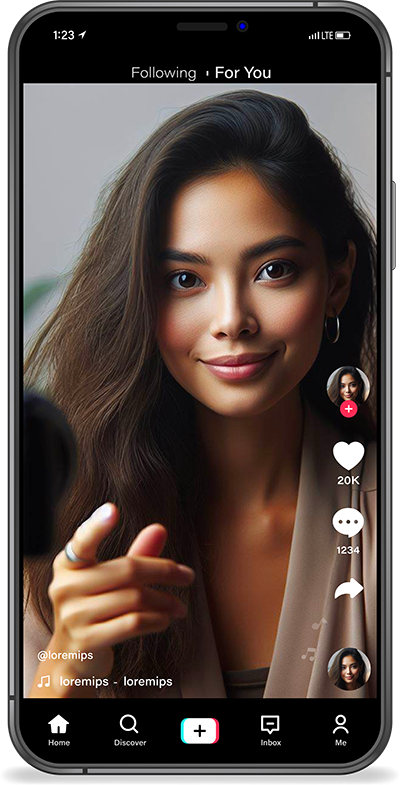
TikTok Video Maker Tutorial
AI TikTok Video Maker Features
Edit TikToks Like a Pro
Unleash the full potential of your creativity with AI-powered editing features. Edit TikTok videos like a pro, utilizing advanced tools that enhance your content effortlessly. From green screen features to automatic subtitles and so much more, Speechify Studio’s AI capabilities make it easier than ever to achieve the perfect look for your videos.

Royalty-free Video Library
Access a vast library of royalty-free content to enhance your TikTok videos. From stunning visuals to captivating soundtracks, Speechify Studio’s TikTok Video Maker ensures that your creations are not only on-trend but also legally sound. Utilize this resource to elevate your content without the worry of copyright issues, whether you’re creating personal or commercial TikToks.
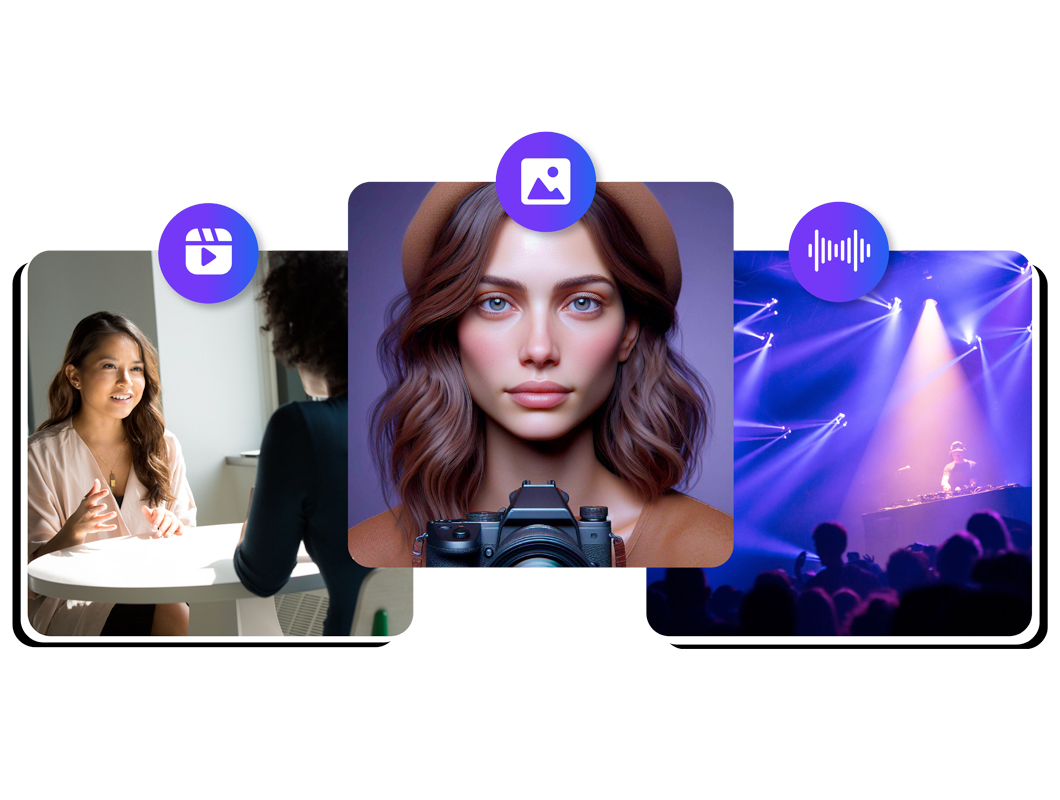
Multilingual Voice Overs
Speechify Studio offers not only the ability to add your own voice overs but also a selection of over 200+ humanlike AI voice over options across various accents and languages. With the AI dubbing feature, you can also translate any footage to any language with just one click, allowing your TikToks, vlogs, YouTube videos, and more to reach a global audience.
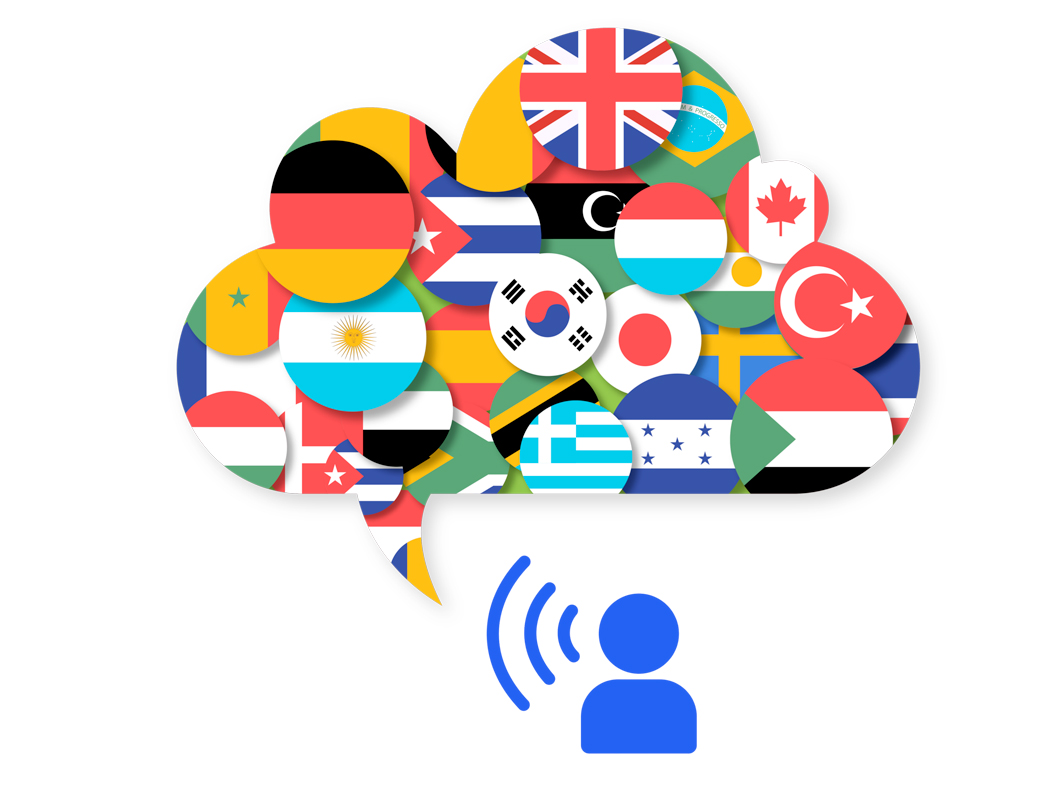
Discover more:
Frequently Asked Questions
Still Confused?
Speechify Studio is an online video creator that is accessible via any browser and offers a free version in its pricing options.
Speechify Studio offers exceptional AI video editing capabilities and is available via any device, including devices such running macOS, iOS, Android, or Windows operating systems.
Create More with Speechify




