Video Maker Background Music
Discover the perfect background music and seamlessly integrate it into your video projects with the best free video maker.

Featured In
The Best Free Video Maker Background Music
From upbeat tunes for energetic vlogs to soothing melodies for introspective narratives, finding the ideal background music is essential for creating impactful video content. Choosing the perfect soundtrack enhances the viewer’s experience and adds depth to your storytelling.
Thankfully, Speechify Studio’s free video maker offers an audio library of copyright-free background music you can seamlessly integrate into your content, providing an auditory backdrop that elevates emotions and engages your audience.
Speechify Studio not only allows you to add music to your projects; it’s a comprehensive video editing software.
With Speechify Studio’s drag-and-drop online video maker, users can seamlessly integrate images and video tracks, select background music, apply transitions, add video effects, create AI voice overs, and so much more.
Whether you’re crafting a music video, tutorial, YouTube video, captivating GIF, or other video project, Speechify Studio’s user-friendly video editor is perfect for both beginners and editing pros alike.
Free Video Maker Background Music Templates
Start with a blank canvas or use our free Video Maker Background Music templates to kickstart your project.
How to Create a Video in Minutes
Unleash your creativity effortlessly and add background music to your videos in no time at all.

Import Your Video
Importing your audio files and video clips is a breeze with Speechify Studio. Simply hit Images/Videos and drag and drop your chosen video files into the editor, providing a hassle-free experience. Whether you’re using Windows, Mac, Android, or iPhone, the software accommodates various platforms.

Build Your Video
Once your video is imported, add text, music, voice overs, subtitles, transitions, sound effects, animations, and so much more with Speechify Studio’s simple drag-and-drop interface. The comprehensive music library, including royalty-free music, empowers creators to choose the perfect background music to complement their narrative.

Export Your Video
After perfecting your masterpiece, export it in high quality, ready to be shared across social media platforms, including TikTok, Instagram, YouTube, and beyond. Speechify Studio ensures that your content remains watermark-free, maintaining a polished and professional appearance.
When to Use Background Music in Videos
Enhancing Storytelling
Background music serves as a powerful tool for enhancing storytelling in videos. It adds emotional depth, guides the audience’s reactions, and creates a memorable viewing experience. By choosing music that complements the narrative arc, creators can evoke specific emotions and establish a stronger connection with their audience.
Creating a Professional and Polished Feel
Incorporating background music elevates the overall production value of a video, providing a professional and polished feel. Whether you’re creating content for a YouTube channel, podcast, or online video, the right soundtrack enhances the perceived quality of your work, making it more enjoyable for viewers.
Setting the Tone and Atmosphere
Background music plays a crucial role in setting the tone and atmosphere of a video. From upbeat tracks for lively content to ambient tunes for reflective moments, the soundtrack contributes to the overall mood. This intentional use of music helps convey the creator’s message and ensures that the audience experiences the intended emotional journey.

AI Video Maker Features
AI Video Maker Features
Advanced Video & Audio Editing Tools
Speechify Studio doesn’t just offer the ability to add background music to your videos. It provides a comprehensive audio and video editing platform, with advanced editing tools that enable users to edit videos like seasoned professionals. From adding music tracks and voice overs to adjusting volume sliders and incorporating transitions, these features simplify the editing process.

Royalty-Free Media Library
One of the standout features of Speechify Studio is the inclusion of a vast, royalty-free media library. This resource empowers creators to access a diverse range of background music files, sound effects, video clips, and images without worrying about copyright issues. It provides a convenient solution for content creators seeking high-quality media for their projects.
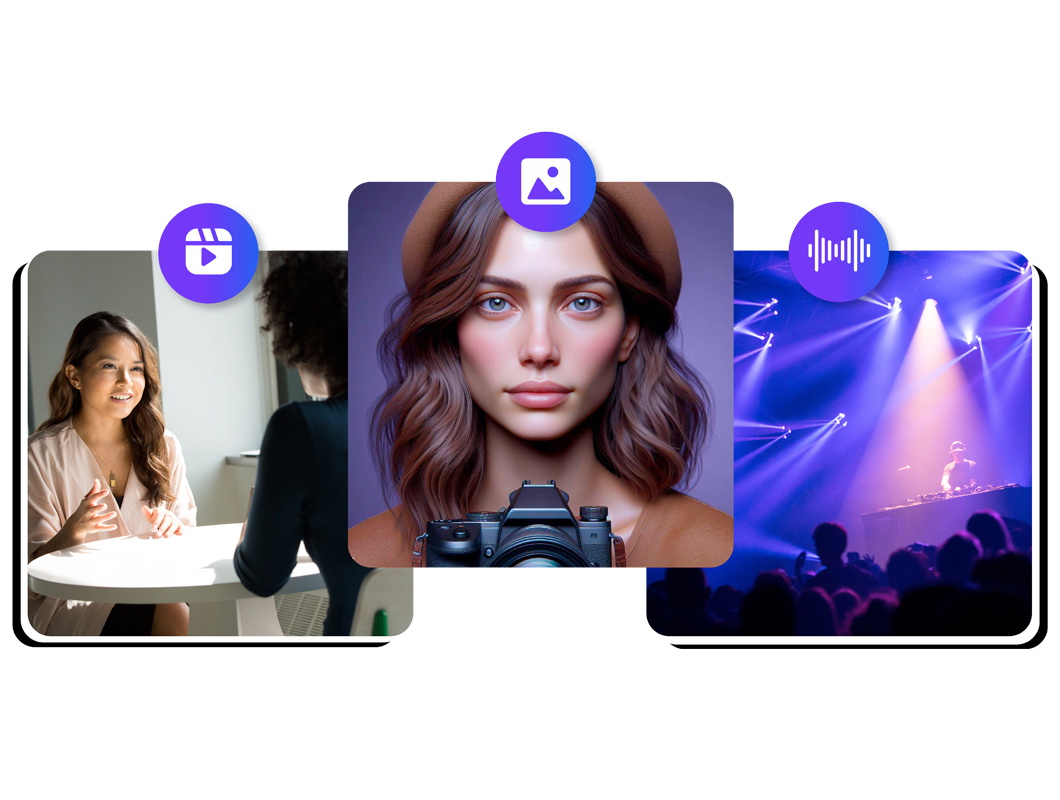
Multilingual Voice Overs
Speechify Studio provides users with the option to incorporate their own voiceovers and access a diverse range of over 200 humanlike AI voiceover choices, spanning different accents and languages. Its AI dubbing feature further enables effortless translation of any content into various languages with a simple click.

Discover more:
Frequently Asked Questions
Still Confused?
Step 1: Create an account on SoundCloud by signing up on their website or app, providing necessary information and verifying your email address. Step 2: Prepare your music track by recording and editing it using digital audio software, such as Speechify Studio. Step 3: Upload your music to SoundCloud by logging into your account, clicking on the "Upload" button, selecting your track file, and adding relevant details such as title, genre, and cover art before publishing it for listeners to discover.
In Speechify Studio, you can fade in music by using the audio editing features to gradually increase the volume at the beginning of your track.
While there’s not a Speechify Studio app in the app store, it’s a web-based platform, which means it’s easily accessed via any browser on any device.
Create More with Speechify



